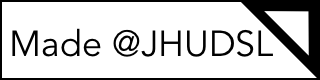README.md
In glassdoor: Interface to 'Glassdoor' API
glassdoor
The goal of glassdoor is to provide a Glassdoor API for R
Installation
You can install glassdoor from github with:
# install.packages("devtools")
devtools::install_github("muschellij2/glassdoor")
Glassdoor API Keys
In order to use the glassdoor package, you need an API key from
Glassdoor (either
https://www.glassdoor.com/developer/register_input.htm or click Get
API key from https://www.glassdoor.com/developer/index.htm).
After that is done, you need to set up the API keys. The keys are
grabbed using
Sys.getenv("GLASSDOOR_PID")
Sys.getenv("GLASSDOOR_PAT")
so you can set these either using ~/.Renviron (will work generally) or
your standard .profile or .bash_profile (if you work with command
lines).
I recommend .Renviron as that works well with RStudio.
Image downloaded from:
http://resultatdu5eme.com/commercial-glass-door-H31373/commercial-glass-door-r-on-fabulous-commercial-glass-door-26-for-beautiful-home-decorating/
Try the glassdoor package in your browser
Any scripts or data that you put into this service are public.
glassdoor documentation built on May 2, 2019, 11:12 a.m.
glassdoor
The goal of glassdoor is to provide a Glassdoor API for R
Installation
You can install glassdoor from github with:
# install.packages("devtools")
devtools::install_github("muschellij2/glassdoor")
Glassdoor API Keys
In order to use the glassdoor package, you need an API key from
Glassdoor (either
https://www.glassdoor.com/developer/register_input.htm or click Get
API key from https://www.glassdoor.com/developer/index.htm).
After that is done, you need to set up the API keys. The keys are grabbed using
Sys.getenv("GLASSDOOR_PID")
Sys.getenv("GLASSDOOR_PAT")
so you can set these either using ~/.Renviron (will work generally) or
your standard .profile or .bash_profile (if you work with command
lines).
I recommend .Renviron as that works well with RStudio.
Image downloaded from: http://resultatdu5eme.com/commercial-glass-door-H31373/commercial-glass-door-r-on-fabulous-commercial-glass-door-26-for-beautiful-home-decorating/
Try the glassdoor package in your browser
Any scripts or data that you put into this service are public.
Add the following code to your website.
For more information on customizing the embed code, read Embedding Snippets.