In CharlotteJana/pdmpsim: Simulate Piecewise Deterministic Markov Processes
knitr::opts_chunk$set(
collapse = TRUE,
comment = "#>",
fig.path = "man/figures/README-"
)
library(pdmpsim)
Introduction
The goal of pdmpsim is to simulate piecewise deterministic
Markov processes (PDMPs) within R and to provide methods
for analysing the simulation results.
It is possible to
- simulate PDMPs
- store multiple simulations in a convenient way
- calculate some statistics on them
- plot the results (there are different plot methods available)
- compute the generator numerically
The PDMPs can have multiple discrete and continuous variables.
They are not allowed to have boundaries or a varying number of continuous
variables (the number should be independent of the state of the
discrete variable).
You can install pdmpsim from GitHub with:
# install.packages("devtools")
devtools::install_github("CharlotteJana/pdmpsim")
A simple example
This is a simple example modelling gene expression with positive feedback:
examplePDMP <- new("pdmpModel",
descr = "Gene regulation with positive feedback",
parms = list(b = 0.5, a0 = 1, a1 = 3, k10 = 1, k01 = 0.5),
init = c(f = 1, d = 1),
discStates = list(d = 0:1),
dynfunc = function(t, x, parms) {
df <- with(as.list(c(x, parms)), {
switch(d+1, a0 - b*f, a1 - b*f)
})
return(c(df, 0))
},
ratefunc = function(t, x, parms) {
return(with(as.list(c(x, parms)), switch(d + 1, k01*f, k10)))
},
jumpfunc = function(t, x, parms, jtype) {
c(x[1], 1 - x[2])
},
times = c(from = 0, to = 100, by = 0.1),
solver = "lsodar")
The variable names and initial values are specified in slot init. In this case, the model has two variables, f and d. Slot discStates specifies that d is the discrete variable and can take the possible values 0 and 1.
Constant parameters of the model are listed in slot parms, a short description is given in slot descr and is usually used as title for the plot methods. Slot dynfunc returns the ODEs of the variables, their value depends on the state of the discrete variable d. Slot ratefunc determines the rate and therefore probability that a jump occurs (there is only one type of jumps). Slot jumpfunc returns the new value after a jump.
Simulation
A single simulation of a PDMP can be calculated with function sim. The function takes the model as argument and returns the same model, with the simulation results stored in a special slot named out.
out(examplePDMP) # no simulation
examplePDMP <- sim(examplePDMP)
head(out(examplePDMP)) # simulation stored in slot out
plot(examplePDMP) # plot the simulation results
Multiple Simulations
Package pdmpsim provides two similar methods to perform and store a large number of different simulations of one PDMP.
Function multSim returns an S3-object of class
multSim which contains a list of simulation results, a list of time values storing
the time needed for the corresponding simulation, the model that was used for the simulations and a vector of numeric numbers. This vector is named seeds, its elements are used as argument to function sim and control the stochastic part of the model, making the simulation results reproducible. The vector seeds and the PDMP model are the only arguments needed for function multSim.
simulations <- multSim(examplePDMP, seeds = 1:300) # 300 simulations, they may take some time
The second function available to store multiple simulations is called multSimCsv. It is only useful if the memory used by all simulations exceeds the working memory. In this case, it is not possible to store all simulations in one object. They are stored in multiple csv files instead.
Plot methods
There are several functions available to plot the simulations of a PDMP. Most of them are generated with package ggplot2 and can be modified afterwards.
Plot single simulations
The trajectory of a single simulation can be plotted with function plot, if the simulation is stored in slot out of the model. The generated plot is a base plot, but a plot generated by ggplot2 is also possible, depending on the Boolean argument ggplot.
For objects of class multSim, which contain multiple simulations, another function is necessary. It is called plotSeeds and can plot up to four different trajectories at a time.
plotSeeds(simulations, seeds = c(1, 5))
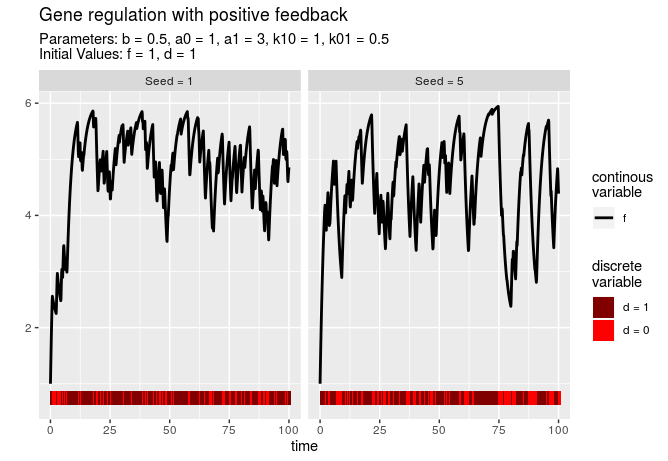
Boxplot and violin plot
Function plotTimes allows to plot a box plot or violin plot for different time values over all simulations. Argument plottype determines the type of the plot.
plotTimes(simulations, plottype = "violin", times = c(3, 50, 100))
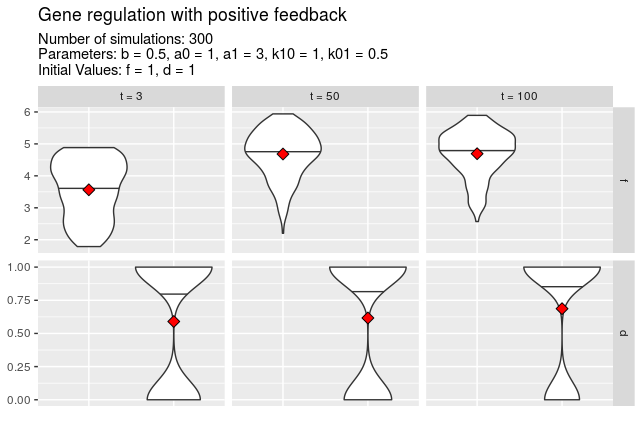
A special argument to function plotTimes is called nolo which stands for number of labelled outliers. This allows to label the most extreme outliers with the seed number which was used to create the simulation. If for example nolo = 3, a maximum of three outliers will be labelled for every time value.
plotTimes(simulations, vars = "f", times = c(20, 50, 80, 100), nolo = 3)
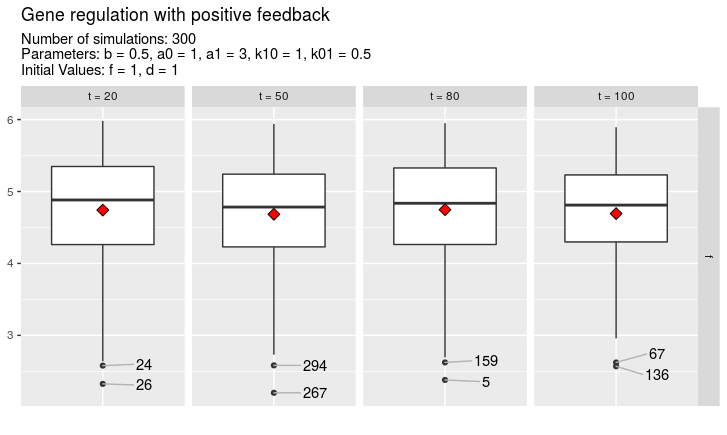
Heatmap over all simulations
If plot is called on an object of class multSim, it creates
a heat map for every continuous variable and a (possibly smoothed) line plot for the discrete values of every discrete variable. This is the only plot method which gives an overview over all simulated data at every time value.
plot(simulations, discPlot = "line")
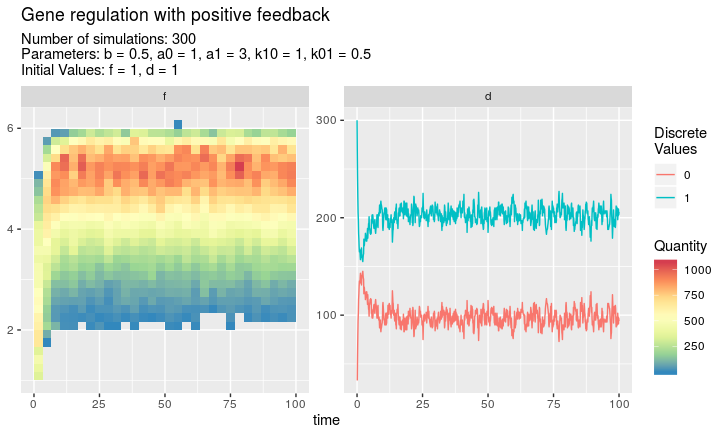
Density plot and histogram
Function hist plots a histogram over all simulations for a given time value. Function density creates a density plot, allowing multiple time values as input.
density(simulations, t = c(3, 50, 80, 100))
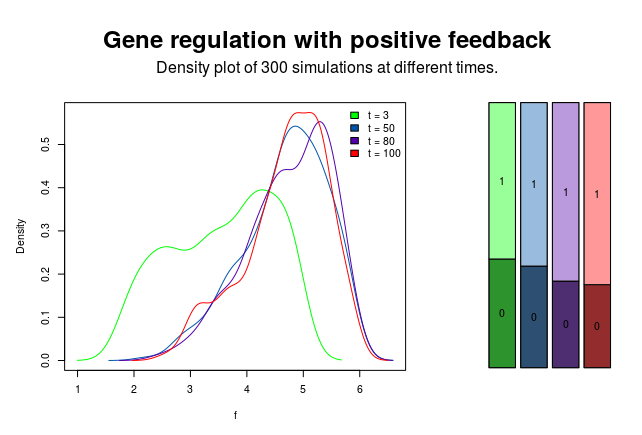
Calculate and plot statistics
Use function summarise_at to apply functions as mean, sd, etc. on the simulated values. Function plotStats calls summarise_at internally and plots the results.
plotStats(simulations, vars = "f", funs = c("min", "mean", "median", "max"))
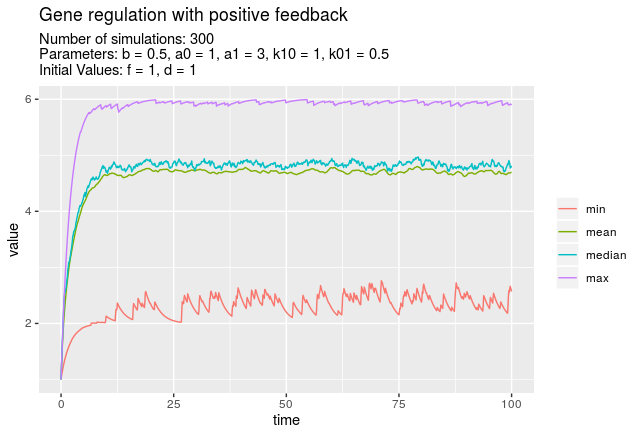
The generator
Package pmdpsim provides the function generator to numerically calculate the generator of a PDMP without boundaries.
Q <- generator(examplePDMP)
Because the generator operates on functions, it hast to be applied to a function and afterwards to specific values.
f <- function(d, f) d*f^2
Q(f)(t = 10, x = c("d" = 1, "f" = 4))
See ?generator for correct usage.
A more sophisticated example
The PDMP presented in this paragraph models a gene regulation mechanism with toggle switch between two genes. It is included in package pdmpsim as an example, a detailed description of the different slots can be loaded with ?toggleSwitch.
We consider two genes $A$ and $B$, and the concentration of their gene products, $f_A$ and $f_B$. A product of gene $A$ can block the transcription of gene $B$ and therefore affects the concentration $f_B$. Conversely, a product of gene $B$ can block gene $A$. See the left part of the picture below.
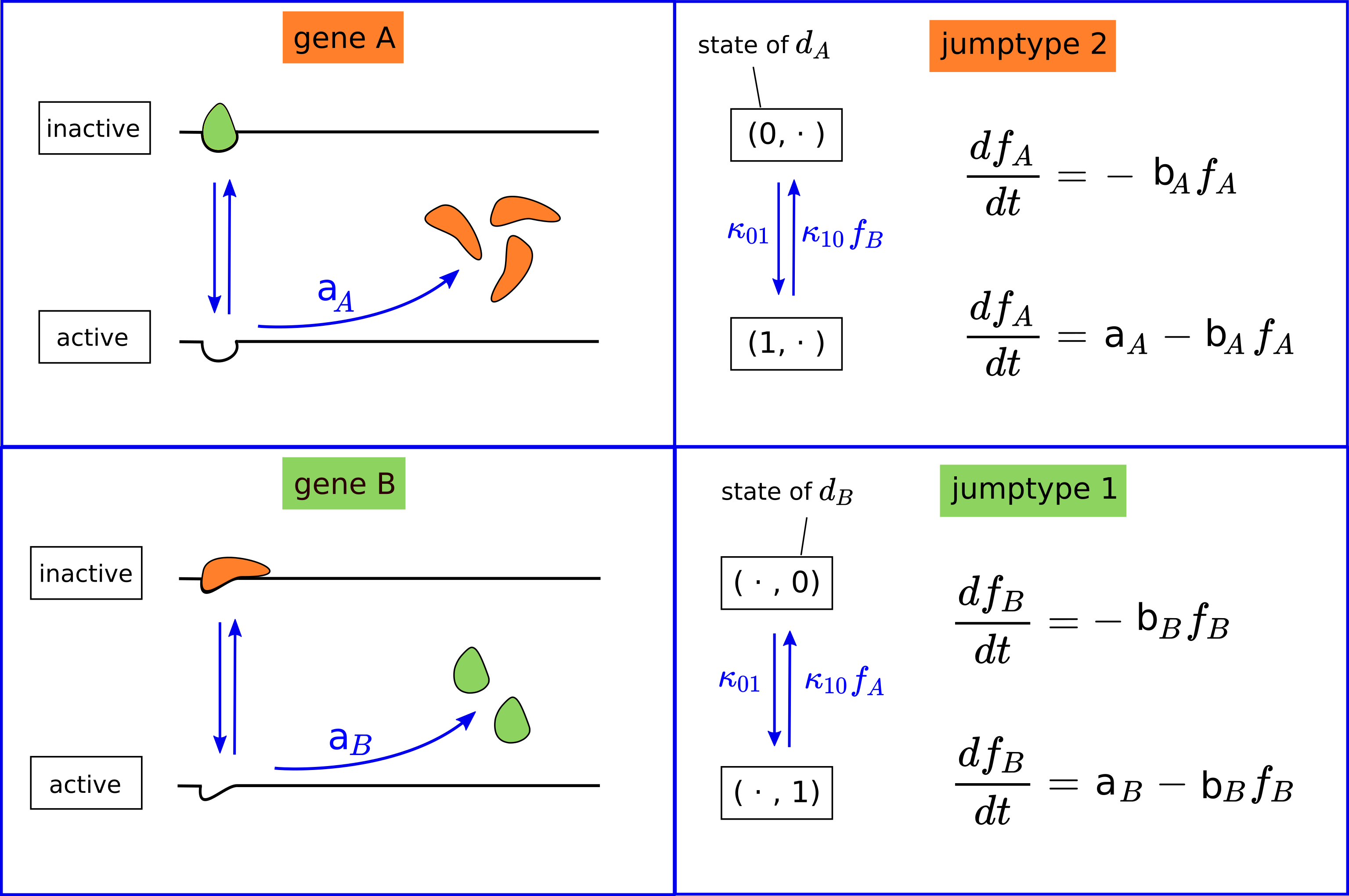
The PDMP contains six different constant parameters: $k₀₁, k₁₀, a_A, a_B, b_A$ and $b_B$. It has two discrete variables $d_A$ and $d_B$, where $d_A$ represents the status of gene $A$ (inactive/active) and $d_B$ represents the status of gene $B$. There are two different type of jumps, the first describes a change in gene $B$, the second a change in gene $A$. The ODEs for $f_A$ and $f_B$ depend on the values of the discrete variables, as can be seen in the right part of the figure above.
The formulation as pdmpModel object is as follows:
toggleSwitch <- pdmpModel(
descr = "Toggle switch with two promotors",
parms = list(bA = 0.5, bB = 0.5, aA = 2, aB = 4, k01 = 0.5, k10 = 2),
init = c(fA = 0.5, fB = 0.5, dA = 1.0, dB = 1.0),
discStates = list(dA = c(0, 1), dB = c(0, 1)),
times = c(from = 0, to = 100, by = 0.01),
dynfunc = function(t, x, parms) {
df <- with(as.list(c(x, parms)), c(-bA*fA + aA*dA, -bB*fB + aB*dB))
return(c(df, 0, 0))
},
ratefunc = function(t, x, parms) {
return(with(as.list(c(x, parms)), c(switch(dB+1, k01, k10*fA),
switch(dA+1, k01, k10*fB))))
},
jumpfunc = function(t, x, parms, jtype){
return(with(as.list(c(x, parms)), c(fA, fB, switch(jtype,
c(dA, 1-dB),
c(1-dA, dB)))))
})
plot(sim(toggleSwitch), ggplot = TRUE) +
ggplot2::scale_color_manual(values = c("orange", "palegreen3")) # change color
License
Some classes introduced in package pdmpsim are based on code from package simecol. Both packages are free open source software licensed under the GNU Public License (GPL 2.0 or above). The software is provided as is and comes WITHOUT WARRANTY.
CharlotteJana/pdmpsim documentation built on July 2, 2019, 5:37 a.m.
knitr::opts_chunk$set( collapse = TRUE, comment = "#>", fig.path = "man/figures/README-" ) library(pdmpsim)
Introduction
The goal of pdmpsim is to simulate piecewise deterministic
Markov processes (PDMPs) within R and to provide methods
for analysing the simulation results.
It is possible to
- simulate PDMPs
- store multiple simulations in a convenient way
- calculate some statistics on them
- plot the results (there are different plot methods available)
- compute the generator numerically
The PDMPs can have multiple discrete and continuous variables. They are not allowed to have boundaries or a varying number of continuous variables (the number should be independent of the state of the discrete variable).
You can install pdmpsim from GitHub with:
# install.packages("devtools") devtools::install_github("CharlotteJana/pdmpsim")
A simple example
This is a simple example modelling gene expression with positive feedback:
examplePDMP <- new("pdmpModel", descr = "Gene regulation with positive feedback", parms = list(b = 0.5, a0 = 1, a1 = 3, k10 = 1, k01 = 0.5), init = c(f = 1, d = 1), discStates = list(d = 0:1), dynfunc = function(t, x, parms) { df <- with(as.list(c(x, parms)), { switch(d+1, a0 - b*f, a1 - b*f) }) return(c(df, 0)) }, ratefunc = function(t, x, parms) { return(with(as.list(c(x, parms)), switch(d + 1, k01*f, k10))) }, jumpfunc = function(t, x, parms, jtype) { c(x[1], 1 - x[2]) }, times = c(from = 0, to = 100, by = 0.1), solver = "lsodar")
The variable names and initial values are specified in slot init. In this case, the model has two variables, f and d. Slot discStates specifies that d is the discrete variable and can take the possible values 0 and 1.
Constant parameters of the model are listed in slot parms, a short description is given in slot descr and is usually used as title for the plot methods. Slot dynfunc returns the ODEs of the variables, their value depends on the state of the discrete variable d. Slot ratefunc determines the rate and therefore probability that a jump occurs (there is only one type of jumps). Slot jumpfunc returns the new value after a jump.
Simulation
A single simulation of a PDMP can be calculated with function sim. The function takes the model as argument and returns the same model, with the simulation results stored in a special slot named out.
out(examplePDMP) # no simulation
examplePDMP <- sim(examplePDMP) head(out(examplePDMP)) # simulation stored in slot out
plot(examplePDMP) # plot the simulation results
Multiple Simulations
Package pdmpsim provides two similar methods to perform and store a large number of different simulations of one PDMP.
Function multSim returns an S3-object of class
multSim which contains a list of simulation results, a list of time values storing
the time needed for the corresponding simulation, the model that was used for the simulations and a vector of numeric numbers. This vector is named seeds, its elements are used as argument to function sim and control the stochastic part of the model, making the simulation results reproducible. The vector seeds and the PDMP model are the only arguments needed for function multSim.
simulations <- multSim(examplePDMP, seeds = 1:300) # 300 simulations, they may take some time
The second function available to store multiple simulations is called multSimCsv. It is only useful if the memory used by all simulations exceeds the working memory. In this case, it is not possible to store all simulations in one object. They are stored in multiple csv files instead.
Plot methods
There are several functions available to plot the simulations of a PDMP. Most of them are generated with package ggplot2 and can be modified afterwards.
Plot single simulations
The trajectory of a single simulation can be plotted with function plot, if the simulation is stored in slot out of the model. The generated plot is a base plot, but a plot generated by ggplot2 is also possible, depending on the Boolean argument ggplot.
For objects of class multSim, which contain multiple simulations, another function is necessary. It is called plotSeeds and can plot up to four different trajectories at a time.
plotSeeds(simulations, seeds = c(1, 5))
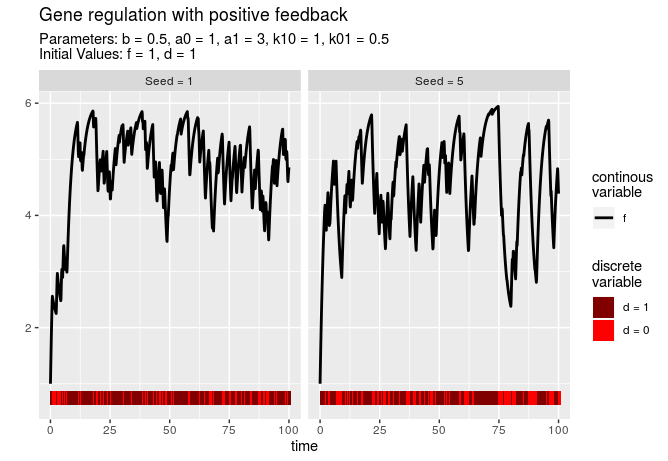
Boxplot and violin plot
Function plotTimes allows to plot a box plot or violin plot for different time values over all simulations. Argument plottype determines the type of the plot.
plotTimes(simulations, plottype = "violin", times = c(3, 50, 100))
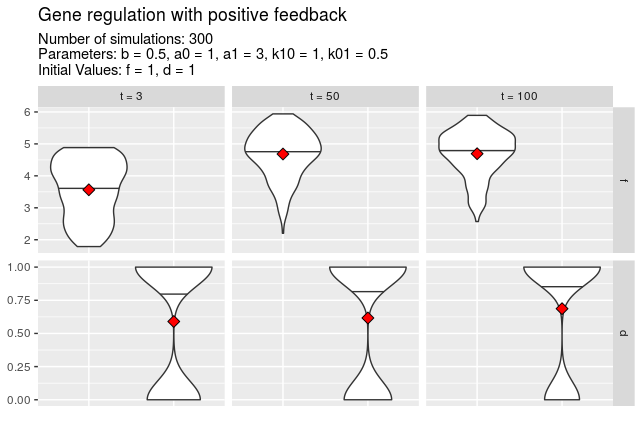
A special argument to function plotTimes is called nolo which stands for number of labelled outliers. This allows to label the most extreme outliers with the seed number which was used to create the simulation. If for example nolo = 3, a maximum of three outliers will be labelled for every time value.
plotTimes(simulations, vars = "f", times = c(20, 50, 80, 100), nolo = 3)
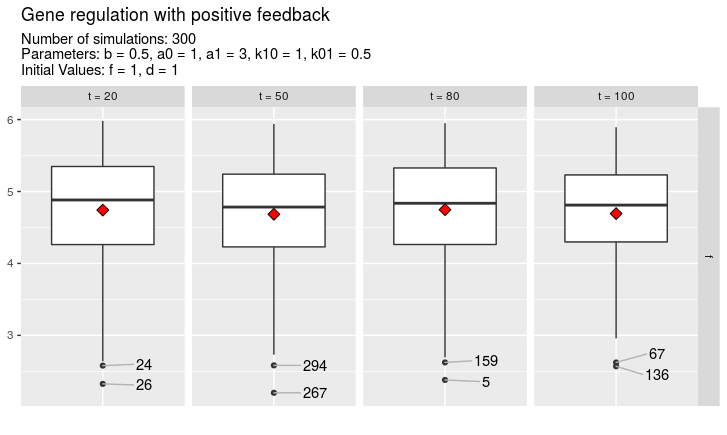
Heatmap over all simulations
If plot is called on an object of class multSim, it creates
a heat map for every continuous variable and a (possibly smoothed) line plot for the discrete values of every discrete variable. This is the only plot method which gives an overview over all simulated data at every time value.
plot(simulations, discPlot = "line")
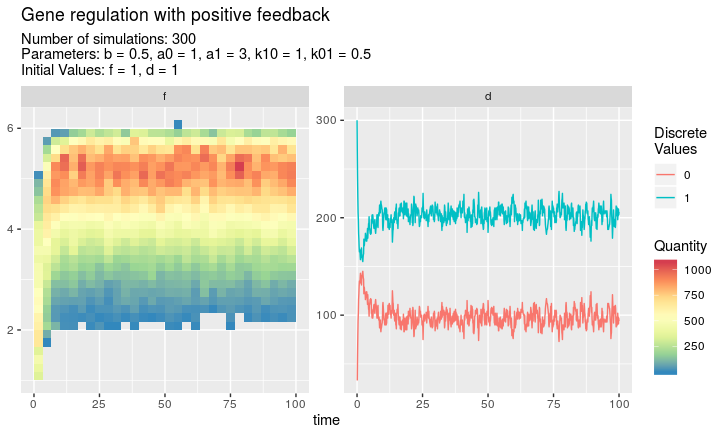
Density plot and histogram
Function hist plots a histogram over all simulations for a given time value. Function density creates a density plot, allowing multiple time values as input.
density(simulations, t = c(3, 50, 80, 100))
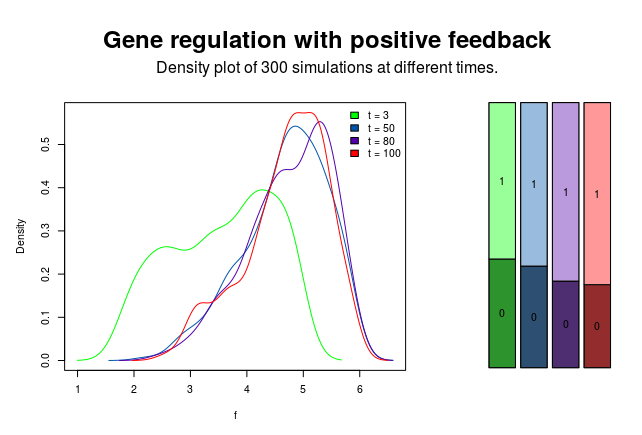
Calculate and plot statistics
Use function summarise_at to apply functions as mean, sd, etc. on the simulated values. Function plotStats calls summarise_at internally and plots the results.
plotStats(simulations, vars = "f", funs = c("min", "mean", "median", "max"))
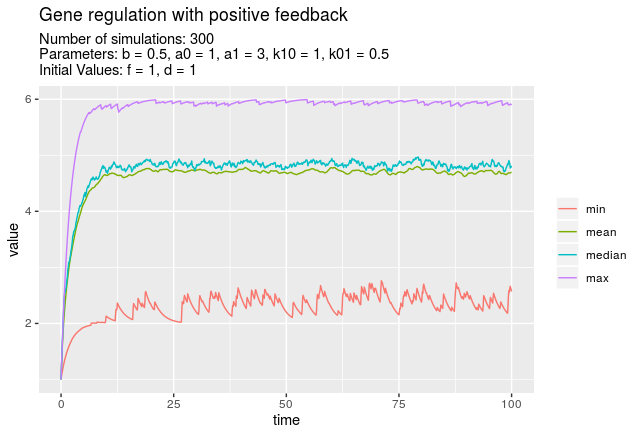
The generator
Package pmdpsim provides the function generator to numerically calculate the generator of a PDMP without boundaries.
Q <- generator(examplePDMP)
Because the generator operates on functions, it hast to be applied to a function and afterwards to specific values.
f <- function(d, f) d*f^2 Q(f)(t = 10, x = c("d" = 1, "f" = 4))
See ?generator for correct usage.
A more sophisticated example
The PDMP presented in this paragraph models a gene regulation mechanism with toggle switch between two genes. It is included in package pdmpsim as an example, a detailed description of the different slots can be loaded with ?toggleSwitch.
We consider two genes $A$ and $B$, and the concentration of their gene products, $f_A$ and $f_B$. A product of gene $A$ can block the transcription of gene $B$ and therefore affects the concentration $f_B$. Conversely, a product of gene $B$ can block gene $A$. See the left part of the picture below.
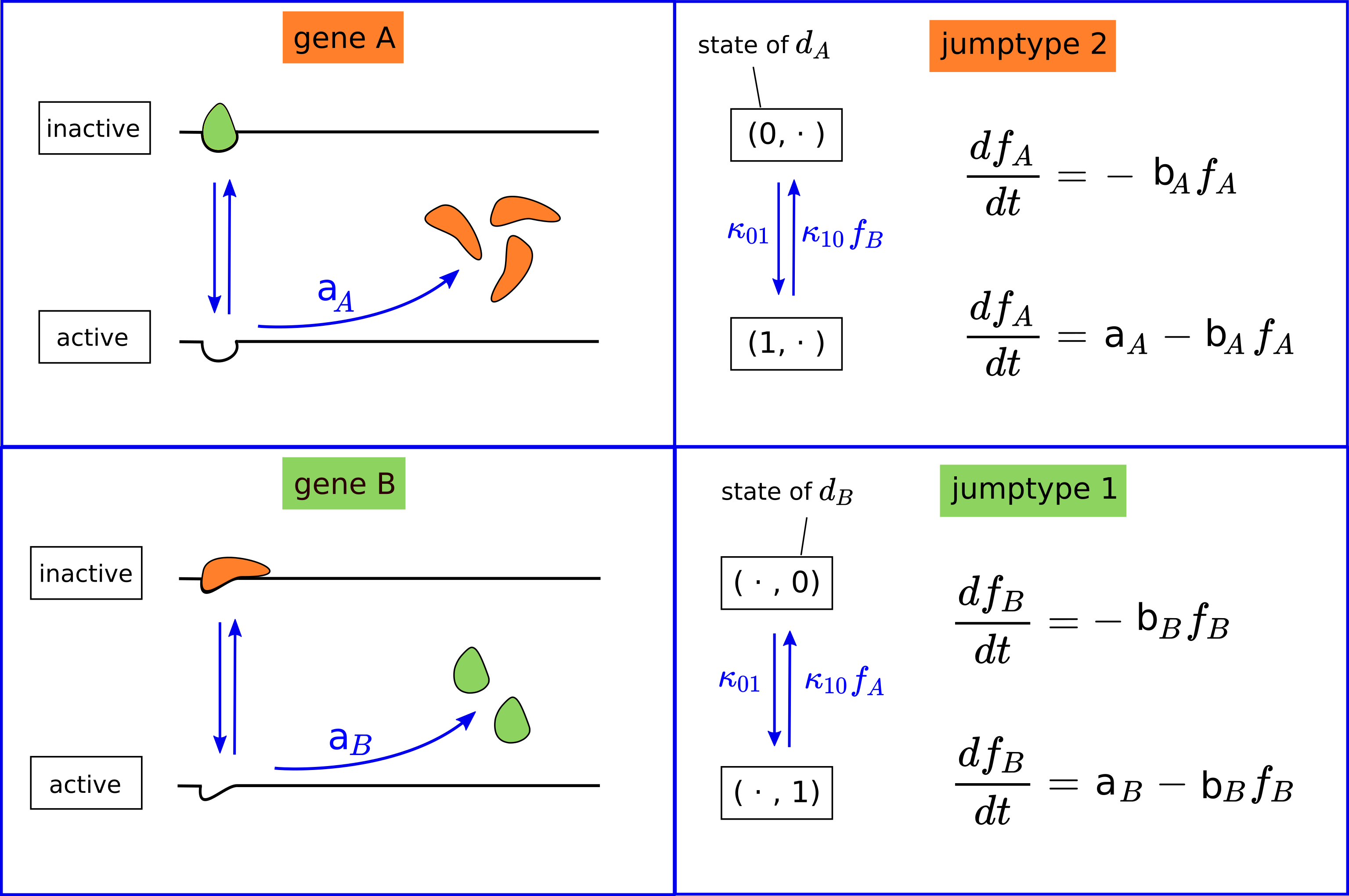
The PDMP contains six different constant parameters: $k₀₁, k₁₀, a_A, a_B, b_A$ and $b_B$. It has two discrete variables $d_A$ and $d_B$, where $d_A$ represents the status of gene $A$ (inactive/active) and $d_B$ represents the status of gene $B$. There are two different type of jumps, the first describes a change in gene $B$, the second a change in gene $A$. The ODEs for $f_A$ and $f_B$ depend on the values of the discrete variables, as can be seen in the right part of the figure above.
The formulation as pdmpModel object is as follows:
toggleSwitch <- pdmpModel( descr = "Toggle switch with two promotors", parms = list(bA = 0.5, bB = 0.5, aA = 2, aB = 4, k01 = 0.5, k10 = 2), init = c(fA = 0.5, fB = 0.5, dA = 1.0, dB = 1.0), discStates = list(dA = c(0, 1), dB = c(0, 1)), times = c(from = 0, to = 100, by = 0.01), dynfunc = function(t, x, parms) { df <- with(as.list(c(x, parms)), c(-bA*fA + aA*dA, -bB*fB + aB*dB)) return(c(df, 0, 0)) }, ratefunc = function(t, x, parms) { return(with(as.list(c(x, parms)), c(switch(dB+1, k01, k10*fA), switch(dA+1, k01, k10*fB)))) }, jumpfunc = function(t, x, parms, jtype){ return(with(as.list(c(x, parms)), c(fA, fB, switch(jtype, c(dA, 1-dB), c(1-dA, dB))))) })
plot(sim(toggleSwitch), ggplot = TRUE) + ggplot2::scale_color_manual(values = c("orange", "palegreen3")) # change color
License
Some classes introduced in package pdmpsim are based on code from package simecol. Both packages are free open source software licensed under the GNU Public License (GPL 2.0 or above). The software is provided as is and comes WITHOUT WARRANTY.
Add the following code to your website.
For more information on customizing the embed code, read Embedding Snippets.
