In coatless/uiucthemes: 'R' 'Markdown' Themes for 'UIUC' Documents and Presentations
knitr::opts_chunk$set(
collapse = TRUE,
comment = "#>",
fig.path = "README-"
)
UIUC Themes for R Markdown (uiucthemes)
The uiucthemes package includes a collection of UIUC-themed templates for
presentations, journal articles, and exam templates.
Included in the package are:
beamer_illinois: Illinois colored header boxesbeamer_orange: Minimialist slides with a color preference to orange.beamer_mil: Beamer Market Information Lab (MIL)beamer_imetropolis: Metropolis Theme with Illinois colors for Beamer.html_imetropolis: xaringan-powered Metropolis Theme for Illinois.latex_journal_report: initial implementation of a journal entry for a class.
Screenshots of each template are included in package overview vignette.
beamer_illinois - Example
Within an RMarkdown file, add the following:
---
title: '"Illinois" UIUC Beamer Theme'
short-title: "Beamer Slides"
author: "John and Mary Doe"
short-author: "J & M Doe"
date: '`r format(Sys.Date(), "%B %d, %Y")`' # Month DD, YYYY (Main Slide)
short-date: '`r format(Sys.Date(), "%m/%d/%Y")`' # MM/DD/YYYY (Lower Right)
institute: "University of Illinois at Urbana-Champaign"
short-institute: "UIUC"
department: "Department of Magic" # Institute must be defined
license: "Did you license this slide deck? "
section-titles: false # Provides slide headings
safe-columns: true # Enables special latex macros for columns.
output:
uiucthemes::beamer_illinois
---
# Section title
## Subsection title
### Frame Title
Frame content
**Unordered List**
- [University of Illinois at Urbana-Champaign (UIUC)](http://illinois.edu)
- [Department of Statistics](http://www.stat.illinois.edu/)
- [Illinois Informatics Institute](http://www.informatics.illinois.edu/)
*Ordered List*
1. <http://thecoatlessprofessor.com>
2. <https://github.com/coatless>
#### Title for block box
Content inside of a box
### \LaTeX
\begin{exampleblock}{Binomial Theorem}
\begin{equation}
f\left(k\right) = \binom{n}{k} p^k\left(1-p\right)^{n-k}
\label{eq:binom}
\end{equation}
\end{exampleblock}
Hello Equation \ref{eq:binom}
This generates:
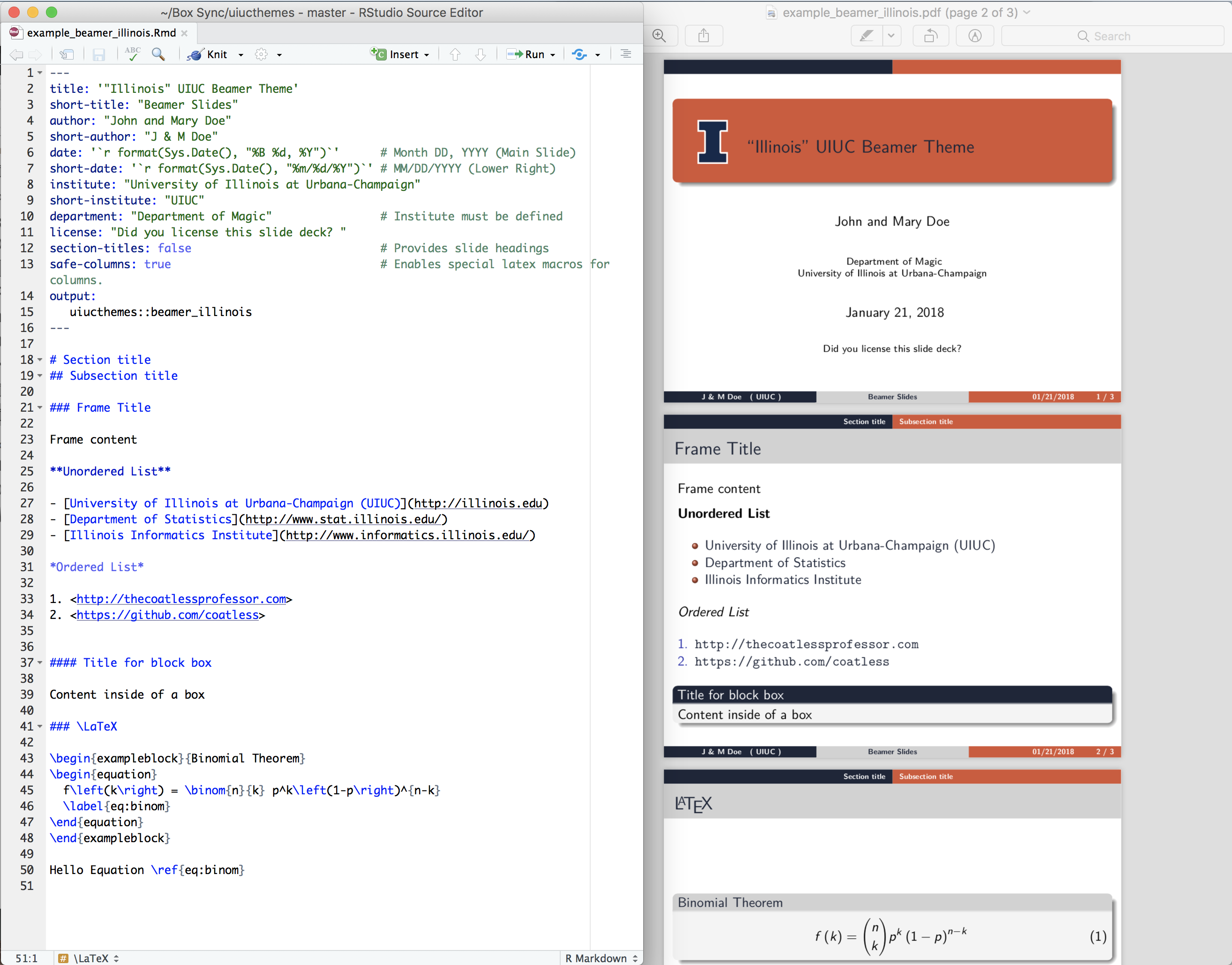
Materials Referenced
- Custom Document Templates / Custom Formats
- Beamer Presentation Format
- LaTeX Generic Pandoc Template
rticles An R Package
Prerequisites
- LaTeX Distribution
- Windows: http://miktex.org/download
- Mac: http://tug.org/mactex/mactex-download.html
Using uiucthemes from RStudio
To use uiucthemes from RStudio:
1) Install the latest RStudio.
2) Install the uiucthemes package:
install.packages(c("rmarkdown","uiucthemes"))
3) Use the New R Markdown dialog to create an article from one of the templates:
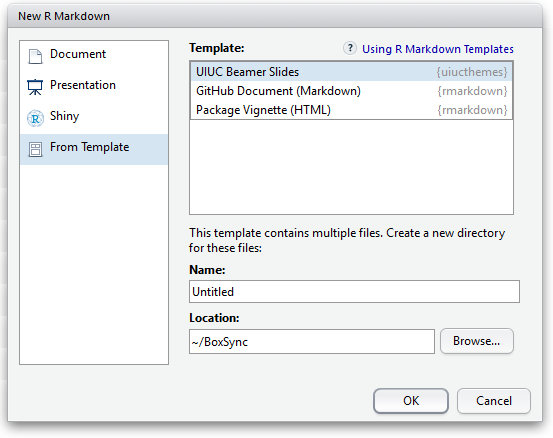
Using uiucthemes outside of RStudio
1) Install pandoc using the
instructions for your platform.
2) Install the rmarkdown and uiucthemes packages:
install.packages(c("rmarkdown","uiucthemes"))
3) Use the rmarkdown::draft function to create articles:
rmarkdown::draft("slide_deck.Rmd", template = "beamer_illinois", package = "uiucthemes")
Using a development version of uiucthemes
To access the development version of uiucthemes, e.g. not on CRAN, please use:
if(!requireNamespace("remotes")) { install.packages("remotes") }
remotes::install_github("coatless/uiucthemes")
Authors
James Joseph Balamuta with contributions from Steven Andrew Culpepper, David Dalpiaz,
and Jose Luis Rodriguez.
Citing the uiucthemes package
To ensure future development of the package, please cite uiucthemes
package if used for a presentation. Citation information
for the package may be acquired by using in R:
citation("uiucthemes")
License
MIT - James Joseph Balamuta
coatless/uiucthemes documentation built on Aug. 23, 2021, 5:27 p.m.
knitr::opts_chunk$set( collapse = TRUE, comment = "#>", fig.path = "README-" )
UIUC Themes for R Markdown (uiucthemes)
The uiucthemes package includes a collection of UIUC-themed templates for
presentations, journal articles, and exam templates.
Included in the package are:
beamer_illinois: Illinois colored header boxesbeamer_orange: Minimialist slides with a color preference to orange.beamer_mil: Beamer Market Information Lab (MIL)beamer_imetropolis: Metropolis Theme with Illinois colors for Beamer.html_imetropolis:xaringan-powered Metropolis Theme for Illinois.latex_journal_report: initial implementation of a journal entry for a class.
Screenshots of each template are included in package overview vignette.
beamer_illinois - Example
Within an RMarkdown file, add the following:
--- title: '"Illinois" UIUC Beamer Theme' short-title: "Beamer Slides" author: "John and Mary Doe" short-author: "J & M Doe" date: '`r format(Sys.Date(), "%B %d, %Y")`' # Month DD, YYYY (Main Slide) short-date: '`r format(Sys.Date(), "%m/%d/%Y")`' # MM/DD/YYYY (Lower Right) institute: "University of Illinois at Urbana-Champaign" short-institute: "UIUC" department: "Department of Magic" # Institute must be defined license: "Did you license this slide deck? " section-titles: false # Provides slide headings safe-columns: true # Enables special latex macros for columns. output: uiucthemes::beamer_illinois --- # Section title ## Subsection title ### Frame Title Frame content **Unordered List** - [University of Illinois at Urbana-Champaign (UIUC)](http://illinois.edu) - [Department of Statistics](http://www.stat.illinois.edu/) - [Illinois Informatics Institute](http://www.informatics.illinois.edu/) *Ordered List* 1. <http://thecoatlessprofessor.com> 2. <https://github.com/coatless> #### Title for block box Content inside of a box ### \LaTeX \begin{exampleblock}{Binomial Theorem} \begin{equation} f\left(k\right) = \binom{n}{k} p^k\left(1-p\right)^{n-k} \label{eq:binom} \end{equation} \end{exampleblock} Hello Equation \ref{eq:binom}
This generates:
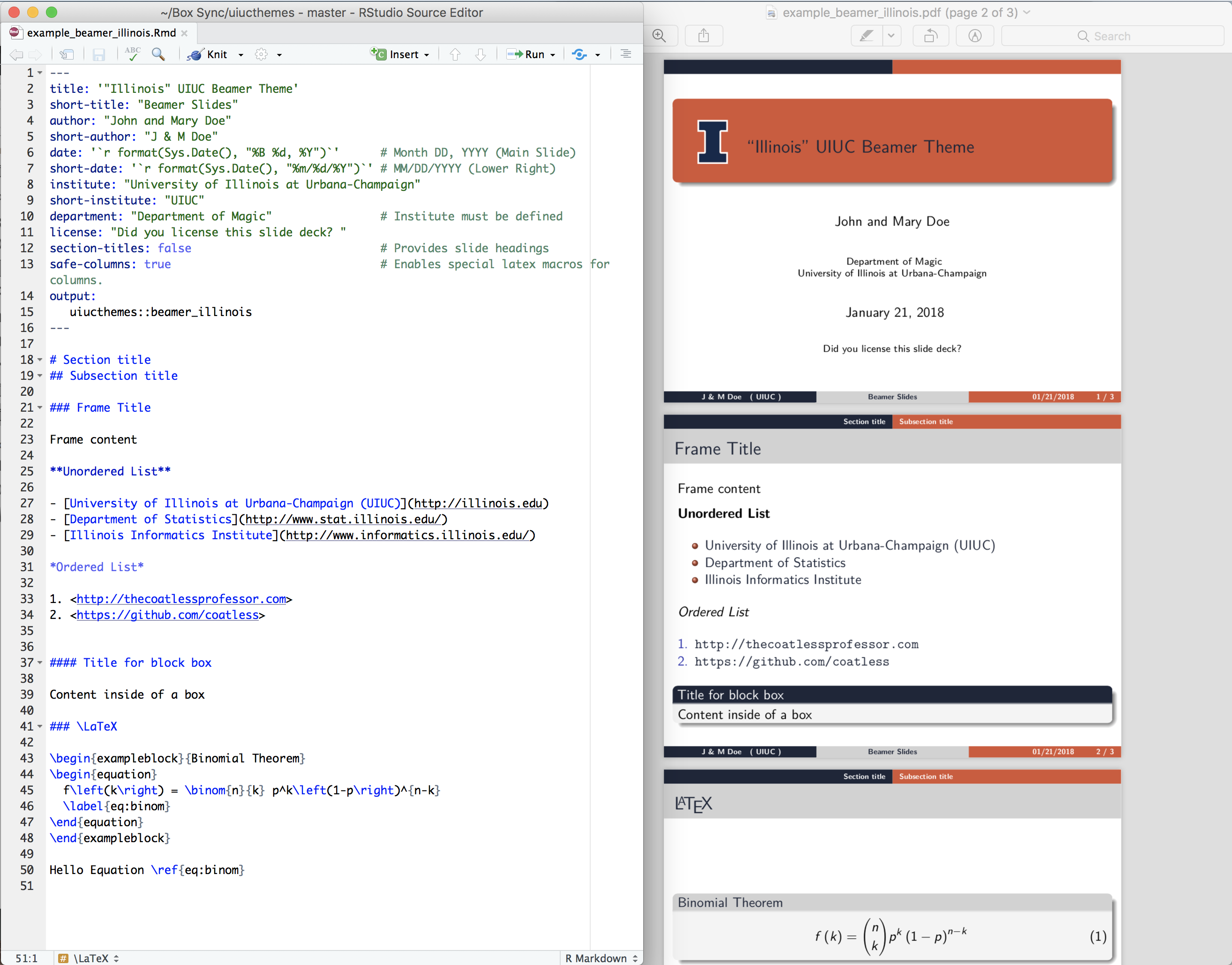
Materials Referenced
- Custom Document Templates / Custom Formats
- Beamer Presentation Format
- LaTeX Generic Pandoc Template
rticlesAn R Package
Prerequisites
- LaTeX Distribution
- Windows: http://miktex.org/download
- Mac: http://tug.org/mactex/mactex-download.html
Using uiucthemes from RStudio
To use uiucthemes from RStudio:
1) Install the latest RStudio.
2) Install the uiucthemes package:
install.packages(c("rmarkdown","uiucthemes"))
3) Use the New R Markdown dialog to create an article from one of the templates:
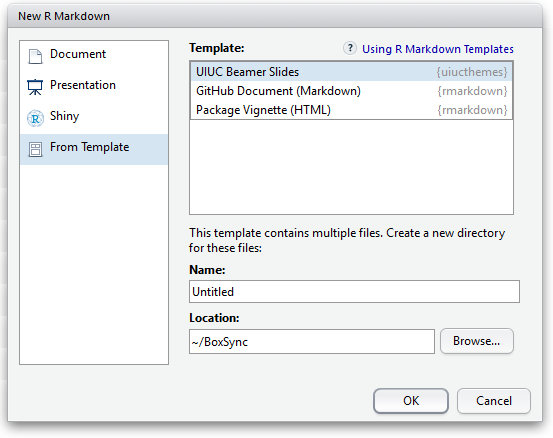
Using uiucthemes outside of RStudio
1) Install pandoc using the instructions for your platform.
2) Install the rmarkdown and uiucthemes packages:
install.packages(c("rmarkdown","uiucthemes"))
3) Use the rmarkdown::draft function to create articles:
rmarkdown::draft("slide_deck.Rmd", template = "beamer_illinois", package = "uiucthemes")
Using a development version of uiucthemes
To access the development version of uiucthemes, e.g. not on CRAN, please use:
if(!requireNamespace("remotes")) { install.packages("remotes") } remotes::install_github("coatless/uiucthemes")
Authors
James Joseph Balamuta with contributions from Steven Andrew Culpepper, David Dalpiaz, and Jose Luis Rodriguez.
Citing the uiucthemes package
To ensure future development of the package, please cite uiucthemes
package if used for a presentation. Citation information
for the package may be acquired by using in R:
citation("uiucthemes")
License
MIT - James Joseph Balamuta
Add the following code to your website.
For more information on customizing the embed code, read Embedding Snippets.

