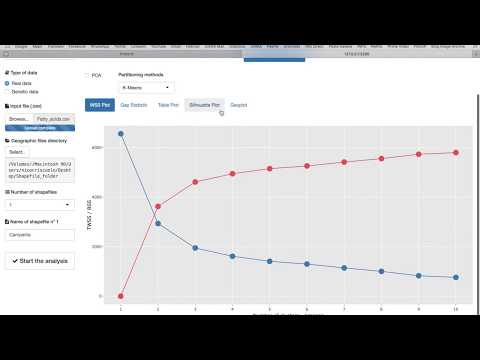README.md
In nicocriscuolo/OliveR: Multivariate analysis of data and geographic display of results
OliveR 0.1.0
OliveR is an R package containing a shiny
application that provides a vast series of statistical tools for
exploring and analyzing both quantitative (such as morphometric or
biochemical) and genetic data that can be associated to geographical
coordinates. Through the use of shapefiles, the application allows
visualizing both data and results of a statistical analysis directly on
a geographical basis.
It is a general-purpose interactive application that makes available
several functions for explorative data analysis as well as several
standard methods for multivariate statistics (such as Linear models,
Principal Component Analysis, Cluster analysis, etc.) and therefore
guides the user in visualizing, exploring and analyzing the data by a
simple point-and-click approach.
In brief, OliveR contains the following main functionalities:
- Interactive explorative graphics, with scatter plots, barplots,
boxplots and geographical plots;
- One way ANOVA (and Bonferroni post hoc test);
- Principal Component Analysis;
- Cluster analysis (hierarchical clustering, K-means, PAM, and methods
for assessing cluster quality such as silhouette coefficient and
adjusted rand index);
- Mantel test.
Installation
You can install the released version of OliveR from
GitHub with:
install.packages(pkgs = "devtools")
library(devtools)
install_github(repo = "nicocriscuolo/OliveR", dependencies = TRUE)
Once the package is loaded and the dependencies installed, you can run
the software in the default browser through the following functions:
library(OliveR)
runOliveR()
OliveR 0.1.0 works on all types of browsers (Internet Explorer, Safari,
Chrome, etc.) and in its current version, if you do not use the features
of Google Maps, it can also work locally and then offline. All you have
to do is to install the updated versions of
R (>= 3.5) and
RStudio.
If you have trouble installing OliveR, you can follow the instructions
present in the file at this
link.
Data input
In this first version, to use the software, you need to import two types
of files:
-
a user-defined .csv file: the first four columns must contain
the statistical variables that indicate, in order, the identifier of
the sample, the group to which it belongs, and the UTM East and
North coordinates; therefore the names of these 4 columns are:
“Sample_ID”, “Label”, “UTM_Est”, “UTM_Nord”. The following
columns are dynamic and must contain the variables on which the user
wants to perform the analyzes. These columns may contain either data
of a continuous nature or data of the weight in bp (base pairs) of
microsatellite loci (SSRs): in the latter case each column is
defined by the name of the locus and must contain the values of the
two alleles (diploid organism) divided by the symbol “/”;
-
a shapefile (.shp) on which to display the spatial
arrangement of the samples. The shapefile must be inside a folder
(local path on the user’s computer) in which there are also all the
accessory files that are generally associated with a shapefile and
that allow its operation (as in the GIS software) such as .cpg,
.dbf, .prj, .sbn, .sbx, .shx.
Example
Below is a link to the
YouTube video of the
application showing an example of using the software:
If you have a Google API to use the maps, you can view the disposition
of your samples, and the information associated with it, including
through the Google Maps software. You can
generate your API key at any time to access the software within the
Google Cloud Platform and display the map
directly on OliveR.


Data availability
Examples of the .csv files that you can import into OliveR are present
at the following link of the repository: CSV
data.
Depending on the type of .csv file that will be imported, you will be
able to take advantage of different software features. To download an
example folder with geo-spatial files related to the .csv data present
in this repository, please visit the following link: shapefile
data.
Citation
OliveR was designed to analyze data of a continuous and genetic (SSRs)
nature obtained from samples that are spatially distributed in a given
geographical area, to quantify the differences in morphometric,
biochemical and genetic parameters. Its first use, from which the name
derives, was made on olive trees present in the south of Italy. The
results of the data analysis done on the sample datasets available in
this repository have been included in our publication. If you use this
package in your paper, please cite:
- Criscuolo, N., Guarino, F., Angelini, C., Castiglione, S., Caruso,
T., Cicatelli, A. High Biodiversity Arises from the Analyses of
Morphometric, Biochemical and Genetic Data in Ancient Olive Trees of
South of Italy. Plants, 2019, 8, 297.
Contact
For additional information regarding OliveR, please consult the
documentation or email us.
nicocriscuolo/OliveR documentation built on Dec. 4, 2020, 9:05 p.m.
OliveR 0.1.0
OliveR is an R package containing a shiny application that provides a vast series of statistical tools for exploring and analyzing both quantitative (such as morphometric or biochemical) and genetic data that can be associated to geographical coordinates. Through the use of shapefiles, the application allows visualizing both data and results of a statistical analysis directly on a geographical basis.
It is a general-purpose interactive application that makes available several functions for explorative data analysis as well as several standard methods for multivariate statistics (such as Linear models, Principal Component Analysis, Cluster analysis, etc.) and therefore guides the user in visualizing, exploring and analyzing the data by a simple point-and-click approach.
In brief, OliveR contains the following main functionalities:
- Interactive explorative graphics, with scatter plots, barplots, boxplots and geographical plots;
- One way ANOVA (and Bonferroni post hoc test);
- Principal Component Analysis;
- Cluster analysis (hierarchical clustering, K-means, PAM, and methods for assessing cluster quality such as silhouette coefficient and adjusted rand index);
- Mantel test.
Installation
You can install the released version of OliveR from GitHub with:
install.packages(pkgs = "devtools")
library(devtools)
install_github(repo = "nicocriscuolo/OliveR", dependencies = TRUE)
Once the package is loaded and the dependencies installed, you can run the software in the default browser through the following functions:
library(OliveR)
runOliveR()
OliveR 0.1.0 works on all types of browsers (Internet Explorer, Safari, Chrome, etc.) and in its current version, if you do not use the features of Google Maps, it can also work locally and then offline. All you have to do is to install the updated versions of R (>= 3.5) and RStudio.
If you have trouble installing OliveR, you can follow the instructions present in the file at this link.
Data input
In this first version, to use the software, you need to import two types of files:
-
a user-defined .csv file: the first four columns must contain the statistical variables that indicate, in order, the identifier of the sample, the group to which it belongs, and the UTM East and North coordinates; therefore the names of these 4 columns are: “Sample_ID”, “Label”, “UTM_Est”, “UTM_Nord”. The following columns are dynamic and must contain the variables on which the user wants to perform the analyzes. These columns may contain either data of a continuous nature or data of the weight in bp (base pairs) of microsatellite loci (SSRs): in the latter case each column is defined by the name of the locus and must contain the values of the two alleles (diploid organism) divided by the symbol “/”;
-
a shapefile (.shp) on which to display the spatial arrangement of the samples. The shapefile must be inside a folder (local path on the user’s computer) in which there are also all the accessory files that are generally associated with a shapefile and that allow its operation (as in the GIS software) such as .cpg, .dbf, .prj, .sbn, .sbx, .shx.
Example
Below is a link to the YouTube video of the application showing an example of using the software:
If you have a Google API to use the maps, you can view the disposition of your samples, and the information associated with it, including through the Google Maps software. You can generate your API key at any time to access the software within the Google Cloud Platform and display the map directly on OliveR.


Data availability
Examples of the .csv files that you can import into OliveR are present at the following link of the repository: CSV data. Depending on the type of .csv file that will be imported, you will be able to take advantage of different software features. To download an example folder with geo-spatial files related to the .csv data present in this repository, please visit the following link: shapefile data.
Citation
OliveR was designed to analyze data of a continuous and genetic (SSRs) nature obtained from samples that are spatially distributed in a given geographical area, to quantify the differences in morphometric, biochemical and genetic parameters. Its first use, from which the name derives, was made on olive trees present in the south of Italy. The results of the data analysis done on the sample datasets available in this repository have been included in our publication. If you use this package in your paper, please cite:
- Criscuolo, N., Guarino, F., Angelini, C., Castiglione, S., Caruso, T., Cicatelli, A. High Biodiversity Arises from the Analyses of Morphometric, Biochemical and Genetic Data in Ancient Olive Trees of South of Italy. Plants, 2019, 8, 297.
Contact
For additional information regarding OliveR, please consult the documentation or email us.
Add the following code to your website.
For more information on customizing the embed code, read Embedding Snippets.