In romainfrancois/dance: Tibble Dancing
knitr::opts_chunk$set(
collapse = TRUE,
comment = "#>",
fig.path = "man/figures/README-",
out.width = "100%"
)
dance 
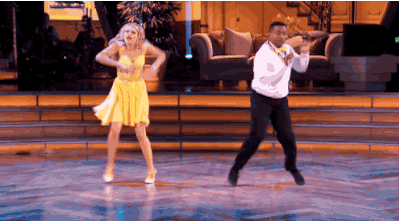
Dancing r emo::ji("woman_dancing") with the stats, aka tibble() dancing r emo::ji("man_dancing").
dance is a sort of reinvention of dplyr classic verbs, with a more modern stack
underneath, i.e. it leverages a lot from vctrs and rlang.
Installation
You can install the development version from GitHub.
# install.packages("pak")
pak::pkg_install("romainfrancois/dance")
Usage
We'll illustrate tibble dancing with iris grouped by Species.
library(dance)
g <- iris %>% group_by(Species)
waltz(), polka(), tango(), charleston()
These are in the neighborhood of dplyr::summarise().
waltz() takes a grouped tibble and a list of formulas and returns a tibble with:
as many columns as supplied formulas, one row per group. It does not prepend the grouping
variables (see tango for that).
g %>%
waltz(
Sepal.Length = ~mean(Sepal.Length),
Sepal.Width = ~mean(Sepal.Width)
)
polka() deals with peeling off one layer of grouping:
g %>%
polka()
tango() binds the results of polka() and waltz() so is the closest to
dplyr::summarise()
g %>%
tango(
Sepal.Length = ~mean(Sepal.Length),
Sepal.Width = ~mean(Sepal.Width)
)
charleston() is like tango but it packs the new columns in a tibble:
g %>%
charleston(
Sepal.Length = ~mean(Sepal.Length),
Sepal.Width = ~mean(Sepal.Width)
)
swing, twist
There is no waltz_at(), tango_at(), etc ... but instead we can use
either the same function on a set of columns or a set of functions on the same column.
For this, we need to learn new dance moves:
swing() and twist() are for applying the same function to a set
of columns:
library(tidyselect)
g %>%
tango(swing(mean, starts_with("Petal")))
g %>%
tango(data = twist(mean, starts_with("Petal")))
They differ in the type of column is created and how to name them:
swing() makes as many new columns as are selected by the tidy selection, and
the columns are named using a .name glue pattern, this way we might swing()
several times.
g %>%
tango(
swing(mean, starts_with("Petal"), .name = "mean_{var}"),
swing(median, starts_with("Petal"), .name = "median_{var}"),
)
twist() instead creates a single data frame column.
g %>%
tango(
mean = twist(mean, starts_with("Petal")),
median = twist(median, starts_with("Petal")),
)
The first arguments of swing() and twist() are either a function or a
formula that uses . as a placeholder. Subsequent arguments are
tidyselect selections.
You can combine swing() and twist() in the same tango() or waltz():
g %>%
tango(
swing(mean, starts_with("Petal"), .name = "mean_{var}"),
median = twist(median, contains("."))
)
rumba, zumba
Similarly rumba() can be used to apply several functions to a single column.
rumba() creates single columns and zumba() packs them into a data frame column.
g %>%
tango(
rumba(Sepal.Width, mean = mean, median = median, .name = "Sepal_{fun}"),
Petal = zumba(Petal.Width, mean = mean, median = median)
)
salsa, chacha, samba, madison
Now we enter the realms of dplyr::mutate() with:
salsa() : to create new columnschacha(): to reorganize a grouped tibble so that data for each group is contiguoussamba() : chacha() + salsa()
g %>%
salsa(
Sepal = ~Sepal.Length * Sepal.Width,
Petal = ~Petal.Length * Petal.Width
)
You can swing(), twist(), rumba() and zumba() here too, and if you
want the original data, you can use samba() instead of salsa():
g %>%
samba(centered = twist(~ . - mean(.), everything(), -Species))
madison() packs the columns salsa() would have created
g %>%
madison(swing(~ . - mean(.), starts_with("Sepal")))
bolero and mambo
bolero() is similar to dplyr::filter().
The formulas may be made by mambo() if you want to apply the same
predicate to a tidyselection of columns:
g %>%
bolero(~Sepal.Width > 4)
g %>%
bolero(mambo(~. > 4, starts_with("Sepal")))
g %>%
bolero(mambo(~. > 4, starts_with("Sepal"), .op = or))
romainfrancois/dance documentation built on Nov. 21, 2019, 11:49 a.m.
knitr::opts_chunk$set( collapse = TRUE, comment = "#>", fig.path = "man/figures/README-", out.width = "100%" )
dance 
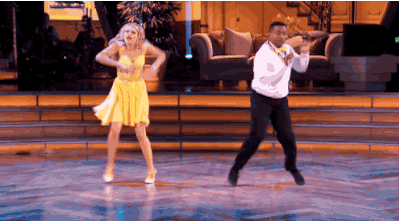
Dancing r emo::ji("woman_dancing") with the stats, aka tibble() dancing r emo::ji("man_dancing").
dance is a sort of reinvention of dplyr classic verbs, with a more modern stack
underneath, i.e. it leverages a lot from vctrs and rlang.
Installation
You can install the development version from GitHub.
# install.packages("pak") pak::pkg_install("romainfrancois/dance")
Usage
We'll illustrate tibble dancing with iris grouped by Species.
library(dance) g <- iris %>% group_by(Species)
waltz(), polka(), tango(), charleston()
These are in the neighborhood of dplyr::summarise().
waltz() takes a grouped tibble and a list of formulas and returns a tibble with:
as many columns as supplied formulas, one row per group. It does not prepend the grouping
variables (see tango for that).
g %>% waltz( Sepal.Length = ~mean(Sepal.Length), Sepal.Width = ~mean(Sepal.Width) )
polka() deals with peeling off one layer of grouping:
g %>% polka()
tango() binds the results of polka() and waltz() so is the closest to
dplyr::summarise()
g %>% tango( Sepal.Length = ~mean(Sepal.Length), Sepal.Width = ~mean(Sepal.Width) )
charleston() is like tango but it packs the new columns in a tibble:
g %>% charleston( Sepal.Length = ~mean(Sepal.Length), Sepal.Width = ~mean(Sepal.Width) )
swing, twist
There is no waltz_at(), tango_at(), etc ... but instead we can use
either the same function on a set of columns or a set of functions on the same column.
For this, we need to learn new dance moves:
swing() and twist() are for applying the same function to a set
of columns:
library(tidyselect) g %>% tango(swing(mean, starts_with("Petal"))) g %>% tango(data = twist(mean, starts_with("Petal")))
They differ in the type of column is created and how to name them:
swing()makes as many new columns as are selected by the tidy selection, and the columns are named using a.nameglue pattern, this way we mightswing()several times.
g %>% tango( swing(mean, starts_with("Petal"), .name = "mean_{var}"), swing(median, starts_with("Petal"), .name = "median_{var}"), )
twist()instead creates a single data frame column.
g %>% tango( mean = twist(mean, starts_with("Petal")), median = twist(median, starts_with("Petal")), )
The first arguments of swing() and twist() are either a function or a
formula that uses . as a placeholder. Subsequent arguments are
tidyselect selections.
You can combine swing() and twist() in the same tango() or waltz():
g %>% tango( swing(mean, starts_with("Petal"), .name = "mean_{var}"), median = twist(median, contains(".")) )
rumba, zumba
Similarly rumba() can be used to apply several functions to a single column.
rumba() creates single columns and zumba() packs them into a data frame column.
g %>% tango( rumba(Sepal.Width, mean = mean, median = median, .name = "Sepal_{fun}"), Petal = zumba(Petal.Width, mean = mean, median = median) )
salsa, chacha, samba, madison
Now we enter the realms of dplyr::mutate() with:
salsa(): to create new columnschacha(): to reorganize a grouped tibble so that data for each group is contiguoussamba():chacha()+salsa()
g %>% salsa( Sepal = ~Sepal.Length * Sepal.Width, Petal = ~Petal.Length * Petal.Width )
You can swing(), twist(), rumba() and zumba() here too, and if you
want the original data, you can use samba() instead of salsa():
g %>% samba(centered = twist(~ . - mean(.), everything(), -Species))
madison() packs the columns salsa() would have created
g %>% madison(swing(~ . - mean(.), starts_with("Sepal")))
bolero and mambo
bolero() is similar to dplyr::filter().
The formulas may be made by mambo() if you want to apply the same
predicate to a tidyselection of columns:
g %>% bolero(~Sepal.Width > 4) g %>% bolero(mambo(~. > 4, starts_with("Sepal"))) g %>% bolero(mambo(~. > 4, starts_with("Sepal"), .op = or))
Add the following code to your website.
For more information on customizing the embed code, read Embedding Snippets.

