README.md
In vsbuffalo/stanhl: Highlight Stan models using Python Pygments
Stanhl — Stan Syntax Highlighting in knitr
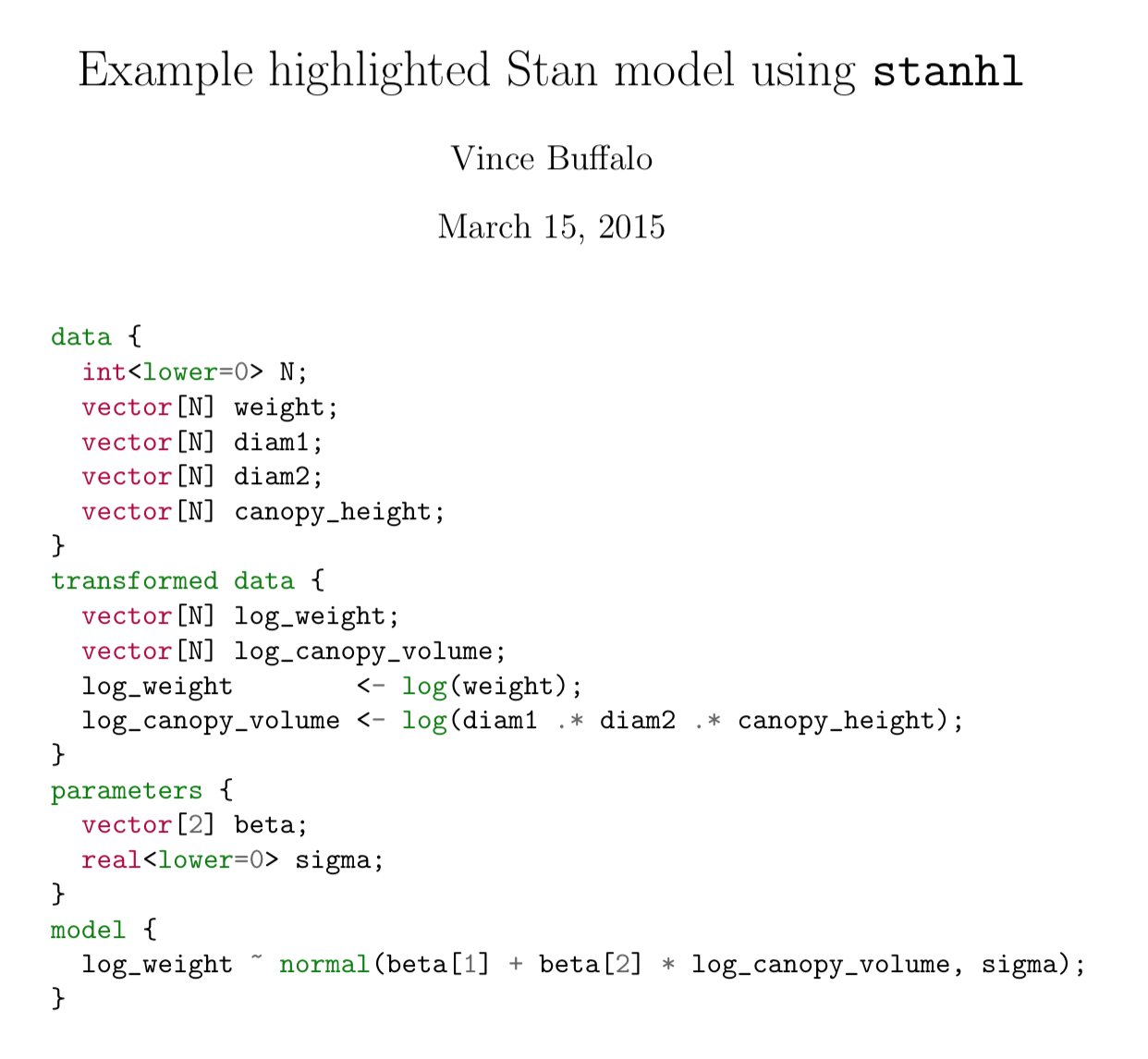
I needed a simple hack to highlight Stan syntax in
knitr files for a course I'm
taking — stanhl is that hack.
It's quick and dirty (e.g. this took me thirty minutes to write), but I thought
I'd share before polishing it.
Requirements
You need http://pygments.org installed. The following should work:
$ pygmentize -V
Pygments version 1.6, (c) 2006-2013 by Georg Brandl.
If you don't have Pygments installed, just install with the
Python Package Index:
$ pip install Pygments
Installation
Using the terrific devtools package, you
can install stanhl with:
install_github('vsbuffalo/stanhl')
If you don't have devtools installed, use install.packages('devtools') first.
Using stanhl in LaTeX (Rnw) files
There are two steps:
-
Include the following in your LaTeX header:
\usepackage{fancyvrb}
\usepackage{color}
<<echo=FALSE,results='asis'>>=
library(stanhl)
stanhl_latex()
@
-
Write your Stan model, store it to a variable (e.g. to call with
stan(model_code=x, ...), and then use:
<<echo=FALSE,results='asis'>>=
m <- "
data {
// stan stuff
}
model {
// more stan stuff
}
"
stanhl(m)
@
Then, in another block call stan(), do other stuff, etc.
Using stanhl in RMarkdown files
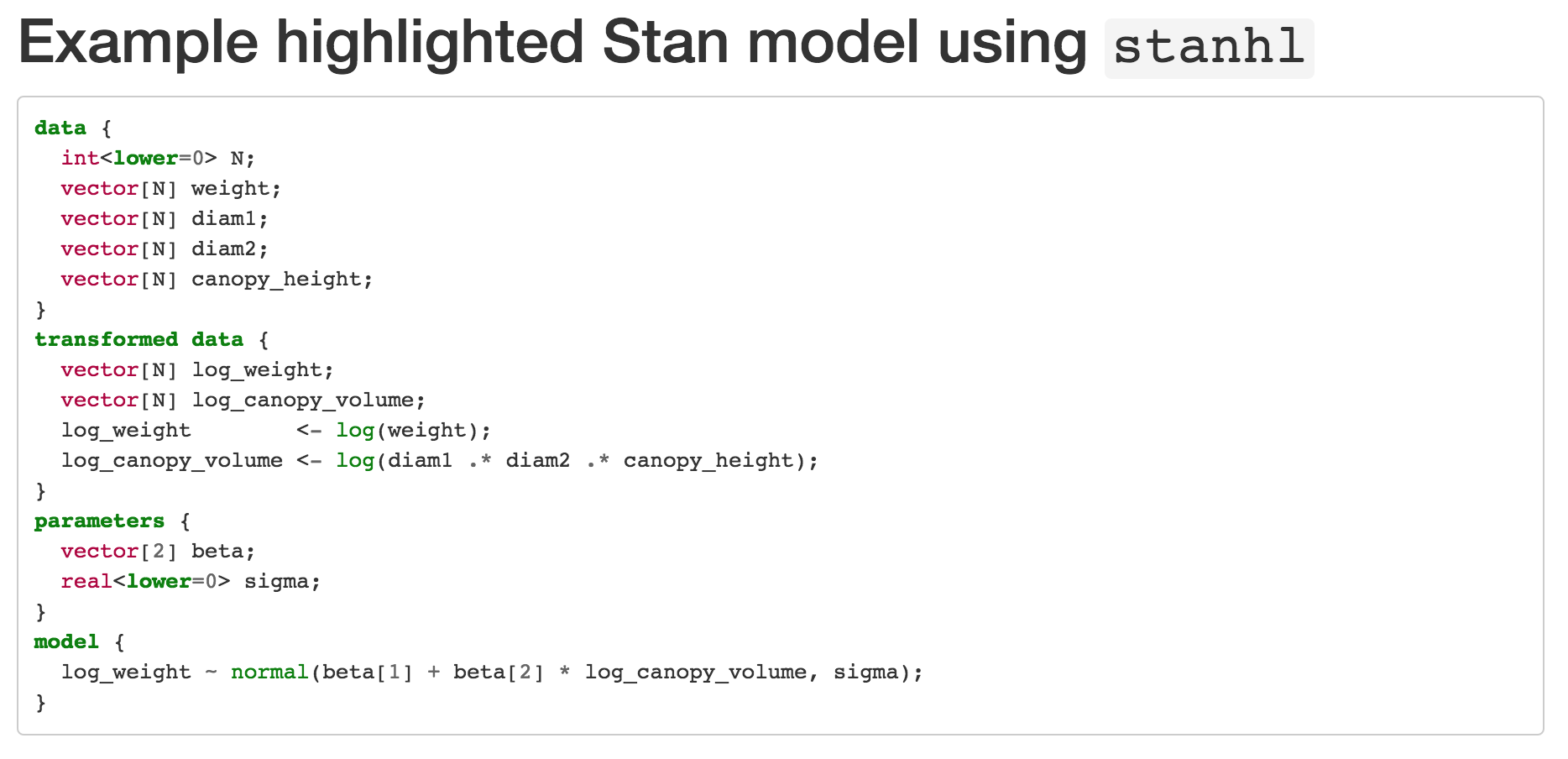
I haven't extensively tested Markdown support (swamped for the next few weeks),
but stanhl_html() should work as a replacement for stanhl_latex(). If it
doesn't, feel free to submit a pull request. Below is the basic idea.
The header:
```{r,echo=FALSE,results='asis'}
library(stanhl)
stanhl_html()
```
The meat and potatoes (or tofu and eggplant):
```{r,echo=FALSE,results='asis'}
m <- "
data {
int<lower=0> N;
vector[N] weight;
vector[N] diam1;
vector[N] diam2;
vector[N] canopy_height;
}
transformed data {
vector[N] log_weight;
vector[N] log_canopy_volume;
log_weight <- log(weight);
log_canopy_volume <- log(diam1 .* diam2 .* canopy_height);
}
parameters {
vector[2] beta;
real<lower=0> sigma;
}
model {
log_weight ~ normal(beta[1] + beta[2] * log_canopy_volume, sigma);
}
"
stanhl(m)
```
Highlighting Stan Models from File
You can also highlight a model directly from a .stan file:
mesquite_file <- system.file("inst", "extdata", "mesquite_volume.stan",
package="stanhl")
stanhl_file(mesquite_file)
# Then run your Stan model directly from file with something like:
# fit <- stan(mesquite_file, data=mesquite_data)
Styles
You can change Pygments style used in syntax
highlighting with:
> stanhl_styles() # get available style list (depends on Pygments plugins)
[1] "monokai" "manni" "rrt" "perldoc" "borland" "colorful"
[7] "default" "murphy" "vs" "trac" "tango" "fruity"
[13] "autumn" "bw" "emacs" "vim" "pastie" "friendly"
[19] "native"
> stanhl_opts$set(style="emacs")
See the vignette for these styles rendered.
Todo
I interfaced Pygments with R to create syntax highlighting for Stan, but
afterwards thought it might be useful to have a more general R-Pygments
interface. This interface is now the
pygmentr package; I am debating
whether to merge these two together, or just keep stanhl separate. For now,
there are some Stan-specific features I want, e.g. including Stan models from
file, so this package is worth it.
vsbuffalo/stanhl documentation built on May 3, 2019, 7:08 p.m.
Stanhl — Stan Syntax Highlighting in knitr
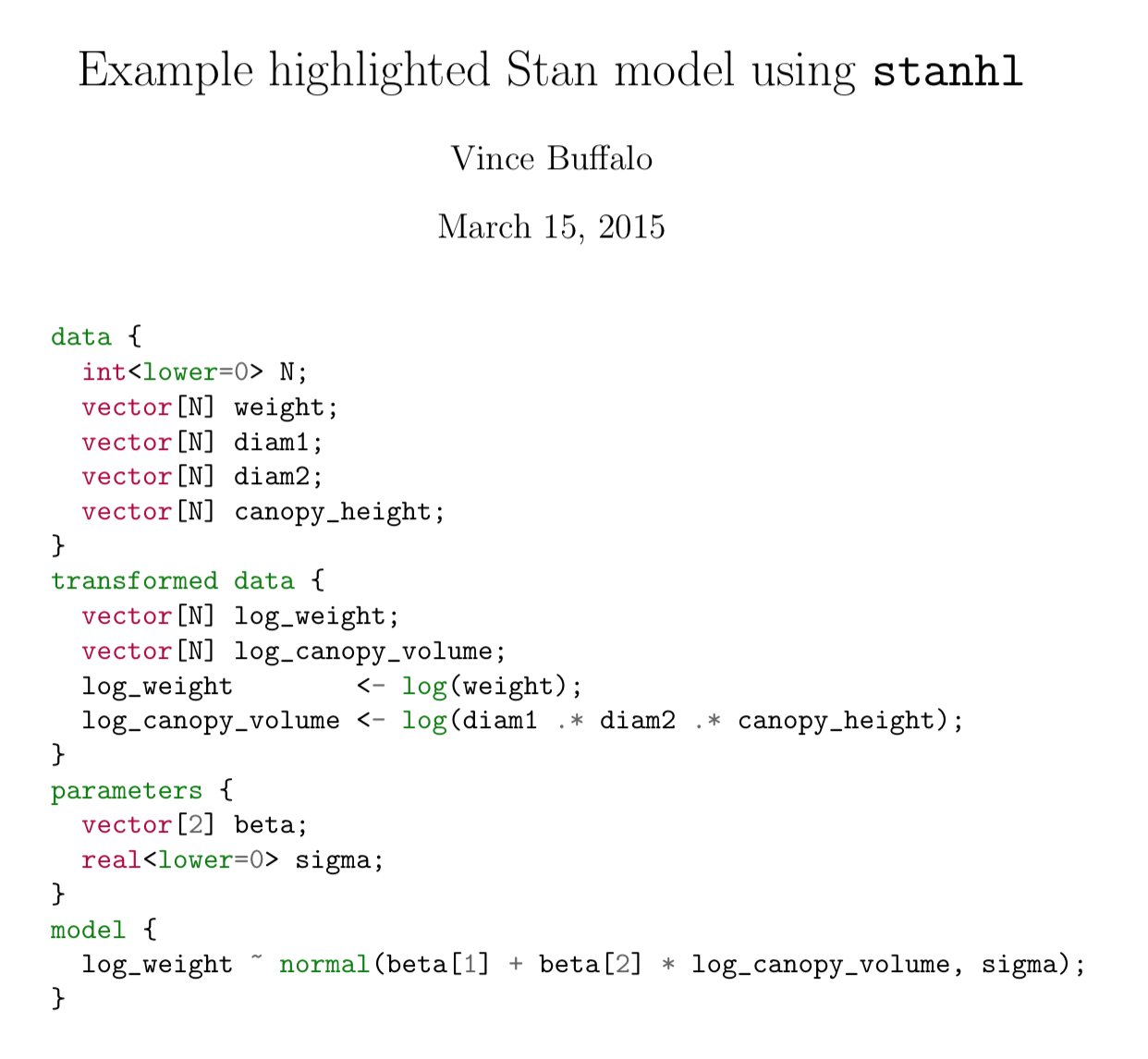
I needed a simple hack to highlight Stan syntax in
knitr files for a course I'm
taking — stanhl is that hack.
It's quick and dirty (e.g. this took me thirty minutes to write), but I thought
I'd share before polishing it.
Requirements
You need http://pygments.org installed. The following should work:
$ pygmentize -V
Pygments version 1.6, (c) 2006-2013 by Georg Brandl.
If you don't have Pygments installed, just install with the Python Package Index:
$ pip install Pygments
Installation
Using the terrific devtools package, you
can install stanhl with:
install_github('vsbuffalo/stanhl')
If you don't have devtools installed, use install.packages('devtools') first.
Using stanhl in LaTeX (Rnw) files
There are two steps:
-
Include the following in your LaTeX header:
\usepackage{fancyvrb} \usepackage{color} <<echo=FALSE,results='asis'>>= library(stanhl) stanhl_latex() @ -
Write your Stan model, store it to a variable (e.g. to call with
stan(model_code=x, ...), and then use:<<echo=FALSE,results='asis'>>= m <- " data { // stan stuff } model { // more stan stuff } " stanhl(m) @
Then, in another block call stan(), do other stuff, etc.
Using stanhl in RMarkdown files
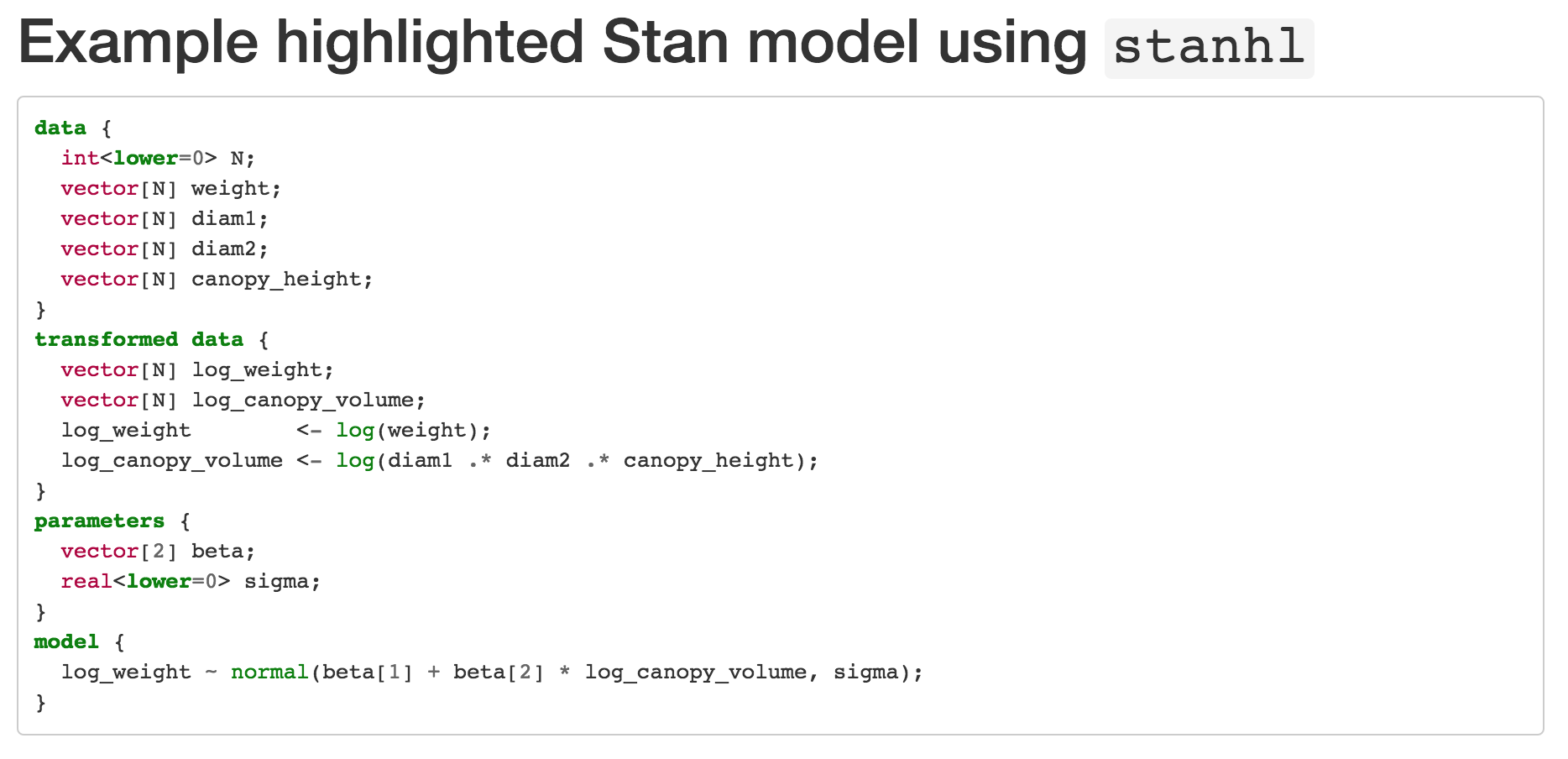
I haven't extensively tested Markdown support (swamped for the next few weeks),
but stanhl_html() should work as a replacement for stanhl_latex(). If it
doesn't, feel free to submit a pull request. Below is the basic idea.
The header:
```{r,echo=FALSE,results='asis'}
library(stanhl)
stanhl_html()
```
The meat and potatoes (or tofu and eggplant):
```{r,echo=FALSE,results='asis'}
m <- "
data {
int<lower=0> N;
vector[N] weight;
vector[N] diam1;
vector[N] diam2;
vector[N] canopy_height;
}
transformed data {
vector[N] log_weight;
vector[N] log_canopy_volume;
log_weight <- log(weight);
log_canopy_volume <- log(diam1 .* diam2 .* canopy_height);
}
parameters {
vector[2] beta;
real<lower=0> sigma;
}
model {
log_weight ~ normal(beta[1] + beta[2] * log_canopy_volume, sigma);
}
"
stanhl(m)
```
Highlighting Stan Models from File
You can also highlight a model directly from a .stan file:
mesquite_file <- system.file("inst", "extdata", "mesquite_volume.stan",
package="stanhl")
stanhl_file(mesquite_file)
# Then run your Stan model directly from file with something like:
# fit <- stan(mesquite_file, data=mesquite_data)
Styles
You can change Pygments style used in syntax highlighting with:
> stanhl_styles() # get available style list (depends on Pygments plugins)
[1] "monokai" "manni" "rrt" "perldoc" "borland" "colorful"
[7] "default" "murphy" "vs" "trac" "tango" "fruity"
[13] "autumn" "bw" "emacs" "vim" "pastie" "friendly"
[19] "native"
> stanhl_opts$set(style="emacs")
See the vignette for these styles rendered.
Todo
I interfaced Pygments with R to create syntax highlighting for Stan, but afterwards thought it might be useful to have a more general R-Pygments interface. This interface is now the pygmentr package; I am debating whether to merge these two together, or just keep stanhl separate. For now, there are some Stan-specific features I want, e.g. including Stan models from file, so this package is worth it.
Add the following code to your website.
For more information on customizing the embed code, read Embedding Snippets.
