Viewer
In AutoDeskR: An Interface to the 'AutoDesk' 'API' Platform
Prepare a File for the Viewer
To prepare a file for the online viewer, first get an access token with the data:read and data:write scopes.
resp <- getToken(id = Sys.getenv("client_id"), secret = Sys.getenv("client_secret"),
scope = "data:read data:write")
myToken <- resp$content$access_token
Nex, encode the urn using the jsonlite::base64_enc() function.
myEncodedUrn <- jsonlite::base64_enc(myUrn)
Then, translate the file into SVF format:
resp <- translateSvf(urn = myEncodedUrn, token = myToken)
To check the status of the translation process:
resp <- checkFile(urn = myEncodedUrn, token = myToken)
resp
Finally, embed the urn of the file in the viewer, which is described in the Viewer section.
Extract Data from a File
To extract data from a file, follow the steps in the previous section for getting a token with the data:read and data:write scopes, encoding the urn of the file using the jsonlite::base64_enc() function, and translating the file into SVF format using the translateSvf() function. Next, retrieve metadata for a file using the getMetadata() function, which returns an object with the type, name, and guid of the file. Note the guid and store it in .Renviron.
resp <- getMetadata(urn = myEncodedUrn, token = myToken)
myGuid <- resp$content$data$metadata[[1]]$guid
To get the object tree of a model, use the getObjectTree() function.
resp <- getObjectTree(guid = myGuid, urn = myEncodedUrn, token = myToken)
resp
To extract data from the model, use the getData() function.
resp <- getData(guid = myGuid, urn = myEncodedUrn, token = myToken)
Viewer
AutoDesk provides a WebGL-based viewer for rendering 2D and 3D models. To use the viewer, make sure to first follow the instructions in Prepare a File for the Viewer above. Then simply pass the urn of the file and the token to the viewer3D() function:
viewer3D(urn = myEncodedUrn, token = myToken)
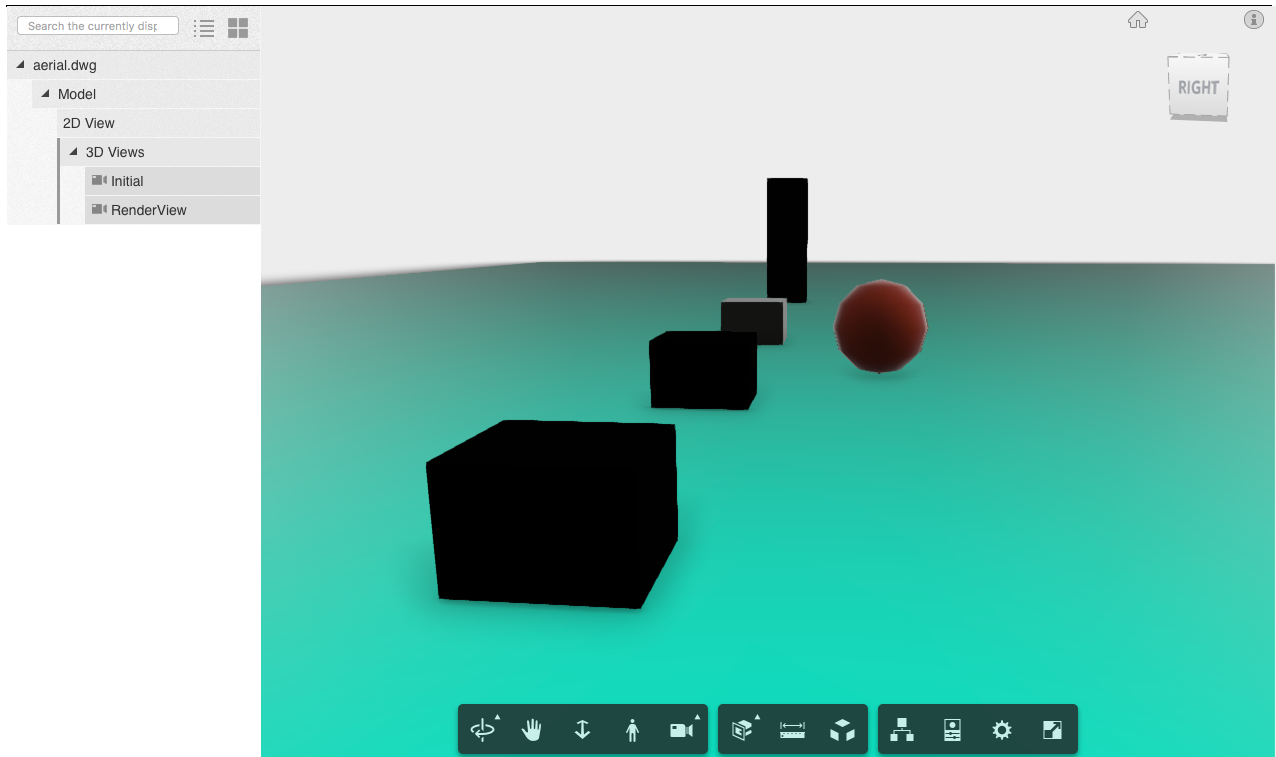
The viewer can also be embedded in Shiny applications, interactive R markdown documents, and other web pages thanks to the Shiny Modules framework. Here is a simple example of a Shiny app and the viewerUI() function:
ui <- function(request) {
shiny::fluidPage(
viewerUI("pg", myEncodedUrn, myToken)
)
}
server <- function(input, output, session) {
}
shiny::shinyApp(ui, server)
Try the AutoDeskR package in your browser
Any scripts or data that you put into this service are public.
AutoDeskR documentation built on Sept. 12, 2024, 9:36 a.m.
Prepare a File for the Viewer
To prepare a file for the online viewer, first get an access token with the data:read and data:write scopes.
resp <- getToken(id = Sys.getenv("client_id"), secret = Sys.getenv("client_secret"), scope = "data:read data:write") myToken <- resp$content$access_token
Nex, encode the urn using the jsonlite::base64_enc() function.
myEncodedUrn <- jsonlite::base64_enc(myUrn)
Then, translate the file into SVF format:
resp <- translateSvf(urn = myEncodedUrn, token = myToken)
To check the status of the translation process:
resp <- checkFile(urn = myEncodedUrn, token = myToken) resp
Finally, embed the urn of the file in the viewer, which is described in the Viewer section.
Extract Data from a File
To extract data from a file, follow the steps in the previous section for getting a token with the data:read and data:write scopes, encoding the urn of the file using the jsonlite::base64_enc() function, and translating the file into SVF format using the translateSvf() function. Next, retrieve metadata for a file using the getMetadata() function, which returns an object with the type, name, and guid of the file. Note the guid and store it in .Renviron.
resp <- getMetadata(urn = myEncodedUrn, token = myToken) myGuid <- resp$content$data$metadata[[1]]$guid
To get the object tree of a model, use the getObjectTree() function.
resp <- getObjectTree(guid = myGuid, urn = myEncodedUrn, token = myToken) resp
To extract data from the model, use the getData() function.
resp <- getData(guid = myGuid, urn = myEncodedUrn, token = myToken)
Viewer
AutoDesk provides a WebGL-based viewer for rendering 2D and 3D models. To use the viewer, make sure to first follow the instructions in Prepare a File for the Viewer above. Then simply pass the urn of the file and the token to the viewer3D() function:
viewer3D(urn = myEncodedUrn, token = myToken)
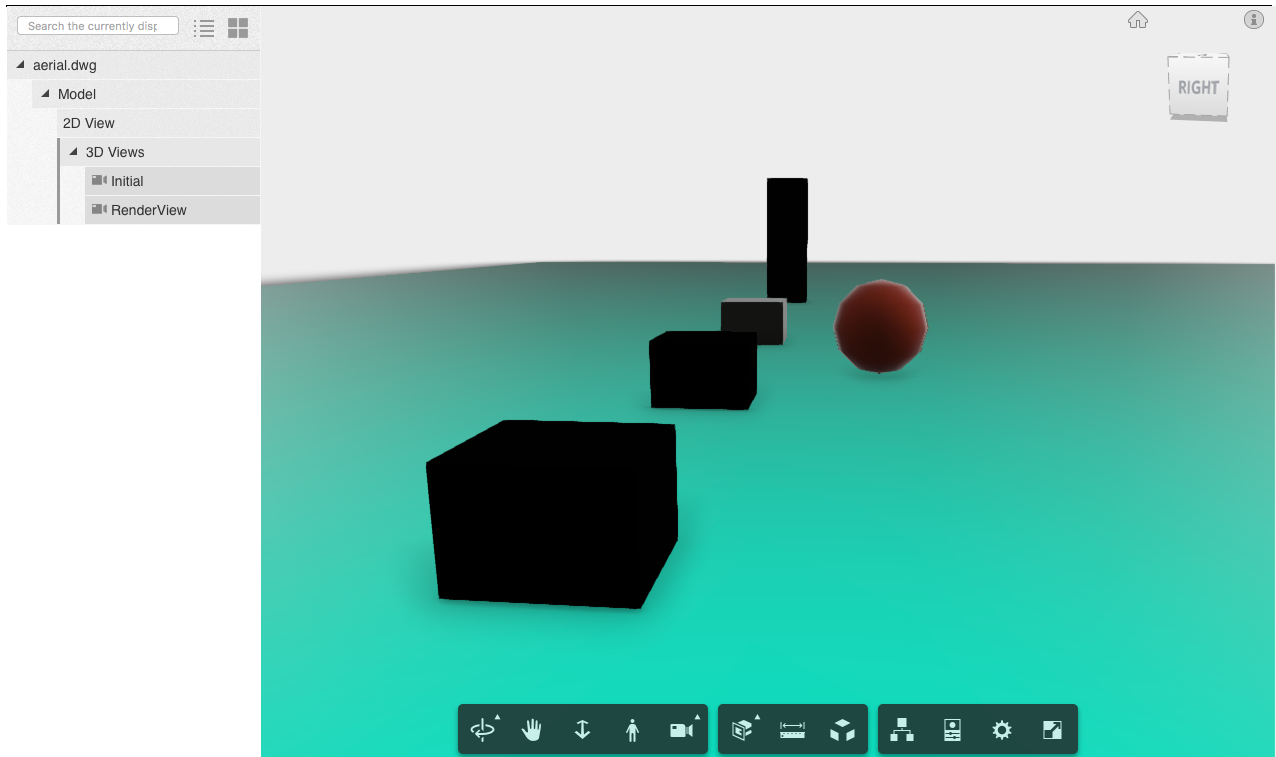
The viewer can also be embedded in Shiny applications, interactive R markdown documents, and other web pages thanks to the Shiny Modules framework. Here is a simple example of a Shiny app and the viewerUI() function:
ui <- function(request) { shiny::fluidPage( viewerUI("pg", myEncodedUrn, myToken) ) } server <- function(input, output, session) { } shiny::shinyApp(ui, server)
Try the AutoDeskR package in your browser
Any scripts or data that you put into this service are public.
Add the following code to your website.
For more information on customizing the embed code, read Embedding Snippets.
