card.pro R package introduced a highly customizable card component for shiny apps for machine learning"
In card.pro: Lightweight Modern & Responsive Card Component for 'shiny'
knitr::opts_chunk$set(
collapse = TRUE,
comment = "#>"
)
Advanced card tools and styling to allow the creation of the next generation of dashboards and shiny applications.
A great feature of the card.pro package is that you are able to rearrange the cards on the page, change titles, change header color, expand cards. When you refresh the page, the changes are preserved across refresh and various sessions.
Installation and Library Attachment
The card.pr package is available on CRAN and can be installed as shown below
install.packages("card.pro")
Attach library
library(card.pro)
Use
The card.pro examples can be accessed as shown below
# library
library(card.pro)
Combine the power of two key functions
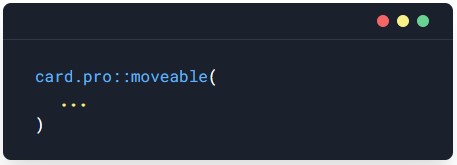
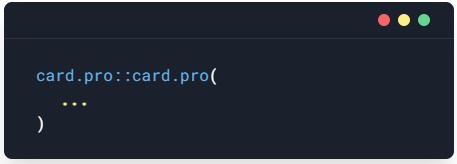
Example code to get started
library(shiny)
library(card.pro)
ui <- fluidPage(
use.cardpro(theme = "a"),
titlePanel("shinyappstore.com Data"),
moveable(
card.pro(
"Lorem ipsum odor amet.",
title = "Box 1",
icon = icon("fire"),
tabs = list(
tabEntry("Tab 1",
textInput("nor1", "Enter name"), "Content for 1"),
tabEntry("Tab 2",
actionButton("nor1", "Try click"), "sample")
)
),
card.pro(
"Another something",
title = "Box 2",
width = 6,
header.bg = "blue",
alert.text = "Its an alert!",
colorbtn = FALSE,
editbtn = FALSE
),
card.pro(
"A plot for test",
textInput("test6", "Plot title"),
actionButton("test9", "Make plot"),
title = "Box 3",
width = 6,
header.bg = "red",
collapsed = TRUE,
sortable = FALSE
),
card.pro(
"Box 4 content",
"shinyappstore.com",
title = "Box 1",
width = 8,
header.bg = "red",
sidebar = div(
"My settings",
textInput("test2", "Input change"),
actionButton("test3", "Click to save")
)
)
)
)
# Run the application
shinyApp(ui = ui, server = empty.server)
Examples and Demo Pages
View examples and demo pages at https://cardpro.rpkg.net/
View other packages created by me at https://coursewhiz.org
Try the card.pro package in your browser
Any scripts or data that you put into this service are public.
card.pro documentation built on April 3, 2025, 10:31 p.m.
knitr::opts_chunk$set( collapse = TRUE, comment = "#>" )
Advanced card tools and styling to allow the creation of the next generation of dashboards and shiny applications.
A great feature of the card.pro package is that you are able to rearrange the cards on the page, change titles, change header color, expand cards. When you refresh the page, the changes are preserved across refresh and various sessions.
Installation and Library Attachment
The card.pr package is available on CRAN and can be installed as shown below
install.packages("card.pro")
Attach library
library(card.pro)
Use
The card.pro examples can be accessed as shown below
# library library(card.pro)
Combine the power of two key functions
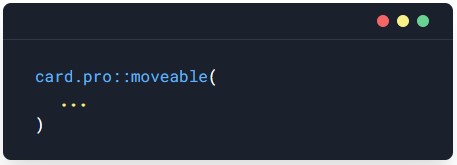
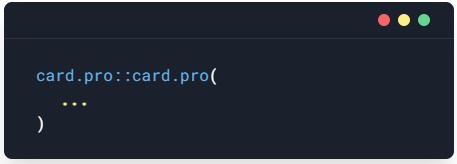
Example code to get started
library(shiny) library(card.pro) ui <- fluidPage( use.cardpro(theme = "a"), titlePanel("shinyappstore.com Data"), moveable( card.pro( "Lorem ipsum odor amet.", title = "Box 1", icon = icon("fire"), tabs = list( tabEntry("Tab 1", textInput("nor1", "Enter name"), "Content for 1"), tabEntry("Tab 2", actionButton("nor1", "Try click"), "sample") ) ), card.pro( "Another something", title = "Box 2", width = 6, header.bg = "blue", alert.text = "Its an alert!", colorbtn = FALSE, editbtn = FALSE ), card.pro( "A plot for test", textInput("test6", "Plot title"), actionButton("test9", "Make plot"), title = "Box 3", width = 6, header.bg = "red", collapsed = TRUE, sortable = FALSE ), card.pro( "Box 4 content", "shinyappstore.com", title = "Box 1", width = 8, header.bg = "red", sidebar = div( "My settings", textInput("test2", "Input change"), actionButton("test3", "Click to save") ) ) ) ) # Run the application shinyApp(ui = ui, server = empty.server)
Examples and Demo Pages
View examples and demo pages at https://cardpro.rpkg.net/ View other packages created by me at https://coursewhiz.org
Try the card.pro package in your browser
Any scripts or data that you put into this service are public.
Add the following code to your website.
For more information on customizing the embed code, read Embedding Snippets.
