as_image: Image chunk wrapper
In flextable: Functions for Tabular Reporting
as_image R Documentation
Image chunk wrapper
Description
The function lets add images within flextable
objects with functions:
-
compose() and as_paragraph(),
-
append_chunks(),
-
prepend_chunks()
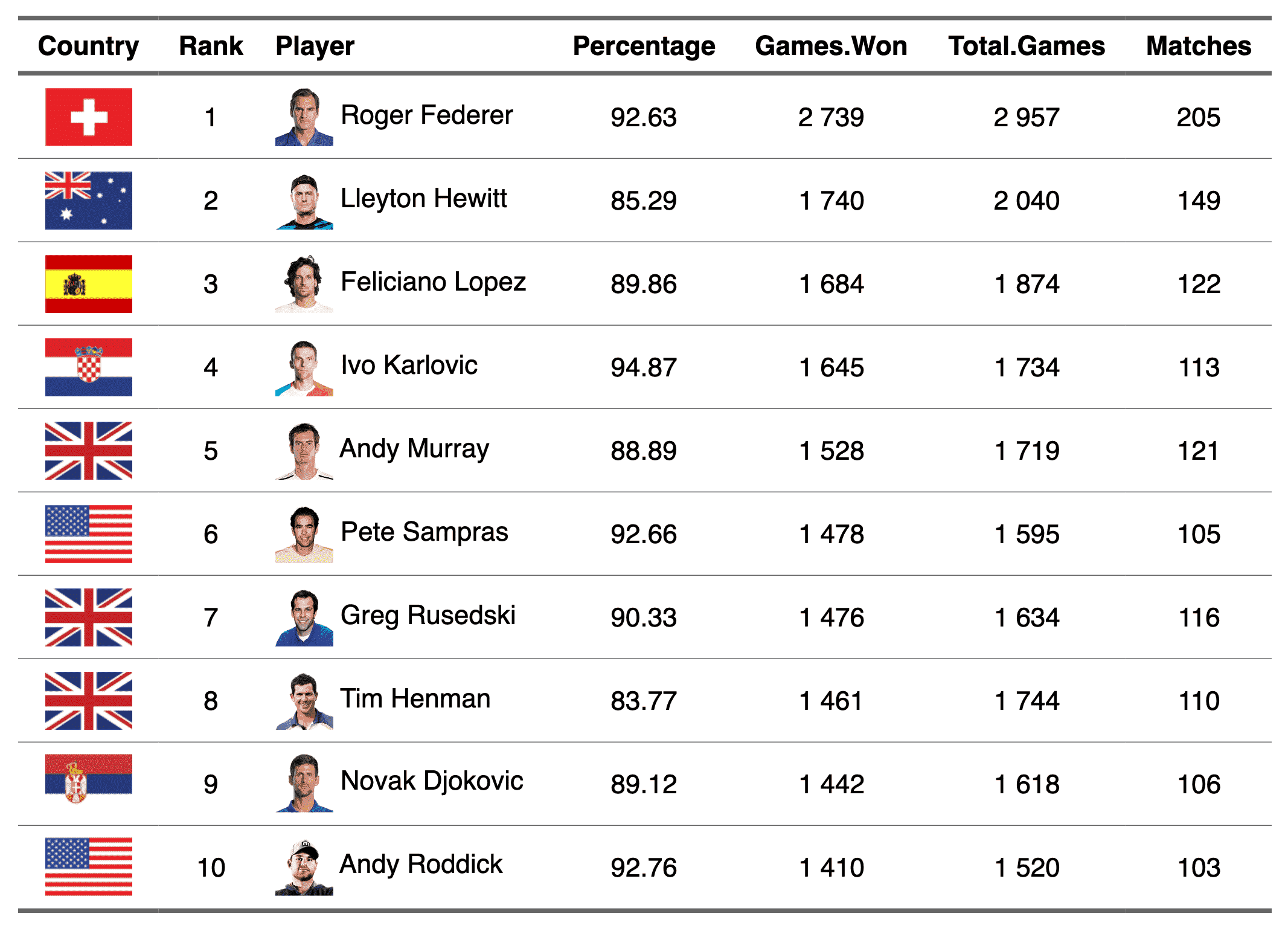
Usage
as_image(src, width = NULL, height = NULL, unit = "in", guess_size = TRUE, ...)
Arguments
src
image filename
width, height
size of the image file. It can be ignored
if parameter guess_size=TRUE, see parameter guess_size.
unit
unit for width and height, one of "in", "cm", "mm".
guess_size
If package 'magick' is installed, this option
can be used (set it to TRUE and don't provide values for paramters
width and height). When the flextable will be printed,
the images will be read and width and height will be guessed. This
should be avoid if possible as it can be an extensive task when
several images.
...
unused argument
Note
This chunk option requires package officedown in a R Markdown
context with Word output format.
PowerPoint cannot mix images and text in a paragraph, images
are removed when outputing to PowerPoint format.
See Also
compose(), as_paragraph()
Other chunk elements for paragraph:
as_b(),
as_bracket(),
as_chunk(),
as_equation(),
as_highlight(),
as_i(),
as_sub(),
as_sup(),
as_word_field(),
colorize(),
gg_chunk(),
grid_chunk(),
hyperlink_text(),
linerange(),
minibar(),
plot_chunk()
Examples
img.file <- file.path(
R.home("doc"),
"html", "logo.jpg"
)
if (require("magick")) {
myft <- flextable(head(iris))
myft <- compose(myft,
i = 1:3, j = 1,
value = as_paragraph(
as_image(src = img.file),
" ",
as_chunk(Sepal.Length,
props = fp_text_default(color = "red")
)
),
part = "body"
)
ft <- autofit(myft)
ft
}
flextable documentation built on Aug. 24, 2025, 5:07 p.m.
| as_image | R Documentation |
Image chunk wrapper
Description
The function lets add images within flextable objects with functions:
-
compose()andas_paragraph(), -
append_chunks(), -
prepend_chunks()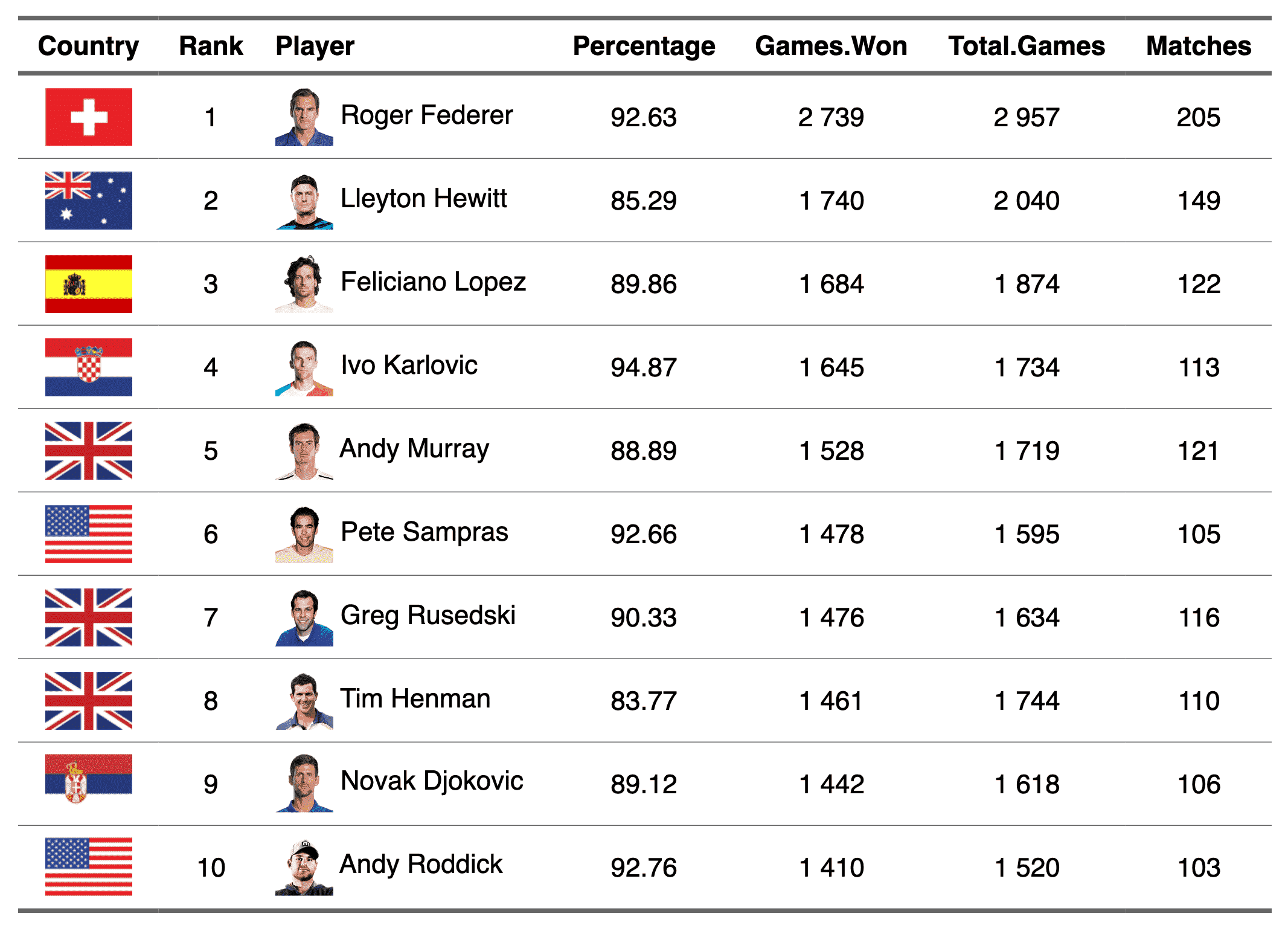
Usage
as_image(src, width = NULL, height = NULL, unit = "in", guess_size = TRUE, ...)
Arguments
src |
image filename |
width, height |
size of the image file. It can be ignored
if parameter |
unit |
unit for width and height, one of "in", "cm", "mm". |
guess_size |
If package 'magick' is installed, this option
can be used (set it to |
... |
unused argument |
Note
This chunk option requires package officedown in a R Markdown context with Word output format.
PowerPoint cannot mix images and text in a paragraph, images are removed when outputing to PowerPoint format.
See Also
compose(), as_paragraph()
Other chunk elements for paragraph:
as_b(),
as_bracket(),
as_chunk(),
as_equation(),
as_highlight(),
as_i(),
as_sub(),
as_sup(),
as_word_field(),
colorize(),
gg_chunk(),
grid_chunk(),
hyperlink_text(),
linerange(),
minibar(),
plot_chunk()
Examples
img.file <- file.path(
R.home("doc"),
"html", "logo.jpg"
)
if (require("magick")) {
myft <- flextable(head(iris))
myft <- compose(myft,
i = 1:3, j = 1,
value = as_paragraph(
as_image(src = img.file),
" ",
as_chunk(Sepal.Length,
props = fp_text_default(color = "red")
)
),
part = "body"
)
ft <- autofit(myft)
ft
}
Add the following code to your website.
For more information on customizing the embed code, read Embedding Snippets.
