gt_plt_winloss: Add win loss point plot into rows of a 'gt' table
In gtExtras: Extending 'gt' for Beautiful HTML Tables
gt_plt_winloss R Documentation
Add win loss point plot into rows of a gt table
Description
The gt_plt_winloss function takes an existing gt_tbl object and
adds squares of a specific color and vertical position based on wins/losses.
It is a wrapper around gt::text_transform(). The column chosen must be
a list-column as seen in the example code. The column should also only contain
values of 0 (loss), 0.5 (tie), and 1 (win).
Usage
gt_plt_winloss(
gt_object,
column,
max_wins = 17,
palette = c("#013369", "#D50A0A", "gray"),
type = "pill",
width = max_wins/0.83
)
Arguments
gt_object
An existing gt table object of class gt_tbl
column
The column wherein the winloss plot should replace existing data. Note that the data must be represented as a list of numeric values ahead of time.
max_wins
An integer indicating the max possible wins, this will be used to add padding if the total wins/losses observed is less than the max. This is useful for mid-season reporting. Defaults to a red, blue, grey palette.
palette
A character vector of length 3, specifying the colors for win, loss, tie in that exact order.
type
A character string representing the type of plot, either a 'pill' or 'square'
width
A numeric indicating the width of the plot in mm, this can help with larger datasets where data points are overlapping.
Value
An object of class gt_tbl.
Examples
#' library(gt)
set.seed(37)
data_in <- dplyr::tibble(
grp = rep(c("A", "B", "C"), each = 10),
wins = sample(c(0,1,.5), size = 30, prob = c(0.45, 0.45, 0.1), replace = TRUE)
) %>%
dplyr::group_by(grp) %>%
dplyr::summarize(wins=list(wins), .groups = "drop")
data_in
win_table <- data_in %>%
gt() %>%
gt_plt_winloss(wins)
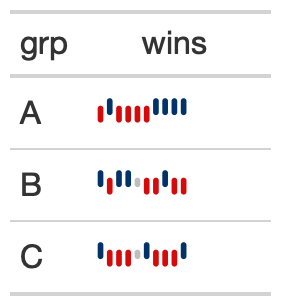
Function ID
3-1
See Also
Other Plotting:
gt_plt_bar(),
gt_plt_bar_pct(),
gt_plt_bar_stack(),
gt_plt_dist(),
gt_plt_percentile(),
gt_plt_point(),
gt_plt_sparkline()
gtExtras documentation built on Jan. 17, 2026, 9:06 a.m.
| gt_plt_winloss | R Documentation |
Add win loss point plot into rows of a gt table
Description
The gt_plt_winloss function takes an existing gt_tbl object and
adds squares of a specific color and vertical position based on wins/losses.
It is a wrapper around gt::text_transform(). The column chosen must be
a list-column as seen in the example code. The column should also only contain
values of 0 (loss), 0.5 (tie), and 1 (win).
Usage
gt_plt_winloss(
gt_object,
column,
max_wins = 17,
palette = c("#013369", "#D50A0A", "gray"),
type = "pill",
width = max_wins/0.83
)
Arguments
gt_object |
An existing gt table object of class |
column |
The column wherein the winloss plot should replace existing data. Note that the data must be represented as a list of numeric values ahead of time. |
max_wins |
An integer indicating the max possible wins, this will be used to add padding if the total wins/losses observed is less than the max. This is useful for mid-season reporting. Defaults to a red, blue, grey palette. |
palette |
A character vector of length 3, specifying the colors for win, loss, tie in that exact order. |
type |
A character string representing the type of plot, either a 'pill' or 'square' |
width |
A numeric indicating the width of the plot in |
Value
An object of class gt_tbl.
Examples
#' library(gt)
set.seed(37)
data_in <- dplyr::tibble(
grp = rep(c("A", "B", "C"), each = 10),
wins = sample(c(0,1,.5), size = 30, prob = c(0.45, 0.45, 0.1), replace = TRUE)
) %>%
dplyr::group_by(grp) %>%
dplyr::summarize(wins=list(wins), .groups = "drop")
data_in
win_table <- data_in %>%
gt() %>%
gt_plt_winloss(wins)
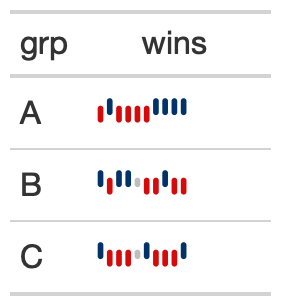
Function ID
3-1
See Also
Other Plotting:
gt_plt_bar(),
gt_plt_bar_pct(),
gt_plt_bar_stack(),
gt_plt_dist(),
gt_plt_percentile(),
gt_plt_point(),
gt_plt_sparkline()
Add the following code to your website.
For more information on customizing the embed code, read Embedding Snippets.
