README.md
In multicolor: Add Multiple Colors to your Console & RMarkdown Output
multicolor 🎨 
Apply multiple colors to your messages, warnings, and errors. Built on
the crayon package. Pairs nicely
with cowsay. The blog
post has
a bit of backstory and walkthrough of how it works.
✨ New ✨: multicolor 0.1.2 now supports RMarkdown with
type = "rmd". See package vignette vignette("rmd", "multicolor") for
examples.

Installation
Stable, from CRAN:
install.packages("multicolor")
or the development version from GitHub:
devtools::install_github("aedobbyn/multicolor")
Note: colors cannot be applied in the R GUI and certain other
environments. RStudio or any terminal should work fine1.
RMarkdown
is also in play 👍.
Usage
library(multicolor)
Supply a character vector of colors to colors. This defaults to
"rainbow", i.e.,
c("red", "orange", "yellow", "green", "blue", "purple").
multi_color("Hello world")

If you want to unveil your creation slowly (as @cortinah’s whale gif
above), use crawl. You can vary the speed with the pause
argument.
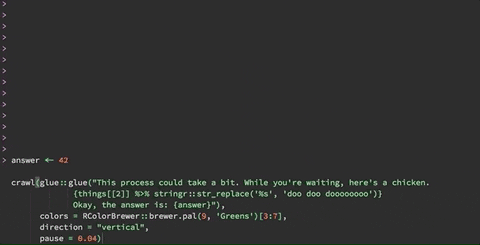
Options
The text supplied will be divided into even(ish) chunks of those colors
when recycle_chars is false. If it’s true, each color will apply
to a single character, and the colors vector will be recycled over the
length of the input string supplied.
Any character vector of R colors or hex values are fair game.

The default direction is vertical, but horizontal is also an
option by setting the direction param to “horizontal”.
The default type messages the result. If you want the bare string
back with color encodings attached, use type = "string", which looks
like:
multi_color("Why are avocado pits so big?",
type = "string")

So you can ask
important
questions ☝️and answer them colorfully 👇:
multi_color("The wild avocado grows in subtropical jungles, so the new sprout has to get several feet tall before it can share sunlight (to make food) with its neighbors. Until it grows out of their shadows, it relies on nutrients in the seed, so it'd better be big.",
sample(colors(),
sample(10, 1)))

ASCII art with cowsay
All cowsay animals are exported in multicolor::things, but to get
the animals to speak, you need
cowsay.
library(cowsay)
say(what = "holygrail",
by = "yoda",
what_color = "olivedrab",
by_color = colors()[which(grepl("green", colors()))])

Error in style:
my_error <- multi_color("An unknown error has occurred.",
type = "string")
stop(my_error)

And with character:
my_msg <-
say(what = "Error: something went horribly wrong",
by = "rms",
what_color = viridisLite::magma(5)[3],
by_color = viridisLite::magma(10),
type = "string")
e <- simpleError(my_msg)
tryCatch(log("foo"), error = function(e) message(my_msg))

Or just send messages to your users that they’ll want to read.
this_variable <- "foo"
this_option <- "bar"
say(what =
glue::glue("Aha, I see you set {this_variable} to {this_option}. Excellent choice."),
by = "owl",
what_color = c("seagreen3", "turquoise3", "seagreen3"),
by_color = c("turquoise3", "seagreen3", "turquoise3"))

Reshaping Text
multicolor includes functions to reshape text strings to create
visually interesting designs. center_string centers text strings
within the console, while triangle_string can create upward and
downward pointing triangles of varying width. These can be combined with
multi_color to create visuals such as these:
triangle_string(ipsum, step = 4, maxlen = 11, display = TRUE) %>%
center_string() %>%
multi_color(direction = "horizontal", viridis::plasma(n = 6, direction = -1, begin = 0.3))

triangle_string(ipsum, step = -4, maxlen = 56, display = TRUE) %>%
center_string() %>%
multi_color(direction = "horizontal", viridis::inferno(n = 8, direction = -1, begin = 0.3))

That’s it! PRs & bug reports v welcome. 🎨
1 If coloring isn’t possible, you’ll get a warning on load
and every time multi_color evaluates. The type argument will
auto-set to "string". To check how these environments are determined,
see
multicolor:::use_color.
If using multicolor in another package, you might consider inserting a
replacement for the case when this evaluates to FALSE.
Try the multicolor package in your browser
Any scripts or data that you put into this service are public.
multicolor documentation built on March 7, 2023, 7:30 p.m.
multicolor 🎨 
Apply multiple colors to your messages, warnings, and errors. Built on
the crayon package. Pairs nicely
with cowsay. The blog
post has
a bit of backstory and walkthrough of how it works.
✨ New ✨: multicolor 0.1.2 now supports RMarkdown with
type = "rmd". See package vignette vignette("rmd", "multicolor") for
examples.

Installation
Stable, from CRAN:
install.packages("multicolor")
or the development version from GitHub:
devtools::install_github("aedobbyn/multicolor")
Note: colors cannot be applied in the R GUI and certain other environments. RStudio or any terminal should work fine1. RMarkdown is also in play 👍.
Usage
library(multicolor)
Supply a character vector of colors to colors. This defaults to
"rainbow", i.e.,
c("red", "orange", "yellow", "green", "blue", "purple").
multi_color("Hello world")

If you want to unveil your creation slowly (as @cortinah’s whale gif
above), use crawl. You can vary the speed with the pause
argument.
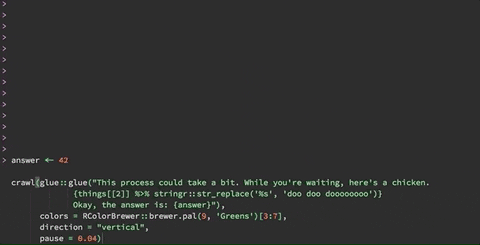
Options
The text supplied will be divided into even(ish) chunks of those colors
when recycle_chars is false. If it’s true, each color will apply
to a single character, and the colors vector will be recycled over the
length of the input string supplied.
Any character vector of R colors or hex values are fair game.

The default direction is vertical, but horizontal is also an
option by setting the direction param to “horizontal”.
The default type messages the result. If you want the bare string
back with color encodings attached, use type = "string", which looks
like:
multi_color("Why are avocado pits so big?",
type = "string")

So you can ask important questions ☝️and answer them colorfully 👇:
multi_color("The wild avocado grows in subtropical jungles, so the new sprout has to get several feet tall before it can share sunlight (to make food) with its neighbors. Until it grows out of their shadows, it relies on nutrients in the seed, so it'd better be big.",
sample(colors(),
sample(10, 1)))

ASCII art with cowsay
All cowsay animals are exported in multicolor::things, but to get
the animals to speak, you need
cowsay.
library(cowsay)
say(what = "holygrail",
by = "yoda",
what_color = "olivedrab",
by_color = colors()[which(grepl("green", colors()))])

Error in style:
my_error <- multi_color("An unknown error has occurred.",
type = "string")
stop(my_error)

And with character:
my_msg <-
say(what = "Error: something went horribly wrong",
by = "rms",
what_color = viridisLite::magma(5)[3],
by_color = viridisLite::magma(10),
type = "string")
e <- simpleError(my_msg)
tryCatch(log("foo"), error = function(e) message(my_msg))

Or just send messages to your users that they’ll want to read.
this_variable <- "foo"
this_option <- "bar"
say(what =
glue::glue("Aha, I see you set {this_variable} to {this_option}. Excellent choice."),
by = "owl",
what_color = c("seagreen3", "turquoise3", "seagreen3"),
by_color = c("turquoise3", "seagreen3", "turquoise3"))

Reshaping Text
multicolor includes functions to reshape text strings to create
visually interesting designs. center_string centers text strings
within the console, while triangle_string can create upward and
downward pointing triangles of varying width. These can be combined with
multi_color to create visuals such as these:
triangle_string(ipsum, step = 4, maxlen = 11, display = TRUE) %>%
center_string() %>%
multi_color(direction = "horizontal", viridis::plasma(n = 6, direction = -1, begin = 0.3))

triangle_string(ipsum, step = -4, maxlen = 56, display = TRUE) %>%
center_string() %>%
multi_color(direction = "horizontal", viridis::inferno(n = 8, direction = -1, begin = 0.3))

That’s it! PRs & bug reports v welcome. 🎨
1 If coloring isn’t possible, you’ll get a warning on load
and every time multi_color evaluates. The type argument will
auto-set to "string". To check how these environments are determined,
see
multicolor:::use_color.
If using multicolor in another package, you might consider inserting a
replacement for the case when this evaluates to FALSE.
Try the multicolor package in your browser
Any scripts or data that you put into this service are public.
Add the following code to your website.
For more information on customizing the embed code, read Embedding Snippets.
