README.md
In origin: Explicitly Qualifying Namespaces by Automatically Adding 'pkg::' to Functions
origin - 1.1.2 
| branch | main | dev |
| ------------- | ------ | ---- |
| R CMD check |  |
|  |
| test coverage |
|
| test coverage |  |
|  |
| lints |
|
| lints |  |
|  |
|
An R package that adds pkg:: to functions to be more explicit
To install the latest version use remotes::install_github("mnist91/origin")
Overview
origin adds the correct package specification to all functions in your script
while giving full control about the outcome. This makes it much easier to both
convert legacy code into the pkg::fun() convention as well as it allows you to
write short code first and adapt it later.
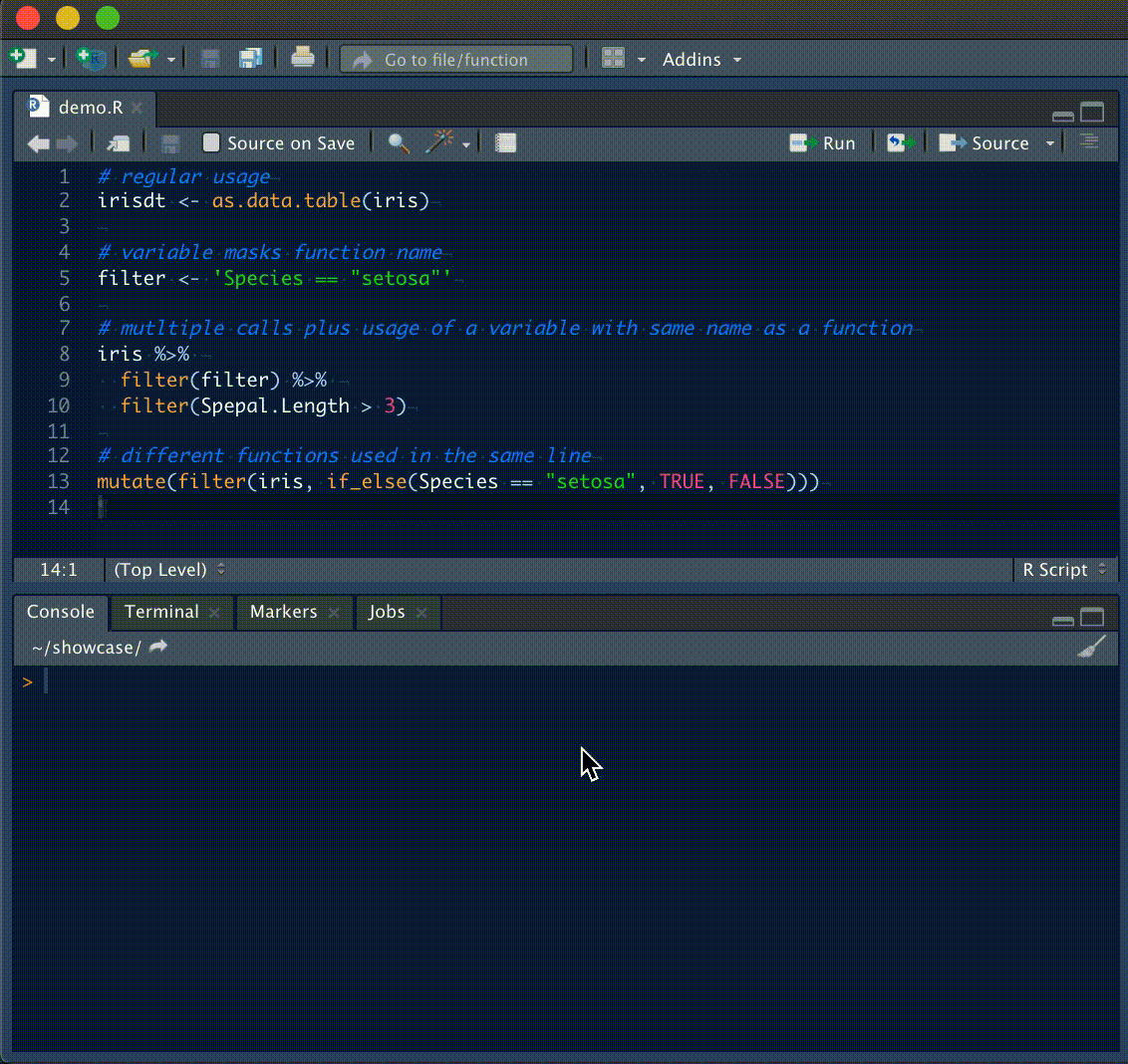
Additionally, it provides an overview of all actually used packages in a project.
That means, it does not only check which packages are called via library(),
require(), etc. but determines which functions from which packages are eventually used.
Useful for quickly checking a project for which packages
are actually still needed when dealing with a huge barrage of library calls.
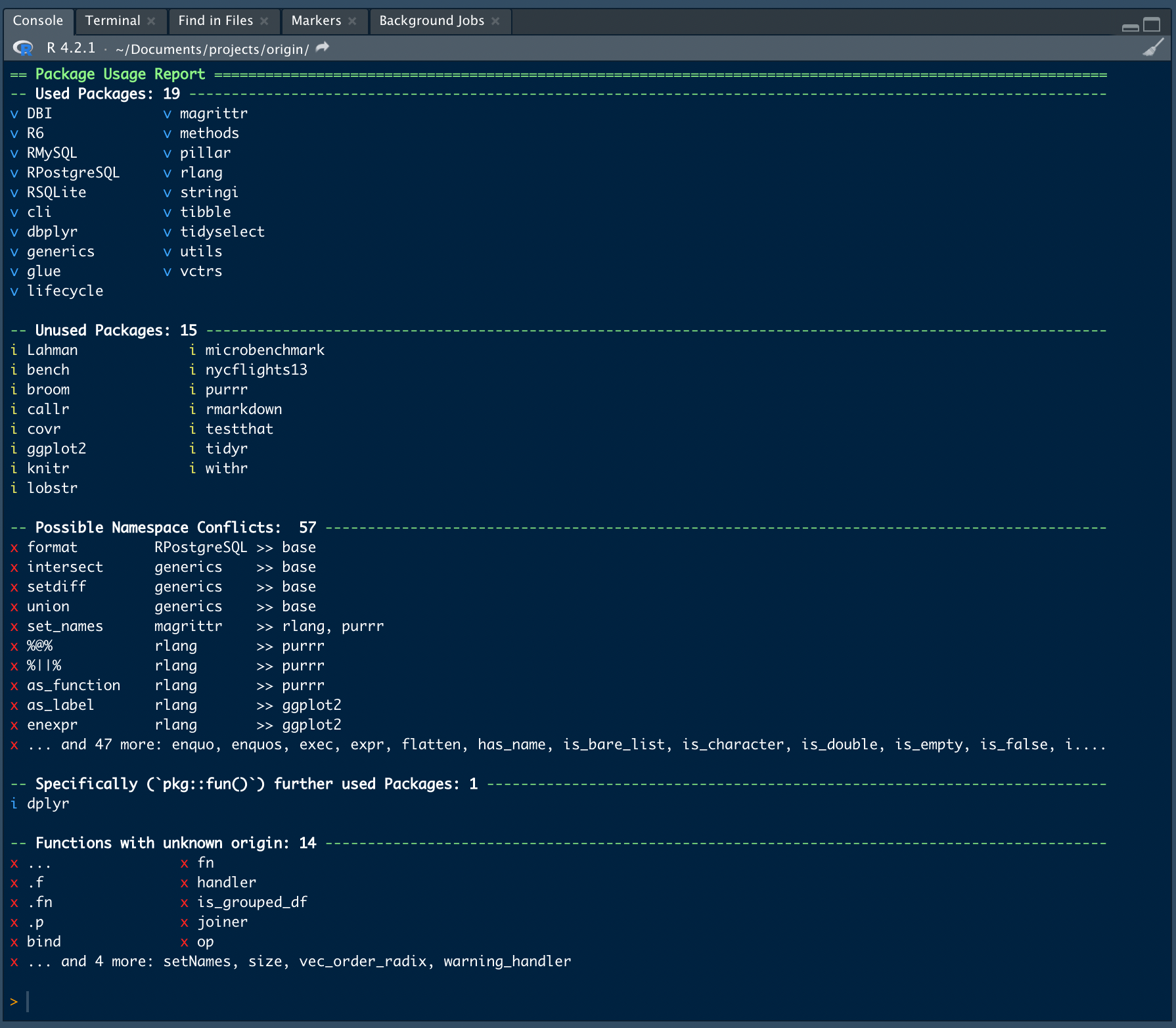
Usage
Originize Code
To originize code either use the delivered RStudio addins or call the origin
functions directly, i.e. origin::originize_file or origin::originize_dir.
origin::originize_file("testfile.R", pkgs = c("dplyr", "data.table"))
Check Package Usage
Again, either use the delivered RStudio addin or call the function explicitly
origin::check_pkg_usage(path = ".",
pkgs = c("dplyr", "data.table"),
use_markes = FALSE)
Settings
Most argument defaults of origin functions can be set via options().
This is especially useful when using the RStudio Addins.
origin.pkgs: which packages to check for functions used in the code (see Considered Packages).origin.ask_before_applying_changes: whether changes should be applied
immediately or the user must approve them first. Note that this mutes all
checks, i.e. large number of files, local functions mask exported functions,
and the presence and order of function conflicts.origin.overwrite: actually insert pkg:: into the code. Otherwise,
logging shows only what would happen. Note that ask_before_applying_changes
still allows to keep control over your code before origin changes anything.origin.check_conflicts: should origin check for potential
namespace conflicts, i.e. a used function is defined in more than one considered
package. User input is required to solve the issue.
Strongly encouraged to be set to TRUE.origin.add_base_packages: should base packages also be added, e.g. base::sum().origin.check_base_conflicts: Should origin also check for conflicts
with base R functions.origin.check_local_conflicts: Should origin also check for conflicts
with locally defined functions anywhere in your project? Note that it does not
check the environment but solely parses files and scans them for function definitionsorigin.path_to_local_functions: the path to the root directory of all local functions.
defaults to the project root of the currently opened project in RStudio.origin.excluded_functions: a (named) list of functions to exclude from checking. See details.origin.verbose: some sort of logging is performed, either in the
console or via the markers tab in RStudio.origin.use_markers_for_logging: whether to use the Markers tab in RStudio.origin.color_added_package: hex code highlighting insertions.origin.color_missed_function: hex code highlighting potential missings.origin.color_infix_function: hex code highlighting infix functions (see discussion).origin.filetypes: Which filetypes to consider. Now origin supports .R, .Rmd, and .Qmd (Quarto) files.
Considered Packages
By default, orgigin considers all attached packages as given by .packages()
except the standard R packages (base, methods, stats, utils, graphics,
datasets). For the current list of loaded packages also check search().
Note that, in case of namespace conflicts, the order in the search list
determines which namespace masks which. origin uses the same rule as R, i.e.
the latest loaded package masks the other packages. Therefore, in case
there is a potential namespace conflict in your code, the changes made by
origin should yield the same result as before but being more explicit
about it. Since this can break code functionality, origin issues a warning and
user input is required.
To overwrite the default just use a character vector of package names.
Exclude Functions
Especially useful to solve namespace conflicts or ignore infix functions
like the pipe operator %>%. Listed functions are not considered by origin
neither in adding pkg:: nor logging. It is a list of function names. When unnamed, the
function is generally excluded. To be more specific, a named list excludes functions
from these packages only.
Examples:
# unnamed list
opitions(origin.excluded_functions = list("last", "%>%", "%<>%"))
# named list
opitions(origin.excluded_functions = list(data.table = c("last", %between%),
magrittr = c("%>%", "%<>%")))
# both named and unnamed
opitions(origin.excluded_functions = list(data.table = c("last", %between%),
"%>%", "%<>%"))
Logging Interpretation
The logging highlights three cases:
- insertion: pkg:: is inserted prior to a function
- missing: an object that has the same name as a function
but not undoubtedly used as a function. In R it is usually no problem
to have variables that name like functions (data or df are popular examples).
While it is always clear when a function is directly used as one, functions
can also be arguments of other functions, most famously in functional programming
like the *apply family or purrr. origin highlights such cases in
the logging output.
- infix: functions like %>% are exported by packages but cannot be called
with the pkg::fun() convention. Such functions are highlighted by default
to point the user that these stem from a package. When using
dplyr-style code, consider to exclude the pipe-operator via
exclude_functions.
Discussion
Whether or not to add pkg:: to each (imported) function is a controversial
issue in the R community. While the tidyverse style guide does not mention explicit namespacing, R Packages and the Google R style guide are in favor of it.
Pros
- very explicit
- completely avoid namespace conflicts
- no need to attach the complete namespace of a package
- keep track of which function belongs to which package
Cons
- (minimal) performance issue
- more writing required
- longer code
- infix functions like
%>% cannot be called via magrittr::%>%
and workarounds are still required here. Either use
library(magrittr, include.only = "%>%")
`%>%` <- magrittr::`%>%`
- calling
library() on top of a script clearly indicates which packages are
needed. A not yet installed package throws an error right away, not until
a function cannot be found later in the script. However, one can use
the include_only argument and set it to NULL. No functions are attached
into the search list then.
library(magrittr, include_only = NULL)
Try the origin package in your browser
Any scripts or data that you put into this service are public.
origin documentation built on April 3, 2025, 11:03 p.m.
origin - 1.1.2 
| branch | main | dev |
| ------------- | ------ | ---- |
| R CMD check | |
|
| test coverage |


|
|
An R package that adds pkg:: to functions to be more explicit
To install the latest version use remotes::install_github("mnist91/origin")
Overview
origin adds the correct package specification to all functions in your script
while giving full control about the outcome. This makes it much easier to both
convert legacy code into the pkg::fun() convention as well as it allows you to
write short code first and adapt it later.
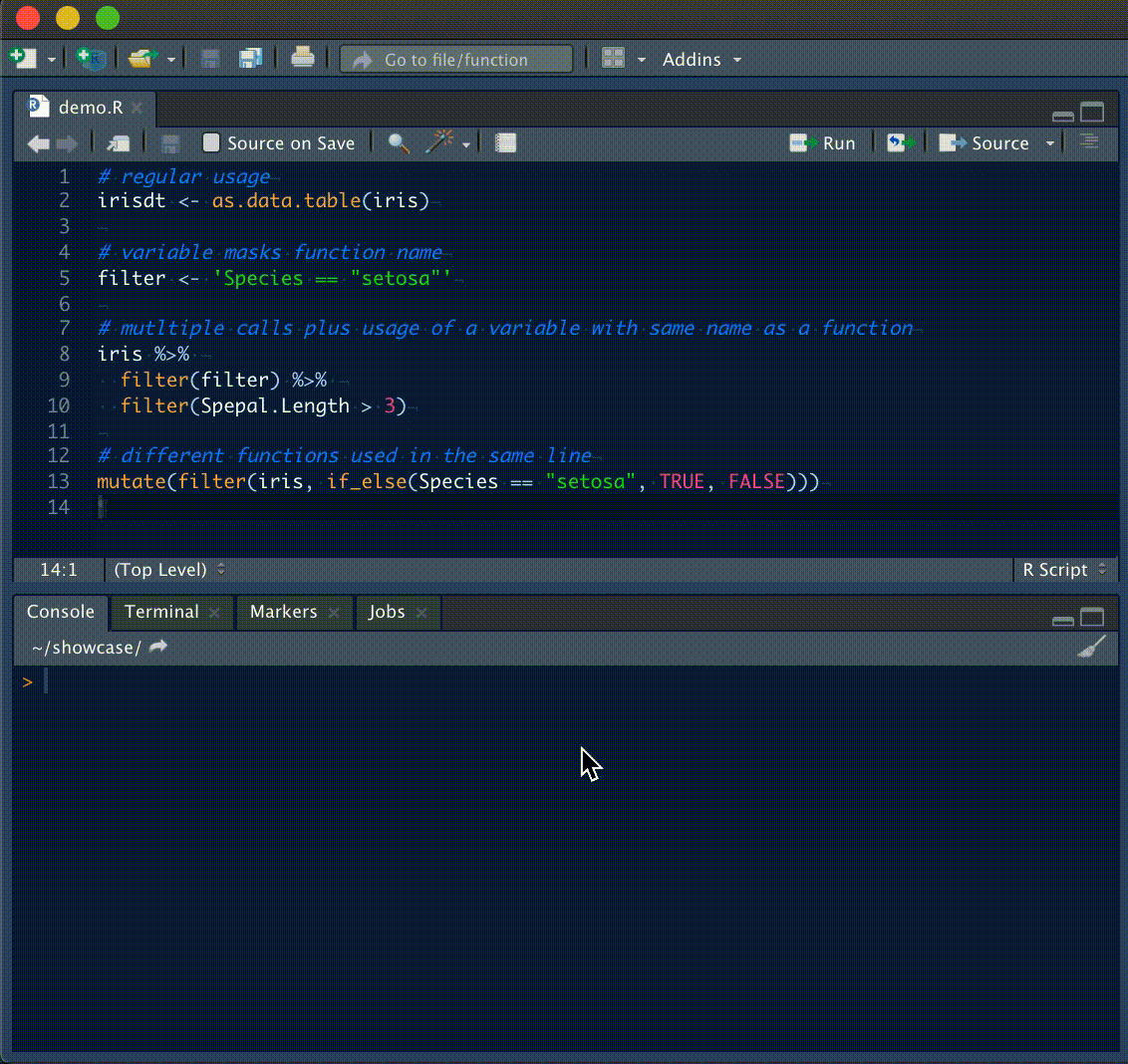
Additionally, it provides an overview of all actually used packages in a project.
That means, it does not only check which packages are called via library(),
require(), etc. but determines which functions from which packages are eventually used.
Useful for quickly checking a project for which packages
are actually still needed when dealing with a huge barrage of library calls.
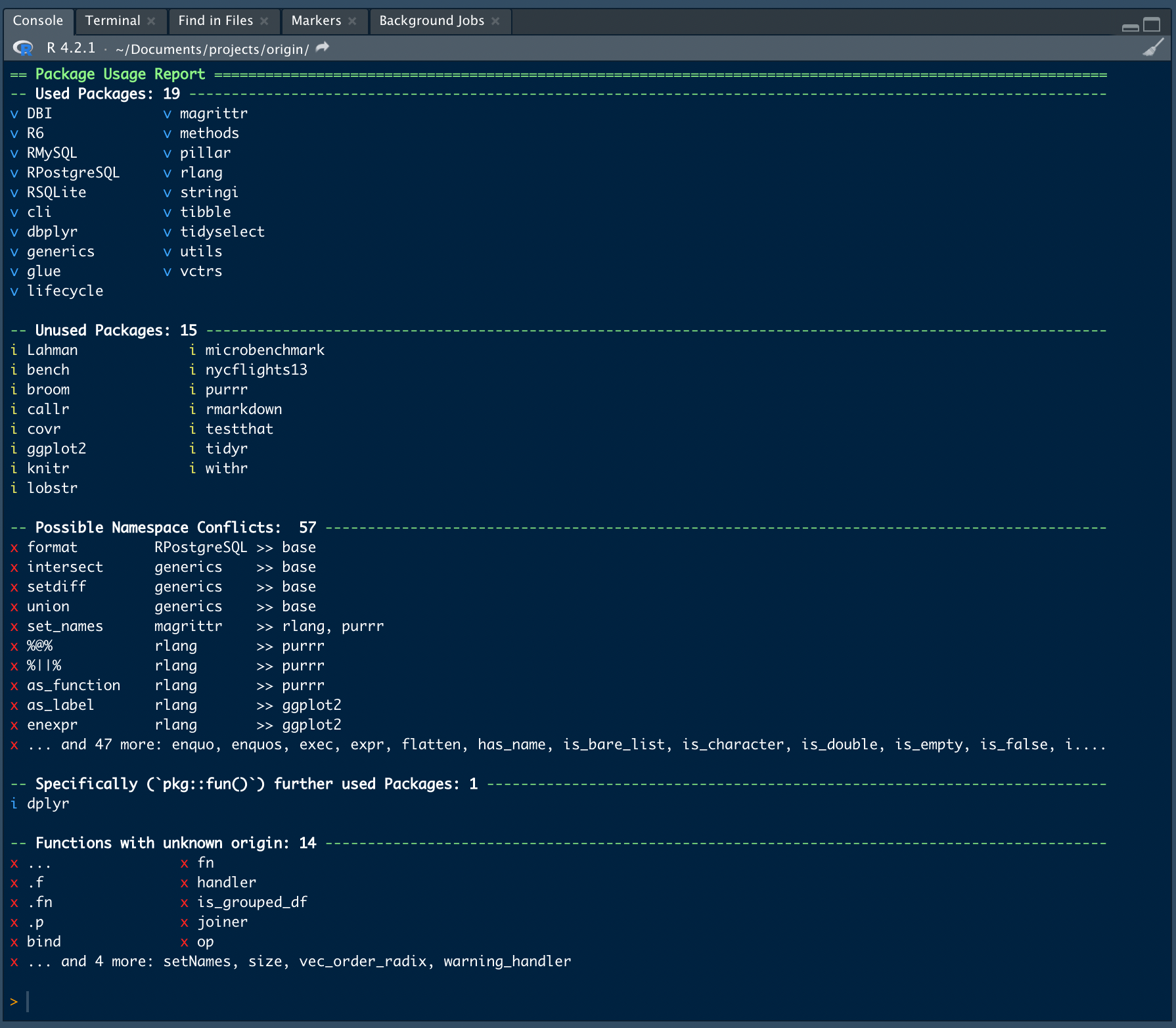
Usage
Originize Code
To originize code either use the delivered RStudio addins or call the origin
functions directly, i.e. origin::originize_file or origin::originize_dir.
origin::originize_file("testfile.R", pkgs = c("dplyr", "data.table"))
Check Package Usage
Again, either use the delivered RStudio addin or call the function explicitly
origin::check_pkg_usage(path = ".",
pkgs = c("dplyr", "data.table"),
use_markes = FALSE)
Settings
Most argument defaults of origin functions can be set via options().
This is especially useful when using the RStudio Addins.
origin.pkgs: which packages to check for functions used in the code (see Considered Packages).origin.ask_before_applying_changes: whether changes should be applied immediately or the user must approve them first. Note that this mutes all checks, i.e. large number of files, local functions mask exported functions, and the presence and order of function conflicts.origin.overwrite: actually insertpkg::into the code. Otherwise, logging shows only what would happen. Note thatask_before_applying_changesstill allows to keep control over your code beforeoriginchanges anything.origin.check_conflicts: shouldorigincheck for potential namespace conflicts, i.e. a used function is defined in more than one considered package. User input is required to solve the issue. Strongly encouraged to be set toTRUE.origin.add_base_packages: should base packages also be added, e.g.base::sum().origin.check_base_conflicts: Should origin also check for conflicts with base R functions.origin.check_local_conflicts: Should origin also check for conflicts with locally defined functions anywhere in your project? Note that it does not check the environment but solely parses files and scans them for function definitionsorigin.path_to_local_functions: the path to the root directory of all local functions. defaults to the project root of the currently opened project in RStudio.origin.excluded_functions: a (named) list of functions to exclude from checking. See details.origin.verbose: some sort of logging is performed, either in the console or via the markers tab in RStudio.origin.use_markers_for_logging: whether to use the Markers tab in RStudio.origin.color_added_package: hex code highlighting insertions.origin.color_missed_function: hex code highlighting potential missings.origin.color_infix_function: hex code highlighting infix functions (see discussion).origin.filetypes: Which filetypes to consider. Now origin supports .R, .Rmd, and .Qmd (Quarto) files.
Considered Packages
By default, orgigin considers all attached packages as given by .packages()
except the standard R packages (base, methods, stats, utils, graphics,
datasets). For the current list of loaded packages also check search().
Note that, in case of namespace conflicts, the order in the search list
determines which namespace masks which. origin uses the same rule as R, i.e.
the latest loaded package masks the other packages. Therefore, in case
there is a potential namespace conflict in your code, the changes made by
origin should yield the same result as before but being more explicit
about it. Since this can break code functionality, origin issues a warning and
user input is required.
To overwrite the default just use a character vector of package names.
Exclude Functions
Especially useful to solve namespace conflicts or ignore infix functions
like the pipe operator %>%. Listed functions are not considered by origin
neither in adding pkg:: nor logging. It is a list of function names. When unnamed, the
function is generally excluded. To be more specific, a named list excludes functions
from these packages only.
Examples:
# unnamed list
opitions(origin.excluded_functions = list("last", "%>%", "%<>%"))
# named list
opitions(origin.excluded_functions = list(data.table = c("last", %between%),
magrittr = c("%>%", "%<>%")))
# both named and unnamed
opitions(origin.excluded_functions = list(data.table = c("last", %between%),
"%>%", "%<>%"))
Logging Interpretation
The logging highlights three cases:
- insertion: pkg:: is inserted prior to a function
- missing: an object that has the same name as a function
but not undoubtedly used as a function. In R it is usually no problem
to have variables that name like functions (data or df are popular examples).
While it is always clear when a function is directly used as one, functions
can also be arguments of other functions, most famously in functional programming
like the *apply family or purrr. origin highlights such cases in
the logging output.
- infix: functions like %>% are exported by packages but cannot be called
with the pkg::fun() convention. Such functions are highlighted by default
to point the user that these stem from a package. When using
dplyr-style code, consider to exclude the pipe-operator via
exclude_functions.
Discussion
Whether or not to add pkg:: to each (imported) function is a controversial
issue in the R community. While the tidyverse style guide does not mention explicit namespacing, R Packages and the Google R style guide are in favor of it.
Pros
- very explicit
- completely avoid namespace conflicts
- no need to attach the complete namespace of a package
- keep track of which function belongs to which package
Cons
- (minimal) performance issue
- more writing required
- longer code
- infix functions like
%>%cannot be called viamagrittr::%>%and workarounds are still required here. Either uselibrary(magrittr, include.only = "%>%") `%>%` <- magrittr::`%>%` - calling
library()on top of a script clearly indicates which packages are needed. A not yet installed package throws an error right away, not until a function cannot be found later in the script. However, one can use theinclude_onlyargument and set it toNULL. No functions are attached into the search list then.library(magrittr, include_only = NULL)
Try the origin package in your browser
Any scripts or data that you put into this service are public.
Add the following code to your website.
For more information on customizing the embed code, read Embedding Snippets.
