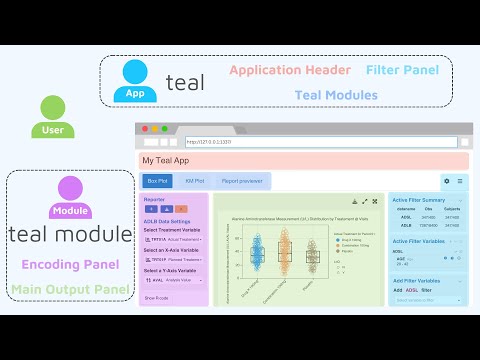README.md
In teal: Exploratory Web Apps for Analyzing Clinical Trials Data
teal: Interactive Exploratory Data Analysis with Shiny Web-Applications 


teal is a shiny-based interactive exploration framework for analyzing data. teal applications require app developers to specify:
- Data, which can be:
- CDISC data, commonly used for clinical trial reporting
- Independent datasets, for example from a
data.frame
- Related datasets, for example a set of
data.frames with key columns to enable data joins
MultiAssayExperiment objects which are R data structures for representing and analyzing multi-omics experimentsteal modules:teal modules are shiny modules built within the teal framework that specify analysis to be performed. For example, it can be a module for exploring outliers in the data, or a module for visualizing the data in line plots. Although these can be created from scratch, many teal modules have been released and we recommend starting with modules found in the following packages:
teal.modules.general: general modules for exploring relational/independent/CDISC datateal.modules.clinical: modules specific to CDISC data and clinical trial reportingteal.modules.hermes: modules for analyzing MultiAssayExperiment objects
A lot of the functionality of the teal framework derives from the following packages:
teal.logger: standardizes logging within teal framework.teal.code: handles reproducibility of outputs.teal.data: creating and loading the data needed for teal applications.teal.widgets: shiny components used within teal.teal.slice: provides a filtering panel to allow filtering of data.teal.reporter: allows teal applications to generate reports.teal.transform: allows the creation of reproducible transform and merge module for teal applications.
Dive deeper into teal with our comprehensive video guide.
Please click the image below to start learning:
Installation
install.packages("teal")
Alternatively, you might also use the development version.
# install.packages("pak")
pak::pak("insightsengineering/teal")
Usage
library(teal)
app <- init(
data = teal_data(iris = iris),
modules = list(
module(
label = "iris histogram",
server = function(input, output, session, data) {
updateSelectInput(session = session,
inputId = "var",
choices = names(data()[["iris"]])[1:4])
output$hist <- renderPlot({
req(input$var)
hist(x = data()[["iris"]][[input$var]])
})
},
ui = function(id) {
ns <- NS(id)
list(
selectInput(inputId = ns("var"),
label = "Column name",
choices = NULL),
plotOutput(outputId = ns("hist"))
)
}
)
)
)
shinyApp(app$ui, app$server)

Please see teal.gallery and TLG Catalog to see examples of teal apps.
Please start with the "Technical Blueprint" article, "Getting Started" article, and then other package vignettes for more detailed guide.
Getting help
If you encounter a bug or have a feature request, please file an issue. For questions, discussions, and updates, use the teal channel in the pharmaverse slack workspace.
Acknowledgment
This package is a result of a joint efforts by many developers and stakeholders. We would like to thank everyone who contributed so far!
Stargazers and Forkers
Stargazers over time
Stargazers
Forkers
Try the teal package in your browser
Any scripts or data that you put into this service are public.
teal documentation built on Aug. 21, 2025, 5:58 p.m.
teal: Interactive Exploratory Data Analysis with Shiny Web-Applications 

teal is a shiny-based interactive exploration framework for analyzing data. teal applications require app developers to specify:
- Data, which can be:
- CDISC data, commonly used for clinical trial reporting
- Independent datasets, for example from a
data.frame - Related datasets, for example a set of
data.frameswith key columns to enable data joins MultiAssayExperimentobjects which areRdata structures for representing and analyzing multi-omics experimentstealmodules:teal modulesareshinymodules built within thetealframework that specify analysis to be performed. For example, it can be a module for exploring outliers in the data, or a module for visualizing the data in line plots. Although these can be created from scratch, manytealmodules have been released and we recommend starting with modules found in the following packages:teal.modules.general: general modules for exploring relational/independent/CDISC datateal.modules.clinical: modules specific to CDISC data and clinical trial reportingteal.modules.hermes: modules for analyzingMultiAssayExperimentobjects
A lot of the functionality of the teal framework derives from the following packages:
teal.logger: standardizes logging withintealframework.teal.code: handles reproducibility of outputs.teal.data: creating and loading the data needed fortealapplications.teal.widgets:shinycomponents used withinteal.teal.slice: provides a filtering panel to allow filtering of data.teal.reporter: allowstealapplications to generate reports.teal.transform: allows the creation of reproducible transform and merge module for teal applications.
Dive deeper into teal with our comprehensive video guide.
Please click the image below to start learning:
Installation
install.packages("teal")
Alternatively, you might also use the development version.
# install.packages("pak")
pak::pak("insightsengineering/teal")
Usage
library(teal)
app <- init(
data = teal_data(iris = iris),
modules = list(
module(
label = "iris histogram",
server = function(input, output, session, data) {
updateSelectInput(session = session,
inputId = "var",
choices = names(data()[["iris"]])[1:4])
output$hist <- renderPlot({
req(input$var)
hist(x = data()[["iris"]][[input$var]])
})
},
ui = function(id) {
ns <- NS(id)
list(
selectInput(inputId = ns("var"),
label = "Column name",
choices = NULL),
plotOutput(outputId = ns("hist"))
)
}
)
)
)
shinyApp(app$ui, app$server)

Please see teal.gallery and TLG Catalog to see examples of teal apps.
Please start with the "Technical Blueprint" article, "Getting Started" article, and then other package vignettes for more detailed guide.
Getting help
If you encounter a bug or have a feature request, please file an issue. For questions, discussions, and updates, use the teal channel in the pharmaverse slack workspace.
Acknowledgment
This package is a result of a joint efforts by many developers and stakeholders. We would like to thank everyone who contributed so far!
Stargazers and Forkers
Stargazers over time
Stargazers
Forkers
Try the teal package in your browser
Any scripts or data that you put into this service are public.
Add the following code to your website.
For more information on customizing the embed code, read Embedding Snippets.