Basic usage"
In varsExplore: Searchable Variable Explorer with Labelled Variables
knitr::opts_chunk$set(
collapse = TRUE,
comment = "#>",
message=FALSE, warning=FALSE
)
library(varsExplore)
library(dplyr)
Motivation
One of the things that Stata has that RStudio lacks is the variable explorer. This extremely useful especially if you're working with datasets with a large number of variables with hard to remember names, but descriptive labels. In Stata you just search in the variable explorer and then click on the variable to get its name into the console.

As an example of a dataset like this, consider the Quality of Government standard dataset. Here's the 2018 version of the cross-section data:
qog <- rio::import("http://www.qogdata.pol.gu.se/dataarchive/qog_std_cs_jan18.dta")
It has 194 observations (different countries) and 1882 variables.
The variables have names like wdi_acelu, bci_bci, eu_eco2gdpeurhab, gle_cgdpc etc. Not exactly things you want to remember.
Working with this in Stata is relatively easy because you just search in the variable explorer for things like "sanitation", "corruption", "GDP", etc. and you find the variable names.
Unfortunately, RStudio doesn't have a variable explorer panel. But you can improvise something like the following:
data.frame(Description = sjlabelled::get_label(qog)) %>% DT::datatable()
wzxhzdk:4
BAM! We just made a variable explorer! If you run this code in the console it opens the DT::datatable in the RStudio's Viewer pane, which is pretty much replicating the Stata experience (except that it is read-only).
But we can do better! Why not include additional information, like the number of missing observations, summary statistics, or an overview of the values of each variable?
Introducing vars_explore
Full usage
vars_explore(qog)
This will create a searchable variable explorer, and calculate summary statistics for each variable:
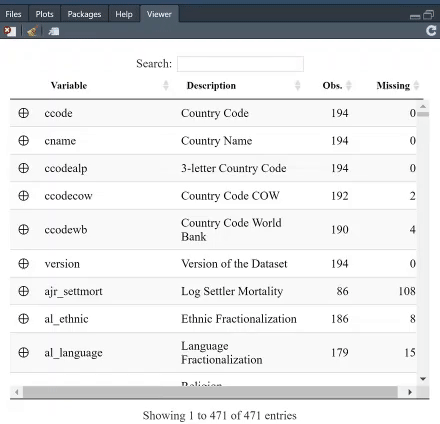
The table is searchable, and you can, furthermore, arrange it, say, based on which variable has least missing values. For instance, search for "GDP per capita" and see which variable provides most complete information.
If you click on the + next to a variable, you will get both the summary statistics, and unique values and, if present, the value labels. The option value.labels.width limits how many characters to include in the "Value
labels" and "Values" columns. Default is 500.
If you set minimal = TRUE, only "Variable", "Description", "Obs.", and "Missing" will be shown (and none the summary stats will be calculated).
Creating summary statistics tables
By default, vars_explore only shows the summary in RStudio's Viewer Pane, and doesn't return anything. But you can change this by setting viewer = FALSE and silent = FALSE. This speeds it us massively because it's the DT::datatable() that takes most of the time, and allows you to build summary stats (e.g. for a paper):
vdem_summary <- qog %>%
select(starts_with("vdem_")) %>%
vars_explore(viewer = FALSE, silent = FALSE) %>%
select(-Values, -`Value labels`)
knitr::kable(vdem_summary)
You can also opt to use View() instead of the Viewer Pane, which works much faster than DT::datatable(), although, given how RStudio works, this makes hard to see both the variable explorer and your script at the same time.
Alternatives
The best alternative to vars_explore is the vtable package. The downsides of vtable are
(1) it doesn't provide a searchable table in the Viewer Pane, and
(2) it puts all summary stats in a single text column. This makes it hard to sort based on, say, the number of missing values.
You can, however, use vtable to generate a dataframe that can be opened with View(), just like you can with vars_explore(silent = FALSE, viewer = FALSE). Unfortunately, what makes vtable faster is precisely its limitations, as the most time consuming part is loading up the DT::datatable, rather than calculating anything. vtable works fast because it creates a simple HTML file, but that is not searchable in the Viewer Pane.
Another alternative is sjPlot::view_df, which provides summary stats in individual columns, but it is very slow. Also, like vtable, it doesn't provide a searchable table in the Viewer Pane.
Acknowledgements
This was made possible by Reigo Hendrikson's datatable2: http://www.reigo.eu/2018/04/extending-dt-child-row-example/
As far as I know, Reigo hasn't made this available in a package. It is included in this package, with some minor modifications, and you can use it with varsExplore::datatable2().
Try the varsExplore package in your browser
Any scripts or data that you put into this service are public.
varsExplore documentation built on July 13, 2020, 9:06 a.m.
knitr::opts_chunk$set( collapse = TRUE, comment = "#>", message=FALSE, warning=FALSE )
library(varsExplore) library(dplyr)
Motivation
One of the things that Stata has that RStudio lacks is the variable explorer. This extremely useful especially if you're working with datasets with a large number of variables with hard to remember names, but descriptive labels. In Stata you just search in the variable explorer and then click on the variable to get its name into the console.
As an example of a dataset like this, consider the Quality of Government standard dataset. Here's the 2018 version of the cross-section data:
qog <- rio::import("http://www.qogdata.pol.gu.se/dataarchive/qog_std_cs_jan18.dta")
It has 194 observations (different countries) and 1882 variables.
The variables have names like wdi_acelu, bci_bci, eu_eco2gdpeurhab, gle_cgdpc etc. Not exactly things you want to remember.
Working with this in Stata is relatively easy because you just search in the variable explorer for things like "sanitation", "corruption", "GDP", etc. and you find the variable names.
Unfortunately, RStudio doesn't have a variable explorer panel. But you can improvise something like the following:
data.frame(Description = sjlabelled::get_label(qog)) %>% DT::datatable()
BAM! We just made a variable explorer! If you run this code in the console it opens the DT::datatable in the RStudio's Viewer pane, which is pretty much replicating the Stata experience (except that it is read-only).
But we can do better! Why not include additional information, like the number of missing observations, summary statistics, or an overview of the values of each variable?
Introducing vars_explore
Full usage
vars_explore(qog)
This will create a searchable variable explorer, and calculate summary statistics for each variable:
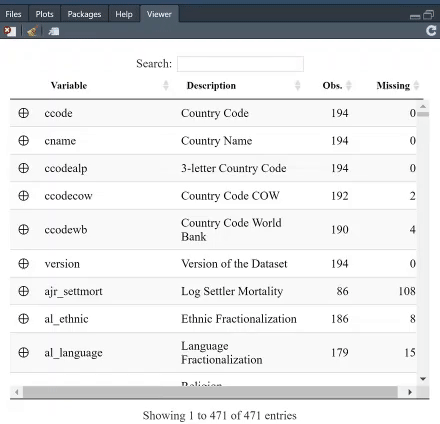
The table is searchable, and you can, furthermore, arrange it, say, based on which variable has least missing values. For instance, search for "GDP per capita" and see which variable provides most complete information.
If you click on the + next to a variable, you will get both the summary statistics, and unique values and, if present, the value labels. The option value.labels.width limits how many characters to include in the "Value
labels" and "Values" columns. Default is 500.
If you set minimal = TRUE, only "Variable", "Description", "Obs.", and "Missing" will be shown (and none the summary stats will be calculated).
Creating summary statistics tables
By default, vars_explore only shows the summary in RStudio's Viewer Pane, and doesn't return anything. But you can change this by setting viewer = FALSE and silent = FALSE. This speeds it us massively because it's the DT::datatable() that takes most of the time, and allows you to build summary stats (e.g. for a paper):
vdem_summary <- qog %>% select(starts_with("vdem_")) %>% vars_explore(viewer = FALSE, silent = FALSE) %>% select(-Values, -`Value labels`) knitr::kable(vdem_summary)
You can also opt to use View() instead of the Viewer Pane, which works much faster than DT::datatable(), although, given how RStudio works, this makes hard to see both the variable explorer and your script at the same time.
Alternatives
The best alternative to vars_explore is the vtable package. The downsides of vtable are
(1) it doesn't provide a searchable table in the Viewer Pane, and (2) it puts all summary stats in a single text column. This makes it hard to sort based on, say, the number of missing values.
You can, however, use vtable to generate a dataframe that can be opened with View(), just like you can with vars_explore(silent = FALSE, viewer = FALSE). Unfortunately, what makes vtable faster is precisely its limitations, as the most time consuming part is loading up the DT::datatable, rather than calculating anything. vtable works fast because it creates a simple HTML file, but that is not searchable in the Viewer Pane.
Another alternative is sjPlot::view_df, which provides summary stats in individual columns, but it is very slow. Also, like vtable, it doesn't provide a searchable table in the Viewer Pane.
Acknowledgements
This was made possible by Reigo Hendrikson's datatable2: http://www.reigo.eu/2018/04/extending-dt-child-row-example/
As far as I know, Reigo hasn't made this available in a package. It is included in this package, with some minor modifications, and you can use it with varsExplore::datatable2().
Try the varsExplore package in your browser
Any scripts or data that you put into this service are public.
Add the following code to your website.
For more information on customizing the embed code, read Embedding Snippets.
