README.md
In xkcd: Plotting 'ggplot2' Graphics in an 'XKCD' Style
xkcd
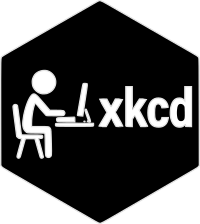
An R package to create hand-drawn (xkcd-style) plots and elements for ggplot2.
This repository contains the source for the xkcd package (development version). Originally from https://r-forge.r-project.org/projects/xkcd/ which is deprecated and now maintained independently.
Install
Install the current development version from GitHub:
# using remotes
remotes::install_github("ToledoEM/xkcd")
# or using devtools
devtools::install_github("ToledoEM/xkcd")
Quick Start
library(xkcd)
library(ggplot2)
df <- data.frame(x = 1:10, y = cumsum(runif(10, -0.5, 0.8)))
ggplot(df, aes(x = x, y = y)) +
geom_xkcdpath(linewidth = 1, colour = "black") +
theme_xkcd()
Key Notes
- The package uses
Hmisc::bezier() internally for smoothing paths.
- Uses
linewidth (ggplot2 >= 3.4.0) for line thickness; older code using size is supported where possible.
- Requires xkcd fonts to be installed; see Fonts section below.
Fonts
To use xkcd fonts in your plots, you need to install and register them with R's graphics system.
Install xkcd Fonts
If xkcd fonts are not already installed on your system:
library(extrafont)
# Download and install the font
download.file(
"https://toledoem.github.io/img/xkcd.ttf",
dest = "xkcd.ttf", mode = "wb"
)
font_import(pattern = "[X/x]kcd", prompt = FALSE)
Quick font-check (fundamental)
Run this small example to verify the xkcd font is available and to produce a quick check plot. This should be run locally after installing the font and registering it with extrafont.
# Font availability check and example plot
library(extrafont)
library(ggplot2)
if ('xkcd' %in% extrafont::fonts()) {
p <- ggplot() + geom_point(aes(x = mpg, y = wt), data = mtcars) +
theme(text = element_text(size = 16, family = "xkcd"))
} else {
warning("xkcd fonts are not installed; using default font for plot.")
p <- ggplot() + geom_point(aes(x = mpg, y = wt), data = mtcars)
}
print(p)
# Optionally save a small PNG to `vignettes/` for documentation purposes
try({
ggsave(filename = file.path("vignettes", "font_check.png"), plot = p, width = 6, height = 4)
}, silent = TRUE)
Load Fonts for Plotting
Before plotting, register fonts with your graphics device:
library(xkcd)
library(extrafont)
# Load fonts for your output device
extrafont::loadfonts(device = "win", quiet = TRUE) # or "pdf" or "postscript"
# Then create your plot
ggplot(...) + theme_xkcd()
Automatic Font Loading (opt-in)
To automatically load fonts when the package is attached (opt-in):
# Set before loading the package
options(xkcd.auto_load_fonts = TRUE)
library(xkcd)
This is opt-in to avoid surprising side-effects during package attach.
Example Images
Below are three examples from the vignette:



Development
Set up a development workflow with:
Note: A TeX distribution (for example, MacTeX or TinyTeX) is required to compile vignettes or to build the PDF manual during development. If LaTeX is not available you can either skip the manual with --no-manual when checking or install TinyTeX from R:
# from R: install tinytex and the TinyTeX distribution
install.packages("tinytex")
tinytex::install_tinytex()
# Regenerate documentation from roxygen comments
devtools::document()
# Run package checks (skip PDF manual if LaTeX not installed)
devtools::check(args = "--no-manual")
# Build vignettes
devtools::build_vignettes()
# Install from local source
devtools::install_local()
To render the vignette directly:
rmarkdown::render("vignettes/xkcd-intro.Rmd")
Dependencies
The package requires:
- ggplot2 — Graphics framework
- Hmisc — Bezier curve interpolation
- grid — Low-level graphics primitives
- extrafont (optional) — Font management
Install dependencies with:
install.packages(c("ggplot2", "Hmisc", "grid", "extrafont"))
Contributing
Contributions, bug reports, and pull requests are welcome. Please open an issue with a description and minimal reproducible example if relevant.
License
This package is released under the MIT License. See the LICENSE file for details.
Try the xkcd package in your browser
Any scripts or data that you put into this service are public.
xkcd documentation built on Nov. 20, 2025, 1:07 a.m.
xkcd
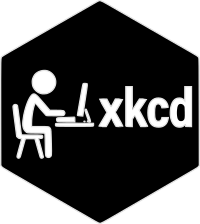
An R package to create hand-drawn (xkcd-style) plots and elements for ggplot2.
This repository contains the source for the xkcd package (development version). Originally from https://r-forge.r-project.org/projects/xkcd/ which is deprecated and now maintained independently.
Install
Install the current development version from GitHub:
# using remotes
remotes::install_github("ToledoEM/xkcd")
# or using devtools
devtools::install_github("ToledoEM/xkcd")
Quick Start
library(xkcd)
library(ggplot2)
df <- data.frame(x = 1:10, y = cumsum(runif(10, -0.5, 0.8)))
ggplot(df, aes(x = x, y = y)) +
geom_xkcdpath(linewidth = 1, colour = "black") +
theme_xkcd()
Key Notes
- The package uses
Hmisc::bezier()internally for smoothing paths. - Uses
linewidth(ggplot2 >= 3.4.0) for line thickness; older code usingsizeis supported where possible. - Requires xkcd fonts to be installed; see Fonts section below.
Fonts
To use xkcd fonts in your plots, you need to install and register them with R's graphics system.
Install xkcd Fonts
If xkcd fonts are not already installed on your system:
library(extrafont)
# Download and install the font
download.file(
"https://toledoem.github.io/img/xkcd.ttf",
dest = "xkcd.ttf", mode = "wb"
)
font_import(pattern = "[X/x]kcd", prompt = FALSE)
Quick font-check (fundamental)
Run this small example to verify the xkcd font is available and to produce a quick check plot. This should be run locally after installing the font and registering it with extrafont.
# Font availability check and example plot
library(extrafont)
library(ggplot2)
if ('xkcd' %in% extrafont::fonts()) {
p <- ggplot() + geom_point(aes(x = mpg, y = wt), data = mtcars) +
theme(text = element_text(size = 16, family = "xkcd"))
} else {
warning("xkcd fonts are not installed; using default font for plot.")
p <- ggplot() + geom_point(aes(x = mpg, y = wt), data = mtcars)
}
print(p)
# Optionally save a small PNG to `vignettes/` for documentation purposes
try({
ggsave(filename = file.path("vignettes", "font_check.png"), plot = p, width = 6, height = 4)
}, silent = TRUE)
Load Fonts for Plotting
Before plotting, register fonts with your graphics device:
library(xkcd)
library(extrafont)
# Load fonts for your output device
extrafont::loadfonts(device = "win", quiet = TRUE) # or "pdf" or "postscript"
# Then create your plot
ggplot(...) + theme_xkcd()
Automatic Font Loading (opt-in)
To automatically load fonts when the package is attached (opt-in):
# Set before loading the package
options(xkcd.auto_load_fonts = TRUE)
library(xkcd)
This is opt-in to avoid surprising side-effects during package attach.
Example Images
Below are three examples from the vignette:



Development
Set up a development workflow with:
Note: A TeX distribution (for example, MacTeX or TinyTeX) is required to compile vignettes or to build the PDF manual during development. If LaTeX is not available you can either skip the manual with --no-manual when checking or install TinyTeX from R:
# from R: install tinytex and the TinyTeX distribution
install.packages("tinytex")
tinytex::install_tinytex()
# Regenerate documentation from roxygen comments
devtools::document()
# Run package checks (skip PDF manual if LaTeX not installed)
devtools::check(args = "--no-manual")
# Build vignettes
devtools::build_vignettes()
# Install from local source
devtools::install_local()
To render the vignette directly:
rmarkdown::render("vignettes/xkcd-intro.Rmd")
Dependencies
The package requires:
- ggplot2 — Graphics framework
- Hmisc — Bezier curve interpolation
- grid — Low-level graphics primitives
- extrafont (optional) — Font management
Install dependencies with:
install.packages(c("ggplot2", "Hmisc", "grid", "extrafont"))
Contributing
Contributions, bug reports, and pull requests are welcome. Please open an issue with a description and minimal reproducible example if relevant.
License
This package is released under the MIT License. See the LICENSE file for details.
Try the xkcd package in your browser
Any scripts or data that you put into this service are public.
Add the following code to your website.
For more information on customizing the embed code, read Embedding Snippets.
