Grid Search Algorithm with a Zoom
In zoomgrid: Grid Search Algorithm with a Zoom
knitr::opts_chunk$set(
collapse = TRUE,
comment = "#>"
)
zoomgrid version 1.0.0 (Red Grid)
The package implements provides the grid search algorithm with a zoom. The grid search algorithm with a zoom aims to help solving difficult optimization problem where there are many local optimizers inside the domain of the target function. It offers suitable initial or starting value for the following optimization procedure, provided that the global optimum exists in the neighbourhood of the initial or starting value. The grid search algorithm with a zoom saves time tremendously in cases with high-dimenstional arguments.
and the corresponding paper
Modelling Nonlinear Vector Economic Time Series
See section 1.5.4.
Example
After installing the package, you need to load (attach better say) it by running the code
library(zoomgrid)
You can take a look at all the available functions and data in the package
ls( grep("zoomgrid", search()) )
Motivation
Consider the two-dimensional Rastrigin function is a non-convex function which is widely used for testing the performances of some optimization algorithms.

where $x_i \in [-5.12, 5.12]$ and $A = 10$. It has many local minimum and its global minimum is at (0, 0) with the minimum value 0.
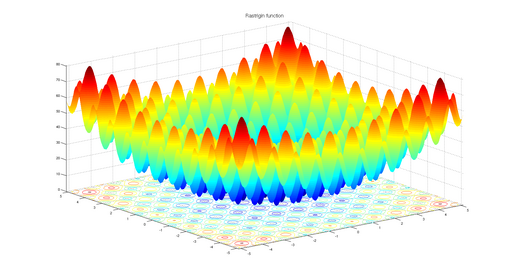
Graph source: Rastrigin function @ WIKIPEDIA.
We give the function in R:
# Rastrigin function
ndim = 2 # number of dimension
nA = 10 # parameter A
# vx in [-5.12, 5.12]
# minimizer = rep(0, ndim)
# minimum = 0
Rastrigin <- function(vx) return(nA * ndim + sum(vx*vx - nA * cos(2*pi*vx)))
Then let us try the optimization algorithms available in the optim function.
# set seed and initialize the initial or starting value
set.seed(1)
par = runif(ndim, -5.12, 5.12)
cat("start from", par)
# results from different optimization algorithms
tmp1 = optim(par = par, Rastrigin, method='Nelder-Mead')
tmp2 = optim(par = par, Rastrigin, method='BFGS')
tmp3 = optim(par = par, Rastrigin, method='L-BFGS-B')
tmp4 = optim(par = par, Rastrigin, method='SANN')
tmp1$par; tmp1$value
tmp2$par; tmp2$value
tmp3$par; tmp3$value
tmp4$par; tmp4$value
None of them are satisfactory...
Build the grid
We need to build grid first for the grid search. For details, see
?build_grid
We build the grid by running
# build the grid
bin = c(from=-5.12, to=5.12, by=.1)
grid = build_grid(bin,bin)
Grid search
We can first try the sequential (no parallel) grid search
# serial computation
ret1 = grid_search(Rastrigin, grid, silent=FALSE)
ret1$par
Then we run the parallel one
# parallel computation
ret2 = grid_search(Rastrigin, grid, num=2, parallel=TRUE, cores=2, silent=FALSE)
ret2$par
Try the grid search with a zoom!
# grid search with a zoom!
ret3 = grid_search(Rastrigin, grid, zoom=2, num=2, parallel=TRUE, cores=2, silent=FALSE)
ret3$par
Sometimes it is strongly recommended to check the time consumed by running the grid search first. This is extremely useful when the user is going to run \code{\link{grid_search}} on some super-computing server and need to know approximately how long time it will take in order to specify the corresponding settings according to some batch system like SLURM for example. So you can do as follows
ret3 = grid_search_check(Rastrigin, grid, zoom=2, num=2, parallel=TRUE, cores=2, silent=FALSE)
ret3 = grid_search(Rastrigin, grid, zoom=2, num=2, parallel=TRUE, cores=2, silent=FALSE)
Try the zoomgrid package in your browser
Any scripts or data that you put into this service are public.
zoomgrid documentation built on May 2, 2019, 2:41 a.m.
knitr::opts_chunk$set( collapse = TRUE, comment = "#>" )
zoomgrid version 1.0.0 (Red Grid)
The package implements provides the grid search algorithm with a zoom. The grid search algorithm with a zoom aims to help solving difficult optimization problem where there are many local optimizers inside the domain of the target function. It offers suitable initial or starting value for the following optimization procedure, provided that the global optimum exists in the neighbourhood of the initial or starting value. The grid search algorithm with a zoom saves time tremendously in cases with high-dimenstional arguments.
and the corresponding paper
Modelling Nonlinear Vector Economic Time Series
See section 1.5.4.
Example
After installing the package, you need to load (attach better say) it by running the code
library(zoomgrid)
You can take a look at all the available functions and data in the package
ls( grep("zoomgrid", search()) )
Motivation
Consider the two-dimensional Rastrigin function is a non-convex function which is widely used for testing the performances of some optimization algorithms.
where $x_i \in [-5.12, 5.12]$ and $A = 10$. It has many local minimum and its global minimum is at (0, 0) with the minimum value 0.
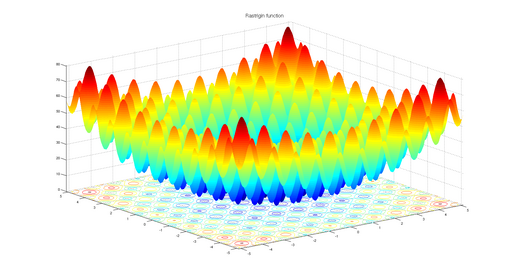
Graph source: Rastrigin function @ WIKIPEDIA.
We give the function in R:
# Rastrigin function ndim = 2 # number of dimension nA = 10 # parameter A # vx in [-5.12, 5.12] # minimizer = rep(0, ndim) # minimum = 0 Rastrigin <- function(vx) return(nA * ndim + sum(vx*vx - nA * cos(2*pi*vx)))
Then let us try the optimization algorithms available in the optim function.
# set seed and initialize the initial or starting value set.seed(1) par = runif(ndim, -5.12, 5.12) cat("start from", par) # results from different optimization algorithms tmp1 = optim(par = par, Rastrigin, method='Nelder-Mead') tmp2 = optim(par = par, Rastrigin, method='BFGS') tmp3 = optim(par = par, Rastrigin, method='L-BFGS-B') tmp4 = optim(par = par, Rastrigin, method='SANN') tmp1$par; tmp1$value tmp2$par; tmp2$value tmp3$par; tmp3$value tmp4$par; tmp4$value
None of them are satisfactory...
Build the grid
We need to build grid first for the grid search. For details, see
?build_grid
We build the grid by running
# build the grid bin = c(from=-5.12, to=5.12, by=.1) grid = build_grid(bin,bin)
Grid search
We can first try the sequential (no parallel) grid search
# serial computation ret1 = grid_search(Rastrigin, grid, silent=FALSE) ret1$par
Then we run the parallel one
# parallel computation ret2 = grid_search(Rastrigin, grid, num=2, parallel=TRUE, cores=2, silent=FALSE) ret2$par
Try the grid search with a zoom!
# grid search with a zoom! ret3 = grid_search(Rastrigin, grid, zoom=2, num=2, parallel=TRUE, cores=2, silent=FALSE) ret3$par
Sometimes it is strongly recommended to check the time consumed by running the grid search first. This is extremely useful when the user is going to run \code{\link{grid_search}} on some super-computing server and need to know approximately how long time it will take in order to specify the corresponding settings according to some batch system like SLURM for example. So you can do as follows
ret3 = grid_search_check(Rastrigin, grid, zoom=2, num=2, parallel=TRUE, cores=2, silent=FALSE) ret3 = grid_search(Rastrigin, grid, zoom=2, num=2, parallel=TRUE, cores=2, silent=FALSE)
Try the zoomgrid package in your browser
Any scripts or data that you put into this service are public.
Add the following code to your website.
For more information on customizing the embed code, read Embedding Snippets.
