README.md
In ChrisAFry/aymR: Creates a hockey field
aymR
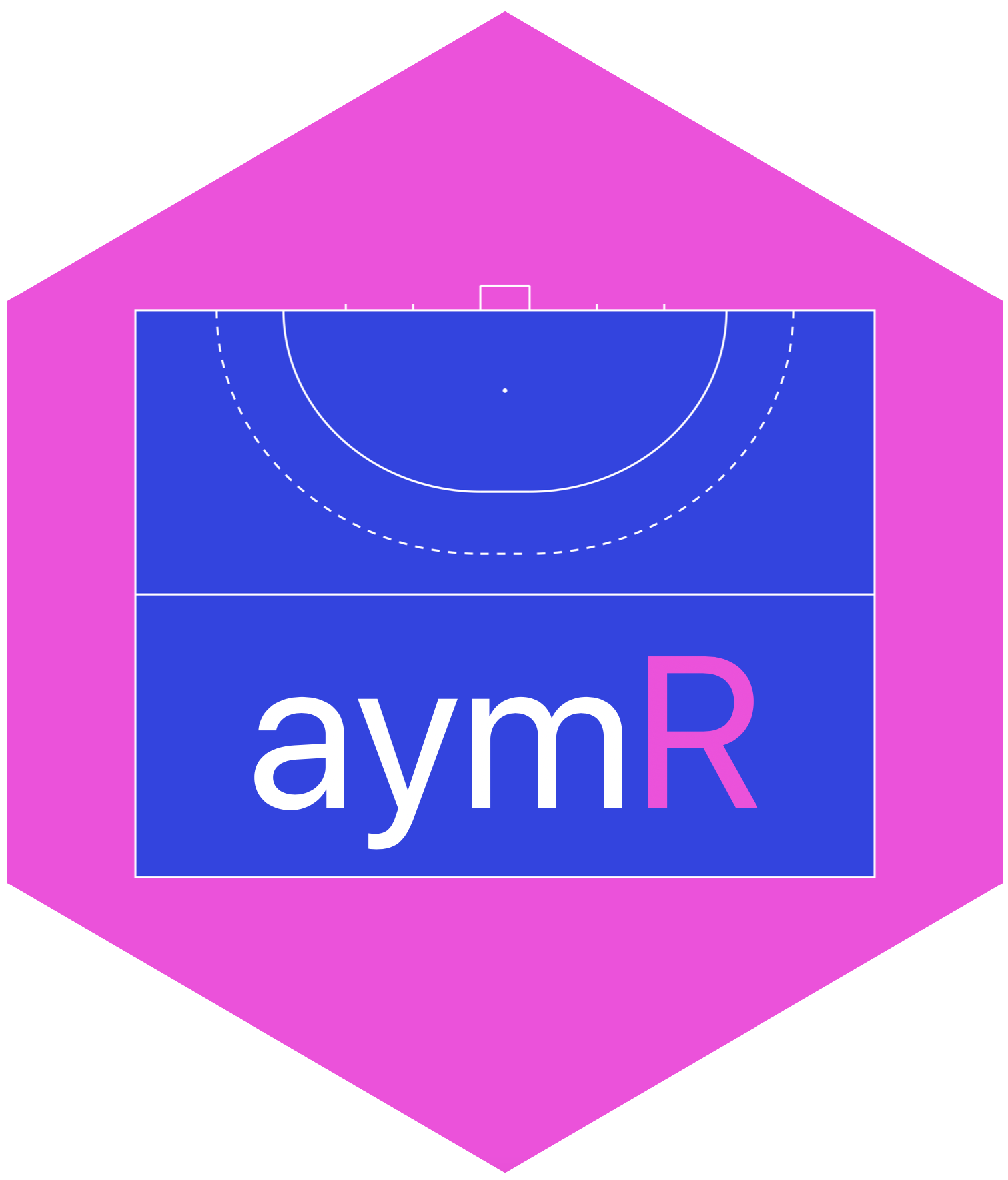
aymR, eponymously named after the greatest women's field hockey player, plots field hockey fields upon which location data (e.g. XY co-ordinates of shots) can be graphed.
Prepare R
First, install the devtools package if you do not already have this.
install.packages("devtools")
Now install the aymR package by downloading it from my GitHub.
devtools::install_github("ChrisAFry/aymR")
Next, open ggplot2 and ggforce (install using install.packages("package") before opening if you don't already have them) and aymR.
library(ggplot2)
library(ggforce)
library(aymR)
Plot some fields
aymR has 3 functions: plotting a field hockey field, plotting the top half of a field hockey field, and plotting the bottom half of a field hockey field.
Each function requires 7 inputs: background_color, turf_color, line_color, goal_color, line_width, p_spot_size, and turf_opacity.
This seems excessive, but it is so that you have complete control over the look of the field that you want to plot.
# Plot a grey background, with a green astroturf, white lines, white goals, line widths of .5, penalty spots of size .75 and no transparency of the astroturf.
ggplot() + hockey_field("#bfbfbf", "#7CA867", "#ffffff", "#ffffff", .5, .75, 1)

Now lets plot the same field as above, but reduce the opacity of the turf.
# Plot a grey background, with a green astroturf, white lines, white goals, line widths of .5, penalty spots of size .75 and 75% transparency of the astroturf.
ggplot() + hockey_field("#bfbfbf", "#7CA867", "#ffffff", "#ffffff", .5, .75, .25)

# Plot the top half of the field, with a grey background, a blue astroturf, white lines, a white goal, line widths of 2, penalty spots of size 2, and no transparency.
ggplot() + hockey_field_top_half("#bfbfbf", "#3a3de7", "#ffffff", "#ffffff", 2, 2, 1)

# Plot the bottom half of the field, with a black background, with black astroturf, pink lines, a blue goal, line widths of 1, penalty spots of size 2, and no transparency.
ggplot() + hockey_field_bottom_half("#060606", "#060606", "#ff00e7", "#00ecff", 1, 2, 1)

Plot data on a field
aymR field uses FIH dimensions - so the fields are 0-55 wide, and 0-91.4 tall. Therefore, your data must use this scale or you will need to convert it before plotting.
ggplot2 works by layering components. Therefore, in most situations you will want to add the hockey field before you plot your data.
mydata <- data.frame(x = c(26, 35, 27, 21, 20), y = c(89, 80, 78, 87, 82))
ggplot(mydata) + hockey_field("#bfbfbf", "#7CA867", "#ffffff", "#ffffff", .5, .75, 1) + geom_point(aes(x, y))

Companion ebook
If you are new to R, I have written an ebook on getting started with R, and how to use aymR to make beautiful charts. You can purchase it for just $10 at the link below:
https://app.simplegoods.co/i/VXHRPELK
Inspiration
These 2 packages for plotting soccer fields were helpful in developing my own package:
1 - https://github.com/Torvaney/ggsoccer
2 - https://github.com/FCrSTATS/SBpitch
ChrisAFry/aymR documentation built on April 14, 2025, 8:30 a.m.
aymR
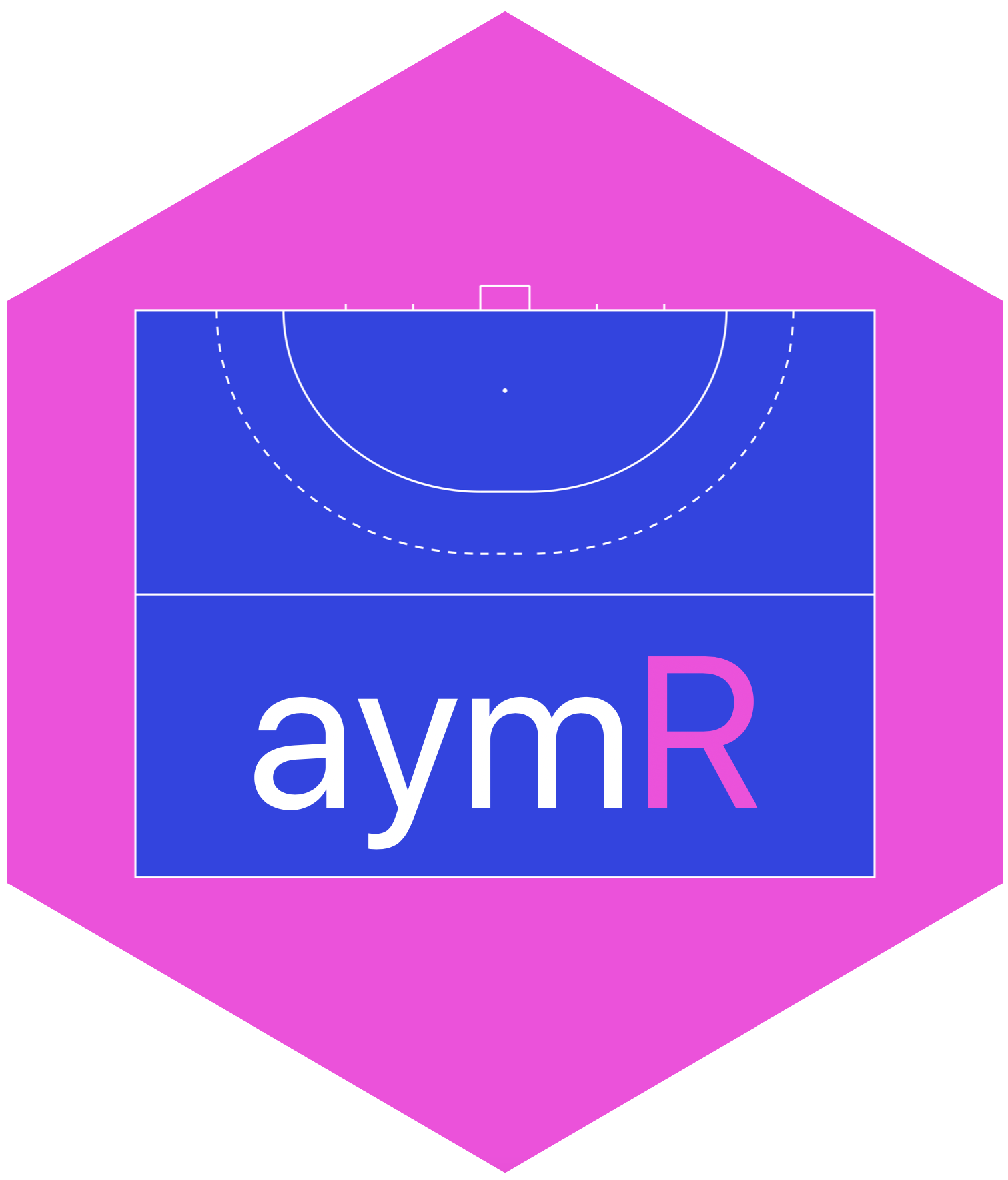
aymR, eponymously named after the greatest women's field hockey player, plots field hockey fields upon which location data (e.g. XY co-ordinates of shots) can be graphed.
Prepare R
First, install the devtools package if you do not already have this.
install.packages("devtools")
Now install the aymR package by downloading it from my GitHub.
devtools::install_github("ChrisAFry/aymR")
Next, open ggplot2 and ggforce (install using install.packages("package") before opening if you don't already have them) and aymR.
library(ggplot2)
library(ggforce)
library(aymR)
Plot some fields
aymR has 3 functions: plotting a field hockey field, plotting the top half of a field hockey field, and plotting the bottom half of a field hockey field.
Each function requires 7 inputs: background_color, turf_color, line_color, goal_color, line_width, p_spot_size, and turf_opacity. This seems excessive, but it is so that you have complete control over the look of the field that you want to plot.
# Plot a grey background, with a green astroturf, white lines, white goals, line widths of .5, penalty spots of size .75 and no transparency of the astroturf.
ggplot() + hockey_field("#bfbfbf", "#7CA867", "#ffffff", "#ffffff", .5, .75, 1)

Now lets plot the same field as above, but reduce the opacity of the turf.
# Plot a grey background, with a green astroturf, white lines, white goals, line widths of .5, penalty spots of size .75 and 75% transparency of the astroturf.
ggplot() + hockey_field("#bfbfbf", "#7CA867", "#ffffff", "#ffffff", .5, .75, .25)

# Plot the top half of the field, with a grey background, a blue astroturf, white lines, a white goal, line widths of 2, penalty spots of size 2, and no transparency.
ggplot() + hockey_field_top_half("#bfbfbf", "#3a3de7", "#ffffff", "#ffffff", 2, 2, 1)

# Plot the bottom half of the field, with a black background, with black astroturf, pink lines, a blue goal, line widths of 1, penalty spots of size 2, and no transparency.
ggplot() + hockey_field_bottom_half("#060606", "#060606", "#ff00e7", "#00ecff", 1, 2, 1)

Plot data on a field
aymR field uses FIH dimensions - so the fields are 0-55 wide, and 0-91.4 tall. Therefore, your data must use this scale or you will need to convert it before plotting.
ggplot2 works by layering components. Therefore, in most situations you will want to add the hockey field before you plot your data.
mydata <- data.frame(x = c(26, 35, 27, 21, 20), y = c(89, 80, 78, 87, 82))
ggplot(mydata) + hockey_field("#bfbfbf", "#7CA867", "#ffffff", "#ffffff", .5, .75, 1) + geom_point(aes(x, y))

Companion ebook
If you are new to R, I have written an ebook on getting started with R, and how to use aymR to make beautiful charts. You can purchase it for just $10 at the link below:
https://app.simplegoods.co/i/VXHRPELK
Inspiration
These 2 packages for plotting soccer fields were helpful in developing my own package: 1 - https://github.com/Torvaney/ggsoccer 2 - https://github.com/FCrSTATS/SBpitch
Add the following code to your website.
For more information on customizing the embed code, read Embedding Snippets.
