README.md
In D-Se/turbokit: Speedy, Flexible and Convenient Code Input and Navigation
turbokit

Overview
Turbokit introduces a set of tools for quickly inserting functions, function chains and reducing redundancy in formatting tasks. Heavily reduce keypresses and speed up frequent tasks.
-
turbo() inserts a function call in the active document using abbreviations. Abbreviations are flexible. Works without attaching packages in which functions live. Works without attaching the turbokit package.
-
read() and boot() provide quick setup to give the data science workflow a jumpstart. Specify a set of shortcuts and get the appropriate library calls.
%>>% superpipe operator translates a complex pipe statement into full length snippets
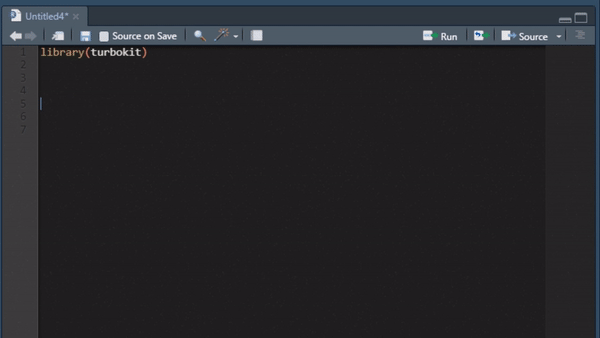
-
insert_pipe() inserts the appropriate pipe (%>>% or +) based on document context. Usable from within function brackets. Gone are keypresses for redundant formatting.
-
Keyboard shortcuts for core functions, as well as frequently used dplyr functions. Extremely fast code input.
Detailed explanation of turbokit functions are available by running these commands in R:
vignette("chaining")
vignette("turbo")
Installation
Within R, or RStudio IDE, run the command
devtools::install_github("D-se/turbokit")
Setup
To get the most out of the package, it is recommended to bind shortcuts to key functions.
Tools > Addins > Browse Addins > Keyboard Shortcuts > Turbo __

-
Insert the shortcut you want for a given function
-
Click "Apply"
Note that add-in shortcuts will overwrite existing shortcuts - therefore, it is recommended to bind a three-key combination. For recommended shortcuts, see vignette("turbokit").
Cheat Sheet
D-Se/turbokit documentation built on Dec. 17, 2021, 3:10 p.m.
turbokit
Overview
Turbokit introduces a set of tools for quickly inserting functions, function chains and reducing redundancy in formatting tasks. Heavily reduce keypresses and speed up frequent tasks.
-
turbo()inserts a function call in the active document using abbreviations. Abbreviations are flexible. Works without attaching packages in which functions live. Works without attaching the turbokit package. -
read()andboot()provide quick setup to give the data science workflow a jumpstart. Specify a set of shortcuts and get the appropriate library calls.
%>>%superpipe operator translates a complex pipe statement into full length snippets
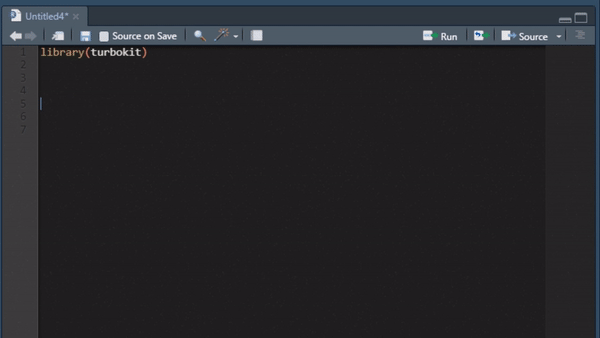
-
insert_pipe()inserts the appropriate pipe (%>>%or+) based on document context. Usable from within function brackets. Gone are keypresses for redundant formatting. -
Keyboard shortcuts for core functions, as well as frequently used dplyr functions. Extremely fast code input.
Detailed explanation of turbokit functions are available by running these commands in R:
vignette("chaining")
vignette("turbo")
Installation
Within R, or RStudio IDE, run the command
devtools::install_github("D-se/turbokit")
Setup
To get the most out of the package, it is recommended to bind shortcuts to key functions.
Tools > Addins > Browse Addins > Keyboard Shortcuts > Turbo __

-
Insert the shortcut you want for a given function
-
Click "Apply"
Note that add-in shortcuts will overwrite existing shortcuts - therefore, it is recommended to bind a three-key combination. For recommended shortcuts, see
vignette("turbokit").
Cheat Sheet
Add the following code to your website.
For more information on customizing the embed code, read Embedding Snippets.

