content/en/instructors/umgc.md
In DAACS/documentation: Does not matter.
title: UMGC PACE Instructors
weight: 10
{{< hint type=note icon=gdoc_info_outline title=Note >}}
The content on this page is specifically for PACE instructors at the University of Maryland Global Campus (UMGC).
{{< /hint >}}
{{< hint type=tip icon=gdoc_check title="Additional Resources" >}}
Additional relevant resources are available in the advisor section here: advisors/umgc/
{{< /hint >}}
Frequently Asked Questions
{{< expand "Only half of the PACE sections will be using DAACS in Fall 2022, and they will be randomly assigned. How do I know if my section is assigned to DAACS?" >}}
In the sections assigned to the DAACS treatment group, the assignment for Week 2, “Learning how to Learn,” will require students to use DAACS by completing the assessments, reviewing the results and feedback, and discussing their results with their peers in the course. If, in contrast, the Week 2 assignment is the familiar assignment, your section was randomly assigned to the control group, which we call “business as usual.”
{{< /expand >}}
{{< expand "How do students receive credit for their Week 2 assignment if they are in a DAACS section of PACE?" >}}
Students will receive credit for the Week 2 assignment by completing two tasks:
1) After using DAACS at https://umgc.daacs.net/, they upload their DAACS summary reports to your course.
2) They then participate in a discussion of their own and their peers’ reflections on the DAACS feedback.
See the Week 2 assignment in your course for details.
{{< /expand >}}
{{< expand "How can my students access their summary reports?" >}}
Your students can download their summary report from the results page of any of the assessments. The screenshot below shows where it is located.
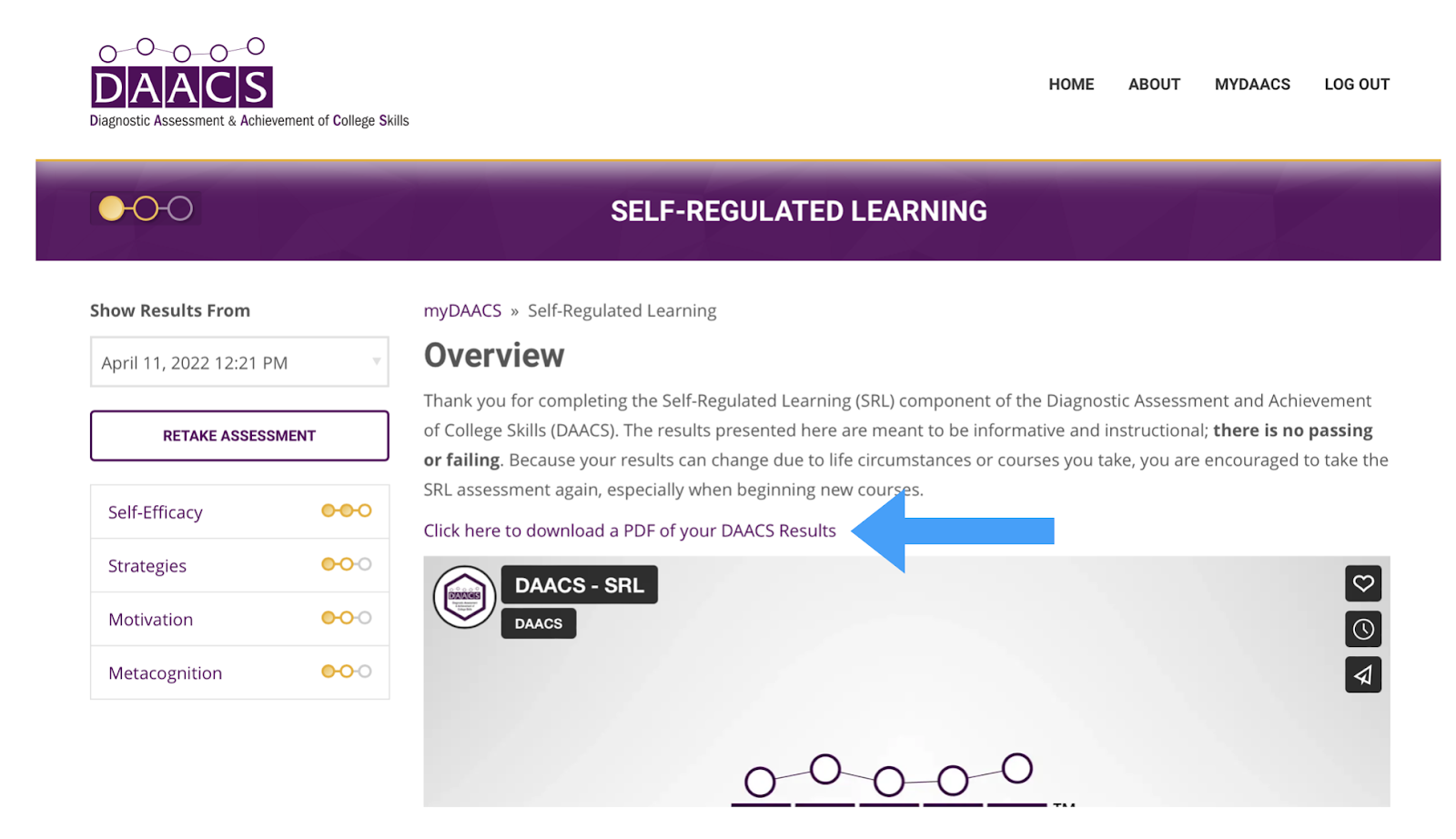 {{< /expand >}}
{{< /expand >}}
{{< expand "How do we know whether students have completed DAACS? What am I expected to do if they haven’t completed it?" >}}
If students upload their summary reports, they completed the DAACS assessments. We ask that you email students who have not yet done the assignment, as you normally would, using text we will provide. [Martina Hanson] will also send one separate nudge to all students as a reminder.{{< /expand >}}
{{< expand "I’d like to review students’ DAACS results and feedback to guide my conversations with them. How can I access them?" >}}
The summary reports uploaded by students will give you an overview. You can access detailed results and feedback by registering as an instructor at the UMGC DAACS website: https://umgc.daacs.net/
{{< /expand >}}
{{< expand "Where can I find more information about DAACS?" >}}
Visit us at https://docs.daacs.net for more information about DAACS. You can also send us an email at admin@daacs.net.
{{< /expand >}}
DAACS/documentation documentation built on May 26, 2023, 4:01 a.m.
title: UMGC PACE Instructors weight: 10
{{< hint type=note icon=gdoc_info_outline title=Note >}} The content on this page is specifically for PACE instructors at the University of Maryland Global Campus (UMGC). {{< /hint >}}
{{< hint type=tip icon=gdoc_check title="Additional Resources" >}} Additional relevant resources are available in the advisor section here: advisors/umgc/ {{< /hint >}}
Frequently Asked Questions
{{< expand "Only half of the PACE sections will be using DAACS in Fall 2022, and they will be randomly assigned. How do I know if my section is assigned to DAACS?" >}} In the sections assigned to the DAACS treatment group, the assignment for Week 2, “Learning how to Learn,” will require students to use DAACS by completing the assessments, reviewing the results and feedback, and discussing their results with their peers in the course. If, in contrast, the Week 2 assignment is the familiar assignment, your section was randomly assigned to the control group, which we call “business as usual.” {{< /expand >}}
{{< expand "How do students receive credit for their Week 2 assignment if they are in a DAACS section of PACE?" >}} Students will receive credit for the Week 2 assignment by completing two tasks: 1) After using DAACS at https://umgc.daacs.net/, they upload their DAACS summary reports to your course. 2) They then participate in a discussion of their own and their peers’ reflections on the DAACS feedback. See the Week 2 assignment in your course for details. {{< /expand >}}
{{< expand "How can my students access their summary reports?" >}} Your students can download their summary report from the results page of any of the assessments. The screenshot below shows where it is located.
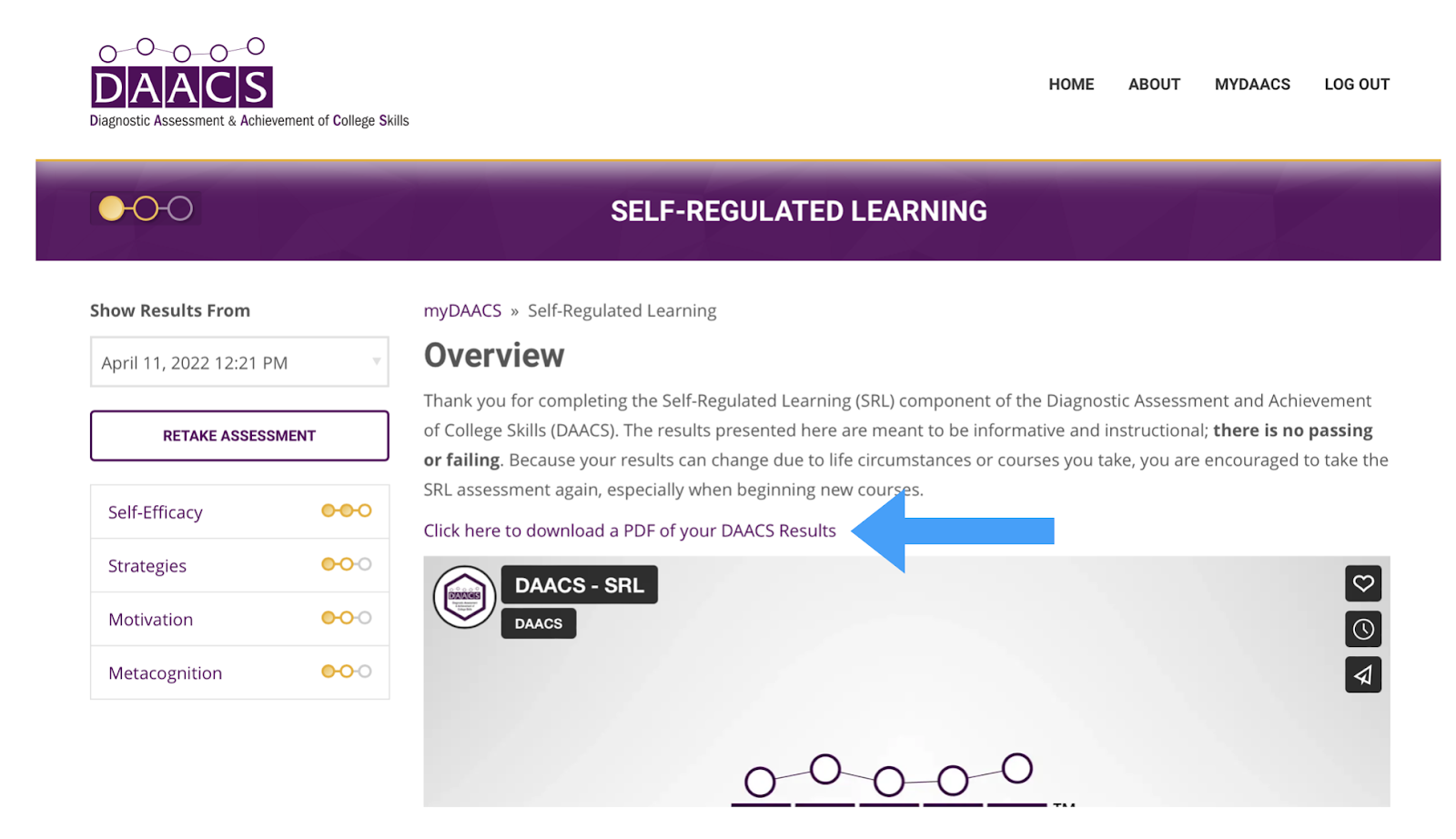 {{< /expand >}}
{{< /expand >}}
{{< expand "How do we know whether students have completed DAACS? What am I expected to do if they haven’t completed it?" >}} If students upload their summary reports, they completed the DAACS assessments. We ask that you email students who have not yet done the assignment, as you normally would, using text we will provide. [Martina Hanson] will also send one separate nudge to all students as a reminder.{{< /expand >}}
{{< expand "I’d like to review students’ DAACS results and feedback to guide my conversations with them. How can I access them?" >}} The summary reports uploaded by students will give you an overview. You can access detailed results and feedback by registering as an instructor at the UMGC DAACS website: https://umgc.daacs.net/ {{< /expand >}}
{{< expand "Where can I find more information about DAACS?" >}} Visit us at https://docs.daacs.net for more information about DAACS. You can also send us an email at admin@daacs.net. {{< /expand >}}
Add the following code to your website.
For more information on customizing the embed code, read Embedding Snippets.
