README.md
In FvD/conceptr: Tools to work with concept hierarchies
Please look into
data.tree
package first if you need a way to work with hierarchical data structured as
trees. The data.tree package is mature and probably does what you need.
This is a convenience package that includes amongst other things the posibility
to read trees in self-referencing tables. There is no release yet, and is under
active development. Be careful if you use the current development version as
you may likely run into be errors.
conceptr
Concept hierarchies are common in many knowledge areas and applications of
statistics. They can be deceptively simple, as they are easy to intuit, but can
offer annoying problems while working with them as data set.
This package was made with a specific concept hierarchy in mind where the
hierarchy is represented by a table with id, concept-name and parent-id. This
structure that is often found in biological data, in competency data (Human
Resource Management) and business-inventories.
A typical example could be as follows:
Level1: A B C D
| | |
Level2: AA AB BA BB BD CA
| |
Level3: AAA CAA CAB
|
Level4: CABA
This kind of tree structure can be used for instance on hierarchies such as
tree > Oak > White Oak. Or Technical Skills > Programming > R, or Sales > EMEA >
Europe > Lithuania. These are also called multilevel classes, or multilevel
features (in Machine Learning applications).
The goal of the package conceptr package is to help you when you need to work
with these kinds of data by allowing you to make the hierarchy corresponding to
the data explicit so that it becomes easier to:
- Roll-up data into higher order concepts, even if they are implied but not
included in the data set itself. For example, you have White Oaks and
Chihuaha Oaks, but no entry for "Oaks". That higher order concept "Oak" is
implicit in the data set and can be added by summing sub-level concept.
- Visualize the hierarchies as a tree using networkD3.
- Inspect the data to see whether it conforms with the given hierarchy
- Visualize data in the hierarchy using ternary diagrams.
Installation
The package is still far from complete, so please be mindful of errors if you
are going to use this. By all means report or fix any issues that you may find.
To install makes sure you have the package devtools installed and run:
devtools::install_github("fvd/conceptr")
Usage
Data formats
The library is still primitive and not tested for all possible exceptions. You
can help by reporting any issues you find with your data so that the package
can be made more generic.
At the moment a number of conventions are imposed:
- The
hierarchy data frame has three columns with names c("id","name",
"parent_id")
- The column names in the
data data frame need to match the names in
hierarachy$name
Note that to match the names in the hierarchy and data data frames both the
hierarchy$name column and column names in data will be normalized with
make.names.
Features
Aggregate data
Aggregate all data from all the sub-levels of a concept by summing the
observations. So in the example aggregate_byname(D) returns D and
aggregate_byname(B) returns B+BA+BB+BD. We need to reference the hierarchy
to use so the full example would be:
aggregate_byname(data, hierarchy, "Level1-D")
and
aggregate_byname(data, hierarchy, "Level1-B")
The full names in the test data base include the levels, so Level1-A, Level2-AA
etc.
Visualize hierarchies
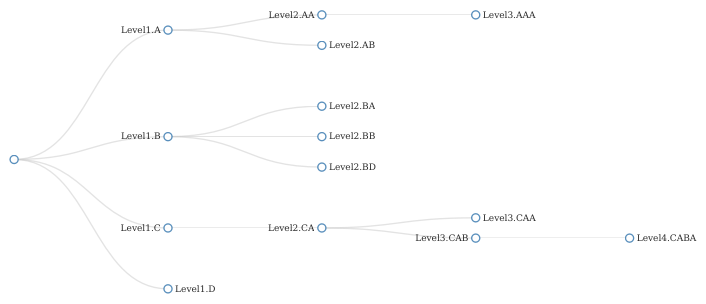
Plot selected concepts
Make exploratory analysis of the data at different levels easier by plotting by
name.
visualize_ternary(data, hierarchy, c("A", "BA", "CAA"))
Planned
- Visualize hierarchy (create tree with networkD3)
- Inspect hierarchy (check the structure of the hierarchy)
Example data
There is a small example data set included that you can compare to your own.
Please note that you preferably use R-style names (no spaces, no non-ASCII) for
the column names in the data file. The package will make.normal any names
that it will find.
To load the test data from the inst folder in the package:
data <- read.csv(system.file("data.csv", package="conceptr"))
hierarchy <- read.csv(system.file("concept-hierarchy.csv", package="conceptr"))
FvD/conceptr documentation built on May 6, 2019, 5:07 p.m.
Please look into
data.tree
package first if you need a way to work with hierarchical data structured as
trees. The data.tree package is mature and probably does what you need.
This is a convenience package that includes amongst other things the posibility to read trees in self-referencing tables. There is no release yet, and is under active development. Be careful if you use the current development version as you may likely run into be errors.
conceptr
Concept hierarchies are common in many knowledge areas and applications of statistics. They can be deceptively simple, as they are easy to intuit, but can offer annoying problems while working with them as data set.
This package was made with a specific concept hierarchy in mind where the hierarchy is represented by a table with id, concept-name and parent-id. This structure that is often found in biological data, in competency data (Human Resource Management) and business-inventories.
A typical example could be as follows:
Level1: A B C D
| | |
Level2: AA AB BA BB BD CA
| |
Level3: AAA CAA CAB
|
Level4: CABA
This kind of tree structure can be used for instance on hierarchies such as tree > Oak > White Oak. Or Technical Skills > Programming > R, or Sales > EMEA > Europe > Lithuania. These are also called multilevel classes, or multilevel features (in Machine Learning applications).
The goal of the package conceptr package is to help you when you need to work
with these kinds of data by allowing you to make the hierarchy corresponding to
the data explicit so that it becomes easier to:
- Roll-up data into higher order concepts, even if they are implied but not included in the data set itself. For example, you have White Oaks and Chihuaha Oaks, but no entry for "Oaks". That higher order concept "Oak" is implicit in the data set and can be added by summing sub-level concept.
- Visualize the hierarchies as a tree using networkD3.
- Inspect the data to see whether it conforms with the given hierarchy
- Visualize data in the hierarchy using ternary diagrams.
Installation
The package is still far from complete, so please be mindful of errors if you are going to use this. By all means report or fix any issues that you may find.
To install makes sure you have the package devtools installed and run:
devtools::install_github("fvd/conceptr")
Usage
Data formats
The library is still primitive and not tested for all possible exceptions. You can help by reporting any issues you find with your data so that the package can be made more generic.
At the moment a number of conventions are imposed:
- The
hierarchydata frame has three columns with namesc("id","name", "parent_id") - The column names in the
datadata frame need to match the names inhierarachy$name
Note that to match the names in the hierarchy and data data frames both the
hierarchy$name column and column names in data will be normalized with
make.names.
Features
Aggregate data
Aggregate all data from all the sub-levels of a concept by summing the
observations. So in the example aggregate_byname(D) returns D and
aggregate_byname(B) returns B+BA+BB+BD. We need to reference the hierarchy
to use so the full example would be:
aggregate_byname(data, hierarchy, "Level1-D")
and
aggregate_byname(data, hierarchy, "Level1-B")
The full names in the test data base include the levels, so Level1-A, Level2-AA etc.
Visualize hierarchies
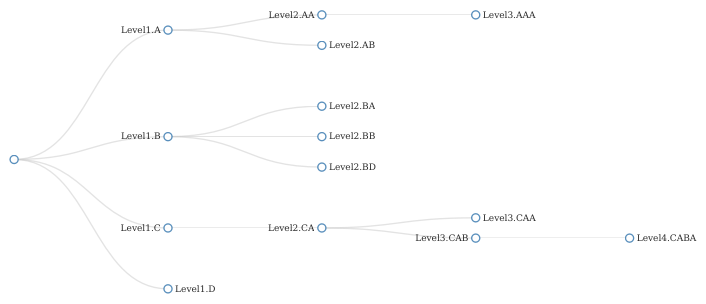
Plot selected concepts
Make exploratory analysis of the data at different levels easier by plotting by name.
visualize_ternary(data, hierarchy, c("A", "BA", "CAA"))
Planned
- Visualize hierarchy (create tree with networkD3)
- Inspect hierarchy (check the structure of the hierarchy)
Example data
There is a small example data set included that you can compare to your own.
Please note that you preferably use R-style names (no spaces, no non-ASCII) for
the column names in the data file. The package will make.normal any names
that it will find.
To load the test data from the inst folder in the package:
data <- read.csv(system.file("data.csv", package="conceptr"))
hierarchy <- read.csv(system.file("concept-hierarchy.csv", package="conceptr"))
Add the following code to your website.
For more information on customizing the embed code, read Embedding Snippets.

