README.md
In RSimran/RXGBfi: XGBoost Interaction Graphing Function
RXGBfi
This package provides a rough interface to XGBfi executable with R. It does this using the xgb.fi R function.
It calls the XGBfi executable with your data and presents the feature interaction in a Shiny Dashboard.
Installation
Inorder to install this package the devtools R package is required. Once the devtools package is installed, RXGBfi can be installed using the following commands.
library(devtools)
devtools::install_github("RSimran/RXGBfi")
The installation will install the following libraries if they are not installed:
data.table
dplyr
DT
shiny
xgboost
openxlsx
During the initial function call, RXGBfi will check to see if XGBfi exists in the C:/xgbfi folder. If it does not, then the user will be prompted to download and install the XGBfi. If yes is chosen, then RXGBfi will download XGBfi from https://github.com/Far0n/xgbfi repository and install it in the C:/xgbfi folder. Then it will create two folders within the bin folder named EPPlus and NGenerics. These folders are required inorder for RXGBfi to run properly and should be created automatically.
Demo
library(xgboost)
library(Ecdat)
data(Icecream)
train.data <- data.matrix(Icecream[,-1])
bst <- xgboost(data = train.data, label = Icecream$cons, max.depth = 3, eta = 1, nthread = 2, nround = 2, objective = "reg:linear")
features <- names(Icecream[,-1])
xgb.fi(model = bst, features = features)
Screenshot
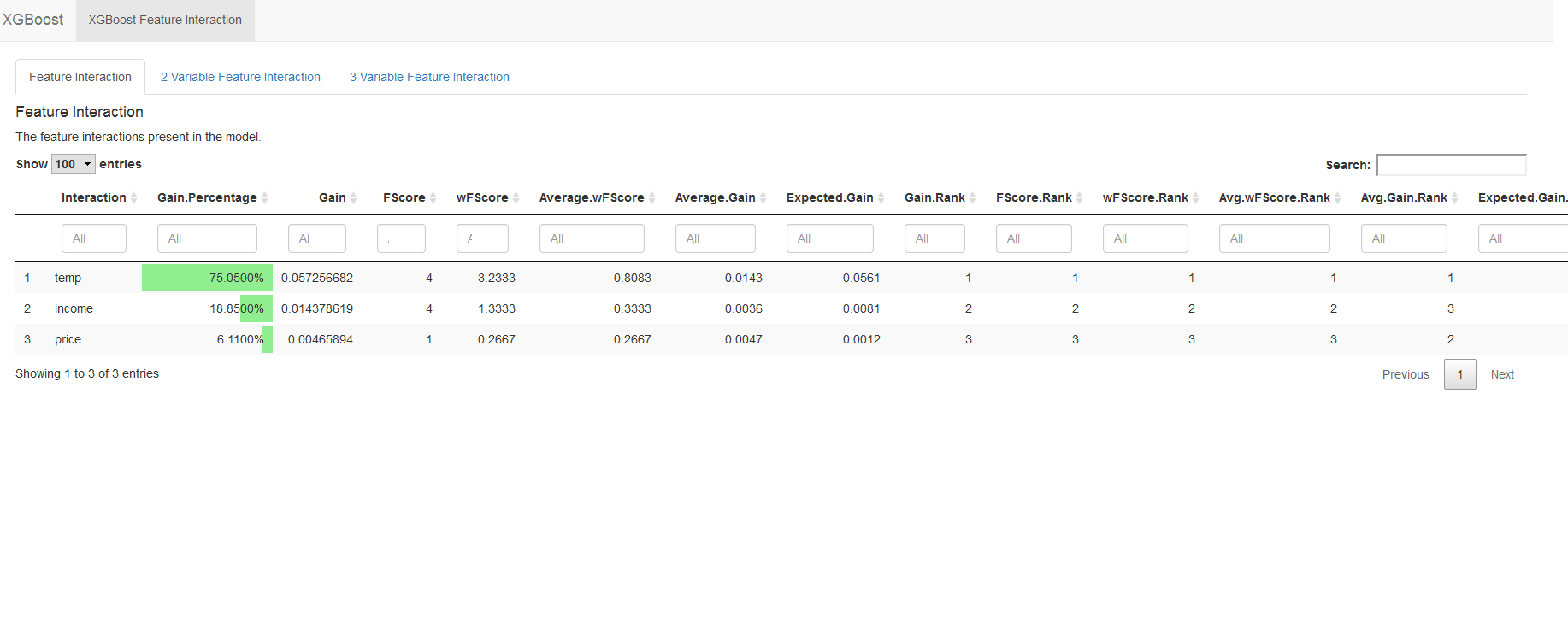
RSimran/RXGBfi documentation built on May 8, 2019, 7:34 a.m.
RXGBfi
This package provides a rough interface to XGBfi executable with R. It does this using the xgb.fi R function. It calls the XGBfi executable with your data and presents the feature interaction in a Shiny Dashboard.
Installation
Inorder to install this package the devtools R package is required. Once the devtools package is installed, RXGBfi can be installed using the following commands.
library(devtools)
devtools::install_github("RSimran/RXGBfi")
The installation will install the following libraries if they are not installed: data.table dplyr DT shiny xgboost openxlsx
During the initial function call, RXGBfi will check to see if XGBfi exists in the C:/xgbfi folder. If it does not, then the user will be prompted to download and install the XGBfi. If yes is chosen, then RXGBfi will download XGBfi from https://github.com/Far0n/xgbfi repository and install it in the C:/xgbfi folder. Then it will create two folders within the bin folder named EPPlus and NGenerics. These folders are required inorder for RXGBfi to run properly and should be created automatically.
Demo
library(xgboost)
library(Ecdat)
data(Icecream)
train.data <- data.matrix(Icecream[,-1])
bst <- xgboost(data = train.data, label = Icecream$cons, max.depth = 3, eta = 1, nthread = 2, nround = 2, objective = "reg:linear")
features <- names(Icecream[,-1])
xgb.fi(model = bst, features = features)
Screenshot
Add the following code to your website.
For more information on customizing the embed code, read Embedding Snippets.
