README.md
In araupontones/susor:
susor
susor is work in process and does not intend to substitute any official documentation, software, or other packages.
The main reason of its existence is that after having worked on several household surveys using
Survey Solutions I realized that I was always copy and pasting old code to repeat similar or identical processes.
The main motivation is to develop a package that facilitates the work of the future me. So, the future me can continue improving and growing the code. Nevertheless, it would be great if others feel that susor is useful for their needs. Please feel free to use it but be aware that I am not responsible for any bug or for its incorrect use.
Also, feel free to collaborate on making susor easier and more efficient to use.
Thus far susor does the following:
- Logs in the user on the server with
susor_login(),
- Gets the list of imported questionnaires with
susor_login() or with susor_get_questionnaires(),
- Generates and downloads files from the server to your local drive with
susor_export_file(), and
- Appends different versions of the same questionnaire with
susor_append_versions()
- Approves interviews as headquarters with
susor_approve_hq()
- Downloads the list of interviewers in the specific supervisor team
- Updates list of interviewers into the server using
susor_post_interviewers()
Each of the above functions is documented.
The expected workflow of susor is like this
-
ALWAYS START BY DEFINING YOUR API CREDENTIALS WITH susor_login(). All the other functions won't work without this. You must call susor_login() once you start R or everytime you empty your global environment. You must specify all the paramenters within susor_login(), including susor_dir_downloads and susor_dir_raw. You'll use them later.
-
Look at the tibble susor_questionnaires that was generated by susor_login().In this tibble you'll find all the parameters to generate and download files with susor_export_file().
-
Pass the questionnaire variable and version susor_qn_variable and susor_qn_version to susor_export_file(), the result of this will be a folder with the unzipped version of that file in the directory (susor_dir_download) that you defined in step 1.
-
Pass susor_qn_variable to susor_append_versions() to append all the versions of the same questionnaire.
A directory with the appended file(s) will be saved in susor_dir_raw. The default of this function will fetch key variables from interviewdiagnostics and interviewactions. You can turn this off by setting get_diagnostics == FALSE. (see ?susor_append_versions)
-
After having checked the quality of each interview, pass a vector susor_interview_key to susor_approve_hq() to approve these interviews in the server.
Other useful functions from susor:
susor_get_diagnostics() gets the variables from interviewdiagnostics and the last action from interviewactions. It also creates a variable called link that is the url to the interview in the server (useful for QAing). See ?susor_get_diagnostics
*susor_get_assignments() returns a tible with the details of the assignment by questionnaire and version
-
susor_get_interviewers() returns a tibble with the list of interviewers in a specific supervisor team
-
susor_post_interviewers() updates list of interviewers in the server
Basic example
```{r eval=FALSE}
install and load susor
devtools::install_github("araupontones/susor")
library(susor)
library(glue)
library(httr)
library(jsonlite)
library(lubridate)
library(rio)
library(tidyverse)
define path to surveys folder
survey_dir = "C:/Users/MARADONA/Dropbox/survey/Data Management"
define my credentials, check that they are ok, and retrieve susor_questionnaires
a tibble with the details of the questionnaires imported in Survey Solutions
susor_login(susor_server = "http://my.golsurveys.com",
susor_user = "maradona",
susor_password = "pelusa123",
susor_dir_downloads = file.path(survey_dir, "downloads"),
susor_dir_raw = file.path(survey_dir, "raw")
)
generate and export file to susor_dir_download which is defined in susor_login()
susor_export_file(susor_qn_variable = "best_goals",
susor_qn_version = 2)
generate and export file of another version of the same questionnaire
susor_export_file(susor_qn_variable = "best_goals",
susor_qn_version = 3)
append versions and save in susor_dir_raw. Remember that susor_dir_raw is defined
by susor_login()
susor_append_versions(susor_qn_variable = "best_goals",
susor_format = "STATA"
)
Import raw data --------------------------------------------------------------
df_raw = import(file.path(susor_dir_raw, "best_goals.dta")
Approve interviews as headquarters
define interview__key of interviews to approve by HQ
to_approve <- c("00-06-27-10","00-78-23-02" )
approve interviews using 'susor_approve_hq'
susor_approve_hq(susor_interview_key = to_approve,
by = "interview__key",
susor_data_reference = raw
)
```
What I am working on (in next versions)
I am working on functions to ease the use of interviewdiagnostics and interviewactions so they can be included in the regular checks during a data collection
The link and chart below were used to develop the code that interacts with the server via the API. Both were obtained from the support site of Survey Solutions:
Survey Solutions API
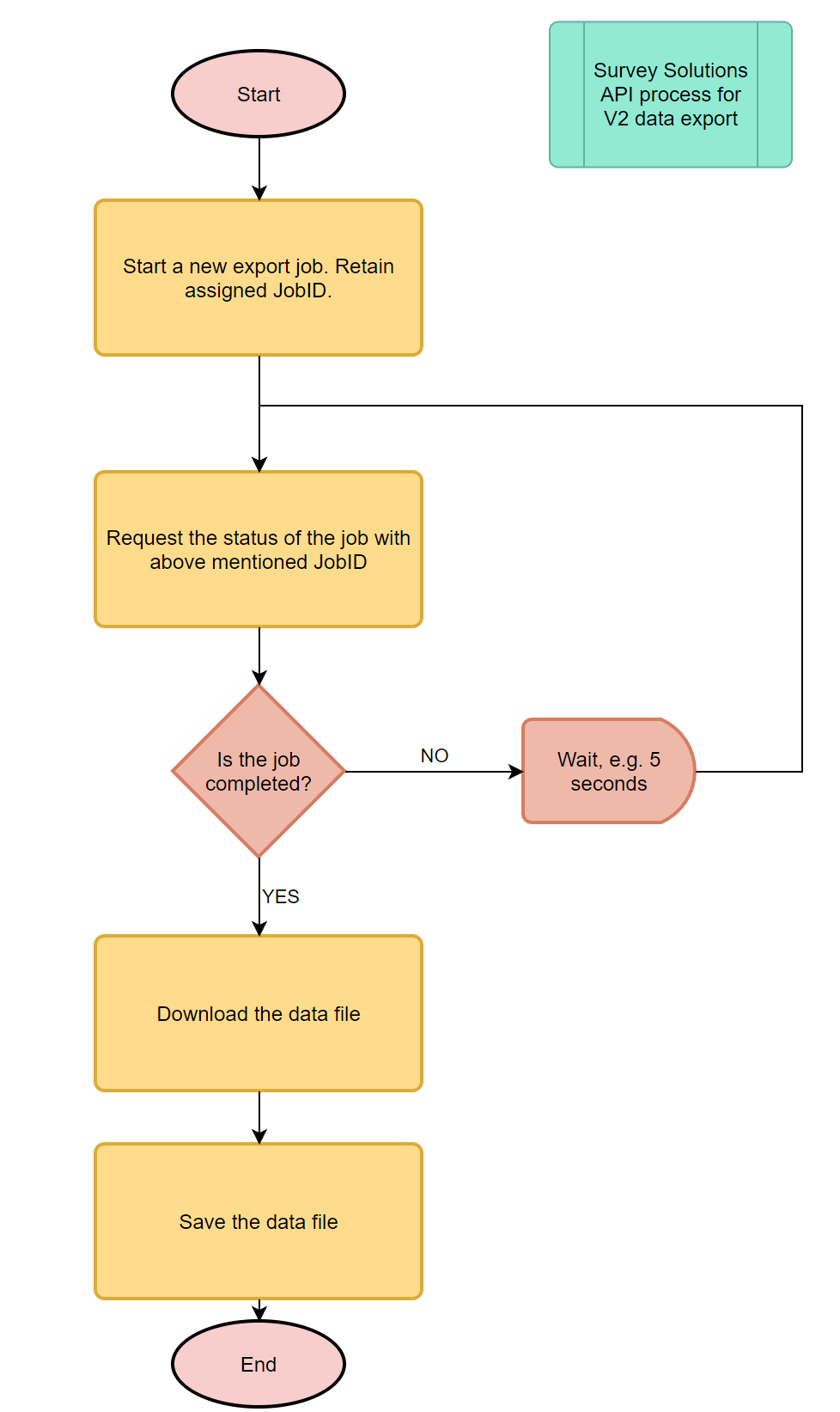
araupontones/susor documentation built on May 12, 2022, 1:31 p.m.
susor
susor is work in process and does not intend to substitute any official documentation, software, or other packages.
The main reason of its existence is that after having worked on several household surveys using
Survey Solutions I realized that I was always copy and pasting old code to repeat similar or identical processes.
The main motivation is to develop a package that facilitates the work of the future me. So, the future me can continue improving and growing the code. Nevertheless, it would be great if others feel that susor is useful for their needs. Please feel free to use it but be aware that I am not responsible for any bug or for its incorrect use.
Also, feel free to collaborate on making susor easier and more efficient to use.
Thus far susor does the following:
- Logs in the user on the server with
susor_login(), - Gets the list of imported questionnaires with
susor_login()or withsusor_get_questionnaires(), - Generates and downloads files from the server to your local drive with
susor_export_file(), and - Appends different versions of the same questionnaire with
susor_append_versions() - Approves interviews as headquarters with
susor_approve_hq() - Downloads the list of interviewers in the specific supervisor team
- Updates list of interviewers into the server using
susor_post_interviewers()
Each of the above functions is documented.
The expected workflow of susor is like this
-
ALWAYS START BY DEFINING YOUR API CREDENTIALS WITH
susor_login(). All the other functions won't work without this. You must callsusor_login()once you start R or everytime you empty your global environment. You must specify all the paramenters withinsusor_login(), includingsusor_dir_downloadsandsusor_dir_raw. You'll use them later. -
Look at the tibble
susor_questionnairesthat was generated bysusor_login().In this tibble you'll find all the parameters to generate and download files withsusor_export_file(). -
Pass the questionnaire variable and version
susor_qn_variableandsusor_qn_versiontosusor_export_file(), the result of this will be a folder with the unzipped version of that file in the directory (susor_dir_download) that you defined in step 1. -
Pass
susor_qn_variabletosusor_append_versions()to append all the versions of the same questionnaire. A directory with the appended file(s) will be saved insusor_dir_raw. The default of this function will fetch key variables from interviewdiagnostics and interviewactions. You can turn this off by settingget_diagnostics == FALSE. (see?susor_append_versions) -
After having checked the quality of each interview, pass a vector
susor_interview_keytosusor_approve_hq()to approve these interviews in the server.
Other useful functions from susor:
susor_get_diagnostics()gets the variables from interviewdiagnostics and the last action from interviewactions. It also creates a variable called link that is the url to the interview in the server (useful for QAing). See?susor_get_diagnostics
*susor_get_assignments() returns a tible with the details of the assignment by questionnaire and version
-
susor_get_interviewers()returns a tibble with the list of interviewers in a specific supervisor team -
susor_post_interviewers()updates list of interviewers in the server
Basic example
```{r eval=FALSE}
install and load susor
devtools::install_github("araupontones/susor") library(susor)
library(glue) library(httr) library(jsonlite) library(lubridate) library(rio) library(tidyverse)
define path to surveys folder
survey_dir = "C:/Users/MARADONA/Dropbox/survey/Data Management"
define my credentials, check that they are ok, and retrieve susor_questionnaires
a tibble with the details of the questionnaires imported in Survey Solutions
susor_login(susor_server = "http://my.golsurveys.com", susor_user = "maradona", susor_password = "pelusa123", susor_dir_downloads = file.path(survey_dir, "downloads"), susor_dir_raw = file.path(survey_dir, "raw")
)
generate and export file to susor_dir_download which is defined in susor_login()
susor_export_file(susor_qn_variable = "best_goals", susor_qn_version = 2)
generate and export file of another version of the same questionnaire
susor_export_file(susor_qn_variable = "best_goals", susor_qn_version = 3)
append versions and save in susor_dir_raw. Remember that susor_dir_raw is defined
by susor_login()
susor_append_versions(susor_qn_variable = "best_goals", susor_format = "STATA" )
Import raw data --------------------------------------------------------------
df_raw = import(file.path(susor_dir_raw, "best_goals.dta")
Approve interviews as headquarters
define interview__key of interviews to approve by HQ
to_approve <- c("00-06-27-10","00-78-23-02" )
approve interviews using 'susor_approve_hq'
susor_approve_hq(susor_interview_key = to_approve, by = "interview__key", susor_data_reference = raw )
```
What I am working on (in next versions)
I am working on functions to ease the use of interviewdiagnostics and interviewactions so they can be included in the regular checks during a data collection
The link and chart below were used to develop the code that interacts with the server via the API. Both were obtained from the support site of Survey Solutions: Survey Solutions API
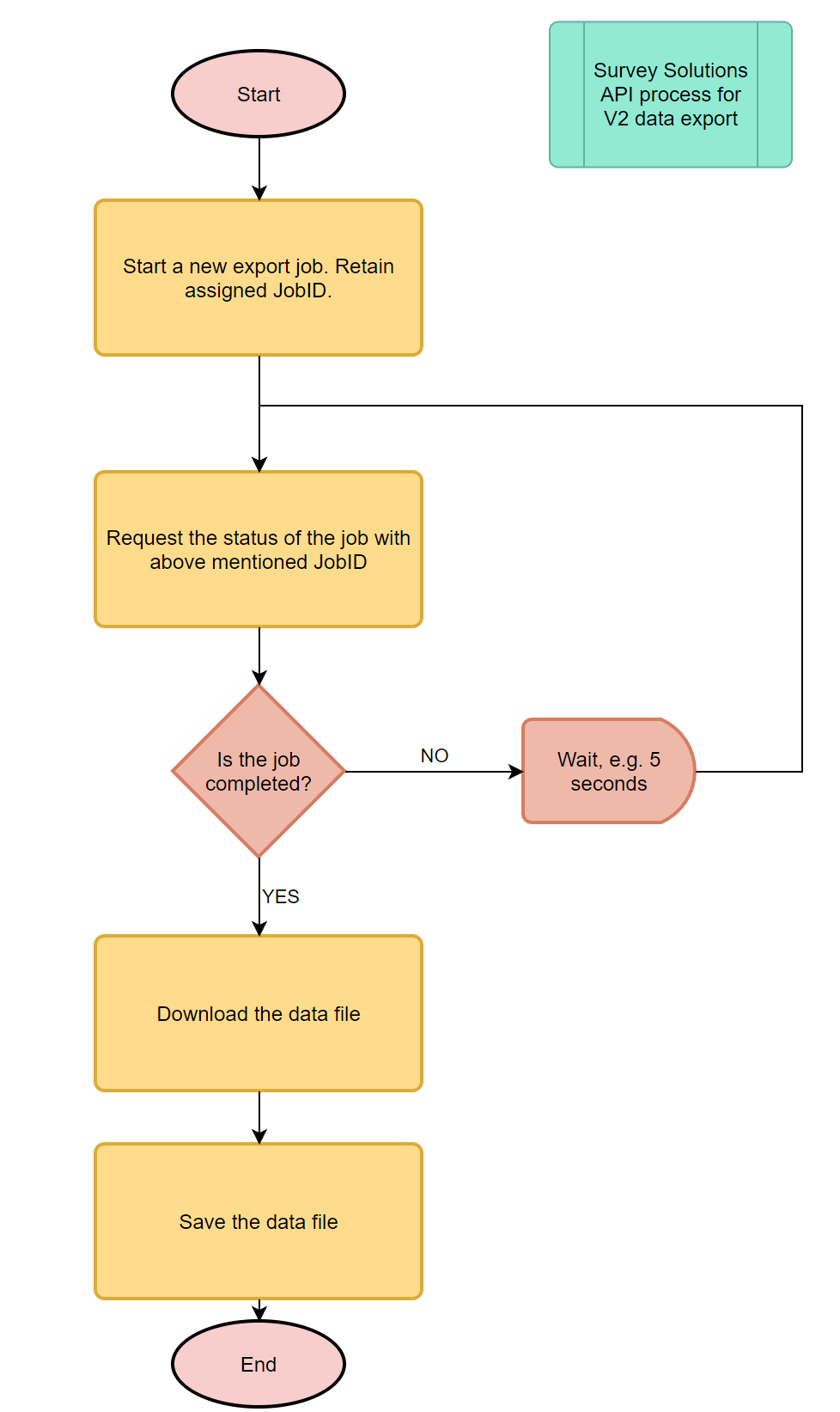
Add the following code to your website.
For more information on customizing the embed code, read Embedding Snippets.
