In csgillespie/addinmanager: RStudio 'addin' Manager
knitr::opts_chunk$set(
collapse = TRUE,
comment = "#>",
fig.path = "README-"
)
RStudio addins manager
RStudio addins let you execute a bit of R code or a Shiny app through the RStudio IDE,
either via the Addins dropdown menu or with a keyboard shortcut.
This package is an RStudio addin for managing other addins. To run these addins, you need the
latest version of RStudio.
Installation
The package can be installed via devtools
## Need the latest version of DT as well
devtools::install_github('rstudio/DT')
devtools::install_github("csgillespie/addinmanager")
You can test the package at the command line with
addinmanager::addin_manager()
Running addins
After installing the package, the Addins menu toolbar will be populated with a
new addin called Addin Manager. When you lauch this addin, a DT table will be launched:
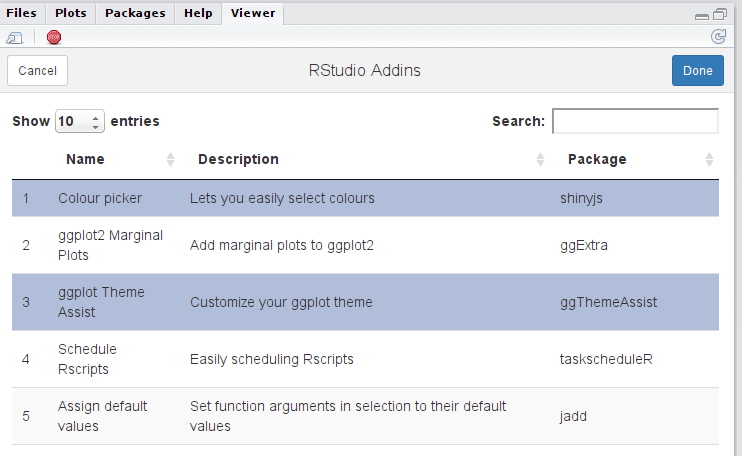
In the screenshot above, the highlighted addins, shinyjs and ggThemeAssit,
indicate that this addins have already installed.
When you click Done
- Highlighted addins will be installed.
- Un-highlighted addins will be removed.
Simple!
Including your addin
Just fork and alter raddins.md which is located in the inst/extdata directory. This file is a md file with three columns:
- addin Name/title
- Brief Description
- Package. If the package is only on github, use name/repo.
The initial list of addins was obtain from daattali
repo.
Current List of Addins
dd = read.csv("inst/extdata/raddins.md", sep="|", header=TRUE, skip=14)[-1,]
write.csv(dd, file="inst/extdata/raddins.csv", row.names=FALSE)
knitr::kable(dd)
Other information
- If you have any suggestions or find bugs, please use the github issue tracker.
- Feel free to submit pull requests.
- TODO: Make the package name a url in the table.
csgillespie/addinmanager documentation built on May 14, 2019, 12:11 p.m.
knitr::opts_chunk$set( collapse = TRUE, comment = "#>", fig.path = "README-" )
RStudio addins manager
RStudio addins let you execute a bit of R code or a Shiny app through the RStudio IDE, either via the Addins dropdown menu or with a keyboard shortcut. This package is an RStudio addin for managing other addins. To run these addins, you need the latest version of RStudio.
Installation
The package can be installed via devtools
## Need the latest version of DT as well devtools::install_github('rstudio/DT') devtools::install_github("csgillespie/addinmanager")
You can test the package at the command line with
addinmanager::addin_manager()
Running addins
After installing the package, the Addins menu toolbar will be populated with a new addin called Addin Manager. When you lauch this addin, a DT table will be launched:
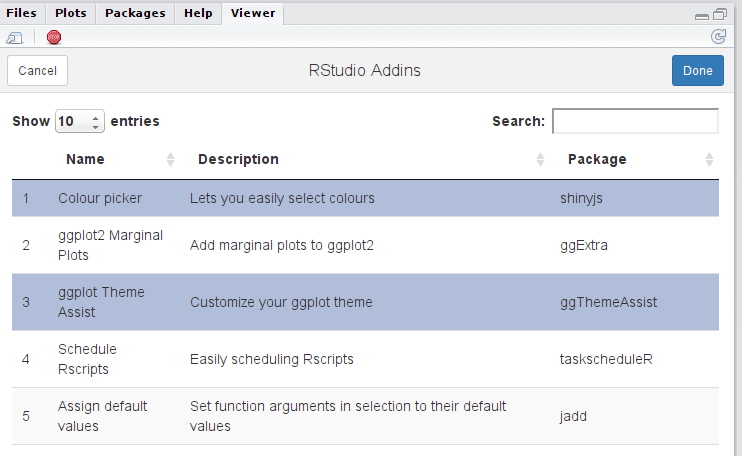
In the screenshot above, the highlighted addins, shinyjs and ggThemeAssit,
indicate that this addins have already installed.
When you click Done
- Highlighted addins will be installed.
- Un-highlighted addins will be removed.
Simple!
Including your addin
Just fork and alter raddins.md which is located in the inst/extdata directory. This file is a md file with three columns:
- addin Name/title
- Brief Description
- Package. If the package is only on github, use name/repo.
The initial list of addins was obtain from daattali repo.
Current List of Addins
dd = read.csv("inst/extdata/raddins.md", sep="|", header=TRUE, skip=14)[-1,] write.csv(dd, file="inst/extdata/raddins.csv", row.names=FALSE) knitr::kable(dd)
Other information
- If you have any suggestions or find bugs, please use the github issue tracker.
- Feel free to submit pull requests.
- TODO: Make the package name a url in the table.
Add the following code to your website.
For more information on customizing the embed code, read Embedding Snippets.

