README.md
In giacfalk/blackmaRble: What the Package Does (One Line, Title Case)
blackmaRble
blackmaRble: retrieve, wrangle and plot VIIRS Black Marble nighttimelight data in R
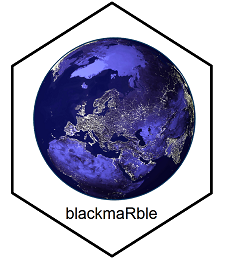
Background
Since the release of the new Black Marble nighttime light data products based on VIIRS [Roman et al. 2019](https://www.sciencedirect.com/science/article/pii/S003442571830110X), there has been no easy way to access the data from the R scientific computing environment. Given the interest for the data manifested by a large number of researchers and practitioners from different disciplines, I developed a package to serve this purpose.
Existing packages such as [`Rnightlights`](https://github.com/chrisvwn/Rnightlights) or [`opendapr`](https://github.com/ptaconet/opendapr) either lack the Black Marble suite products, or are processing it in an inefficient way and not able to convert the data to a projected Raster or RasterStack object to handle with the conventional GIS functions in R.
Installation
Install with:
library(devtools)
install_github("https://github.com/giacfalk/blackmaRble")
Operation
Operate the package as follows, replacing username and password with your EarthData (https://urs.earthdata.nasa.gov/users/new) login data.
library(blackmaRble)
bm_initialize("username", "password")
output <- bm_get_data( date_start="2019-09-15", date_end='2019-09-16', delta='days', data_product='VNP46A2', variable_name="Gap_Filled_DNB_BRDF_Corrected_NTL", custom_shape=NULL)
where:
- date_start = first day of data to download
- date_end = last day of data to download
- delta = delta between dates; can be 'days', '2 days', 'months', 'years', etc. following conventions of
as.Date
- data_product = data product to download among the Black Marble suite products (e.g. VNP46A1, VNP46A2, or VNP46A3)
- variable_name = variable to load (i.e. band of the nc file); depends on the data product considered. For a list see:
https://ladsweb.modaps.eosdis.nasa.gov/missions-and-measurements/products/VNP46A1/
https://ladsweb.modaps.eosdis.nasa.gov/missions-and-measurements/products/VNP46A2/
https://ladsweb.modaps.eosdis.nasa.gov/missions-and-measurements/products/VNP46A3/
- custom_shape = a custom
sf simple feature polygon defining an area where to download and crop the data
Example
The resulting data is a regular RasterStack object, as seen by running output:
> output
class : RasterStack
dimensions : 73, 108, 7884, 2 (nrow, ncol, ncell, nlayers)
resolution : 0.004166666, 0.004166667 (x, y)
extent : 32.37917, 32.82917, 0.1500007, 0.4541673 (xmin, xmax, ymin, ymax)
crs : +proj=longlat +datum=WGS84 +no_defs
names : X2019.09.15, X2019.09.16
min values : 0, 0
max values : 75.8, 75.8
and plotting the object with bm_plot(output):
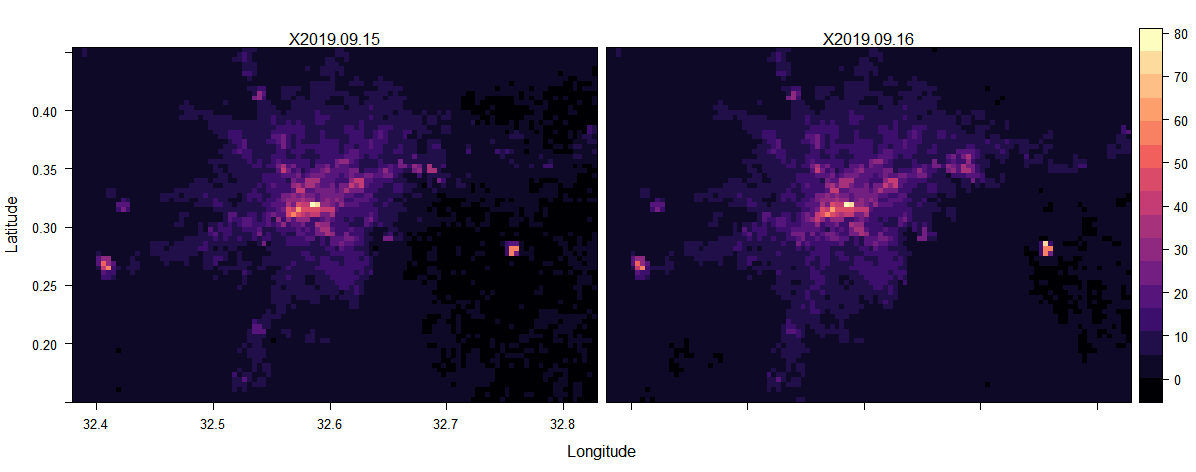
Disclaimer
This package is developed by a data user, and is thus not linked or endorsed in any way by NASA or the Black Marble data proudct development team. Whilst the primary data quality does not depend on the blackmaRble package, any residual coding error affecting the data output remains the sole responsibility of the package maintainer.
giacfalk/blackmaRble documentation built on Jan. 30, 2024, 6:58 p.m.
blackmaRble
blackmaRble: retrieve, wrangle and plot VIIRS Black Marble nighttimelight data in R
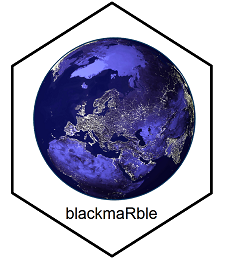
Background
Installation
Install with:
library(devtools)
install_github("https://github.com/giacfalk/blackmaRble")
Operation
Operate the package as follows, replacing username and password with your EarthData (https://urs.earthdata.nasa.gov/users/new) login data.
library(blackmaRble)
bm_initialize("username", "password")
output <- bm_get_data( date_start="2019-09-15", date_end='2019-09-16', delta='days', data_product='VNP46A2', variable_name="Gap_Filled_DNB_BRDF_Corrected_NTL", custom_shape=NULL)
where:
- date_start = first day of data to download
- date_end = last day of data to download
- delta = delta between dates; can be 'days', '2 days', 'months', 'years', etc. following conventions of
as.Date - data_product = data product to download among the Black Marble suite products (e.g. VNP46A1, VNP46A2, or VNP46A3)
- variable_name = variable to load (i.e. band of the nc file); depends on the data product considered. For a list see:
https://ladsweb.modaps.eosdis.nasa.gov/missions-and-measurements/products/VNP46A1/ https://ladsweb.modaps.eosdis.nasa.gov/missions-and-measurements/products/VNP46A2/ https://ladsweb.modaps.eosdis.nasa.gov/missions-and-measurements/products/VNP46A3/
- custom_shape = a custom
sfsimple feature polygon defining an area where to download and crop the data
Example
The resulting data is a regular RasterStack object, as seen by running output:
> output
class : RasterStack
dimensions : 73, 108, 7884, 2 (nrow, ncol, ncell, nlayers)
resolution : 0.004166666, 0.004166667 (x, y)
extent : 32.37917, 32.82917, 0.1500007, 0.4541673 (xmin, xmax, ymin, ymax)
crs : +proj=longlat +datum=WGS84 +no_defs
names : X2019.09.15, X2019.09.16
min values : 0, 0
max values : 75.8, 75.8
and plotting the object with bm_plot(output):
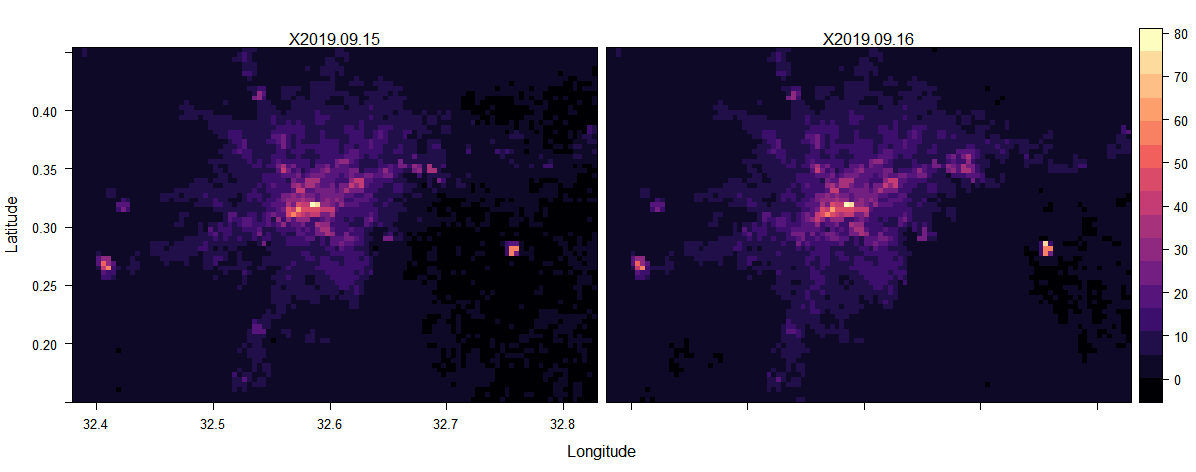
Disclaimer
This package is developed by a data user, and is thus not linked or endorsed in any way by NASA or the Black Marble data proudct development team. Whilst the primary data quality does not depend on the blackmaRble package, any residual coding error affecting the data output remains the sole responsibility of the package maintainer.
Add the following code to your website.
For more information on customizing the embed code, read Embedding Snippets.
