README.md
In gusef/d3Toolbox: Toolbox of interactive visualizations for R/Shiny powered by javascript and d3.js
d3Toolbox
Interactive Shiny visualizations based on d3.js
Install from Github
```{r install, eval=FALSE}
library(devtools)
install_github("gusef/d3Toolbox")
## Interactive heatmap

```{r heatmap, warning=FALSE, eval=FALSE}
colors <- c('#1f78b4','#b2df8a','#33a02c','#fb9a99','#fdbf6f',
'#ff7f00','#cab2d6','#6a3d9a','#ffff99')
x <- t(mtcars[,1:9])
columns <- t(mtcars[10:11])
colCols <- matrix(colors[columns],ncol=ncol(columns))
rownames(colCols) <- rownames(columns)
leg <- list(list(colors = colors[unique(columns[1,])],
text = unique(columns[1,]),
title = rownames(columns)[1]),
list(colors = colors[unique(columns[2,])],
text = unique(columns[2,]),
title = rownames(columns)[2]))
heatmap.d3(x,
scale='row',
ColSideColors = colCols,
legend = leg,
margins = c(150,20,20,80),
main = 'heatmap.d3')
Simple Scatterplot
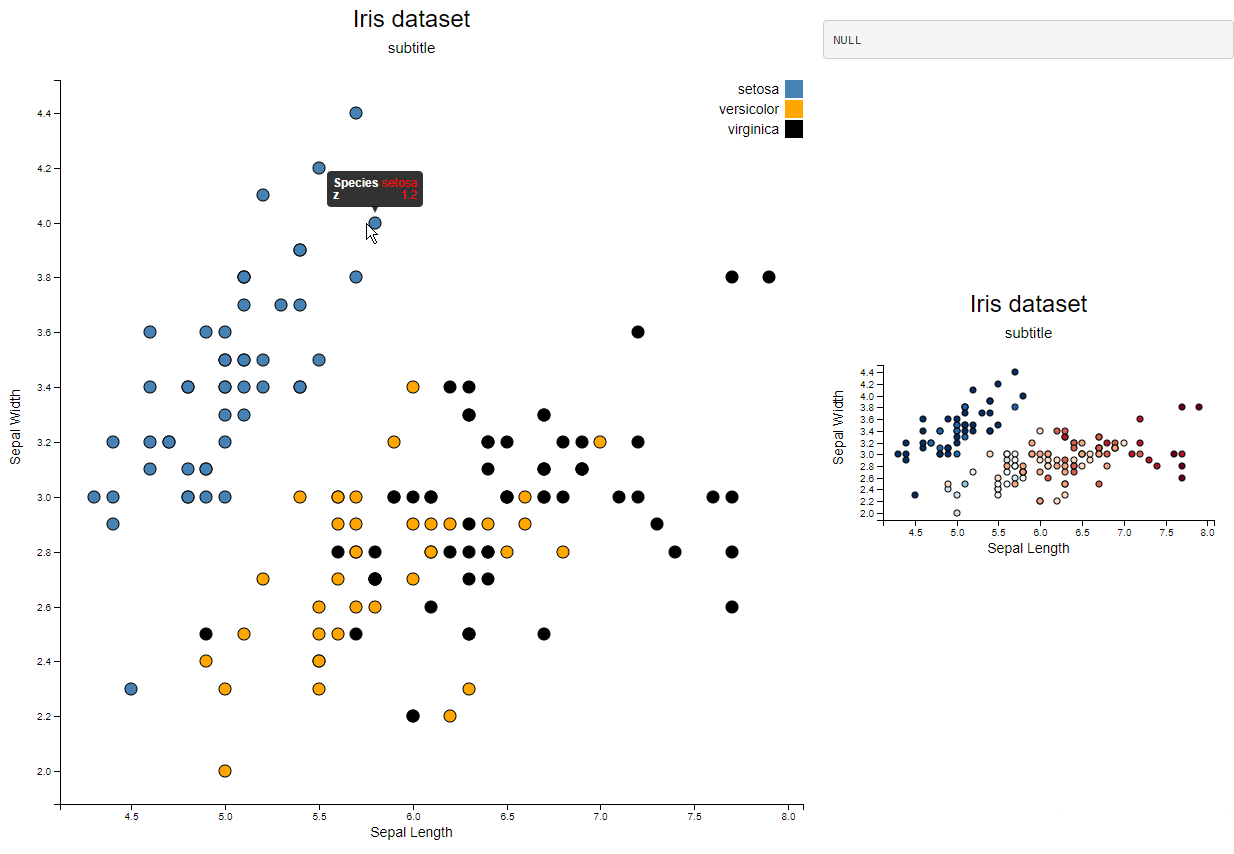
```{r simple_scatter, warning=FALSE, eval=FALSE}
require(d3Toolbox)
data("iris")
data <- data.frame(x=iris$Sepal.Length,
y=iris$Sepal.Width,
z=iris$Petal.Length,
Species=iris$Species)
legend <- data.frame(col=c('steelblue','orange','black'),
name=levels(iris$Species))
d3Scatter(data,
col=c('steelblue','orange','black')[as.numeric(iris$Species)],
dotsize = 6,
xlab='Sepal Length',
ylab='Sepal Width',
title='Iris dataset',
subtitle='subtitle',
tooltip = c('Species','z'),
legend = legend,
callback_handler='ScatterSelection')
## Simple Barplot
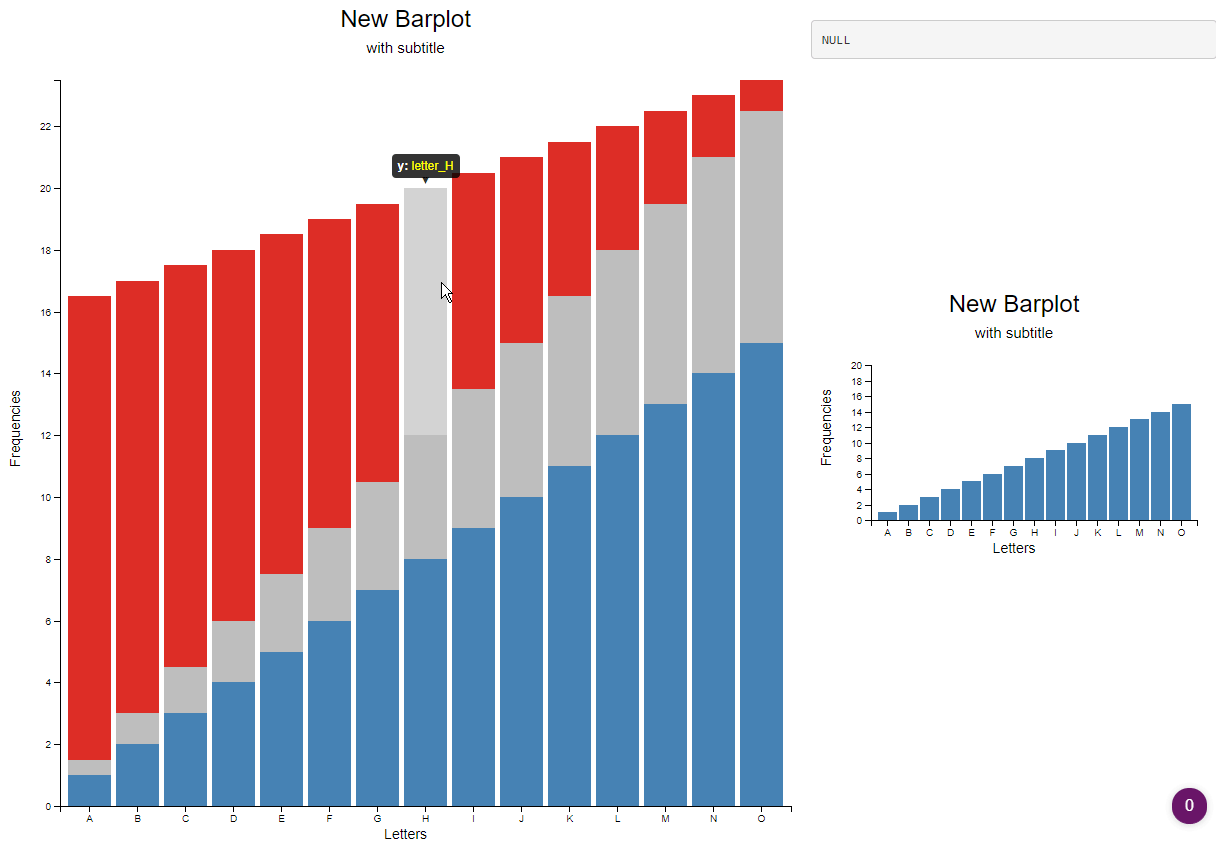
```{r simple_barplot, warning=FALSE, eval=FALSE}
require(d3Toolbox)
data <- 1:15
names(data) <- c(LETTERS[1:15])
d3Barplot(data,
col=c('steelblue'),
xlab='Letters',
ylab='Frequencies',
title='New Barplot',
subtitle='with subtitle')
Stacked barplot with tooltips
```{r stacked_barplot, eval=FALSE}
data <- data.frame(x=(1:15),
y=(1:15)/2,
z=15:1)
rownames(data) <- c(LETTERS[1:15])
d3Barplot(data,
col=c('steelblue','grey','#de2d26'),
tooltip=c(paste0('letter_',LETTERS[1:15])),
xlab='Letters',
ylab='Frequencies',
title='New Barplot',
subtitle='with subtitle')
## Simple Boxplot

```{r simple_box, warning=FALSE, eval=FALSE}
require(d3Toolbox)
data <- lapply(levels(iris$Species),
function(x,y)y[y$Species==x,'Sepal.Length'],
iris)
names(data) <- levels(iris$Species)
d3Boxplot(data,
col=c('steelblue','orange','grey'),
dotsize = 3,
showdots = F,
xlab='Sepal Length',
ylab='Sepal Width',
title='Iris dataset',
subtitle='subtitle',
callback_handler='ScatterSelection')
Dendrograms
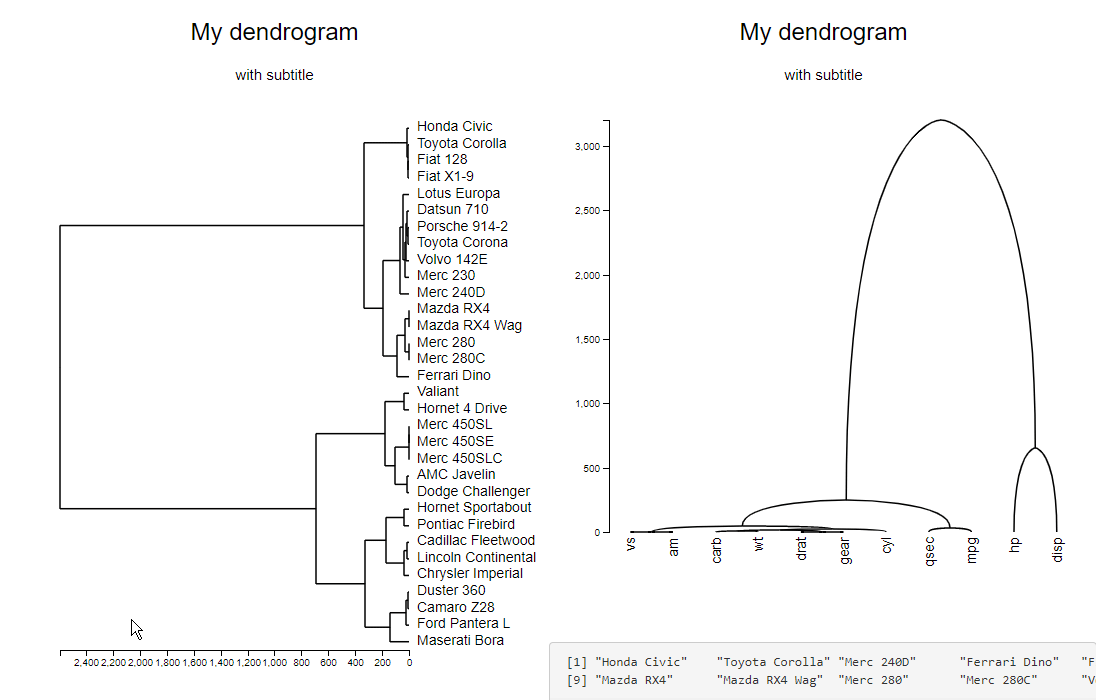
```{r dendrogram1, eval=FALSE}
dat <- t(mtcars)
hc01.col <- hcopt(dist(t(dat)),method="ward.D")
dend <- as.dendrogram(hc01.col)
d3Dendrogram(dend,
horiz=T)
```{r dendrogram2, eval=FALSE}
dat <- mtcars
hc01.col <- hcopt(dist(t(dat)),method="ward.D")
dend <- as.dendrogram(hc01.col)
d3Dendrogram(dend,
lab_adj = 40,
classic_tree = F,
callback_handler="DendSelection")
Base heatmap
 ```{r image, eval=FALSE}
x <- t(mtcars)
rm <- rowMeans(x, na.rm = F)
x <- sweep(x, 1, rm)
sx <- apply(x, 1, sd, na.rm = F)
x <- sweep(x, 1, sx, "/")
```{r image, eval=FALSE}
x <- t(mtcars)
rm <- rowMeans(x, na.rm = F)
x <- sweep(x, 1, rm)
sx <- apply(x, 1, sd, na.rm = F)
x <- sweep(x, 1, sx, "/")
d3Image(mat=x,
xlab='Cars',
ylab='Features',
margins=list(top = 40,
right = 80,
bottom = 150,
left = 60),
show_xlabs=T,
show_ylabs=T,
title='Motor Trend Car Road Tests',
subtitle='mtcars dataset')
```
Shiny
There are several Shiny examples using all these plots in the example directory.
Credits
- RStudio's shiny and htmlwidgets packages
- Michael Bostock' d3.js
- Speros Kokenes' d3 lasso plugin
- Julien Barnier' scatterD3
gusef/d3Toolbox documentation built on Aug. 14, 2021, 1:52 a.m.
d3Toolbox
Interactive Shiny visualizations based on d3.js
Install from Github
```{r install, eval=FALSE} library(devtools) install_github("gusef/d3Toolbox")
## Interactive heatmap

```{r heatmap, warning=FALSE, eval=FALSE}
colors <- c('#1f78b4','#b2df8a','#33a02c','#fb9a99','#fdbf6f',
'#ff7f00','#cab2d6','#6a3d9a','#ffff99')
x <- t(mtcars[,1:9])
columns <- t(mtcars[10:11])
colCols <- matrix(colors[columns],ncol=ncol(columns))
rownames(colCols) <- rownames(columns)
leg <- list(list(colors = colors[unique(columns[1,])],
text = unique(columns[1,]),
title = rownames(columns)[1]),
list(colors = colors[unique(columns[2,])],
text = unique(columns[2,]),
title = rownames(columns)[2]))
heatmap.d3(x,
scale='row',
ColSideColors = colCols,
legend = leg,
margins = c(150,20,20,80),
main = 'heatmap.d3')
Simple Scatterplot
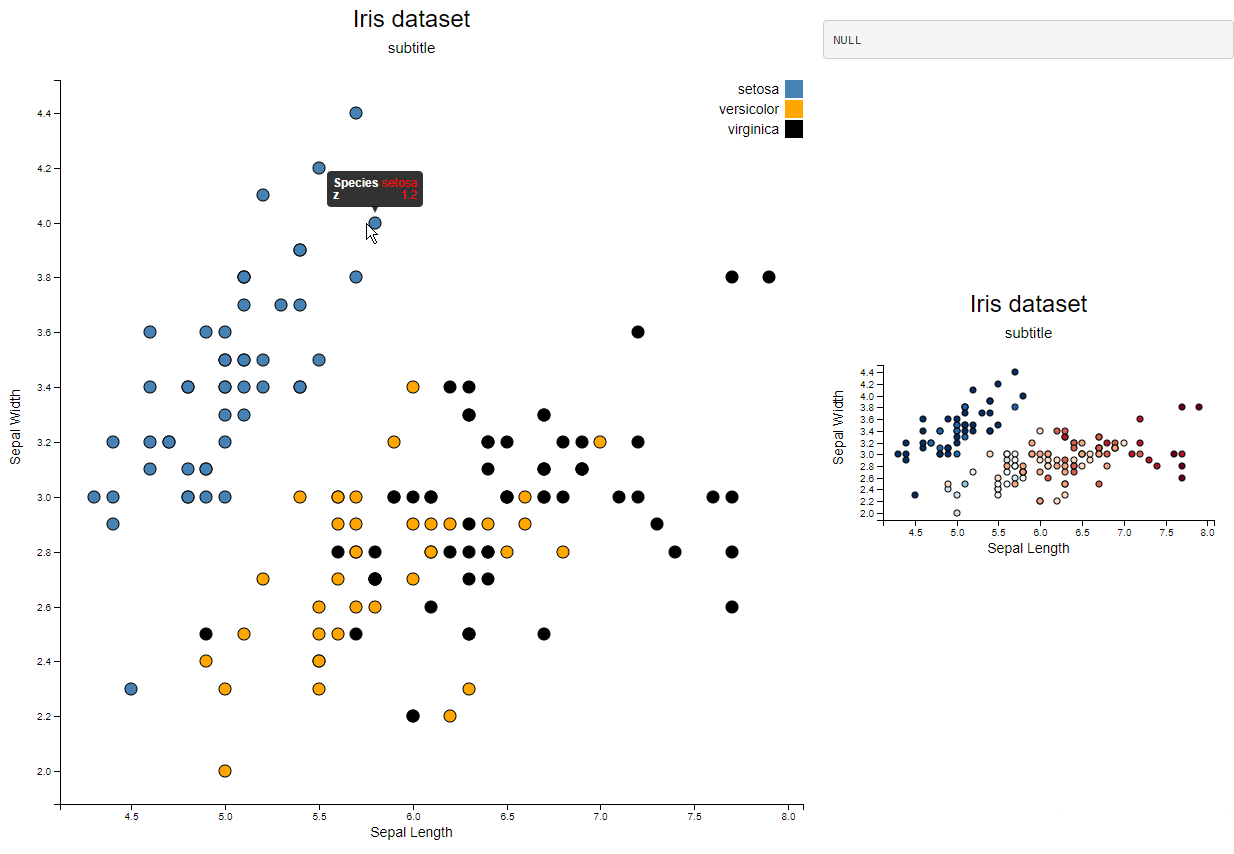
```{r simple_scatter, warning=FALSE, eval=FALSE} require(d3Toolbox) data("iris") data <- data.frame(x=iris$Sepal.Length, y=iris$Sepal.Width, z=iris$Petal.Length, Species=iris$Species)
legend <- data.frame(col=c('steelblue','orange','black'), name=levels(iris$Species))
d3Scatter(data, col=c('steelblue','orange','black')[as.numeric(iris$Species)], dotsize = 6, xlab='Sepal Length', ylab='Sepal Width', title='Iris dataset', subtitle='subtitle', tooltip = c('Species','z'), legend = legend, callback_handler='ScatterSelection')
## Simple Barplot
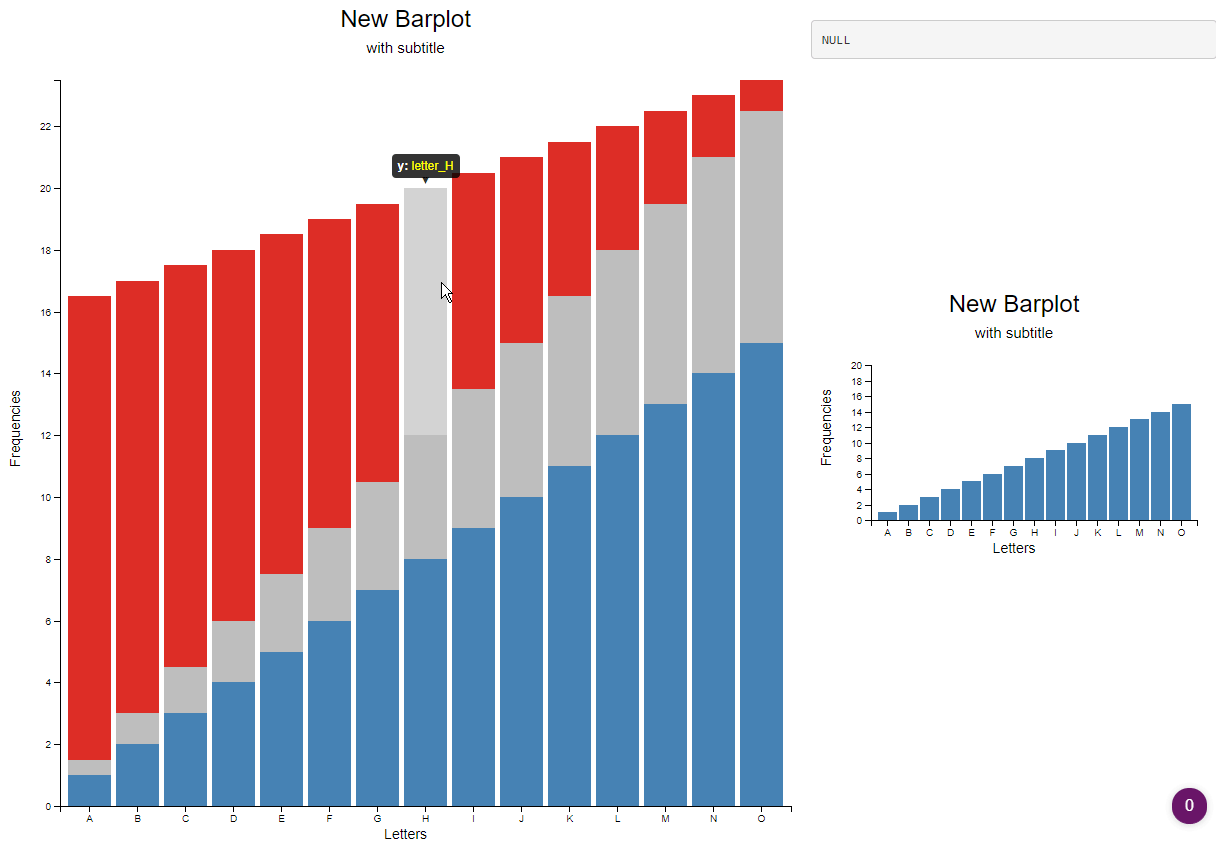
```{r simple_barplot, warning=FALSE, eval=FALSE}
require(d3Toolbox)
data <- 1:15
names(data) <- c(LETTERS[1:15])
d3Barplot(data,
col=c('steelblue'),
xlab='Letters',
ylab='Frequencies',
title='New Barplot',
subtitle='with subtitle')
Stacked barplot with tooltips
```{r stacked_barplot, eval=FALSE} data <- data.frame(x=(1:15), y=(1:15)/2, z=15:1) rownames(data) <- c(LETTERS[1:15])
d3Barplot(data, col=c('steelblue','grey','#de2d26'), tooltip=c(paste0('letter_',LETTERS[1:15])), xlab='Letters', ylab='Frequencies', title='New Barplot', subtitle='with subtitle')
## Simple Boxplot

```{r simple_box, warning=FALSE, eval=FALSE}
require(d3Toolbox)
data <- lapply(levels(iris$Species),
function(x,y)y[y$Species==x,'Sepal.Length'],
iris)
names(data) <- levels(iris$Species)
d3Boxplot(data,
col=c('steelblue','orange','grey'),
dotsize = 3,
showdots = F,
xlab='Sepal Length',
ylab='Sepal Width',
title='Iris dataset',
subtitle='subtitle',
callback_handler='ScatterSelection')
Dendrograms
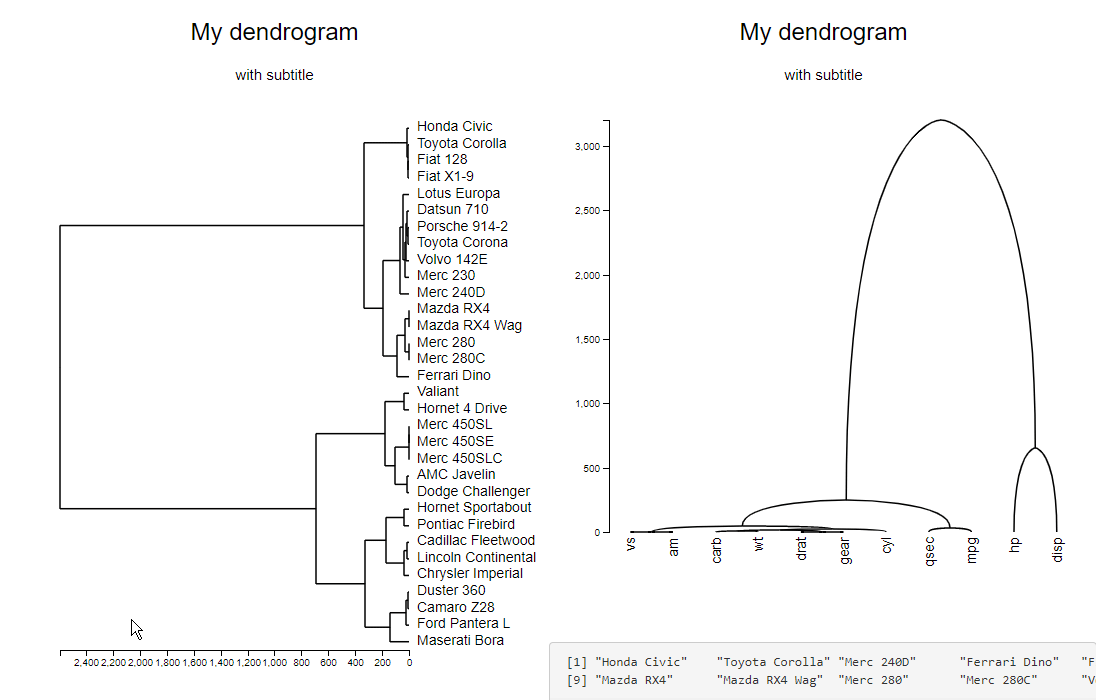
```{r dendrogram1, eval=FALSE} dat <- t(mtcars) hc01.col <- hcopt(dist(t(dat)),method="ward.D") dend <- as.dendrogram(hc01.col) d3Dendrogram(dend, horiz=T)
```{r dendrogram2, eval=FALSE}
dat <- mtcars
hc01.col <- hcopt(dist(t(dat)),method="ward.D")
dend <- as.dendrogram(hc01.col)
d3Dendrogram(dend,
lab_adj = 40,
classic_tree = F,
callback_handler="DendSelection")
Base heatmap
 ```{r image, eval=FALSE}
x <- t(mtcars)
rm <- rowMeans(x, na.rm = F)
x <- sweep(x, 1, rm)
sx <- apply(x, 1, sd, na.rm = F)
x <- sweep(x, 1, sx, "/")
```{r image, eval=FALSE}
x <- t(mtcars)
rm <- rowMeans(x, na.rm = F)
x <- sweep(x, 1, rm)
sx <- apply(x, 1, sd, na.rm = F)
x <- sweep(x, 1, sx, "/")
d3Image(mat=x, xlab='Cars', ylab='Features', margins=list(top = 40, right = 80, bottom = 150, left = 60), show_xlabs=T, show_ylabs=T, title='Motor Trend Car Road Tests', subtitle='mtcars dataset') ```
Shiny
There are several Shiny examples using all these plots in the example directory.
Credits
- RStudio's shiny and htmlwidgets packages
- Michael Bostock' d3.js
- Speros Kokenes' d3 lasso plugin
- Julien Barnier' scatterD3
Add the following code to your website.
For more information on customizing the embed code, read Embedding Snippets.
