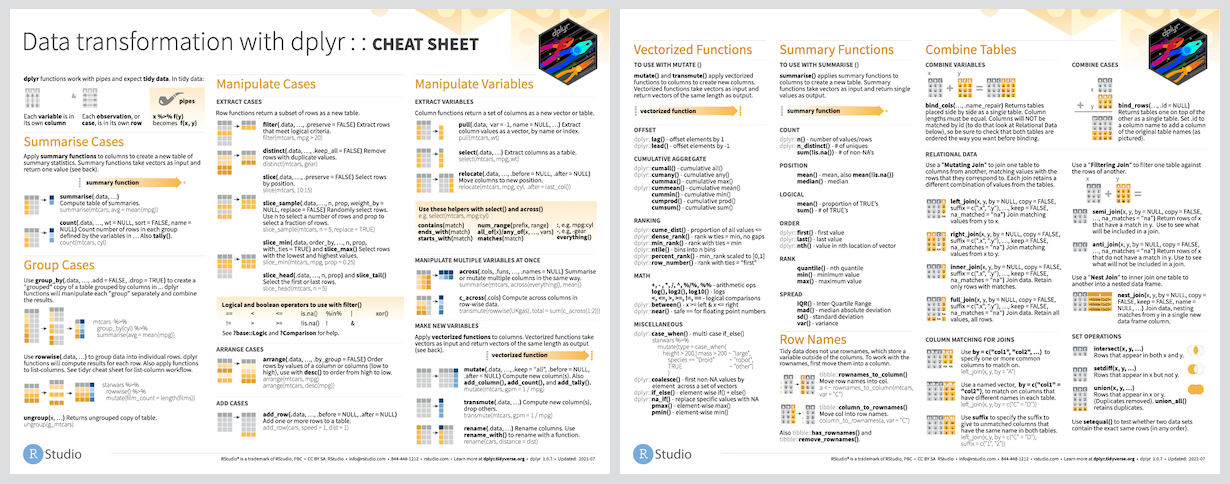In hadley/dplyr: A Grammar of Data Manipulation
knitr::opts_chunk$set(
collapse = TRUE,
comment = "#>",
fig.path = "man/figures/README-",
out.width = "100%"
)
options(tibble.print_min = 5, tibble.print_max = 5)
dplyr 
Overview
dplyr is a grammar of data manipulation, providing a consistent set of verbs that help you solve the most common data manipulation challenges:
mutate() adds new variables that are functions of existing variablesselect() picks variables based on their names.filter() picks cases based on their values.summarise() reduces multiple values down to a single summary.arrange() changes the ordering of the rows.
These all combine naturally with group_by() which allows you to perform any operation "by group". You can learn more about them in vignette("dplyr"). As well as these single-table verbs, dplyr also provides a variety of two-table verbs, which you can learn about in vignette("two-table").
If you are new to dplyr, the best place to start is the data transformation chapter in R for Data Science.
Backends
In addition to data frames/tibbles, dplyr makes working with other computational backends accessible and efficient. Below is a list of alternative backends:
-
arrow for larger-than-memory datasets, including on remote cloud storage like AWS S3, using the Apache Arrow C++ engine, Acero.
-
dtplyr for large, in-memory datasets.
Translates your dplyr code to high performance
data.table code.
-
dbplyr for data stored in a relational
database. Translates your dplyr code to SQL.
-
duckplyr for using duckdb on large, in-memory datasets with zero extra copies. Translates your dplyr code to high performance duckdb queries with an automatic R fallback when translation isn't possible.
-
duckdb for large datasets that are
still small enough to fit on your computer.
-
sparklyr for very large datasets stored in
Apache Spark.
Installation
# The easiest way to get dplyr is to install the whole tidyverse:
install.packages("tidyverse")
# Alternatively, install just dplyr:
install.packages("dplyr")
Development version
To get a bug fix or to use a feature from the development version, you can install
the development version of dplyr from GitHub.
# install.packages("pak")
pak::pak("tidyverse/dplyr")
Cheat Sheet
Usage
library(dplyr)
starwars %>%
filter(species == "Droid")
starwars %>%
select(name, ends_with("color"))
starwars %>%
mutate(name, bmi = mass / ((height / 100) ^ 2)) %>%
select(name:mass, bmi)
starwars %>%
arrange(desc(mass))
starwars %>%
group_by(species) %>%
summarise(
n = n(),
mass = mean(mass, na.rm = TRUE)
) %>%
filter(
n > 1,
mass > 50
)
Getting help
If you encounter a clear bug, please file an issue with a minimal reproducible example on GitHub. For questions and other discussion, please use forum.posit.co.
Code of conduct
Please note that this project is released with a Contributor Code of Conduct.
By participating in this project you agree to abide by its terms.
hadley/dplyr documentation built on June 13, 2025, 12:40 a.m.
knitr::opts_chunk$set( collapse = TRUE, comment = "#>", fig.path = "man/figures/README-", out.width = "100%" ) options(tibble.print_min = 5, tibble.print_max = 5)
dplyr 
Overview
dplyr is a grammar of data manipulation, providing a consistent set of verbs that help you solve the most common data manipulation challenges:
mutate()adds new variables that are functions of existing variablesselect()picks variables based on their names.filter()picks cases based on their values.summarise()reduces multiple values down to a single summary.arrange()changes the ordering of the rows.
These all combine naturally with group_by() which allows you to perform any operation "by group". You can learn more about them in vignette("dplyr"). As well as these single-table verbs, dplyr also provides a variety of two-table verbs, which you can learn about in vignette("two-table").
If you are new to dplyr, the best place to start is the data transformation chapter in R for Data Science.
Backends
In addition to data frames/tibbles, dplyr makes working with other computational backends accessible and efficient. Below is a list of alternative backends:
-
arrow for larger-than-memory datasets, including on remote cloud storage like AWS S3, using the Apache Arrow C++ engine, Acero.
-
dtplyr for large, in-memory datasets. Translates your dplyr code to high performance data.table code.
-
dbplyr for data stored in a relational database. Translates your dplyr code to SQL.
-
duckplyr for using duckdb on large, in-memory datasets with zero extra copies. Translates your dplyr code to high performance duckdb queries with an automatic R fallback when translation isn't possible.
-
duckdb for large datasets that are still small enough to fit on your computer.
-
sparklyr for very large datasets stored in Apache Spark.
Installation
# The easiest way to get dplyr is to install the whole tidyverse: install.packages("tidyverse") # Alternatively, install just dplyr: install.packages("dplyr")
Development version
To get a bug fix or to use a feature from the development version, you can install the development version of dplyr from GitHub.
# install.packages("pak") pak::pak("tidyverse/dplyr")
Cheat Sheet
Usage
library(dplyr) starwars %>% filter(species == "Droid") starwars %>% select(name, ends_with("color")) starwars %>% mutate(name, bmi = mass / ((height / 100) ^ 2)) %>% select(name:mass, bmi) starwars %>% arrange(desc(mass)) starwars %>% group_by(species) %>% summarise( n = n(), mass = mean(mass, na.rm = TRUE) ) %>% filter( n > 1, mass > 50 )
Getting help
If you encounter a clear bug, please file an issue with a minimal reproducible example on GitHub. For questions and other discussion, please use forum.posit.co.
Code of conduct
Please note that this project is released with a Contributor Code of Conduct. By participating in this project you agree to abide by its terms.
Add the following code to your website.
For more information on customizing the embed code, read Embedding Snippets.