In huashan/pander: An R Pandoc Writer
knitr::opts_chunk$set(collapse = T, comment = "#>")
library(pander)
library(futile.logger)
evalsOptions('graph.name', 'test')
evalsOptions('graph.dir', 'my_plots')
evalsOptions('graph.output', 'jpg')
evals is aimed at collecting as much information as possible while evaluating R code. It can evaluate a character vector of R expressions, and it returns a list of captured information while running those:
src holds the R expression,result contains the raw R object as is,output represents how the R object is printed to the standard output,type is the class of the returned R object,msg is a list of possible messages captured while evaluating the R expression and. Among other messages, warnings/errors will appear here.stdout contains if anything was written to the standard output.
Besides capturing evaluation information, evals is able to automatically identify if an R expression is returning anything to a graphical device, and can save the resulting image in a variety of file formats.
Another interesting feature that evals provides is caching the results of evaluated expressions. For more details read the section about caching.
evals has a large number of options, which allow users to customize the call exectly as needed. Here we will focus on most useful features, but full list of options with explanation can be view by calling ?evalsOptions. Also evals support permanent options that will persist for all calls to evals, this can be acheived by calling evalsOptions.
Let's start with basic example of evaluating 1:10 and collecting all information about it:
evals('1:10')
Not all the information might be useful, so evals makes it is possible to capture only some of the information, by specifying output parameter:
evals('1:10', output = c('result', 'output'))
One of the neat features of evals that it catches errors/warnings without interrupting the evaluation and saves them.
evals('x')[[1]]$msg
evals('as.numeric("1.1a")')[[1]]$msg
Graphs and Graphical Options
As mentioned before, evals capture the output to graphical devices and saves it:
evals('plot(mtcars)')[[1]]$result
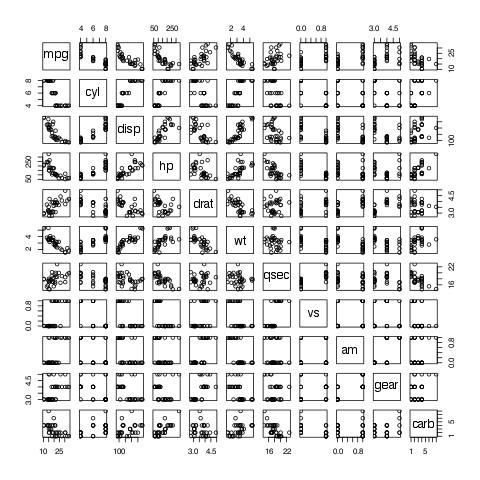
You can specify output directory using graph.dir parameter and output type using graph.output parameter. Currently it could be any of grDevices: png, bmp, jpeg, jpg, tiff, svg or pdf.
evals('plot(mtcars)', graph.dir = 'my_plots', graph.output = 'jpg')[[1]]$result
Moreover, evals provides facilities to:
- save the environments in which plots were generated
- save the plot via recordPlot to distinct files with
recodplot extension
- save the raw R object returned (usually with
lattice or ggplot2) while generating the plots to distinct files with RDS extension
Style unification
evals provides a very powerful facilities to unify with styling each of your images produced by different packages like ggplot2 or lattice.
Let's prepare the data for plotting first:
## generating dataset
set.seed(1)
df <- mtcars[, c('hp', 'wt')]
df$factor <- sample(c('Foo', 'Bar', 'Foo bar'), size = nrow(df), replace = TRUE)
df$factor2 <- sample(c('Foo', 'Bar', 'Foo bar'), size = nrow(df), replace = TRUE)
df$time <- 1:nrow(df)
## loading packages
require(ggplot2, quietly = TRUE)
require(lattice, quietly = TRUE)
Now let's plot the histograms:
evalsOptions('graph.unify', TRUE)
evals('histogram(df$hp, main = "Histogram with lattice")')[[1]]$result
evals('ggplot(df) + geom_histogram(aes(x = hp), binwidth = 50) + ggtitle("Histogram with ggplot2")')[[1]]$result
evalsOptions('graph.unify', FALSE)
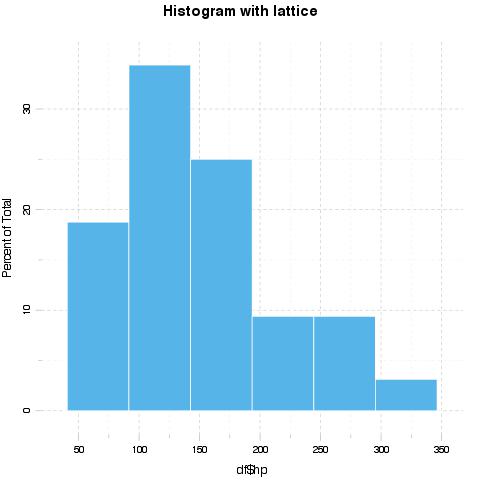
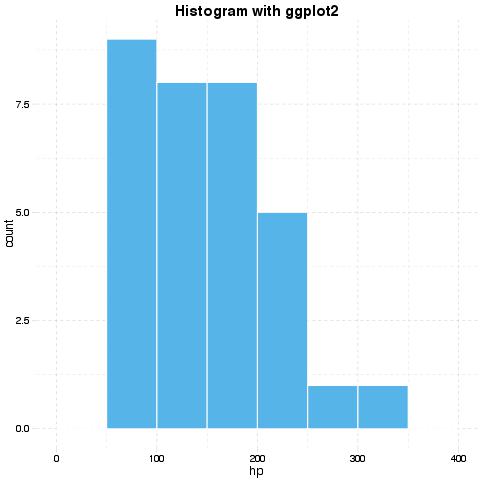
Options for unification can be set with panderOptions, for example:
panderOptions('graph.fontfamily', "Comic Sans MS")
panderOptions('graph.fontsize', 18)
panderOptions('graph.fontcolor', 'blue')
panderOptions('graph.grid.color', 'blue')
panderOptions('graph.axis.angle', 3)
panderOptions('graph.boxes', T)
panderOptions('graph.legend.position', 'top')
panderOptions('graph.colors', rainbow(5))
panderOptions('graph.grid', FALSE)
panderOptions('graph.symbol', 22)
More information and example on style unification can be obtained from by Pandoc.brewing the tutorial about it which is available here.
Logging
To make execution and debug more understandable evals provides a possibility for logging with log parameter. Logging in evals relies on futile.logger package which provides logging API similar to log4j. Basic example:
x <- evals('1:10', log = 'foo')
futile.logger's thresholds range from most verbose to least verbose: TRACE, DEBUG, INFO, WARN, ERROR, FATAL. By default threshold is set to INFO which will hide some unessential information. To permanently set the threshold for logger use flog.threshold:
evalsOptions('log', 'evals')
flog.threshold(TRACE, 'evals')
x <- evals('1:10', cache.time = 0)
futile.logger also provides a very useful functionality of write logs to files instead of printing them to promt:
t <- tempfile()
flog.appender(appender.file(t), name = 'evals')
x <- evals('1:10', log = 'evals')
readLines(t)
# revert back to console
flog.appender(appender.console(), name = 'evals')
Result Caching
evals is using a custom caching algorithm to cache the results of evaluated R expressions.
How it works
- All R code passed to
evals is split into single expressions and parsed.
- For each R expression (function call, assignment, etc.),
evals extracts symbols in a separate list in getCallParts. This list describes the unique structure and the content of the passed R expressions
- A hash is computed for each list element and cached too in
pander's local environments. This is useful if you are using large data frames, just imagine: the caching algorithm would have to compute the hash for the same data frame each time it's touched! This way the hash is recomputed only if the R object with the given name is changed.
- The list of such R objects is serialized, then an SHA-1 hash is computed taking into consideration
panderOptions and evalsOptions, which all together is unique and there is no real risk of collision.
- If
evals can find the cached results in the appropriate environment (if cache.mode set to enviroment) or in a file named to the computed hash (if ċache.mode set to disk), then it is returned on the spot. The objects modified/created by the cached code are also updated.
- Otherwise the call is evaluated and the results and the modified R objects of the environment are optionally saved to cache (e.g. if
cache is active and if the evaluation proc.time() > cache.time parameter). Cached results are saved in cached.results in pander's namespace. evals also remembers if R expressions change the evaluation environment (for example assignments) and saves such changes in cached.environemnts in pander's namespace.
Examples
We will set cache.time to 0, to cache all expressions regardless of time they took to evaluate. We will also use the logging facilites described above to simplify the understanding of how caching works.
evalsOptions('cache.time', 0)
evalsOptions('log', 'evals')
flog.threshold(TRACE, 'evals')
Let's start with small example.
system.time(evals('1:1e5'))
system.time(evals('1:1e5'))
Results cached by evals can be stored in an environment in current R session or permanently on disk by setting cache.mode parameter appropriately.
res <- evals('1:1e5', cache.mode = 'disk', cache.dir = 'cachedir')
list.files('cachedir')
Since the hash for caching computed based on the structure and content of the R commands instead of the used variable names or R expressions, evals is able to achieve great results:
x <- mtcars$hp
y <- 1e3
system.time(evals('sapply(rep(x, y), mean)'))
Let us create some custom functions and variables, which are not identical to the above call:
f <- sapply
g <- rep
h <- mean
X <- mtcars$hp * 1
Y <- 1000
system.time(evals('f(g(X, Y), h)'))
Another important feature of evals is that it takes notes the changes in the evaluation environment. For example:
x <- 1
res <- evals('x <- 1:10;')
x <- 1:10 will be cached, so if the same assignment occurs again we won't need to evaluate it. But what about the change of x when we get the result from the cache? evals takes care of that.
So in the following example we can see that x <- 1:10 is not evaluated, but retrieved from cache with the the change to x in the environment.
evals('x <- 1:10; x[3]')[[2]]$result
Also evals is able to cache output to graphical devices produces during evaluation:
system.time(evals('plot(mtcars)'))
system.time(evals('plot(mtcars)'))
unlink('cachedir', recursive = TRUE, force = TRUE)
unlink('my_plots', recursive = TRUE, force = TRUE)
huashan/pander documentation built on May 17, 2019, 9:10 p.m.
knitr::opts_chunk$set(collapse = T, comment = "#>") library(pander) library(futile.logger) evalsOptions('graph.name', 'test') evalsOptions('graph.dir', 'my_plots') evalsOptions('graph.output', 'jpg')
evals is aimed at collecting as much information as possible while evaluating R code. It can evaluate a character vector of R expressions, and it returns a list of captured information while running those:
srcholds the R expression,resultcontains the raw R object as is,outputrepresents how the R object is printed to the standard output,typeis the class of the returned R object,msgis a list of possible messages captured while evaluating the R expression and. Among other messages, warnings/errors will appear here.stdoutcontains if anything was written to the standard output.
Besides capturing evaluation information, evals is able to automatically identify if an R expression is returning anything to a graphical device, and can save the resulting image in a variety of file formats.
Another interesting feature that evals provides is caching the results of evaluated expressions. For more details read the section about caching.
evals has a large number of options, which allow users to customize the call exectly as needed. Here we will focus on most useful features, but full list of options with explanation can be view by calling ?evalsOptions. Also evals support permanent options that will persist for all calls to evals, this can be acheived by calling evalsOptions.
Let's start with basic example of evaluating 1:10 and collecting all information about it:
evals('1:10')
Not all the information might be useful, so evals makes it is possible to capture only some of the information, by specifying output parameter:
evals('1:10', output = c('result', 'output'))
One of the neat features of evals that it catches errors/warnings without interrupting the evaluation and saves them.
evals('x')[[1]]$msg evals('as.numeric("1.1a")')[[1]]$msg
Graphs and Graphical Options
As mentioned before, evals capture the output to graphical devices and saves it:
evals('plot(mtcars)')[[1]]$result
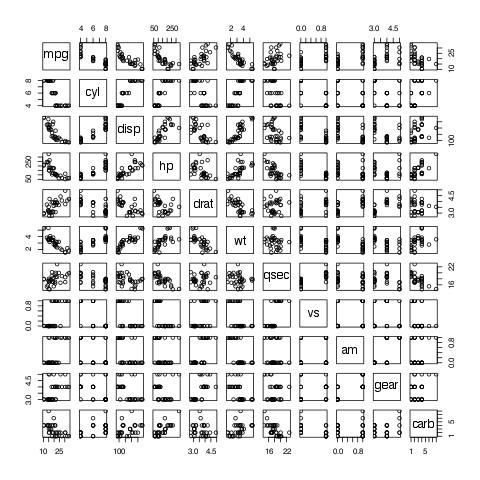
You can specify output directory using graph.dir parameter and output type using graph.output parameter. Currently it could be any of grDevices: png, bmp, jpeg, jpg, tiff, svg or pdf.
evals('plot(mtcars)', graph.dir = 'my_plots', graph.output = 'jpg')[[1]]$result
Moreover, evals provides facilities to:
- save the environments in which plots were generated
- save the plot via recordPlot to distinct files with
recodplotextension - save the raw R object returned (usually with
latticeorggplot2) while generating the plots to distinct files withRDSextension
Style unification
evals provides a very powerful facilities to unify with styling each of your images produced by different packages like ggplot2 or lattice.
Let's prepare the data for plotting first:
## generating dataset set.seed(1) df <- mtcars[, c('hp', 'wt')] df$factor <- sample(c('Foo', 'Bar', 'Foo bar'), size = nrow(df), replace = TRUE) df$factor2 <- sample(c('Foo', 'Bar', 'Foo bar'), size = nrow(df), replace = TRUE) df$time <- 1:nrow(df)
## loading packages require(ggplot2, quietly = TRUE) require(lattice, quietly = TRUE)
Now let's plot the histograms:
evalsOptions('graph.unify', TRUE) evals('histogram(df$hp, main = "Histogram with lattice")')[[1]]$result evals('ggplot(df) + geom_histogram(aes(x = hp), binwidth = 50) + ggtitle("Histogram with ggplot2")')[[1]]$result evalsOptions('graph.unify', FALSE)
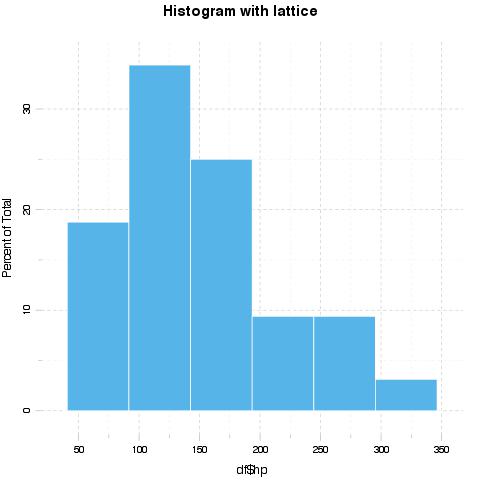
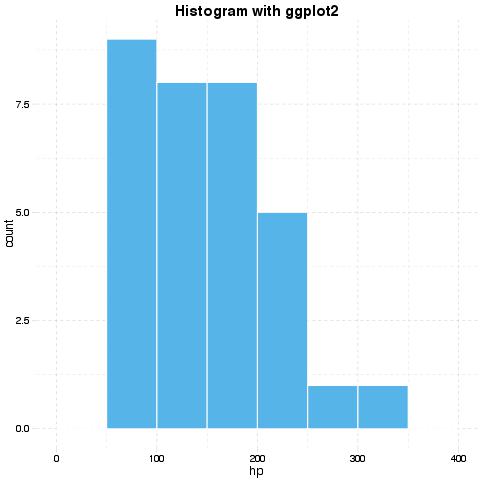
Options for unification can be set with panderOptions, for example:
panderOptions('graph.fontfamily', "Comic Sans MS") panderOptions('graph.fontsize', 18) panderOptions('graph.fontcolor', 'blue') panderOptions('graph.grid.color', 'blue') panderOptions('graph.axis.angle', 3) panderOptions('graph.boxes', T) panderOptions('graph.legend.position', 'top') panderOptions('graph.colors', rainbow(5)) panderOptions('graph.grid', FALSE) panderOptions('graph.symbol', 22)
More information and example on style unification can be obtained from by Pandoc.brewing the tutorial about it which is available here.
Logging
To make execution and debug more understandable evals provides a possibility for logging with log parameter. Logging in evals relies on futile.logger package which provides logging API similar to log4j. Basic example:
x <- evals('1:10', log = 'foo')
futile.logger's thresholds range from most verbose to least verbose: TRACE, DEBUG, INFO, WARN, ERROR, FATAL. By default threshold is set to INFO which will hide some unessential information. To permanently set the threshold for logger use flog.threshold:
evalsOptions('log', 'evals') flog.threshold(TRACE, 'evals') x <- evals('1:10', cache.time = 0)
futile.logger also provides a very useful functionality of write logs to files instead of printing them to promt:
t <- tempfile() flog.appender(appender.file(t), name = 'evals') x <- evals('1:10', log = 'evals') readLines(t) # revert back to console flog.appender(appender.console(), name = 'evals')
Result Caching
evals is using a custom caching algorithm to cache the results of evaluated R expressions.
How it works
- All R code passed to
evalsis split into single expressions and parsed. - For each R expression (function call, assignment, etc.),
evalsextracts symbols in a separate list ingetCallParts. This list describes the unique structure and the content of the passed R expressions - A hash is computed for each list element and cached too in
pander's local environments. This is useful if you are using large data frames, just imagine: the caching algorithm would have to compute the hash for the same data frame each time it's touched! This way the hash is recomputed only if the R object with the given name is changed. - The list of such R objects is serialized, then an SHA-1 hash is computed taking into consideration
panderOptionsandevalsOptions, which all together is unique and there is no real risk of collision. - If
evalscan find the cached results in the appropriate environment (ifcache.mode setto enviroment) or in a file named to the computed hash (ifċache.modeset todisk), then it is returned on the spot. The objects modified/created by the cached code are also updated. - Otherwise the call is evaluated and the results and the modified R objects of the environment are optionally saved to cache (e.g. if
cacheis active and if the evaluationproc.time()>cache.timeparameter). Cached results are saved incached.resultsinpander's namespace.evalsalso remembers if R expressions change the evaluation environment (for example assignments) and saves such changes incached.environemntsinpander's namespace.
Examples
We will set cache.time to 0, to cache all expressions regardless of time they took to evaluate. We will also use the logging facilites described above to simplify the understanding of how caching works.
evalsOptions('cache.time', 0) evalsOptions('log', 'evals') flog.threshold(TRACE, 'evals')
Let's start with small example.
system.time(evals('1:1e5')) system.time(evals('1:1e5'))
Results cached by evals can be stored in an environment in current R session or permanently on disk by setting cache.mode parameter appropriately.
res <- evals('1:1e5', cache.mode = 'disk', cache.dir = 'cachedir') list.files('cachedir')
Since the hash for caching computed based on the structure and content of the R commands instead of the used variable names or R expressions, evals is able to achieve great results:
x <- mtcars$hp y <- 1e3 system.time(evals('sapply(rep(x, y), mean)'))
Let us create some custom functions and variables, which are not identical to the above call:
f <- sapply g <- rep h <- mean X <- mtcars$hp * 1 Y <- 1000 system.time(evals('f(g(X, Y), h)'))
Another important feature of evals is that it takes notes the changes in the evaluation environment. For example:
x <- 1 res <- evals('x <- 1:10;')
x <- 1:10 will be cached, so if the same assignment occurs again we won't need to evaluate it. But what about the change of x when we get the result from the cache? evals takes care of that.
So in the following example we can see that x <- 1:10 is not evaluated, but retrieved from cache with the the change to x in the environment.
evals('x <- 1:10; x[3]')[[2]]$result
Also evals is able to cache output to graphical devices produces during evaluation:
system.time(evals('plot(mtcars)')) system.time(evals('plot(mtcars)'))
unlink('cachedir', recursive = TRUE, force = TRUE) unlink('my_plots', recursive = TRUE, force = TRUE)
Add the following code to your website.
For more information on customizing the embed code, read Embedding Snippets.
