In jhelvy/xaringanBuilder: Render Slides to Different Formats
knitr::opts_chunk$set(
eval = FALSE,
collapse = TRUE,
comment = "#>"
)
Overview
Render HTML
Render an HTML file from an .Rmd file of xaringan slides or .qmd of Quarto revealjs slides:
to_html(from = "slides.Rmd")
to_html(from = "slides.qmd")
Render PDF
Input can be an .Rmd file, .qmd file, .html file, or url:
to_pdf(from = "slides.Rmd")
to_pdf(from = "slides.qmd")
to_pdf(from = "slides.html")
to_pdf(from = "https://jhelvy.github.io/renderthis/example/slides.html")
Note: Rendering the PDF requires a local installation of Google Chrome
Render GIF
Input can be an .Rmd file, .qmd file, .html file, .pdf file, or url:
to_gif(from = "slides.Rmd")
to_gif(from = "slides.qmd")
to_gif(from = "slides.html")
to_gif(from = "slides.pdf")
to_gif(from = "https://jhelvy.github.io/renderthis/example/slides.html")
Example:
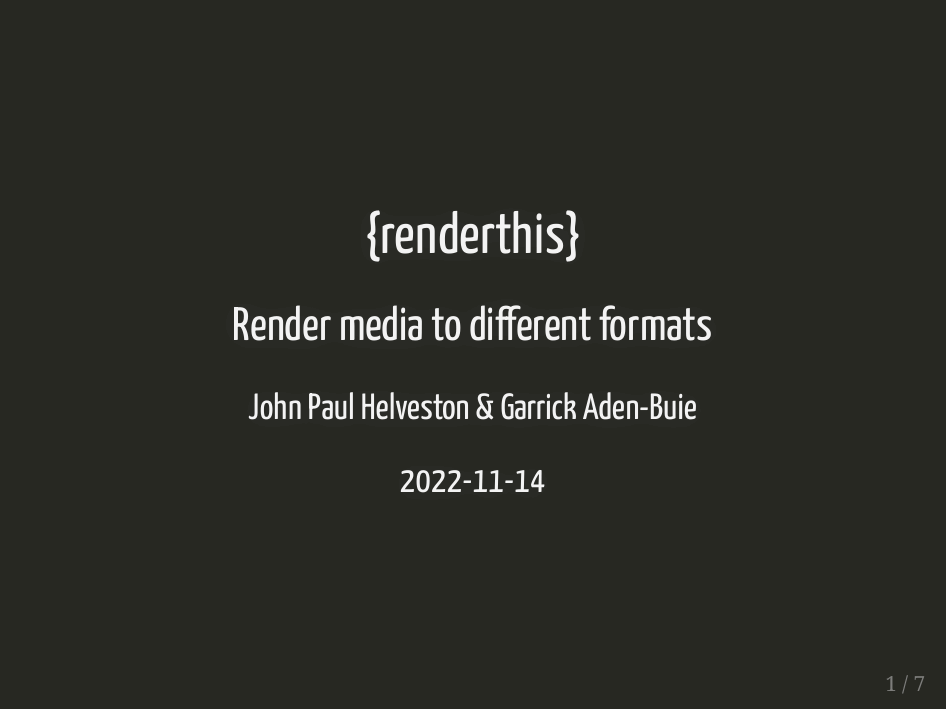
Render MP4
Input can be an .Rmd file, .qmd file, .html file, .pdf file, or url:
to_mp4(from = "slides.Rmd")
to_mp4(from = "slides.qmd")
to_mp4(from = "slides.html")
to_mp4(from = "slides.pdf")
to_mp4(from = "https://jhelvy.github.io/renderthis/example/slides.html")
Render PPTX
Creates a pptx file where each slide contains a png image of each slide. While you won't be able to edit the content in the png(s) from Powerpoint, you can at least annotate it.
(See the slidex package by @datalorax to do the opposite: pptx --> xaringan!)
Input can be an .Rmd file, .qmd file, .html file, .pdf file, or url:
to_pptx(from = "slides.Rmd")
to_pptx(from = "slides.qmd")
to_pptx(from = "slides.html")
to_pptx(from = "slides.pdf")
to_pptx(from = "https://jhelvy.github.io/renderthis/example/slides.html")
Render PNG
Render png image(s) of some or all slides. Use the slides argument to determine which slides to include (defaults to 1, returning just the first slide).
Input can be an .Rmd file, .qmd file, .html file, .pdf file, or url:
# By default, a png of only the first slide is built
to_png(from = "slides.Rmd", to = "title_slide.png")
to_png(from = "slides.qmd", to = "title_slide.png")
to_png(from = "slides.html", to = "title_slide.png")
to_png(from = "slides.pdf", to = "title_slide.png")
to_png(from =
"https://jhelvy.github.io/renderthis/example/slides.html",
to = "title_slide.png"
)
# Use the `slides` argument to control which slides get rendered into pngs
to_png(from = "slides.pdf", to = "first_slide.png", slides = "first")
to_png(from = "slides.pdf", to = "last_slide.png", slides = "last")
to_png(from = "slides.pdf", slides = c(1, 3, 5)) # Choose subsets of slides
to_png(from = "slides.pdf", slides = -1) # Negative indices remove slides
to_png(from = "slides.pdf", slides = "all")
Example:
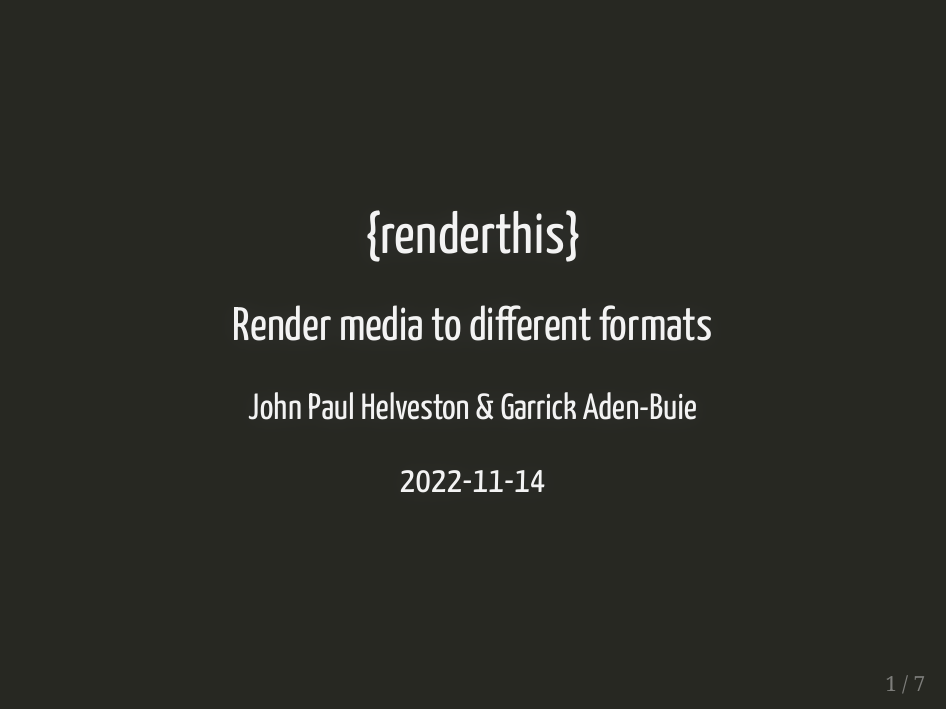
Render Social
Render a png of the first slide from an .Rmd file of xaringan slides (Quarto slides not yet supported). Image is sized for sharing on social media (e.g. Twitter).
to_social(from = "slides.Rmd")
Note: This option requires the chromote and pdftools packages.
Example:
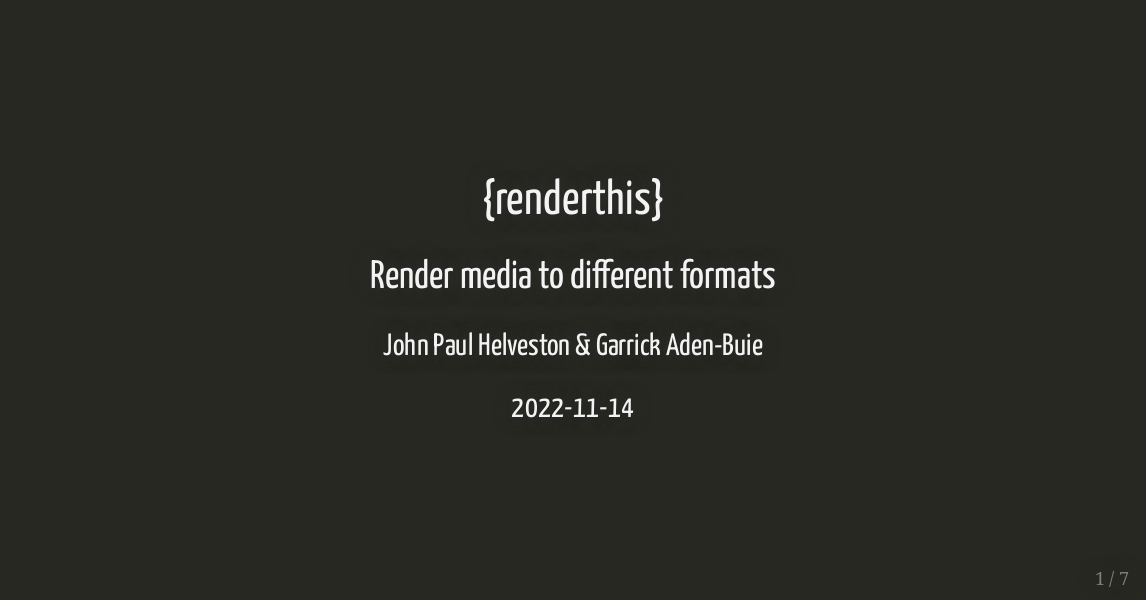
"Complex" slides and partial / incremental slides
"Complex" slides are slides that contain panelsets or other html widgets / advanced features that might not render well as a pdf. To render these on each slide, set complex_slides = TRUE.
If you want to render a new slide for each increment on incremental slides, set partial_slides = TRUE.
These options are available as options in any of the functions that depend on rendering the pdf:
to_pdf()to_png()to_gif()to_mp4()to_pptx()
Note: These options require the chromote and pdftools packages.
jhelvy/xaringanBuilder documentation built on Dec. 14, 2024, 6:38 p.m.
knitr::opts_chunk$set( eval = FALSE, collapse = TRUE, comment = "#>" )
Overview
Render HTML
Render an HTML file from an .Rmd file of xaringan slides or .qmd of Quarto revealjs slides:
to_html(from = "slides.Rmd") to_html(from = "slides.qmd")
Render PDF
Input can be an .Rmd file, .qmd file, .html file, or url:
to_pdf(from = "slides.Rmd") to_pdf(from = "slides.qmd") to_pdf(from = "slides.html") to_pdf(from = "https://jhelvy.github.io/renderthis/example/slides.html")
Note: Rendering the PDF requires a local installation of Google Chrome
Render GIF
Input can be an .Rmd file, .qmd file, .html file, .pdf file, or url:
to_gif(from = "slides.Rmd") to_gif(from = "slides.qmd") to_gif(from = "slides.html") to_gif(from = "slides.pdf") to_gif(from = "https://jhelvy.github.io/renderthis/example/slides.html")
Example:
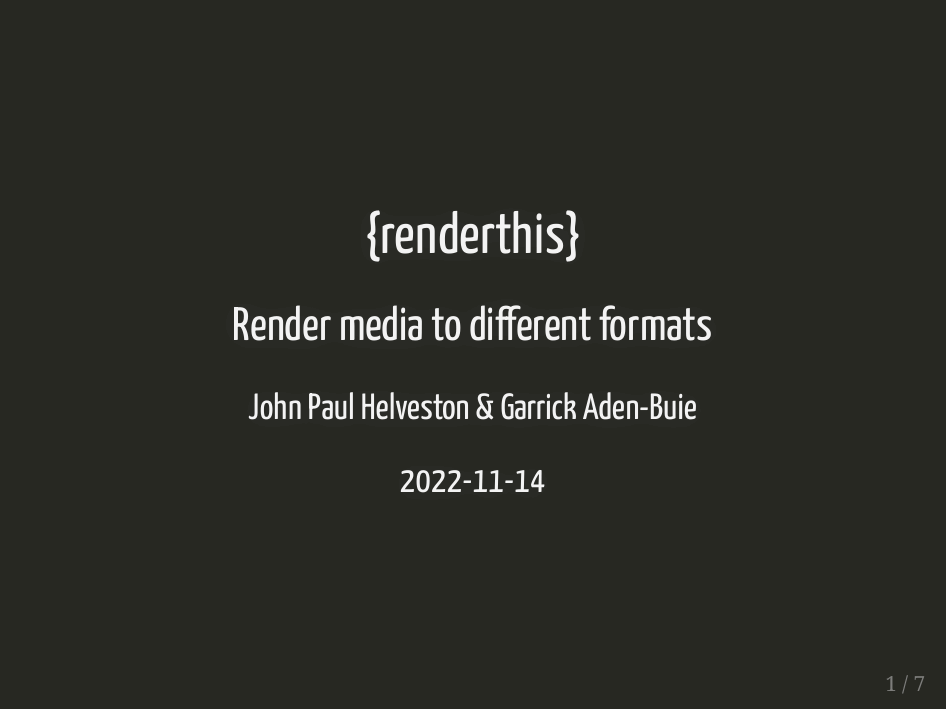
Render MP4
Input can be an .Rmd file, .qmd file, .html file, .pdf file, or url:
to_mp4(from = "slides.Rmd") to_mp4(from = "slides.qmd") to_mp4(from = "slides.html") to_mp4(from = "slides.pdf") to_mp4(from = "https://jhelvy.github.io/renderthis/example/slides.html")
Render PPTX
Creates a pptx file where each slide contains a png image of each slide. While you won't be able to edit the content in the png(s) from Powerpoint, you can at least annotate it.
(See the slidex package by @datalorax to do the opposite: pptx --> xaringan!)
Input can be an .Rmd file, .qmd file, .html file, .pdf file, or url:
to_pptx(from = "slides.Rmd") to_pptx(from = "slides.qmd") to_pptx(from = "slides.html") to_pptx(from = "slides.pdf") to_pptx(from = "https://jhelvy.github.io/renderthis/example/slides.html")
Render PNG
Render png image(s) of some or all slides. Use the slides argument to determine which slides to include (defaults to 1, returning just the first slide).
Input can be an .Rmd file, .qmd file, .html file, .pdf file, or url:
# By default, a png of only the first slide is built to_png(from = "slides.Rmd", to = "title_slide.png") to_png(from = "slides.qmd", to = "title_slide.png") to_png(from = "slides.html", to = "title_slide.png") to_png(from = "slides.pdf", to = "title_slide.png") to_png(from = "https://jhelvy.github.io/renderthis/example/slides.html", to = "title_slide.png" ) # Use the `slides` argument to control which slides get rendered into pngs to_png(from = "slides.pdf", to = "first_slide.png", slides = "first") to_png(from = "slides.pdf", to = "last_slide.png", slides = "last") to_png(from = "slides.pdf", slides = c(1, 3, 5)) # Choose subsets of slides to_png(from = "slides.pdf", slides = -1) # Negative indices remove slides to_png(from = "slides.pdf", slides = "all")
Example:
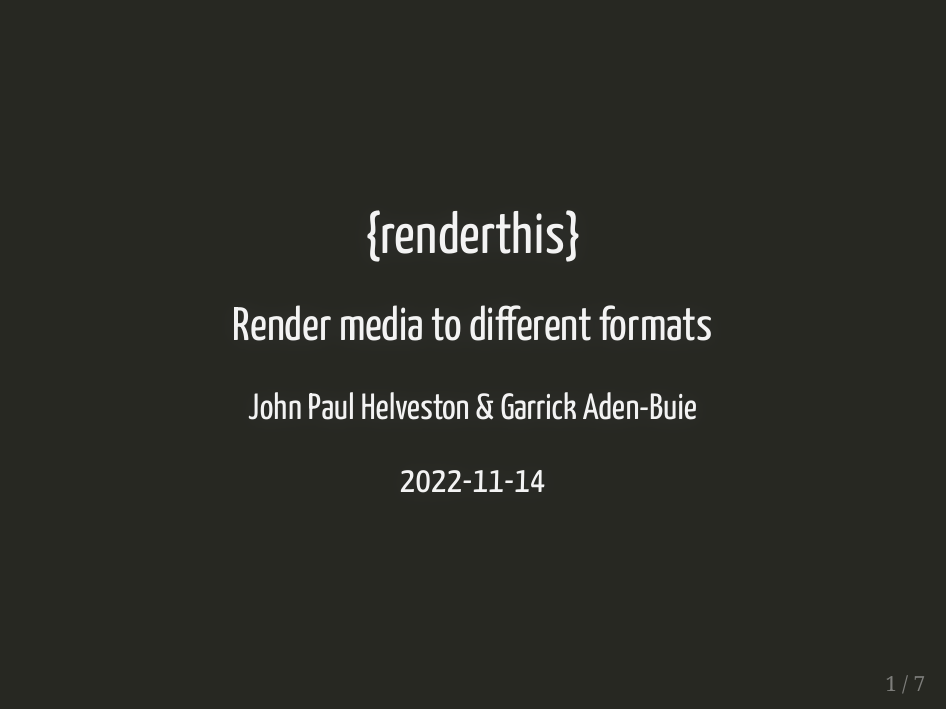
Render Social
Render a png of the first slide from an .Rmd file of xaringan slides (Quarto slides not yet supported). Image is sized for sharing on social media (e.g. Twitter).
to_social(from = "slides.Rmd")
Note: This option requires the chromote and pdftools packages.
Example:
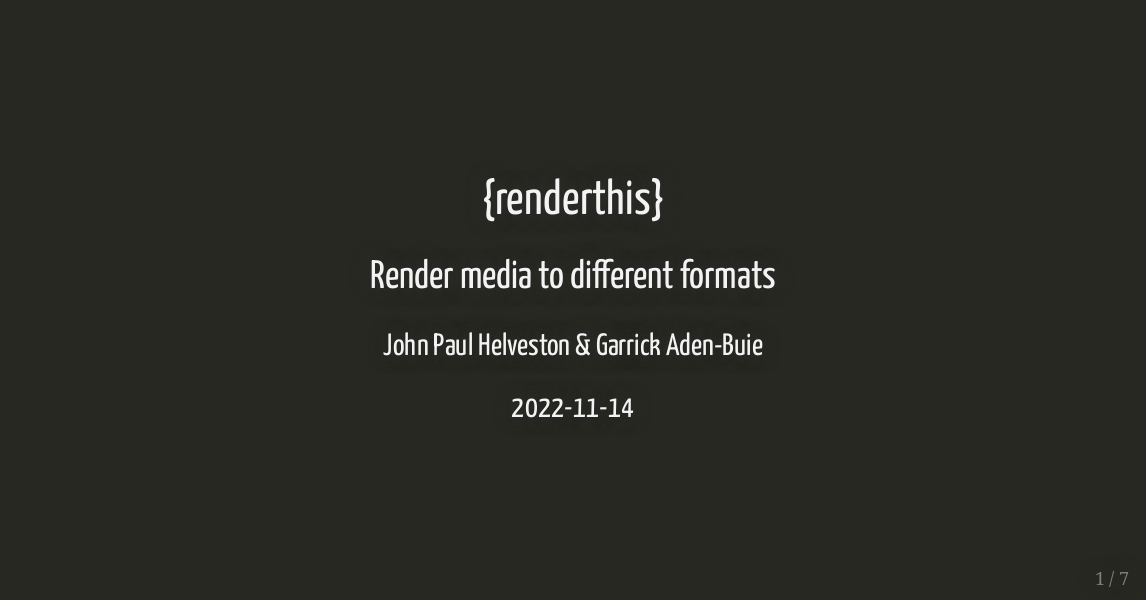
"Complex" slides and partial / incremental slides
"Complex" slides are slides that contain panelsets or other html widgets / advanced features that might not render well as a pdf. To render these on each slide, set complex_slides = TRUE.
If you want to render a new slide for each increment on incremental slides, set partial_slides = TRUE.
These options are available as options in any of the functions that depend on rendering the pdf:
to_pdf()to_png()to_gif()to_mp4()to_pptx()
Note: These options require the chromote and pdftools packages.
Add the following code to your website.
For more information on customizing the embed code, read Embedding Snippets.
