In lopezr/startProject: Create a Project Directory and Templates
knitr::opts_chunk$set(
collapse = TRUE,
comment = "#>"
)
How to run the app
From within RStudio
You can also launch a local Shiny app that will facilitate using startProject():
runApp_startProject()
If running on RStudio, the app will appear in the pane viewer but you can change the browser of choice (see documentation for details).
From outside RStudio
For ease of use, you can create an executable shortcut using the shinyShortcut package.
# install.packages("shinyShortcut")
shinyShortcut::shinyShortcut(
shinyDirectory = system.file("application", package = "startProject"),
OS = "windows", gitIgnore=TRUE)
This will create a .shiny_run folder containing the executable file in the same location as the application files. You can double click on that file to run the app on your default browser.
For easier access to this executable file, you can copy and rename the file in a location of choice.
file.copy(
paste0(system.file("application", package = "startProject"), "/.shiny_run/shinyShortCut.cmd"),
"C:/Users/LopezmRo/Desktop",
overwrite = TRUE)
file.rename(
"C:/Users/LopezmRo/Desktop/shinyShortCut.cmd",
"C:/Users/LopezmRo/Desktop/startProject.cmd")
User interface
Once launched, the app interface looks like this:
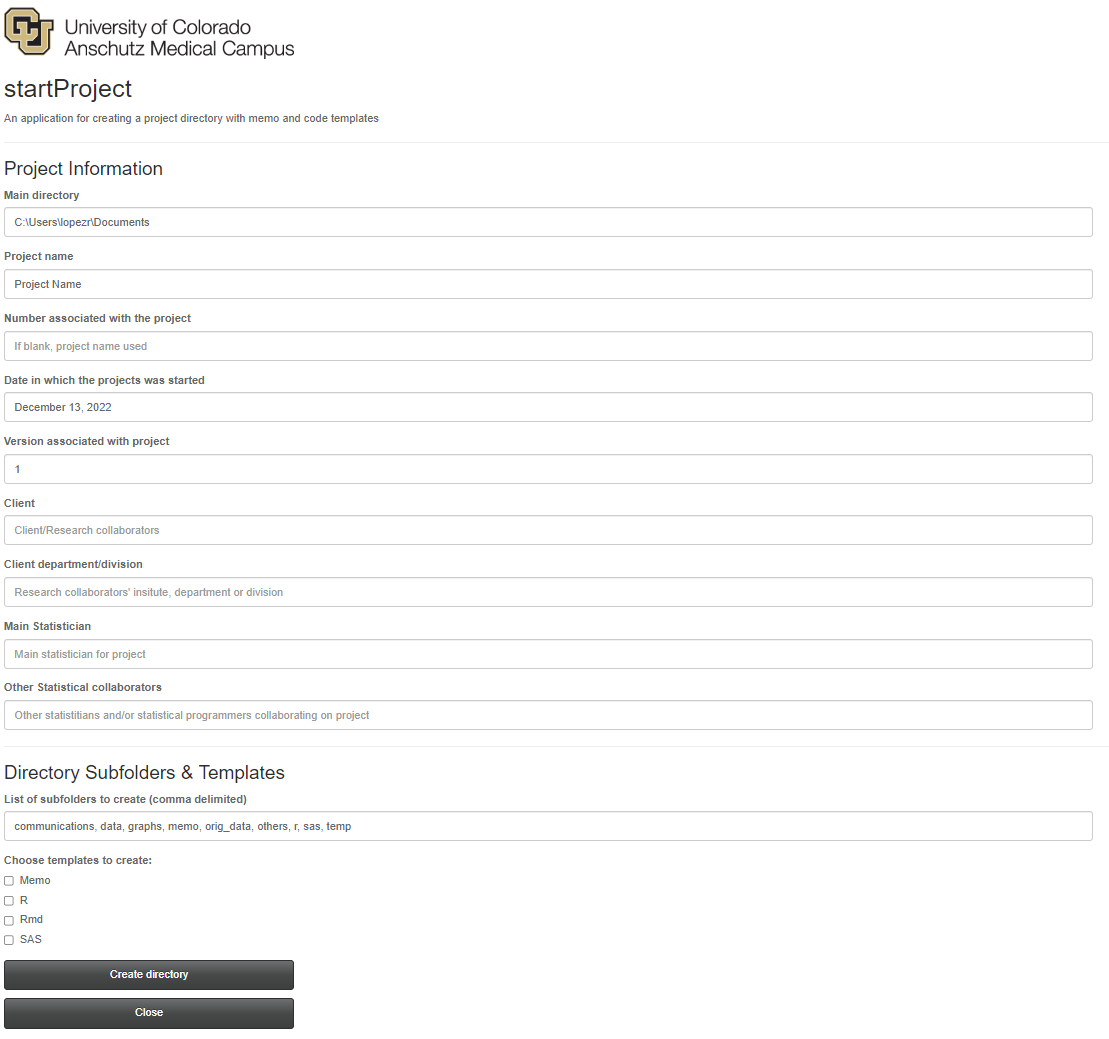
lopezr/startProject documentation built on Dec. 10, 2022, 1 a.m.
knitr::opts_chunk$set( collapse = TRUE, comment = "#>" )
How to run the app
From within RStudio
You can also launch a local Shiny app that will facilitate using startProject():
runApp_startProject()
If running on RStudio, the app will appear in the pane viewer but you can change the browser of choice (see documentation for details).
From outside RStudio
For ease of use, you can create an executable shortcut using the shinyShortcut package.
# install.packages("shinyShortcut") shinyShortcut::shinyShortcut( shinyDirectory = system.file("application", package = "startProject"), OS = "windows", gitIgnore=TRUE)
This will create a .shiny_run folder containing the executable file in the same location as the application files. You can double click on that file to run the app on your default browser.
For easier access to this executable file, you can copy and rename the file in a location of choice.
file.copy( paste0(system.file("application", package = "startProject"), "/.shiny_run/shinyShortCut.cmd"), "C:/Users/LopezmRo/Desktop", overwrite = TRUE) file.rename( "C:/Users/LopezmRo/Desktop/shinyShortCut.cmd", "C:/Users/LopezmRo/Desktop/startProject.cmd")
User interface
Once launched, the app interface looks like this:
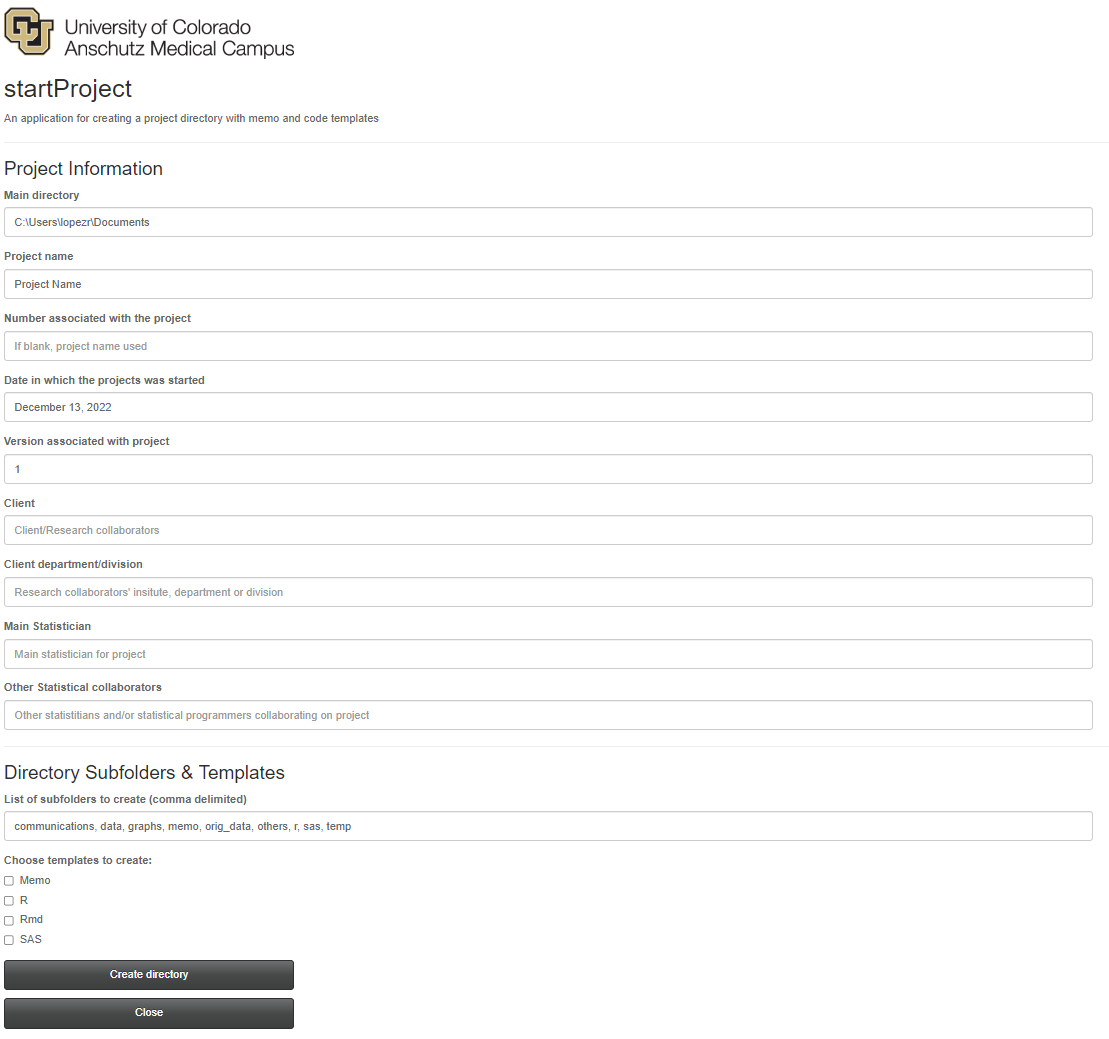
Add the following code to your website.
For more information on customizing the embed code, read Embedding Snippets.
