README.md
In matt-dray/pico: Create a Pico Package
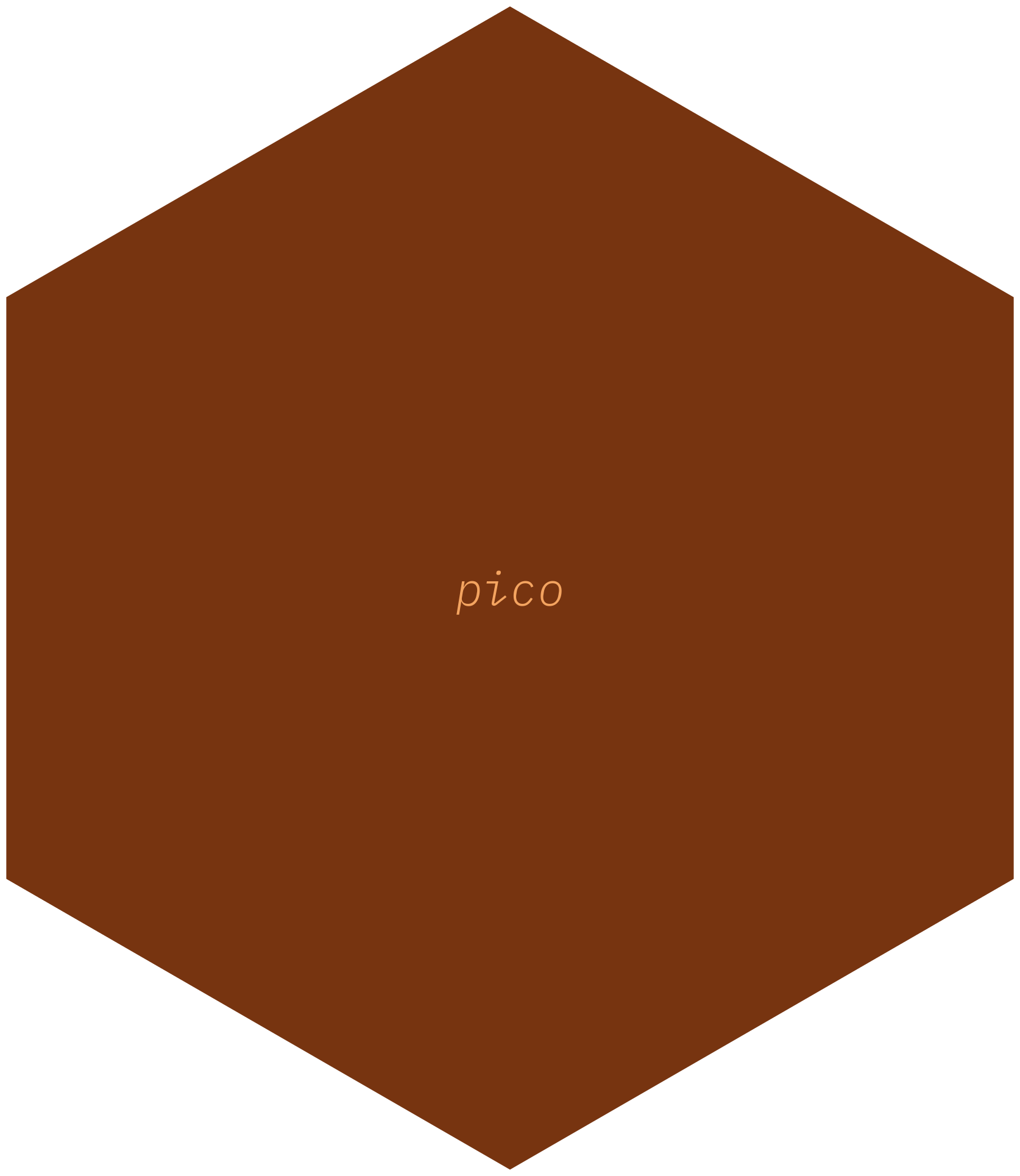
{pico}
Create a ‘pico package’: an R package with the minimum required
structure and content.
What
{pico} is a toy package that generates the absolute bare-bones skeleton
of an R package. It
may be a useful teaching aid to demystify the perceived complexity of R
packages, or a quick-start to create a package of your often-used
personal functions. Read more in the accompanying blog
post.
Click for (free) resources for ‘proper’ package-writing
- Hilary Parker’s Writing an R Package from Scratch
post
- Tom Westlake’s update to Hilary’s
post
- Fabio Votta’s fun slides
- I wrote some slides about {usethis} for package
development
- Emil Hvitfeldt’s {usethis}
workflow
- Karl Broman’s R Package Primer
site
- Hadley Wickham’s R Packages book
Install
Install {pico} from GitHub with help from {remotes}:
install.packages("remotes")
remotes::install_github("matt-dray/pico")
Example
Create
Use the create() function to generate a ‘pico package’ in a specified
location with the minimum required content. For example, to create
{mypkg} in a temporary folder:
pico::create(
name = "mypkg",
dir = tempdir()
)
#> Pico package {mypkg} written to:
#> /var/folders/y5/ts9sjlt10x1d7qpkgbhy3smh0000gn/T//RtmpMmOHDt/mypkg
Structure
At your specified path, you’ll get the minimum required package
structure:
mypkg/
├── R/
│ └── functions.R
└── DESCRIPTION
The R/ directory has the script file functions.R, pre-filled with
the dummy function say_hi(). The DESCRIPTION text-file is a special
file that earmarks the directory as an R package. It contains only the
name and version number of the package.
Install
Install the package from your machine (i.e. it’s ‘local’ to you) with
install_local() from {remotes}:
remotes::install_local(
path = file.path(tempdir(), "mypkg")
)
#> checking for file ‘/private/var/folders/y5/ts9sjlt10x1d7qpkgbhy3smh0000gn/T/RtmpMmOHDt/file3dd21d3084a/mypkg/DESCRIPTION’ ... ✓ checking for file ‘/private/var/folders/y5/ts9sjlt10x1d7qpkgbhy3smh0000gn/T/RtmpMmOHDt/file3dd21d3084a/mypkg/DESCRIPTION’ (490ms)
#> ─ preparing ‘mypkg’:
#> ✓ checking DESCRIPTION meta-information
#> ─ checking for LF line-endings in source and make files and shell scripts
#> ─ checking for empty or unneeded directories
#> ─ creating default NAMESPACE file
#> ─ building ‘mypkg_0.0.9000.tar.gz’
#>
#>
The package is now installed into your R package library and can be
attached like any other package.
library(mypkg)
Now you can use the provided dummy function say_hi():
say_hi("Matthew")
#> [1] "Ahoy-hoy Matthew!"
Develop
To add your own functions to the package:
- Paste your functions into
functions.R and save
- Re-run
install_local() as above, but with force = TRUE to
overwrite the old version
- Restart R
The new functions will now be available from your package.
Code of Conduct
Please note that the {pico} project is released with a Contributor Code
of
Conduct.
By contributing to this project, you agree to abide by its terms.
matt-dray/pico documentation built on Dec. 21, 2021, 2:54 p.m.
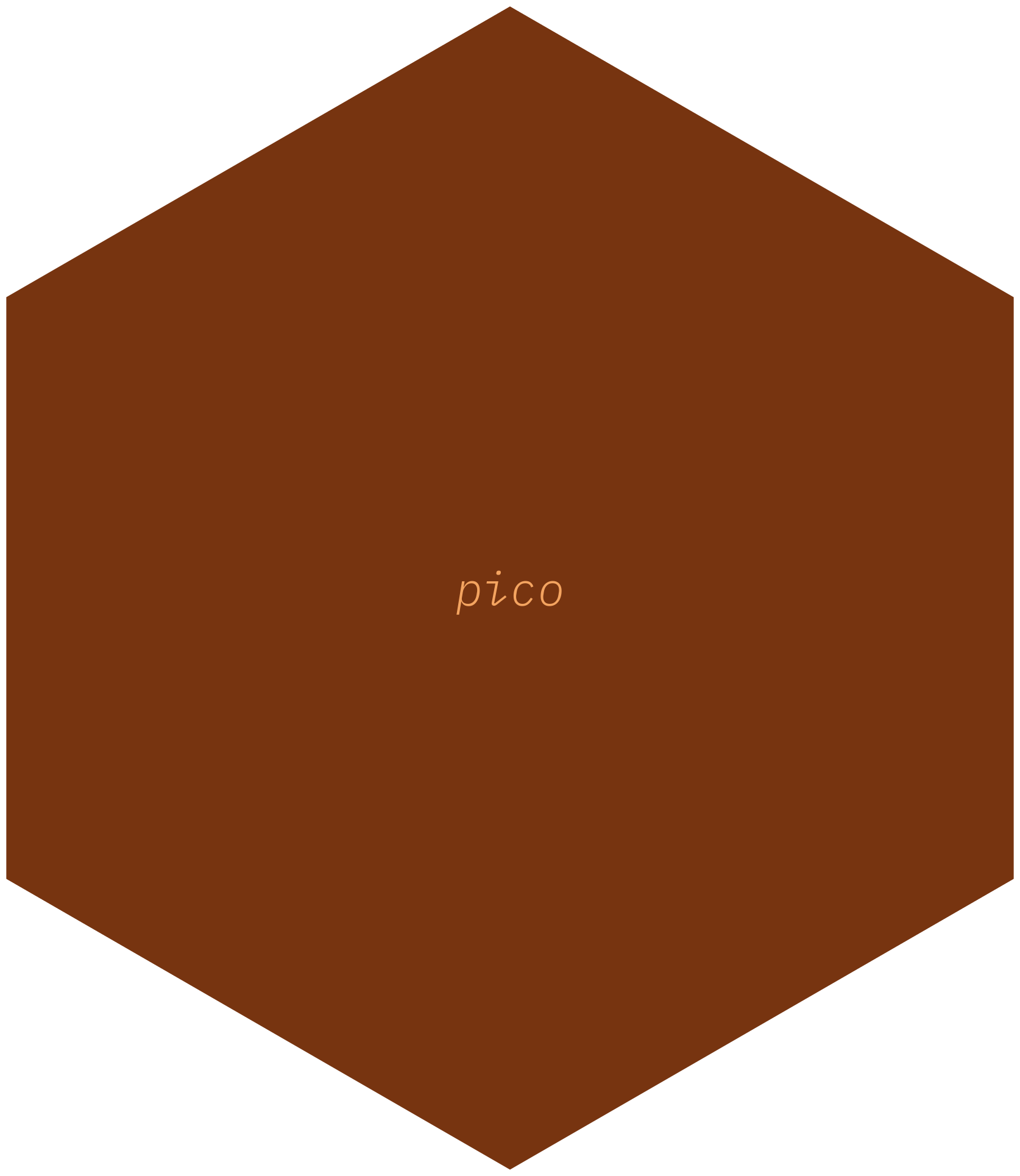
{pico}
Create a ‘pico package’: an R package with the minimum required structure and content.
What
{pico} is a toy package that generates the absolute bare-bones skeleton of an R package. It may be a useful teaching aid to demystify the perceived complexity of R packages, or a quick-start to create a package of your often-used personal functions. Read more in the accompanying blog post.
Click for (free) resources for ‘proper’ package-writing- Hilary Parker’s Writing an R Package from Scratch post
- Tom Westlake’s update to Hilary’s post
- Fabio Votta’s fun slides
- I wrote some slides about {usethis} for package development
- Emil Hvitfeldt’s {usethis} workflow
- Karl Broman’s R Package Primer site
- Hadley Wickham’s R Packages book
Install
Install {pico} from GitHub with help from {remotes}:
install.packages("remotes")
remotes::install_github("matt-dray/pico")
Example
Create
Use the create() function to generate a ‘pico package’ in a specified
location with the minimum required content. For example, to create
{mypkg} in a temporary folder:
pico::create(
name = "mypkg",
dir = tempdir()
)
#> Pico package {mypkg} written to:
#> /var/folders/y5/ts9sjlt10x1d7qpkgbhy3smh0000gn/T//RtmpMmOHDt/mypkg
Structure
At your specified path, you’ll get the minimum required package structure:
mypkg/
├── R/
│ └── functions.R
└── DESCRIPTION
The R/ directory has the script file functions.R, pre-filled with
the dummy function say_hi(). The DESCRIPTION text-file is a special
file that earmarks the directory as an R package. It contains only the
name and version number of the package.
Install
Install the package from your machine (i.e. it’s ‘local’ to you) with
install_local() from {remotes}:
remotes::install_local(
path = file.path(tempdir(), "mypkg")
)
#> checking for file ‘/private/var/folders/y5/ts9sjlt10x1d7qpkgbhy3smh0000gn/T/RtmpMmOHDt/file3dd21d3084a/mypkg/DESCRIPTION’ ... ✓ checking for file ‘/private/var/folders/y5/ts9sjlt10x1d7qpkgbhy3smh0000gn/T/RtmpMmOHDt/file3dd21d3084a/mypkg/DESCRIPTION’ (490ms)
#> ─ preparing ‘mypkg’:
#> ✓ checking DESCRIPTION meta-information
#> ─ checking for LF line-endings in source and make files and shell scripts
#> ─ checking for empty or unneeded directories
#> ─ creating default NAMESPACE file
#> ─ building ‘mypkg_0.0.9000.tar.gz’
#>
#>
The package is now installed into your R package library and can be attached like any other package.
library(mypkg)
Now you can use the provided dummy function say_hi():
say_hi("Matthew")
#> [1] "Ahoy-hoy Matthew!"
Develop
To add your own functions to the package:
- Paste your functions into
functions.Rand save - Re-run
install_local()as above, but withforce = TRUEto overwrite the old version - Restart R
The new functions will now be available from your package.
Code of Conduct
Please note that the {pico} project is released with a Contributor Code of Conduct. By contributing to this project, you agree to abide by its terms.
Add the following code to your website.
For more information on customizing the embed code, read Embedding Snippets.

