inst/htmlwidgets/lib/EventDrops/README.md
In timelyportfolio/eventdropR: EventDrops in R
EventDrops
A time based / event series interactive visualization using d3.js. Use drag and zoom to navigate in time. See the demo
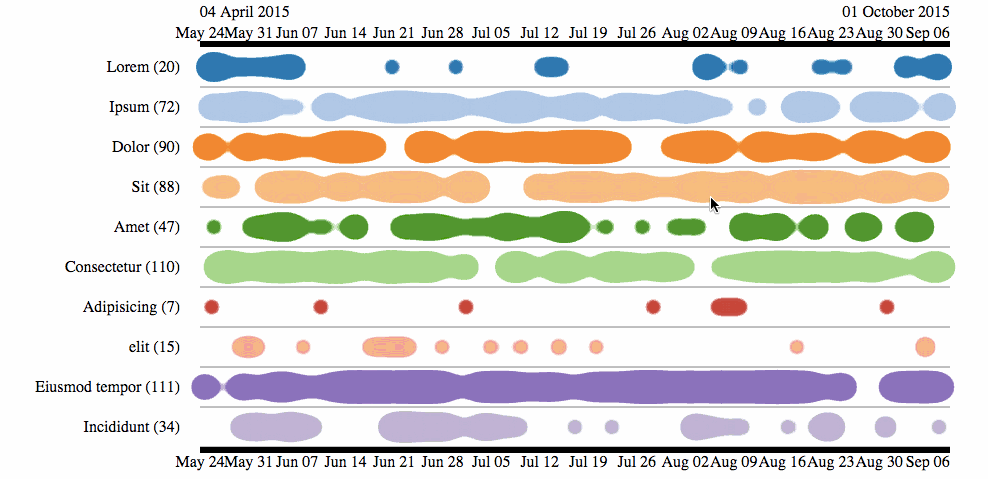
Installation
You can use npm to install event-drops
npm install event-drops --save
For Bower users, even if Bower is not officially supported, you can still use GitHub URL such as:
{
"dependencies": {
"eventDrops": "marmelab/EventDrops#0.1.2"
}
}
Usage
Include the src/eventDrops.js script in your page after d3:
<script src="path/to/d3.js"></script>
<script src="src/eventDrops.js"></script>
Tip: You can also use RequireJs, see example/amd for an implementation.
In the HTML source, create a new EventDrops chart, bind data to a DOM element, then call the chart on the element.
var eventDropsChart = d3.chart.eventDrops();
d3.select('#chart_placeholder')
.datum(data)
.call(eventDropsChart);
The data can be an array of named time series. For instance:
var data = [
{ name: "http requests", data: [new Date('2014/09/15 13:24:54'), new Date('2014/09/15 13:25:03'), new Date('2014/09/15 13:25:05'), ...] },
{ name: "SQL queries", data: [new Date('2014/09/15 13:24:57'), new Date('2014/09/15 13:25:04'), new Date('2014/09/15 13:25:04'), ...] },
{ name: "cache invalidations", data: [new Date('2014/09/15 13:25:12'), ...] }
];
You can also generate a chart from any type of data array but this requires us
to supply a function that will return a date from each data point. The complete
data object will be available during the eventColor and eventClick callbacks
for example. An example data set:
var data = [
{ name: "http requests", data: [{date: new Date('2014/09/15 13:24:54'), foo: 'bar1'}, {date: new Date('2014/09/15 13:25:03'), foo: 'bar2'}, {date: new Date('2014/09/15 13:25:05'), foo: 'bar1'}, ...] },
{ name: "SQL queries", data: [{date: new Date('2014/09/15 13:24:57'), foo: 'bar4'}, {date: new Date('2014/09/15 13:25:04'), foo: 'bar6'}, {date: new Date('2014/09/15 13:25:04'), foo: 'bar2'}, ...] }
];
And the corresponding "date" function that returns a date for
each data point.
var eventDropsChart = d3.chart.eventDrops();
d3.select('#chart_placeholder')
.datum(data)
.date(function(d){
return d.date;
}),
.call(eventDropsChart);
Configuration
EventDrops follows the d3.js reusable charts pattern to let you customize the chart at will:
var eventDropsChart = d3.chart.eventDrops()
.width(1200)
.hasTopAxis(false);
Configurable values:
start: start date of the scale. Defaults to new Date(0).end: end date of the scale. Defaults to new Date()margin: margins of the graph in pixels. Defaults to { top: 60, left: 200, bottom: 40, right: 50 }locale: locale used for the X axis labels. See d3.locale for the expected format. Defaults to null (i.e. d3 default locale).labelsWidth: width of the labels. Defaults to 210.labelsRightMargin: margin between labels and drops lines. Defaults to 10.axisFormat: function receiving the d3 axis object, to customize tick number and size.tickFormat: tickFormat for the X axis. See d3.timeFormat.multi() for expected format.eventHover: function to be called when hovering an event in the chart. Receives the DOM element hovered (uses event delegation).eventZoom: function to be called when done zooming on the chart. Receives the d3 scale at the end of the zoom.eventClick: function to be called on click event of data-point (circle). Receives the DOM element hovered (uses event delegation).hasDelimiter: whether to draw time boundaries on top of the chart. Defaults to true.hasTopAxis: whether the chart has a top X axis. Accepts both a boolean or a function receiving the data of the graph that returns a boolean.hasBottomAxis: same as topAxis but for the bottom X axiseventLineColor: The color of the event line. Accepts a color (color name or #ffffff notation), or a function receiving the eventData and returning a color. Defaults to 'black'.eventColor: The color of the event. Accepts a color (color name or #ffffff notation), or a function receiving the eventData and returning a color. Defaults to null. EventLineColor will be ignored if this is used.minScale: The minimum scaling (zoom out), default to 0.maxScale: The maximum scaling (zoom in), default to Infinity.zoomable: true by default. Enable zoom-in/zoom-out and dragging handlers.date: function that returns the date from each data point when passing objects. Defaults to d=>d.
Styling
You can style all elements of the chart in CSS. Check the source to see the available selectors.
Extending / Hacking
First, install the dependencies:
make install
For development purpose, you can use the following command:
make run
It serves the demo at http://localhost:8080. It also watches source files and live
reloads your browser as soon as a change is detected.
When your changes are done, ensure that all tests pass with:
make test
Finally, if everything is fine, you can rebuild the library using:
make build
However, for better Pull Request reviewing, please do not commit the build files
in the same PR. You can then rebuild it once merged.
License
EventDrops is released under the MIT License, courtesy of marmelab and Canal Plus.
timelyportfolio/eventdropR documentation built on May 31, 2019, 1:49 p.m.
EventDrops
A time based / event series interactive visualization using d3.js. Use drag and zoom to navigate in time. See the demo
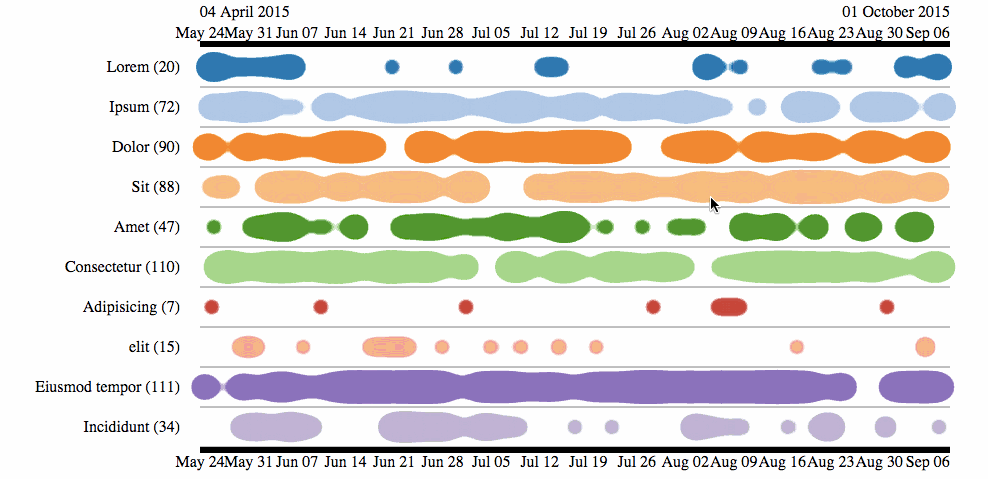
Installation
You can use npm to install event-drops
npm install event-drops --save
For Bower users, even if Bower is not officially supported, you can still use GitHub URL such as:
{
"dependencies": {
"eventDrops": "marmelab/EventDrops#0.1.2"
}
}
Usage
Include the src/eventDrops.js script in your page after d3:
<script src="path/to/d3.js"></script>
<script src="src/eventDrops.js"></script>
Tip: You can also use RequireJs, see example/amd for an implementation.
In the HTML source, create a new EventDrops chart, bind data to a DOM element, then call the chart on the element.
var eventDropsChart = d3.chart.eventDrops();
d3.select('#chart_placeholder')
.datum(data)
.call(eventDropsChart);
The data can be an array of named time series. For instance:
var data = [
{ name: "http requests", data: [new Date('2014/09/15 13:24:54'), new Date('2014/09/15 13:25:03'), new Date('2014/09/15 13:25:05'), ...] },
{ name: "SQL queries", data: [new Date('2014/09/15 13:24:57'), new Date('2014/09/15 13:25:04'), new Date('2014/09/15 13:25:04'), ...] },
{ name: "cache invalidations", data: [new Date('2014/09/15 13:25:12'), ...] }
];
You can also generate a chart from any type of data array but this requires us to supply a function that will return a date from each data point. The complete data object will be available during the eventColor and eventClick callbacks for example. An example data set:
var data = [
{ name: "http requests", data: [{date: new Date('2014/09/15 13:24:54'), foo: 'bar1'}, {date: new Date('2014/09/15 13:25:03'), foo: 'bar2'}, {date: new Date('2014/09/15 13:25:05'), foo: 'bar1'}, ...] },
{ name: "SQL queries", data: [{date: new Date('2014/09/15 13:24:57'), foo: 'bar4'}, {date: new Date('2014/09/15 13:25:04'), foo: 'bar6'}, {date: new Date('2014/09/15 13:25:04'), foo: 'bar2'}, ...] }
];
And the corresponding "date" function that returns a date for each data point.
var eventDropsChart = d3.chart.eventDrops();
d3.select('#chart_placeholder')
.datum(data)
.date(function(d){
return d.date;
}),
.call(eventDropsChart);
Configuration
EventDrops follows the d3.js reusable charts pattern to let you customize the chart at will:
var eventDropsChart = d3.chart.eventDrops()
.width(1200)
.hasTopAxis(false);
Configurable values:
start: start date of the scale. Defaults tonew Date(0).end: end date of the scale. Defaults tonew Date()margin: margins of the graph in pixels. Defaults to{ top: 60, left: 200, bottom: 40, right: 50 }locale: locale used for the X axis labels. See d3.locale for the expected format. Defaults to null (i.e. d3 default locale).labelsWidth: width of the labels. Defaults to210.labelsRightMargin: margin between labels and drops lines. Defaults to10.axisFormat: function receiving the d3 axis object, to customize tick number and size.tickFormat: tickFormat for the X axis. See d3.timeFormat.multi() for expected format.eventHover: function to be called when hovering an event in the chart. Receives the DOM element hovered (uses event delegation).eventZoom: function to be called when done zooming on the chart. Receives the d3 scale at the end of the zoom.eventClick: function to be called on click event of data-point (circle). Receives the DOM element hovered (uses event delegation).hasDelimiter: whether to draw time boundaries on top of the chart. Defaults totrue.hasTopAxis: whether the chart has a top X axis. Accepts both a boolean or a function receiving the data of the graph that returns a boolean.hasBottomAxis: same as topAxis but for the bottom X axiseventLineColor: The color of the event line. Accepts a color (color name or#ffffffnotation), or a function receiving the eventData and returning a color. Defaults to'black'.eventColor: The color of the event. Accepts a color (color name or#ffffffnotation), or a function receiving the eventData and returning a color. Defaults tonull. EventLineColor will be ignored if this is used.minScale: The minimum scaling (zoom out), default to0.maxScale: The maximum scaling (zoom in), default toInfinity.zoomable: true by default. Enable zoom-in/zoom-out and dragging handlers.date: function that returns the date from each data point when passing objects. Defaults tod=>d.
Styling
You can style all elements of the chart in CSS. Check the source to see the available selectors.
Extending / Hacking
First, install the dependencies:
make install
For development purpose, you can use the following command:
make run
It serves the demo at http://localhost:8080. It also watches source files and live reloads your browser as soon as a change is detected.
When your changes are done, ensure that all tests pass with:
make test
Finally, if everything is fine, you can rebuild the library using:
make build
However, for better Pull Request reviewing, please do not commit the build files in the same PR. You can then rebuild it once merged.
License
EventDrops is released under the MIT License, courtesy of marmelab and Canal Plus.
Add the following code to your website.
For more information on customizing the embed code, read Embedding Snippets.
