In trulia/choroplethr: Simplify the Creation of Choropleth Maps in R
Mapping Census Data
choroplethr provides native support for creating choropleths from US Census data. This functionality is available with the choroplethr_acs function (?choroplethr_acs). The data which choroplethr supports comes from The American Community Survey (ACS). To get a feel for this data you might want to view a list of questions asked on it.
How it Works
choroplethr does not store any data locally. Rather, it uses the R acs package to get ACS data via the Census API. This means a few things for users of choroplethr
- You must have a Census API Key to use this functionality. It's free and easy to get. When you get it type
library(acs);
api.key.install('<your census api key>');
-
You will have access to the latest data as soon as it becomes available.
-
You only have access to data from 2010 onwards, because the Census Bureau does not provide historic data via its API.
Navigating ACS Data
-
Learn about the difference between the 1, 3 and 5 year estimates.
-
Select a survey to visualize.
-
Select a table to visualize. When you click thru to a particular survey, you will likely be surprised at just how much data is available. Here are some popular tables to gets you started:
- B01003: total population
- B01002: median age by sex
- B19001: household income in the last 12 months
Example
Here is how to view population estimates for each state from the 2012 5-year ACS. Notice that the title is automatically created for you from the name of the table. Note that it is commented out because CRAN's servers do not have a US Census API key installed.
# choroplethr_acs("B01003", "state", endyear=2012, span=5)
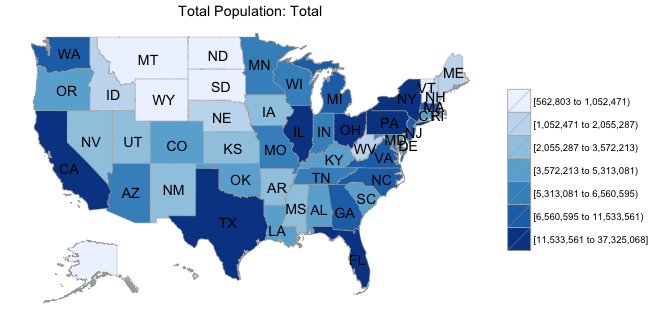
trulia/choroplethr documentation built on June 1, 2019, 1:52 a.m.
Mapping Census Data
choroplethr provides native support for creating choropleths from US Census data. This functionality is available with the choroplethr_acs function (?choroplethr_acs). The data which choroplethr supports comes from The American Community Survey (ACS). To get a feel for this data you might want to view a list of questions asked on it.
How it Works
choroplethr does not store any data locally. Rather, it uses the R acs package to get ACS data via the Census API. This means a few things for users of choroplethr
- You must have a Census API Key to use this functionality. It's free and easy to get. When you get it type
library(acs);
api.key.install('<your census api key>');
-
You will have access to the latest data as soon as it becomes available.
-
You only have access to data from 2010 onwards, because the Census Bureau does not provide historic data via its API.
Navigating ACS Data
-
Learn about the difference between the 1, 3 and 5 year estimates.
-
Select a survey to visualize.
-
Select a table to visualize. When you click thru to a particular survey, you will likely be surprised at just how much data is available. Here are some popular tables to gets you started:
- B01003: total population
- B01002: median age by sex
- B19001: household income in the last 12 months
Example
Here is how to view population estimates for each state from the 2012 5-year ACS. Notice that the title is automatically created for you from the name of the table. Note that it is commented out because CRAN's servers do not have a US Census API key installed.
# choroplethr_acs("B01003", "state", endyear=2012, span=5)
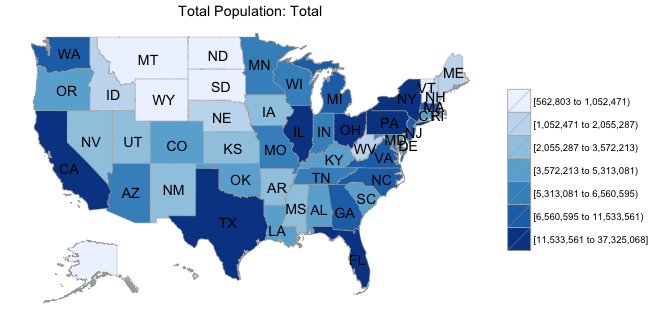
Add the following code to your website.
For more information on customizing the embed code, read Embedding Snippets.
