separate_header: Split column names using a separator into multiple rows
In flextable: Functions for Tabular Reporting
separate_header R Documentation
Split column names using a separator into multiple rows
Description
This function is used to separate and place individual
labels in their own rows if your variable names contain multiple
delimited labels.
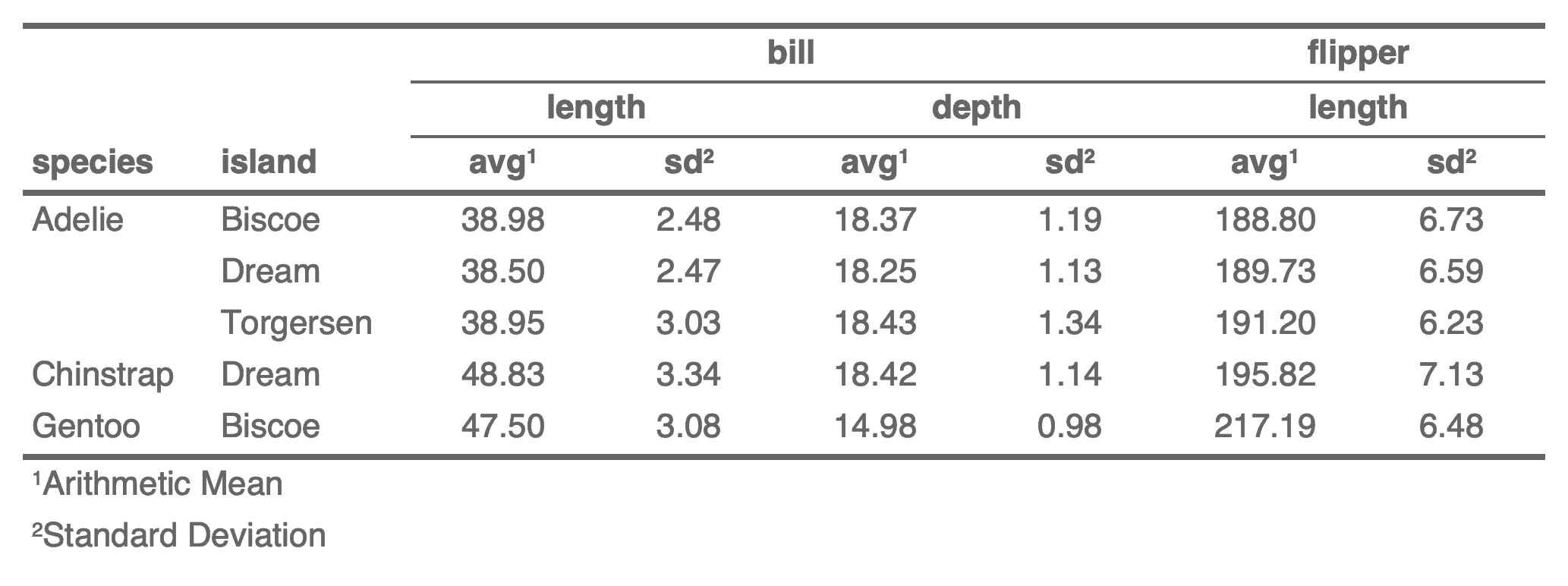
Usage
separate_header(
x,
opts = c("span-top", "center-hspan", "bottom-vspan", "default-theme"),
split = "[_\\.]",
fixed = FALSE
)
Arguments
x
a flextable object
opts
Optional treatments to apply to the resulting header part.
This should be a character vector with support for multiple values.
Supported values include:
"span-top": This operation spans empty cells with the first non-empty
cell, applied column by column.
"center-hspan": Center the cells that are horizontally spanned.
"bottom-vspan": Aligns to the bottom the cells treated at the when "span-top" is applied.
"default-theme": Applies the theme set in set_flextable_defaults(theme_fun = ...) to the new header part.
split
a regular expression (unless fixed = TRUE)
to use for splitting.
fixed
logical. If TRUE match split exactly,
otherwise use regular expressions.
See Also
Other functions for row and column operations in a flextable:
add_body(),
add_body_row(),
add_footer(),
add_footer_lines(),
add_footer_row(),
add_header(),
add_header_row(),
delete_columns(),
delete_part(),
delete_rows(),
set_header_footer_df,
set_header_labels()
Examples
library(flextable)
x <- data.frame(
Species = as.factor(c("setosa", "versicolor", "virginica")),
Sepal.Length_mean = c(5.006, 5.936, 6.588),
Sepal.Length_sd = c(0.35249, 0.51617, 0.63588),
Sepal.Width_mean = c(3.428, 2.77, 2.974),
Sepal.Width_sd = c(0.37906, 0.3138, 0.3225),
Petal.Length_mean = c(1.462, 4.26, 5.552),
Petal.Length_sd = c(0.17366, 0.46991, 0.55189),
Petal.Width_mean = c(0.246, 1.326, 2.026),
Petal.Width_sd = c(0.10539, 0.19775, 0.27465)
)
ft_1 <- flextable(x)
ft_1 <- colformat_double(ft_1, digits = 2)
ft_1 <- theme_box(ft_1)
ft_1 <- separate_header(
x = ft_1,
opts = c("span-top", "bottom-vspan")
)
ft_1
flextable documentation built on Aug. 24, 2025, 5:07 p.m.
| separate_header | R Documentation |
Split column names using a separator into multiple rows
Description
This function is used to separate and place individual
labels in their own rows if your variable names contain multiple
delimited labels.
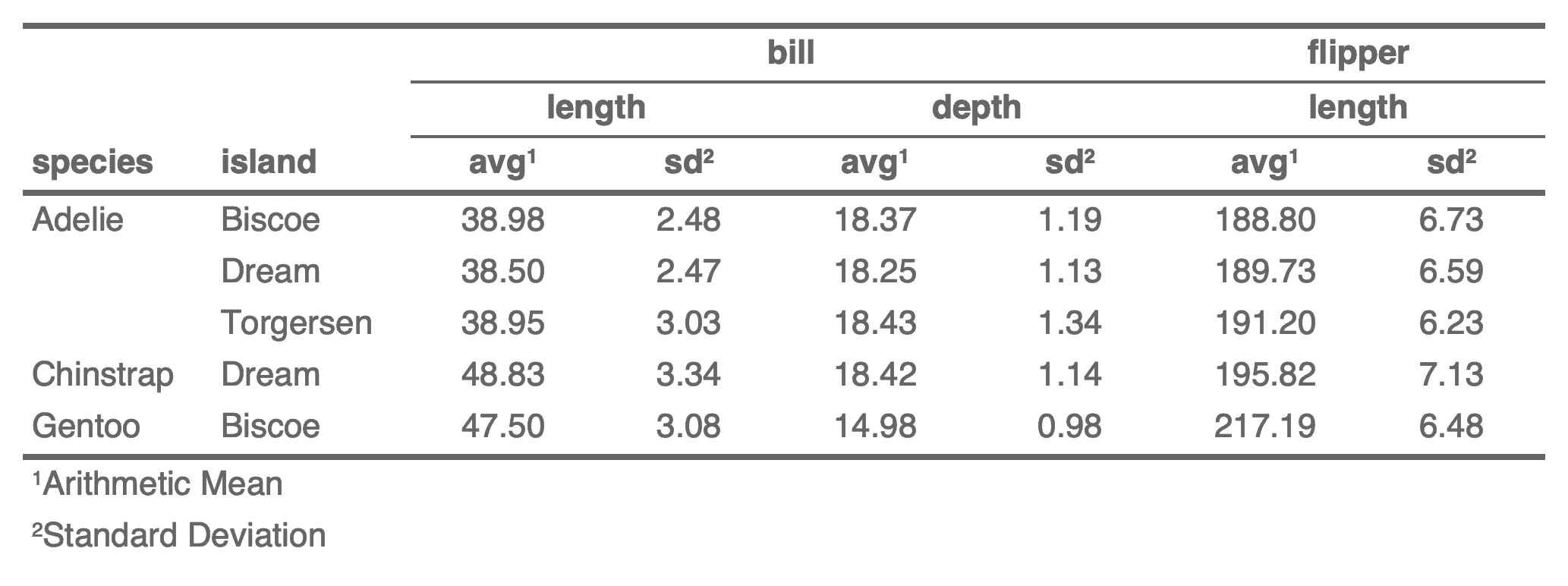
Usage
separate_header(
x,
opts = c("span-top", "center-hspan", "bottom-vspan", "default-theme"),
split = "[_\\.]",
fixed = FALSE
)
Arguments
x |
a flextable object |
opts |
Optional treatments to apply to the resulting header part. This should be a character vector with support for multiple values. Supported values include:
|
split |
a regular expression (unless |
fixed |
logical. If TRUE match |
See Also
Other functions for row and column operations in a flextable:
add_body(),
add_body_row(),
add_footer(),
add_footer_lines(),
add_footer_row(),
add_header(),
add_header_row(),
delete_columns(),
delete_part(),
delete_rows(),
set_header_footer_df,
set_header_labels()
Examples
library(flextable)
x <- data.frame(
Species = as.factor(c("setosa", "versicolor", "virginica")),
Sepal.Length_mean = c(5.006, 5.936, 6.588),
Sepal.Length_sd = c(0.35249, 0.51617, 0.63588),
Sepal.Width_mean = c(3.428, 2.77, 2.974),
Sepal.Width_sd = c(0.37906, 0.3138, 0.3225),
Petal.Length_mean = c(1.462, 4.26, 5.552),
Petal.Length_sd = c(0.17366, 0.46991, 0.55189),
Petal.Width_mean = c(0.246, 1.326, 2.026),
Petal.Width_sd = c(0.10539, 0.19775, 0.27465)
)
ft_1 <- flextable(x)
ft_1 <- colformat_double(ft_1, digits = 2)
ft_1 <- theme_box(ft_1)
ft_1 <- separate_header(
x = ft_1,
opts = c("span-top", "bottom-vspan")
)
ft_1
Add the following code to your website.
For more information on customizing the embed code, read Embedding Snippets.
