Introduction to R for Road Safety
In stats19: Work with Open Road Traffic Casualty Data from Great Britain
background-image: url(https://user-images.githubusercontent.com/1825120/61066243-12dc6d80-a3fd-11e9-8805-826a47c553f6.png)
About the course team and location
- Robin Lovelace
- Haruko
- Pangiotis
- Martyna
About the course
- What it is...
- An opportunity to learn R with support
- Based on recent, cutting edge software
- By people experienced teachers/researchers/developers
--
- What it is not
- A course on statistical modelling
About the package
See https://docs.ropensci.org/stats19/
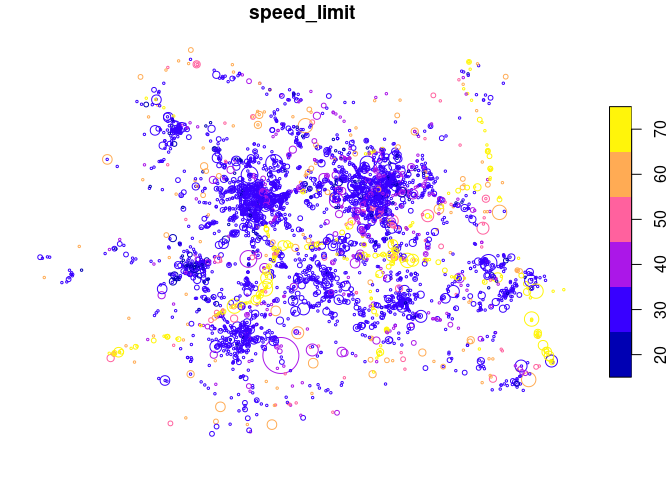
R and RStudio demo
Actions speak louder than words...
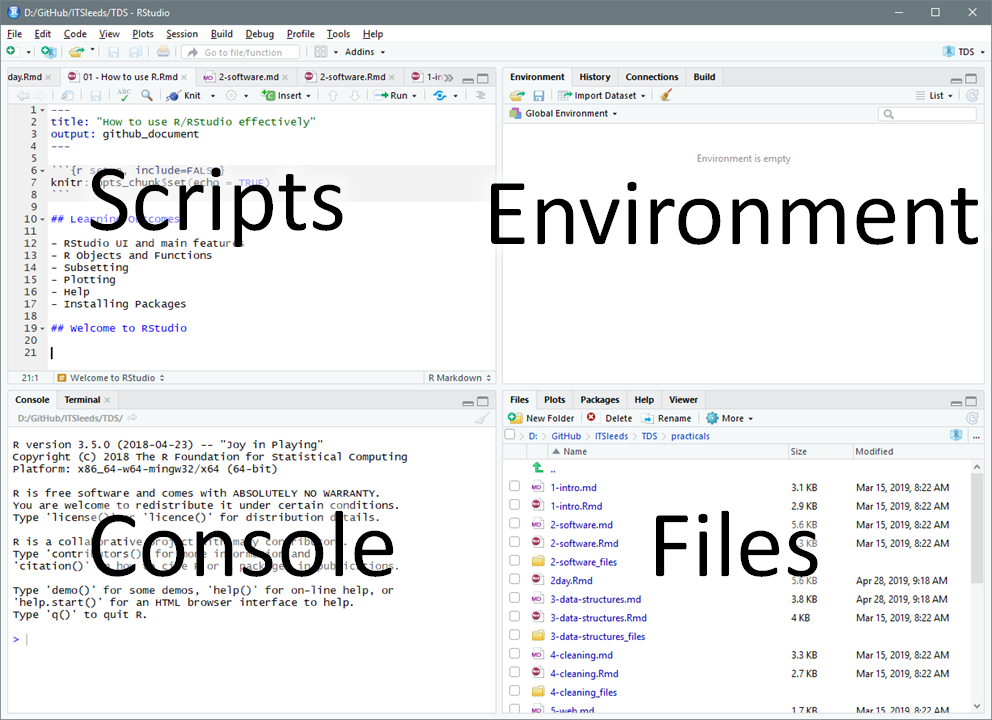
Over to you
Work through Section 2 of the exercises
- Projects and scripts
- Writing and running code
- Vewing Objects
- Autocompletion
- Getting help
Time data
Section 3.4 shows how to change classes in R
Time is represented by special classes:
library(lubridate)
x = today()
class(x)
day(x)
month(x)
year(x)
weekdays(x)
Time representations
as.Date("2019-10-17") # works
# as.Date("2019 10 17") # fails
ymd("2019 10 17") # works
dmy("17/10/2019") # works
Subsetting time objects
c_sample = stats19::accidents_sample
c_sample$date
c_sample$date_formatted = dmy(c_sample$date)
c_sample$date_formatted > ymd("2022-08-01")
Next up
- Try running the code and answer the questions in Section 5
- Continue working through Sections 2 and 3
After lunch
Spatial data (maps!)
Spatial data and maps
library(sf)
crashes = readr::read_csv("https://github.com/ropensci/stats19/releases/download/1.0.0/crashes.csv")
crashes_sf = crashes # create copy of crashes dataset
crashes_sf$longitude = c(-1.3, -1.2, -1.1)
crashes_sf$latitude = c(50.7, 50.7, 50.68)
crashes_sf = st_as_sf(crashes_sf, coords = c("longitude", "latitude"), crs = 4326)
plot(crashes_sf)
Doing spatial data with R
- Context: spatial ecosystem (see section 1.4 of Geocomputation with R - package ecosystem)
-
Exercises: Section 6 of the handout
-
Further reading: Section 3.2 to 3.2.2 of handouts
Practical
- Work through Section 6.1 and try exercises 1 to 3
- Take a short read of Section 1.4 of Geocomputation with R (first challenge, find the resource online!)
- Return to the practical
Afternoon session
-
Talk on Road Safety 1
-
Applying the methods to stats19 data - live demo
How to access data with stats19
Key stats19 functions
Excercises: analysing road crash data on the Isle of Wight
-
Continue working through the handouts
- Talk on Road Safety 2
- Homework - ensure that you have at least read-over the handout Sections 1:5
Day 2
- Prioirty: consolidate knowledge from day 1
- Continuing to work through the handouts starting on Section 6
- Demonstrations of counting number of crashes on roads
- Talk on network analysis
- Talk on R in a professional setting
- Working on your own data
--
- Missed homework! Ensure that you have at least read-over the handout Sections 1:5
The R learning curve
See video: https://www.youtube.com/watch?v=7oyiPBjLAWY&feature=youtu.be&t=357

Agenda
09:30-11:00 Point pattern analysis
- Visualising data with tmap
- Spatial and temporal subsetting
- Aggregation
11:15-12:30 Road network data
- Desire lines: using origin-destination data
- Downloading road network data from OSM
- Buffers on road networks
Lunch
13:30-15:00 Analysing crash data on road network
Break
15:15-15:30: Talk on Road Safety 3
15:30-16:30 Applying the methods to your own data
Bonus extras

--
Merging, forecasting, network analysis
Visualising spatial data practical
- Foundations of sf: try Sections 6.2 and 6.3 (building on new subsetting knowledge)
-
Making maps: try out the exercises in Section 7
-
From break until lunch, either:
- Continue working through the practicals (Sections 2 to 5), or
-
Dive into processing large stats19 dataset (Section 8)
-
Sections 1:5 R vital
- Section 3 on subsetting (vital)
- Section 4 on packages (important)
- Section 5 on times (can do later)
--
- Live demo + questions
Further information
Try the stats19 package in your browser
Any scripts or data that you put into this service are public.
stats19 documentation built on April 4, 2025, 1:41 a.m.
background-image: url(https://user-images.githubusercontent.com/1825120/61066243-12dc6d80-a3fd-11e9-8805-826a47c553f6.png)
About the course team and location
- Robin Lovelace
- Haruko
- Pangiotis
- Martyna
About the course
- What it is...
- An opportunity to learn R with support
- Based on recent, cutting edge software
- By people experienced teachers/researchers/developers
--
- What it is not
- A course on statistical modelling
About the package
See https://docs.ropensci.org/stats19/
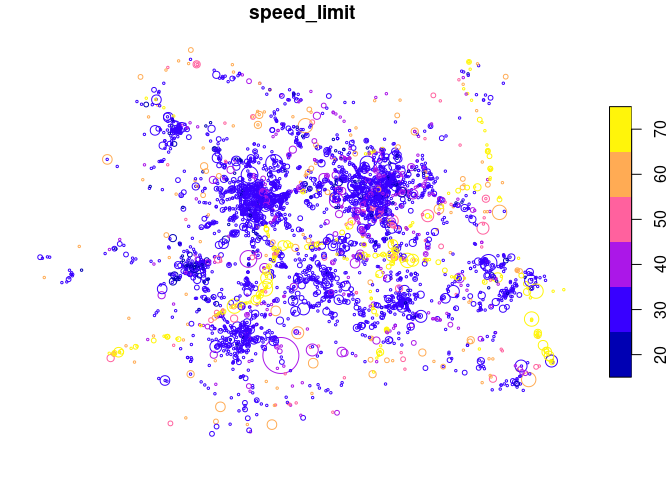
R and RStudio demo
Actions speak louder than words...
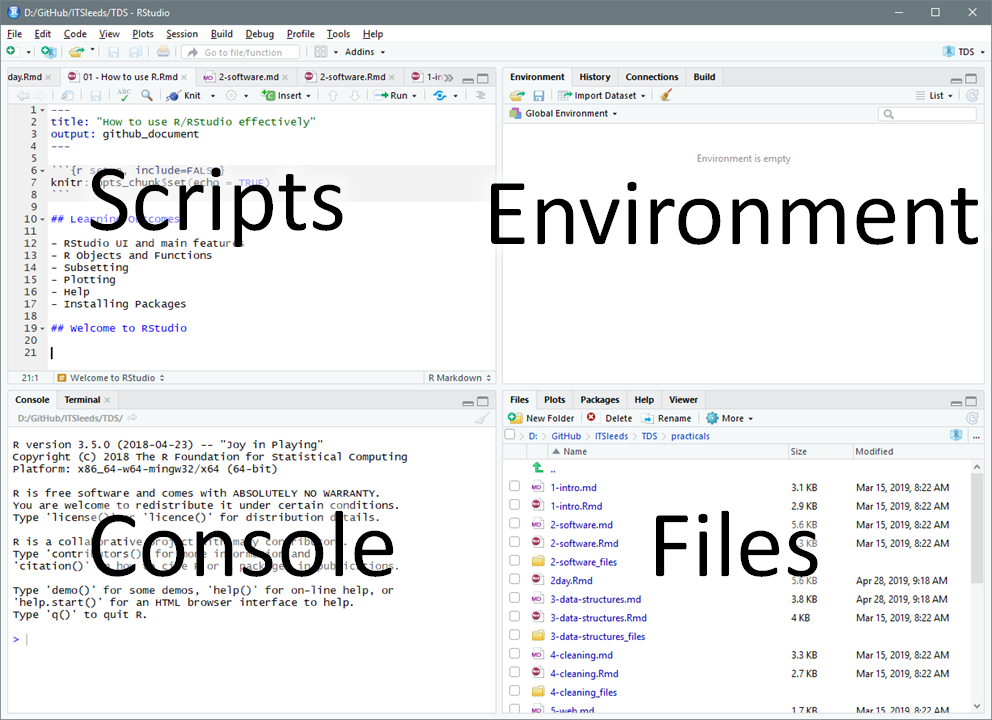
Over to you
Work through Section 2 of the exercises
- Projects and scripts
- Writing and running code
- Vewing Objects
- Autocompletion
- Getting help
Time data
Section 3.4 shows how to change classes in R
Time is represented by special classes:
library(lubridate) x = today() class(x) day(x) month(x) year(x) weekdays(x)
Time representations
as.Date("2019-10-17") # works # as.Date("2019 10 17") # fails ymd("2019 10 17") # works dmy("17/10/2019") # works
Subsetting time objects
c_sample = stats19::accidents_sample c_sample$date c_sample$date_formatted = dmy(c_sample$date) c_sample$date_formatted > ymd("2022-08-01")
Next up
- Try running the code and answer the questions in Section 5
- Continue working through Sections 2 and 3
After lunch
Spatial data (maps!)
Spatial data and maps
library(sf) crashes = readr::read_csv("https://github.com/ropensci/stats19/releases/download/1.0.0/crashes.csv") crashes_sf = crashes # create copy of crashes dataset crashes_sf$longitude = c(-1.3, -1.2, -1.1) crashes_sf$latitude = c(50.7, 50.7, 50.68) crashes_sf = st_as_sf(crashes_sf, coords = c("longitude", "latitude"), crs = 4326) plot(crashes_sf)
Doing spatial data with R
- Context: spatial ecosystem (see section 1.4 of Geocomputation with R - package ecosystem)
-
Exercises: Section 6 of the handout
-
Further reading: Section 3.2 to 3.2.2 of handouts
Practical
- Work through Section 6.1 and try exercises 1 to 3
- Take a short read of Section 1.4 of Geocomputation with R (first challenge, find the resource online!)
- Return to the practical
Afternoon session
-
Talk on Road Safety 1
-
Applying the methods to stats19 data - live demo
How to access data with stats19 Key stats19 functions Excercises: analysing road crash data on the Isle of Wight
-
Continue working through the handouts
- Talk on Road Safety 2
- Homework - ensure that you have at least read-over the handout Sections 1:5
Day 2
- Prioirty: consolidate knowledge from day 1
- Continuing to work through the handouts starting on Section 6
- Demonstrations of counting number of crashes on roads
- Talk on network analysis
- Talk on R in a professional setting
- Working on your own data
--
- Missed homework! Ensure that you have at least read-over the handout Sections 1:5
The R learning curve
See video: https://www.youtube.com/watch?v=7oyiPBjLAWY&feature=youtu.be&t=357

Agenda
09:30-11:00 Point pattern analysis
- Visualising data with tmap
- Spatial and temporal subsetting
- Aggregation
11:15-12:30 Road network data
- Desire lines: using origin-destination data
- Downloading road network data from OSM
- Buffers on road networks
Lunch
13:30-15:00 Analysing crash data on road network
Break
15:15-15:30: Talk on Road Safety 3
15:30-16:30 Applying the methods to your own data
Bonus extras

--
Merging, forecasting, network analysis
Visualising spatial data practical
- Foundations of sf: try Sections 6.2 and 6.3 (building on new subsetting knowledge)
-
Making maps: try out the exercises in Section 7
-
From break until lunch, either:
- Continue working through the practicals (Sections 2 to 5), or
-
Dive into processing large stats19 dataset (Section 8)
-
Sections 1:5 R vital
- Section 3 on subsetting (vital)
- Section 4 on packages (important)
- Section 5 on times (can do later)
--
- Live demo + questions
Further information
Try the stats19 package in your browser
Any scripts or data that you put into this service are public.
Add the following code to your website.
For more information on customizing the embed code, read Embedding Snippets.
