In AntonelliLab/outsider: Install and Run Programs, Outside of R, Inside of R
knitr::opts_chunk$set(
collapse = TRUE,
comment = "#>",
fig.path = "README-"
)
Install and run programs, outside of R, inside of R 
The Outsider is always unhappy, but he is an agent that ensures the happiness for millions of 'Insiders'.
The Outsider, Wilson, 1956.
Integrating external programs into a deployable, R workflow can be challenging. Although there are many useful functions and packages (e.g. base::system()) for calling code and software from alternative languages, these approaches require users to independently install dependant software and may not work across platforms. outsider aims to make this easier by allowing users to install, run and control programs outside of R across all operating systems.
It's like whalebrew but exclusively
for R.
For more detailed information, check out the outsider website
Installation
To install the development version of the package ...
remotes::install_github('ropensci/outsider')
Additionally, you will also need to install Docker desktop. To install
Docker visit the Docker website and follow the instructions for your operating
system: Install Docker.
Compatibility
Tested and functioning on Linux, Mac OS and Windows. (For some older versions of
Windows, the legacy
Docker Toolbox may
be required instead of Docker Desktop.)
Quick example
outsider::module_uninstall(repo = 'dombennett/om..hello.world')
library(outsider)
# outsider modules are hosted on GitHub and other code-sharing sites
# this repo is a demonstration outsider module
# it contains a function for printing 'Hello World!' in Ubuntu 18.04
repo <- 'dombennett/om..hello.world'
module_install(repo = repo, force = TRUE)
# look up the help files for the module
module_help(repo = repo)
# import the 'hello_world' function
hello_world <- module_import(fname = 'hello_world', repo = repo)
# run the imported function
hello_world()
Available external programs
knitr::opts_chunk$set(
comment = ""
)
nmax <- 5
avlbl <- suppressWarnings(outsider::module_details(service = 'github'))
prgms <- unique(avlbl[['program']])
prgms <- sort(prgms[prgms != ''])
prgms <- prgms[prgms != 'hello world']
n <- length(prgms)
if (n >= nmax) {
prgms <- sample(x = prgms, size = nmax)
} else {
prgms <- sample(x = prgms)
}
time_date <- as.character(format(Sys.time(), '%H:%M %d %B %Y (%Z)'))
cat('Modules available on GitHub since ', crayon::bold(time_date), '\n\n')
for (prgm in prgms) {
cli::cat_bullet(prgm, '\n')
}
if (n > nmax) {
cat('.... Plus, at least, ', crayon::bold(n - nmax), ' more!\n\n')
}
For more details, see the available modules table
Real-World Example: Aligning biological sequences
Installing and running a multiple sequence alignment program
(mafft).
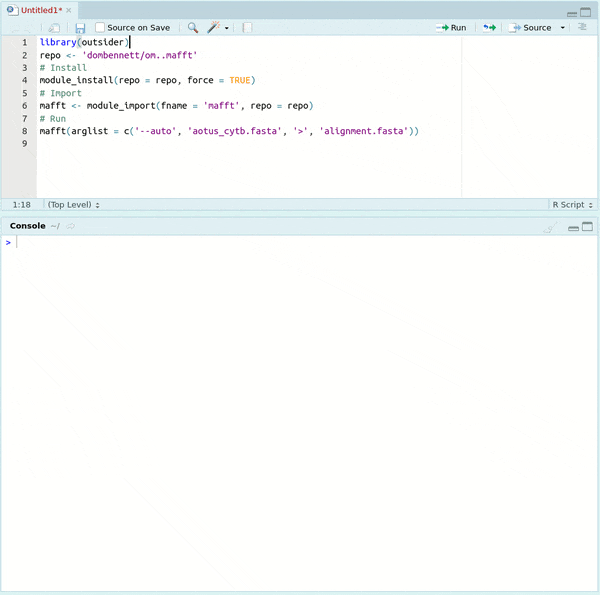
(See "Evolutionary tree pipeline" for running this program yourself.)
Not finding a module you need?
Try raising an issue to request someone make a module,
Raise an Issue.
Otherwise, why not make it yourself? Check out the outsider.devtools package.
Security notice :rotating_light:
There is a risk that outsider modules may be malicious. Modules make use of
the program Docker which allows any program to be efficiently deployed by
wrapping the program's code, along with everything that program requires to run
e.g. operating system, dependent libraries, into an executable container.
While this is useful for providing users with whichever programs they require,
there is a potential security risk if, along with the desired program and
dependencies, malicious software is also shipped.
A well-known malicious example of Docker container exploitation is in
cryptocurrency mining. A container may ship with a cryptocurrency mining
software that would make use of your computer's resources while you ran you the
module.
To minimise any security risks Be sure of which modules you install on your
machine. Whenever installing a new module, outsider will alert you to the
potential security risks. Before installing a new module, ask yourself:
- Is this module from a well-known developer?
- How many others are using this module?
Consider checking the stats on the module's GitHub page (e.g. number of
stars/watchers) or looking-up the details of the developer (e.g. email forums,
twitter, academic profile).
Additionally, you may wish to check the Dockerfile of the module. Does it
install programs from well-known code repositories (e.g. apt-get)? Or is it
running lines of code from unknown/untrackable URL sources?
How does it work?
outsider makes use of the program docker which
allows users to create small, deployable machines, called Docker images.
The advantage of these images is that they can be run on any machine that has
Docker installed, regardless of operating system. The outsider package makes
external programs available in R by facilitating the interaction between Docker
and the R console through outsider modules. These modules consist of two
parts: a Dockerfile that describes the Docker image that contains the external
program and an R package for interacting with the Docker image. Upon installing
and running a module through outsider, a Docker image is launched and the R
code of the module is used to interact with the external program. Anyone can
create a module. They are hosted on GitHub as well as
other code-sharing sites and can be searched for and downloaded through
outsider.
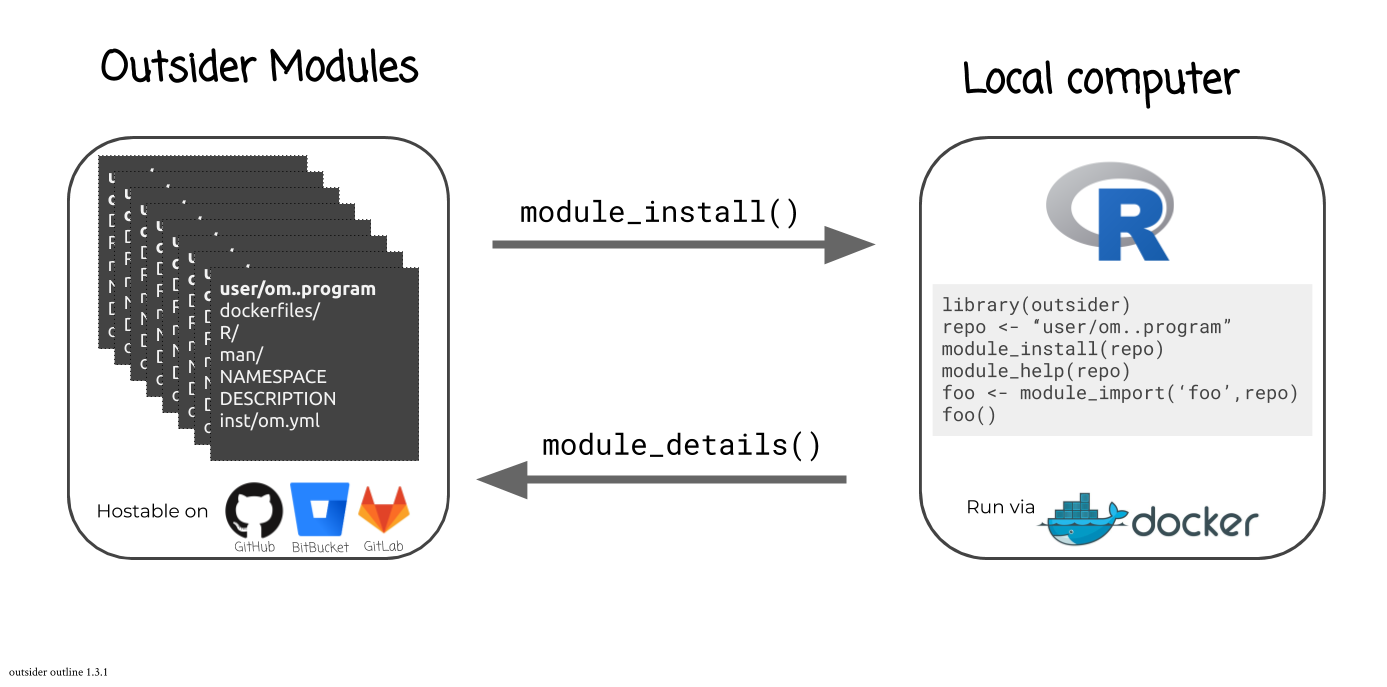
Outsider CI statuses
Statuses of package building checks and tests, run monthly.
|Repo|Linux (Travis CI)|Windows 10 (Appveyor)|
|---|---|---|
|outsider.base| |
| |
|
|
|outsider| |
| |
|
|
|outsider.devtools| |
| |
|Outsider Test suites*|
|
|Outsider Test suites*| |
| |
|
*Mock pipelines to test the interaction of all the packages.
Version
Released version 0.1, see NEWS.
Citation
Bennett et al., (2020). outsider: Install and run programs, outside of R, inside of R. Journal of Open Source Software, 5(45), 2038, https://doi.org/10.21105/joss.02038
Maintainer
AntonelliLab/outsider documentation built on June 17, 2022, 3:27 p.m.
knitr::opts_chunk$set( collapse = TRUE, comment = "#>", fig.path = "README-" )
Install and run programs, outside of R, inside of R 
The Outsider is always unhappy, but he is an agent that ensures the happiness for millions of 'Insiders'.
The Outsider, Wilson, 1956.
Integrating external programs into a deployable, R workflow can be challenging. Although there are many useful functions and packages (e.g. base::system()) for calling code and software from alternative languages, these approaches require users to independently install dependant software and may not work across platforms. outsider aims to make this easier by allowing users to install, run and control programs outside of R across all operating systems.
It's like whalebrew but exclusively for R.
For more detailed information, check out the outsider website
Installation
To install the development version of the package ...
remotes::install_github('ropensci/outsider')
Additionally, you will also need to install Docker desktop. To install Docker visit the Docker website and follow the instructions for your operating system: Install Docker.
Compatibility
Tested and functioning on Linux, Mac OS and Windows. (For some older versions of Windows, the legacy Docker Toolbox may be required instead of Docker Desktop.)
Quick example
outsider::module_uninstall(repo = 'dombennett/om..hello.world')
library(outsider) # outsider modules are hosted on GitHub and other code-sharing sites # this repo is a demonstration outsider module # it contains a function for printing 'Hello World!' in Ubuntu 18.04 repo <- 'dombennett/om..hello.world' module_install(repo = repo, force = TRUE) # look up the help files for the module module_help(repo = repo) # import the 'hello_world' function hello_world <- module_import(fname = 'hello_world', repo = repo) # run the imported function hello_world()
Available external programs
knitr::opts_chunk$set( comment = "" ) nmax <- 5 avlbl <- suppressWarnings(outsider::module_details(service = 'github')) prgms <- unique(avlbl[['program']]) prgms <- sort(prgms[prgms != '']) prgms <- prgms[prgms != 'hello world'] n <- length(prgms) if (n >= nmax) { prgms <- sample(x = prgms, size = nmax) } else { prgms <- sample(x = prgms) } time_date <- as.character(format(Sys.time(), '%H:%M %d %B %Y (%Z)')) cat('Modules available on GitHub since ', crayon::bold(time_date), '\n\n') for (prgm in prgms) { cli::cat_bullet(prgm, '\n') } if (n > nmax) { cat('.... Plus, at least, ', crayon::bold(n - nmax), ' more!\n\n') }
For more details, see the available modules table
Real-World Example: Aligning biological sequences
Installing and running a multiple sequence alignment program (mafft).
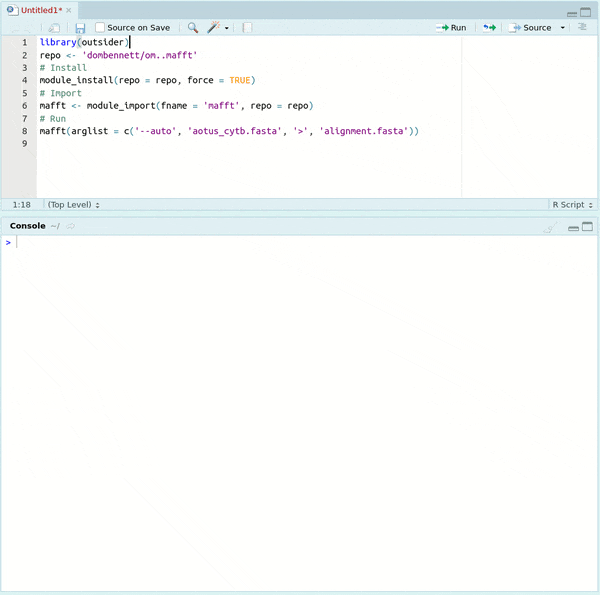
(See "Evolutionary tree pipeline" for running this program yourself.)
Not finding a module you need?
Try raising an issue to request someone make a module, Raise an Issue.
Otherwise, why not make it yourself? Check out the outsider.devtools package.
Security notice :rotating_light:
There is a risk that outsider modules may be malicious. Modules make use of
the program Docker which allows any program to be efficiently deployed by
wrapping the program's code, along with everything that program requires to run
e.g. operating system, dependent libraries, into an executable container.
While this is useful for providing users with whichever programs they require, there is a potential security risk if, along with the desired program and dependencies, malicious software is also shipped.
A well-known malicious example of Docker container exploitation is in cryptocurrency mining. A container may ship with a cryptocurrency mining software that would make use of your computer's resources while you ran you the module.
To minimise any security risks Be sure of which modules you install on your
machine. Whenever installing a new module, outsider will alert you to the
potential security risks. Before installing a new module, ask yourself:
- Is this module from a well-known developer?
- How many others are using this module?
Consider checking the stats on the module's GitHub page (e.g. number of stars/watchers) or looking-up the details of the developer (e.g. email forums, twitter, academic profile).
Additionally, you may wish to check the Dockerfile of the module. Does it
install programs from well-known code repositories (e.g. apt-get)? Or is it
running lines of code from unknown/untrackable URL sources?
How does it work?
outsider makes use of the program docker which
allows users to create small, deployable machines, called Docker images.
The advantage of these images is that they can be run on any machine that has
Docker installed, regardless of operating system. The outsider package makes
external programs available in R by facilitating the interaction between Docker
and the R console through outsider modules. These modules consist of two
parts: a Dockerfile that describes the Docker image that contains the external
program and an R package for interacting with the Docker image. Upon installing
and running a module through outsider, a Docker image is launched and the R
code of the module is used to interact with the external program. Anyone can
create a module. They are hosted on GitHub as well as
other code-sharing sites and can be searched for and downloaded through
outsider.
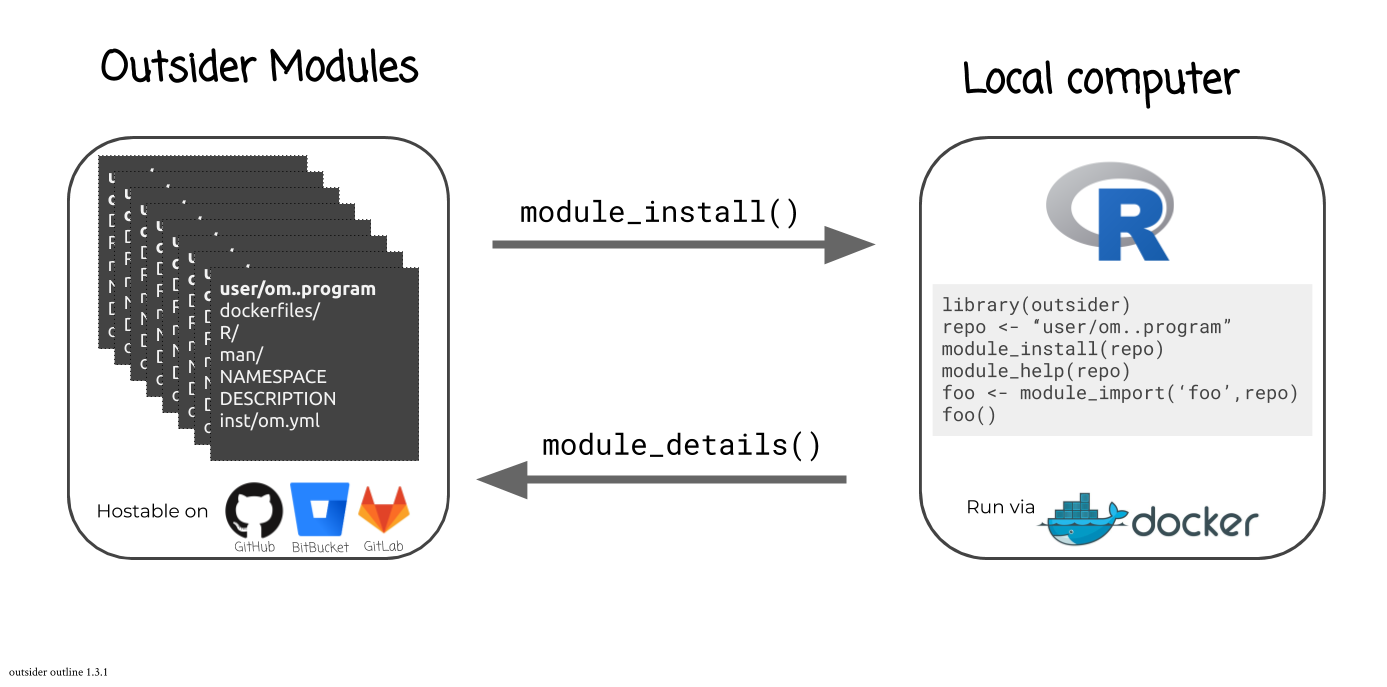
Outsider CI statuses
Statuses of package building checks and tests, run monthly.
|Repo|Linux (Travis CI)|Windows 10 (Appveyor)|
|---|---|---|
|outsider.base||
|
|
outsider||
|
|
outsider.devtools||
|
|Outsider Test suites*|
|
|
*Mock pipelines to test the interaction of all the packages.
Version
Released version 0.1, see NEWS.
Citation
Bennett et al., (2020). outsider: Install and run programs, outside of R, inside of R. Journal of Open Source Software, 5(45), 2038, https://doi.org/10.21105/joss.02038
Maintainer
Add the following code to your website.
For more information on customizing the embed code, read Embedding Snippets.

