In DHLab-CGU/emr: An analysis tool for diagnosis and procedure records
Description
The proposed open-source dxpr package is a software tool aimed at expediting an integrated analysis of electronic health records (EHRs). By implementing dxpr package, it is easier to integrate, analyze, and visualize clinical data.
In this part, the instruction of how dxpr package works with diagnosis records is provided.
Development version
install.packages("remotes")
# Install development version from GitHub
remotes::install_github("DHLab-TSENG/dxpr")
library(dxpr)
knitr::opts_chunk$set(collapse = T, comment = "#>")
options(tibble.print_min = 4L, tibble.print_max = 4L)
#remotes::install_github("DHLab-TSENG/dxpr")
library(dxpr)
Data Format
dxpr (diagnosis part) is used to pre-process diagnosis codes of EHRs. To execute functions in dxpr, the EHR data input should be a data frame object in R, and contain at least three columns: patient ID, ICD diagnosis codes and date.
Column names or column order of these three columns does not need to necessarily follow a rule. Each required column name will be an argument in functions. Detailed information of required data type of every column and argument of functions can be found in the reference section.
Also, in the R ecosystem, DBI, odbc, and other packages provide access to databases within R. As long as the data is retrieved from databases to a data frame in R, the processes are the same as the following example.
con <- DBI::dbConnect(odbc::odbc(),
Driver = "[your driver's name]",
Server = "[your server's path]",
Database = "[your database's name]",
UID = "[Database user]",
PWD = "[Database password]")
dxDataFile <- dbSendQuery(con, "SELECT * FROM example_table WHERE ID = 'sampleID'")
dbFetch(dxDataFile)
Sample file
A sample rda file is included in dxpr package:
This dataset is a simulated medical dataset of 38 patients with overall 300 records.
head(sampleDxFile)
ICD-CM code with two format
dxpr package uses ICD-CM codes as diagnosis standard. There are two formats of ICD-9 and ICD-10 diagnostic codes, decimal (with a decimal point separating the code) and short format, respectively. So two tables of ICD-9-CM and ICD-10-CM are generated to deal with different user needs: ICD9DxwithTwoFormat and ICD10DxwithTwoFormat.
ICD-9-CM
# ICD-9-CM_Short
head(ICD9DxwithTwoFormat$Short)
# ICD-9-CM_Decimal
head(ICD9DxwithTwoFormat$Decimal)
ICD-10-CM
# ICD-10-CM_Short
head(ICD10DxwithTwoFormat$Short)
# ICD-10-CM_Decimal
head(ICD10DxwithTwoFormat$Decimal)
I.Code Integration
A. ICD diagnostic code format transformation:Short <-> Decimal
dxpr package helps users to standardize the ICD-9 and ICD-10 diagnostic codes into a uniform format before further code grouping. The formats used for different grouping methods are shown as Table 1.
Table 1 Format of code classification methods
| |ICD format|
|--------|----|
|Clinical Classifications Software (CCS)|short format|
|Comorbidity |short format|
|Phenome-Wide Association Studies (PheWAS)|decimal format|
Since formats of ICD codes used within a dataset could be different, users can choose a target type (short or decimal) according to the corresponding grouping method.
For example, if a user wants to group data by CCS, then ICD codes should be transformed into short format.
Code standardization for ICD-9 and ICD-10 are executed seperately. There are two ways to distinguish the version of ICD diagnostic code (ICD-9/ICD-10) used in data: one is a specific extra column that records version used (data type in this column should be numeric 9 or 10), the other is a specific date that is the starting date of using ICD-10 in the dataset. For example, reimbursement claims with a date required to use ICD-10 codes in the United States and Taiwan are October 1st, 2015 and January 1st, 2016, respectively.
Warning message
Besides, code standardization functions generate data of diagnosis codes with potential error to help researchers identify the potential coding mistake that may affect the result of following clinical data analysis.
There are two error type:wrong format and wrong version. The former one means the ICD code does not exist (maybe because ICD is wrongly coded or with a wrong place of decimal point). And the latter one means the version is wrong (still use ICD 9 after icd10usingDate, etc.).
Users can check data after receiving the warning message.
dxpr package also provides an overview of error ICD data by Pareto chart (function plotICDError).
A-1. Uniform decimal format
The standardization function icdDxShortToDecimal converts the ICD diagnostic codes to a uniform decimal format, which can be used for grouping diagnostic code to PheWAS classification.
# Short to decimal
decimal <- icdDxShortToDecimal(dxDataFile = sampleDxFile,
icdColName = ICD,
dateColName = Date,
icd10usingDate = "2015/10/01")
In this example, the starting using date of ICD-10 is "2015/10/01" (format: "YYYY/MM/DD").
Also, there are 9 ICD codes labeled as "wrong format", and 7 ICD labeled as "wrong version".
The results are:
decimal$ICD[6:10]
decimal$Error
decimal$Error shows individual error ICD codes in descending order.
A-2. Uniform short format
icdDxDecimalToShort function converts the diagnostic codes to the short format, which can be used for grouping to CCS and comorbidities classification.
# Decimal to short
short <- icdDxDecimalToShort(dxDataFile = sampleDxFile,
icdColName = ICD,
dateColName = Date,
icd10usingDate = "2015/10/01")
short$ICD[6:10]
B. Data integration
Functions in data integration section collapse ICD codes into a smaller number of clinically meaningful categories that are more useful for presenting descriptive statistics than individual ICD diagnostic codes are.
dxpr package supports four strategies to group EHR diagnosis codes, including CCS, PheWAS, comorbidities, and customized defined grouping methods.
The output of code classification contains two data frames.
1) groupedDT
Table 2 groupedDT
Short/Decimal|ID|ICD|Date|GroupType
----|--|-----|---|----
ICD short/Decimal|patient ID| ICD |Admission date| group of code classification
The original row order of the data is remained the same in groupedDT, and only one extra column GroupType is added.
2) summarised_groupedDT
Table 3 summarised_groupedDT
ID|GroupType|FirstCaseDate|EndCaseDate|Count|Period
|---------|------------|--------------|--------------|------------|---------|
patient ID|group of code classification|first admission date|last admission date|counts of period|record period
summarised_groupedDT summarised the ICD codes in the same group of the same patient together.
The two outputs can be used in the following functions. groupedDT can be used to select relevant cases (function selectCases) and calculate condition era (function getConditionEra). summarised_groupedDT can be used to convert the long format of grouped data into a wide format (function groupedDataLongToWide) which is fit to other analytical and plotting packages.
Users can choose the column information of groupType is "category" or "description" (isDescription = TRUE or FALSE)
For example, the ccs description is "Tuberculosis" while the category is "1".
B-1-1. Clinical Classifications Software (CCS)
The CCS classification for ICD-9 and ICD-10 codes is a diagnostic categorization scheme that can employ in many types of projects analyzing data on diagnoses.
Stop updating since 2019.
1) single-level: icdDxToCCS
Both ICD-9-CM and ICD-10-CM code contains 260 single-level CCS categories which can be corresponded with each other.
## ICD to CCS with category description
CCS_description <- icdDxToCCS(dxDataFile = sampleDxFile,
idColName = ID,
icdColName = ICD,
dateColName = Date,
icd10usingDate = "2015-10-01",
isDescription = TRUE)
head(CCS_description$groupedDT, 5)
head(CCS_description$summarised_groupedDT, 5)
## ICD to CCS with category
CCS_category <- icdDxToCCS(dxDataFile = sampleDxFile,
idColName = ID,
icdColName = ICD,
dateColName = Date,
icd10usingDate = "2015-10-01",
isDescription = FALSE)
head(CCS_category$groupedDT, 5)
head(CCS_category$summarised_groupedDT, 5)
2) multi-level: icdDxToCCSLvl
Multi-level CCS in ICD-9-CM has four levels, and multi-level CCS in ICD-10-CM has two levels.
## ICD to CCS multiple level 2 description
CCSlvl_description <- icdDxToCCSLvl(dxDataFile = sampleDxFile,
idColName = ID,
icdColName = ICD,
dateColName = Date,
icd10usingDate = "2015-10-01",
CCSLevel = 2,
isDescription = TRUE)
head(CCSlvl_description$groupedDT, 5)
head(CCSlvl_description$summarised_groupedDT, 5)
## ICD to CCS multiple level 3 category
CCSLvl_category <- icdDxToCCSLvl(dxDataFile = sampleDxFile,
idColName = ID,
icdColName = ICD,
dateColName = Date,
icd10usingDate = "2015-10-01",
CCSLevel = 3,
isDescription = FALSE)
B-1-2. Clinical Classifications Software Refined (CCSR)
The CCSR classification for ICD-10 codes is a diagnostic categorization scheme that can employ in many types of projects analyzing data on diagnoses.
Unlike CCS, a diagnosis code can be classified into more than one categories in CCSR. However, it is only applicable to ICD-10.
## ICD to CCSR with category description
CCSR_description <- icdDxToCCSR(dxDataFile = sampleDxFile,
idColName = ID,
icdColName = ICD,
dateColName = Date,
icd10usingDate = "2015-10-01",
isDescription = TRUE)
head(CCSR_description$groupedDT, 5)
head(CCSR_description$summarised_groupedDT, 5)
B-2. PheWAS
The dxpr package applied PheWAS, performing a hierarchical grouping of ICD-9 diagnostic codes and ICD-10 diagnostic codes (beta version).
## ICD to PheWAS
PheWAS <- icdDxToPheWAS(dxDataFile = sampleDxFile,
idColName = ID,
icdColName = ICD,
dateColName = Date,
icd10usingDate = "2015-10-01",
isDescription = FALSE)
PheWAS$groupedDT[7:11]
PheWAS$summarised_groupedDT[7:11]
B-3. Comorbidities
The dxpr package provides three grouping methods of comorbidity as below:
1) AHRQ
AHRQ comorbidity measure dataset is based on AHRQ Elixhauser Comorbidity Index.
AHRQ <- icdDxToComorbid(dxDataFile = sampleDxFile,
idColName = ID,
icdColName = ICD,
dateColName = Date,
icd10usingDate = "2015-10-01",
comorbidMethod = AHRQ)
AHRQ$groupedDT[160:164]
head(AHRQ$summarised_groupedDT, 5)
2) Charlson
Charlson comorbidity measure dataset is based on Quan's translations of the Charlson Comorbidity Index.
Charlson <- icdDxToComorbid(dxDataFile = sampleDxFile,
idColName = ID,
icdColName = ICD,
dateColName = Date,
icd10usingDate = "2015-10-01",
comorbidMethod = charlson)
Charlson$groupedDT[160:164]
head(Charlson$summarised_groupedDT, 5)
3) Elixhauser
The Elixhauser comorbidity software is one in a family of databases and software tools developed as part of the Healthcare Cost and Utilization Project (HCUP).
ELIX <- icdDxToComorbid(dxDataFile = sampleDxFile,
idColName = ID,
icdColName = ICD,
dateColName = Date,
icd10usingDate = "2015-10-01",
comorbidMethod = elix)
ELIX$groupedDT[160:164]
head(ELIX$summarised_groupedDT, 5)
B-4. Customize group method
The dxpr package provided customized grouping functions, in which researches can define the grouping categories; therefore, it is more flexible for grouping ICD diagnostic codes.
For example, researcher can declare a customized grouping table for chronic kidney disease category, and convert an existing dataset into a grouped chronic kidney disease dataset.
There are two functions for customized defined grouping method based on precise and fuzzy grouping method, respectively.
1) Precise method: icdDxToCustom
# CustomGroupingTable
groupingTable <- data.frame(Group = rep("Chronic kidney disease",6),
ICD = c("N181","5853","5854","5855","5856","5859"),
stringsAsFactors = FALSE)
CustomGroup <- icdDxToCustom(dxDataFile = sampleDxFile,
idColName = ID,
icdColName = ICD,
dateColName = Date,
customGroupingTable = groupingTable)
CustomGroup$groupedDT[10:14]
head(CustomGroup$summarised_groupedDT, 5)
2) Fuzzy method: icdDxToCustomGrep
# CustomGroupingTable
grepTable <- data.frame(Group = "Chronic kidney disease",
grepIcd = "^585|^N18",
stringsAsFactors = FALSE)
CustomGrepGroup <- icdDxToCustomGrep(dxDataFile = sampleDxFile,
idColName = ID,
icdColName = ICD,
dateColName = Date,
customGroupingTable = grepTable)
CustomGrepGroup$groupedDT[10:14]
head(CustomGrepGroup$summarised_groupedDT, 5)
II. Data Wrangling
A. Cases selection
The query function selectCases can select the cases matching defined case conditions (been diagnosed with certain condition for certain times within a specific duration). User can select cases by diagnostic categories, such as CCS category, ICD codes, etc.
The output of this function provides the start and end dates of the cases, the
number of days between them, and the most common ICD codes used in the case
definition.
Case <- selectCases(dxDataFile = sampleDxFile,
idColName = ID,
icdColName = ICD,
dateColName = Date,
groupDataType = ccslvl2,
icd10usingDate = "2015/10/01",
caseCondition = "Diseases of the urinary system",
caseCount = 1,
caseName = "Selected")
head(Case)
B. Get eligible period of patient records
The function getEligiblePeriod is used for querying the earliest and latest admission date for each patient.
admissionDate <- getEligiblePeriod(dxDataFile = sampleDxFile,
idColName = ID,
dateColName = Date)
head(admissionDate)
C. Data split
Function splitDataByDate extracts data by a specific clinical event (e.g., first diagnosis dates of chronic diseases).
Users can define a table of clinical index dates of each patient. The date can generate by selectCases function or first/last admission date by getEligiblePeriod function.
This function can split data through classifying the data recorded before or after the defined index date and calculating the period between the record date and index date based on a self-defined window gap.
indexDateTable <- data.frame(ID = c("A0","B0","C0","D0"),
indexDate = c("2009-07-25", "2015-12-26",
"2015-12-05", "2017-01-29"),
stringsAsFactors = FALSE)
Data <- splitDataByDate(dxDataFile = sampleDxFile,
idColName = ID,
icdColName = ICD,
dateColName = Date,
indexDateFile = indexDateTable,
gap = 30)
head(Data, 5)
D. Condition era
The concept of condition era is committed to the length of the persistence gap: when the time interval of any two consecutive admissions for certain conditions is smaller than the length of the persistence gap, then these two admission events will be aggregated into the same condition era.
Function getConditionEra calculates condition era by using the grouped categories or self-defining groups of each patient and then generates a table with individual IDs, the first and last record of an era, and the sequence number of each episode.
Era <- getConditionEra(dxDataFile = sampleDxFile,
idColName = ID,
icdColName = ICD,
dateColName = Date,
icd10usingDate = "2015-10-01",
gapDate = 30,
groupDataType = ccs,
isDescription = FALSE)
head(Era)
E. EDA preparation
After data integration, dxpr package provides a function to convert long format of grouped data into wide format which is fit to other analytical and plotting packages.
There are two type of output: numeric and binary (numericOrBinary = B or N )
#binary
groupedData_Wide <- groupedDataLongToWide(dxDataFile = ELIX$groupedDT,
idColName = ID,
categoryColName = Comorbidity,
dateColName = Date,
numericOrBinary = B)
head(groupedData_Wide, 5)
# numeric
groupedData_Wide <- groupedDataLongToWide(dxDataFile = ELIX$groupedDT,
idColName = ID,
categoryColName = Comorbidity,
dateColName = Date,
numericOrBinary = N)
head(groupedData_Wide, 5)
III. Visualization
Visualization provides overview of clinical data.
A. Pareto chart of error ICD list
Through code standardization, the functions icdDxDecimalToShort and icdDxShortToDecimal generate a table of diagnosis codes with potential errors.
The Pareto chart includes bar plot and line chart to visualize individual possible error ICD codes represented in descending order and cumulative total.
error <- icdDxDecimalToShort(dxDataFile = sampleDxFile,
icdColName = ICD,
dateColName = Date,
icd10usingDate = "2015/10/01")
Plot_error1 <- plotICDError(errorFile = error$Error,
icdVersion = all,
wrongICDType = all,
others = TRUE,
topN = 10)
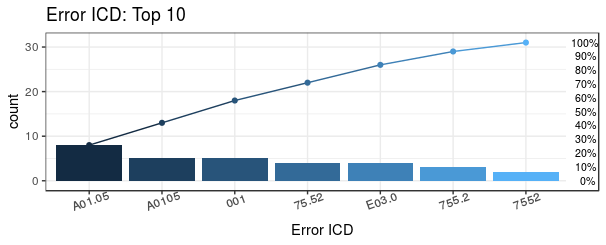
For instance, if a user chooses top 10 of common error ICD in dataset (topN = 10), then the Pareto chart output shows with top 10 error codes in this dataset and a list of the detail of error ICD codes.
Plot_error1$ICD
The most common error ICD is A0.11 which has 20 admission records and error type is "wrong format"
Also, users can divide ICD-9 by the prefix of the ICD code: 0, 1, 2,..., 9, V and E (groupICD = TRUE)
ICD-9-CM divided into 19 chapters:
001-139: Infectious And Parasitic Diseases
140-239: Neoplasms
....
For instance, if user chooses top 3 of common error ICD-9, the output Pareto chart shows with top 3 error codes and a list of the detail of error ICD codes.
Plot_error2 <- plotICDError(errorFile = error$Error,
icdVersion = 9,
wrongICDType = all,
groupICD = TRUE,
others = TRUE,
topN = 3)
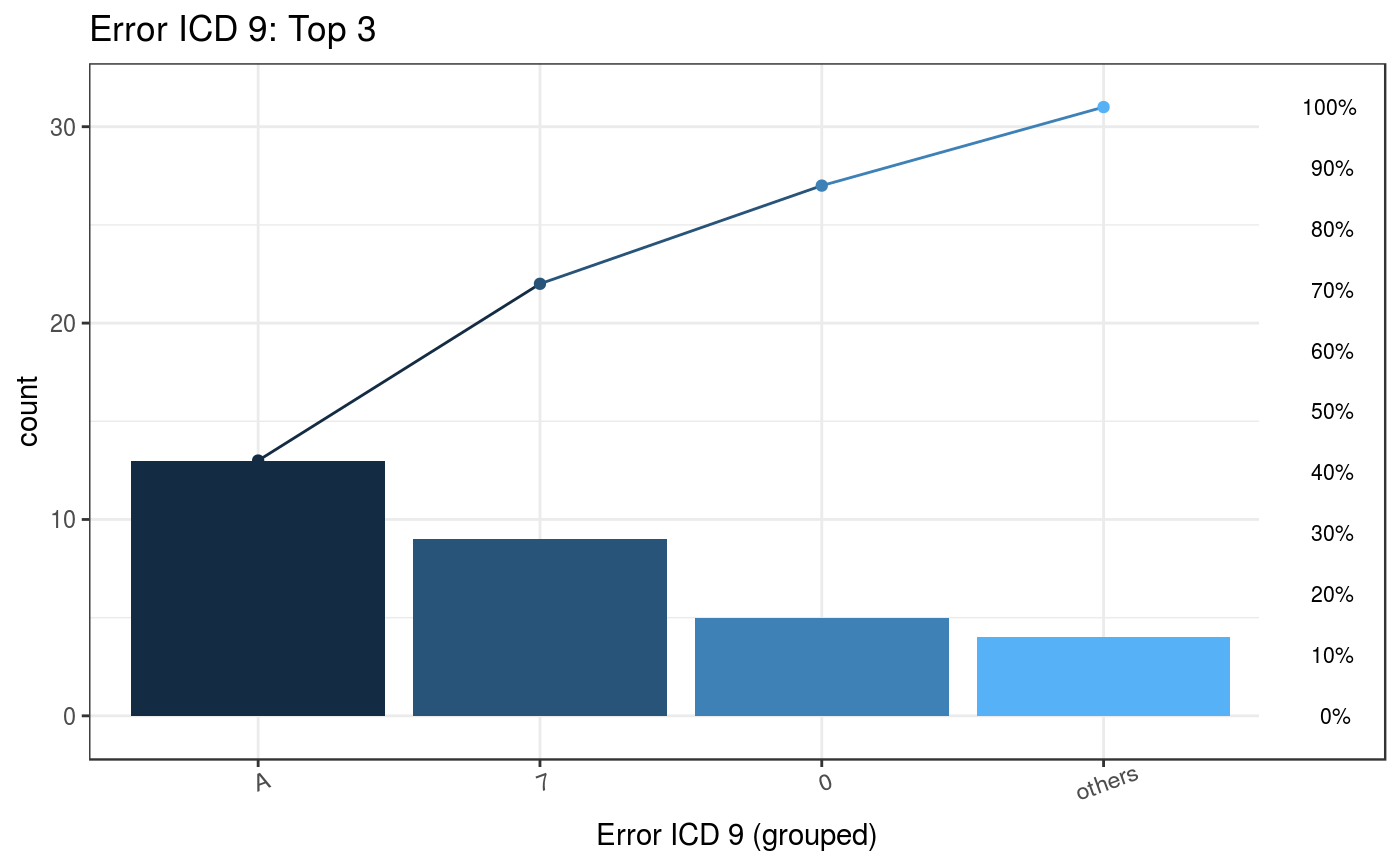
Plot_error2$ICD
#> ICDGroup groupCount CumCountPerc MostICDInGroup ICDPercInGroup WrongType
#> 1: A 13 41.94% A01.05 61.54% Wrong version
#> 2: 7 9 70.97% 75.52 44.44% Wrong format
00#> 3: 0 5 87.1% 001 100% Wrong format
#> 4: Others 4 100% E03.0 100% Wrong version
The most common error ICD is A01.05 which has 13 admission records and the error type is "wrong version".
B. histogram plot
plotDiagCat function provides an overview of grouping category of the diagnostic code in histogram plot. User can observe the proportion of diagnostic categories in their dataset.
groupedDataWide <- groupedDataLongToWide(ELIX$groupedDT,
idColName = ID,
categoryColName = Comorbidity,
dateColName = Date)
plot1 <- plotDiagCat(groupedDataWide = groupedDataWide,
idColName = ID,
topN = 10,
limitFreq = 0.01)
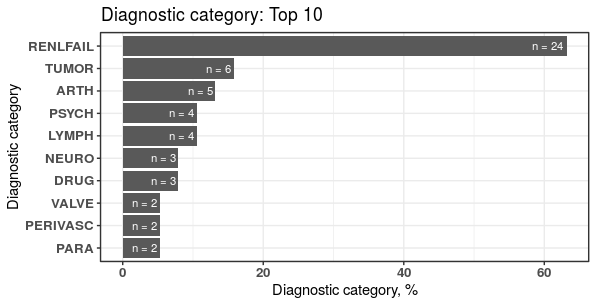
The first group, for instance, is grouped into "RENLFAIL" of ELIX comorbidity index.
plot1$sigCate
This function can also do the Chi-square test and Fisher’s exact test to see if it is statistical significantly different between the diagnostic categories of case and control.
The default level of significance is of 5% (p = 0.05).
selectedCaseFile <- selectCases(dxDataFile = sampleDxFile,
idColName = ID,
icdColName = ICD,
dateColName = Date,
icd10usingDate = "2015/10/01",
groupDataType = ccslvl2,
caseCondition = "Diseases of the urinary system",
caseCount = 1)
groupedDataWide <- groupedDataLongToWide(ELIX$groupedDT, ID, Comorbidity, Date,
selectedCaseFile = selectedCaseFile)
plot2 <- plotDiagCat(groupedDataWide = groupedDataWide,
idColName = ID,
groupColName = selectedCase,
topN = 10,
limitFreq = 0.01,
pvalue = 0.05)
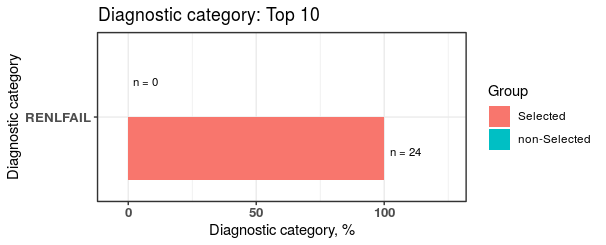
There are stastitcal significant difference in "RENLFAIL" of ELIX comorbidity index between case and control.
plot2$sigCate
Reference
I. Code transformation
ICD-9-CM code (2014): https://www.cms.gov/Medicare/Coding/ICD9ProviderDiagnosticCodes/codes.html
ICD-10-CM code (2019-2022): https://www.cms.gov/Medicare/Coding/ICD10
https://www.findacode.com/search/search.php
https://www.cms.gov/Medicare/Quality-Initiatives-Patient-Assessment-Instruments/HospitalQualityInits/Downloads/HospitalAppendix_F.pdf
II. Code grouping
CCS (Clinical Classifications Software)
ICD-9-CM (2015): https://www.hcup-us.ahrq.gov/toolssoftware/ccs/ccs.jsp
https://www.hcup-us.ahrq.gov/toolssoftware/ccs/Multi_Level_CCS_2015.zip
ICD-10-CM (2019): https://www.hcup-us.ahrq.gov/toolssoftware/ccsr/ccsr_archive.jsp
https://www.hcup-us.ahrq.gov/toolssoftware/ccs10/ccs_dx_icd10cm_2019_1.zip
CCSR (Clinical Classifications Software Refined)
ICD-10-CM (v2022-1): https://www.hcup-us.ahrq.gov/toolssoftware/ccsr/ccs_refined.jsp
PheWAS
ICD-9-Phecode (version 1.2, 2015): https://phewascatalog.org/phecodes
ICD-10 Phecode (version 1.2 beta, 2019): https://phewascatalog.org/phecodes_icd10cm
Comorbidities
ICD-9-AHRQ (2012-2015): https://www.hcup-us.ahrq.gov/toolssoftware/comorbidity/comorbidity.jsp#references
ICD-10-AHRQ (2019): https://www.hcup-us.ahrq.gov/toolssoftware/comorbidityicd10/comformat_icd10cm_2019_1.txt
ICD-9-Charlson: http://mchp-appserv.cpe.umanitoba.ca/Upload/SAS/ICD9_E_Charlson.sas.txt
ICD-10-Charlson: http://mchp-appserv.cpe.umanitoba.ca/Upload/SAS/ICD10_Charlson.sas.txt
ICD-9-Elixhauser (2012-2015): https://www.hcup-us.ahrq.gov/toolssoftware/comorbidity/comorbidity.jsp#references
ICD-10-Elixhauser (2019): https://www.hcup-us.ahrq.gov/toolssoftware/comorbidityicd10/comformat_icd10cm_2019_1.txt
DHLab-CGU/emr documentation built on Sept. 2, 2023, 9:16 p.m.
Description
The proposed open-source dxpr package is a software tool aimed at expediting an integrated analysis of electronic health records (EHRs). By implementing dxpr package, it is easier to integrate, analyze, and visualize clinical data.
In this part, the instruction of how dxpr package works with diagnosis records is provided.
Development version
install.packages("remotes") # Install development version from GitHub remotes::install_github("DHLab-TSENG/dxpr") library(dxpr)
knitr::opts_chunk$set(collapse = T, comment = "#>") options(tibble.print_min = 4L, tibble.print_max = 4L) #remotes::install_github("DHLab-TSENG/dxpr") library(dxpr)
Data Format
dxpr (diagnosis part) is used to pre-process diagnosis codes of EHRs. To execute functions in dxpr, the EHR data input should be a data frame object in R, and contain at least three columns: patient ID, ICD diagnosis codes and date.
Column names or column order of these three columns does not need to necessarily follow a rule. Each required column name will be an argument in functions. Detailed information of required data type of every column and argument of functions can be found in the reference section.
Also, in the R ecosystem, DBI, odbc, and other packages provide access to databases within R. As long as the data is retrieved from databases to a data frame in R, the processes are the same as the following example.
con <- DBI::dbConnect(odbc::odbc(), Driver = "[your driver's name]", Server = "[your server's path]", Database = "[your database's name]", UID = "[Database user]", PWD = "[Database password]") dxDataFile <- dbSendQuery(con, "SELECT * FROM example_table WHERE ID = 'sampleID'") dbFetch(dxDataFile)
Sample file
A sample rda file is included in dxpr package:
This dataset is a simulated medical dataset of 38 patients with overall 300 records.
head(sampleDxFile)
ICD-CM code with two format
dxpr package uses ICD-CM codes as diagnosis standard. There are two formats of ICD-9 and ICD-10 diagnostic codes, decimal (with a decimal point separating the code) and short format, respectively. So two tables of ICD-9-CM and ICD-10-CM are generated to deal with different user needs: ICD9DxwithTwoFormat and ICD10DxwithTwoFormat.
ICD-9-CM
# ICD-9-CM_Short head(ICD9DxwithTwoFormat$Short) # ICD-9-CM_Decimal head(ICD9DxwithTwoFormat$Decimal)
ICD-10-CM
# ICD-10-CM_Short head(ICD10DxwithTwoFormat$Short) # ICD-10-CM_Decimal head(ICD10DxwithTwoFormat$Decimal)
I.Code Integration
A. ICD diagnostic code format transformation:Short <-> Decimal
dxpr package helps users to standardize the ICD-9 and ICD-10 diagnostic codes into a uniform format before further code grouping. The formats used for different grouping methods are shown as Table 1.
Table 1 Format of code classification methods
| |ICD format| |--------|----| |Clinical Classifications Software (CCS)|short format| |Comorbidity |short format| |Phenome-Wide Association Studies (PheWAS)|decimal format|
Since formats of ICD codes used within a dataset could be different, users can choose a target type (short or decimal) according to the corresponding grouping method.
For example, if a user wants to group data by CCS, then ICD codes should be transformed into short format.
Code standardization for ICD-9 and ICD-10 are executed seperately. There are two ways to distinguish the version of ICD diagnostic code (ICD-9/ICD-10) used in data: one is a specific extra column that records version used (data type in this column should be numeric 9 or 10), the other is a specific date that is the starting date of using ICD-10 in the dataset. For example, reimbursement claims with a date required to use ICD-10 codes in the United States and Taiwan are October 1st, 2015 and January 1st, 2016, respectively.
Warning message
Besides, code standardization functions generate data of diagnosis codes with potential error to help researchers identify the potential coding mistake that may affect the result of following clinical data analysis.
There are two error type:wrong format and wrong version. The former one means the ICD code does not exist (maybe because ICD is wrongly coded or with a wrong place of decimal point). And the latter one means the version is wrong (still use ICD 9 after icd10usingDate, etc.).
Users can check data after receiving the warning message.
dxpr package also provides an overview of error ICD data by Pareto chart (function plotICDError).
A-1. Uniform decimal format
The standardization function icdDxShortToDecimal converts the ICD diagnostic codes to a uniform decimal format, which can be used for grouping diagnostic code to PheWAS classification.
# Short to decimal decimal <- icdDxShortToDecimal(dxDataFile = sampleDxFile, icdColName = ICD, dateColName = Date, icd10usingDate = "2015/10/01")
In this example, the starting using date of ICD-10 is "2015/10/01" (format: "YYYY/MM/DD").
Also, there are 9 ICD codes labeled as "wrong format", and 7 ICD labeled as "wrong version".
The results are:
decimal$ICD[6:10]
decimal$Error
decimal$Error shows individual error ICD codes in descending order.
A-2. Uniform short format
icdDxDecimalToShort function converts the diagnostic codes to the short format, which can be used for grouping to CCS and comorbidities classification.
# Decimal to short short <- icdDxDecimalToShort(dxDataFile = sampleDxFile, icdColName = ICD, dateColName = Date, icd10usingDate = "2015/10/01") short$ICD[6:10]
B. Data integration
Functions in data integration section collapse ICD codes into a smaller number of clinically meaningful categories that are more useful for presenting descriptive statistics than individual ICD diagnostic codes are.
dxpr package supports four strategies to group EHR diagnosis codes, including CCS, PheWAS, comorbidities, and customized defined grouping methods.
The output of code classification contains two data frames.
1) groupedDT
Table 2 groupedDT
Short/Decimal|ID|ICD|Date|GroupType ----|--|-----|---|---- ICD short/Decimal|patient ID| ICD |Admission date| group of code classification
The original row order of the data is remained the same in groupedDT, and only one extra column GroupType is added.
2) summarised_groupedDT
Table 3 summarised_groupedDT
ID|GroupType|FirstCaseDate|EndCaseDate|Count|Period |---------|------------|--------------|--------------|------------|---------| patient ID|group of code classification|first admission date|last admission date|counts of period|record period
summarised_groupedDT summarised the ICD codes in the same group of the same patient together.
The two outputs can be used in the following functions. groupedDT can be used to select relevant cases (function selectCases) and calculate condition era (function getConditionEra). summarised_groupedDT can be used to convert the long format of grouped data into a wide format (function groupedDataLongToWide) which is fit to other analytical and plotting packages.
Users can choose the column information of groupType is "category" or "description" (isDescription = TRUE or FALSE)
For example, the ccs description is "Tuberculosis" while the category is "1".
B-1-1. Clinical Classifications Software (CCS)
The CCS classification for ICD-9 and ICD-10 codes is a diagnostic categorization scheme that can employ in many types of projects analyzing data on diagnoses.
Stop updating since 2019.
1) single-level: icdDxToCCS
Both ICD-9-CM and ICD-10-CM code contains 260 single-level CCS categories which can be corresponded with each other.
## ICD to CCS with category description CCS_description <- icdDxToCCS(dxDataFile = sampleDxFile, idColName = ID, icdColName = ICD, dateColName = Date, icd10usingDate = "2015-10-01", isDescription = TRUE) head(CCS_description$groupedDT, 5) head(CCS_description$summarised_groupedDT, 5) ## ICD to CCS with category CCS_category <- icdDxToCCS(dxDataFile = sampleDxFile, idColName = ID, icdColName = ICD, dateColName = Date, icd10usingDate = "2015-10-01", isDescription = FALSE) head(CCS_category$groupedDT, 5) head(CCS_category$summarised_groupedDT, 5)
2) multi-level: icdDxToCCSLvl
Multi-level CCS in ICD-9-CM has four levels, and multi-level CCS in ICD-10-CM has two levels.
## ICD to CCS multiple level 2 description CCSlvl_description <- icdDxToCCSLvl(dxDataFile = sampleDxFile, idColName = ID, icdColName = ICD, dateColName = Date, icd10usingDate = "2015-10-01", CCSLevel = 2, isDescription = TRUE) head(CCSlvl_description$groupedDT, 5) head(CCSlvl_description$summarised_groupedDT, 5) ## ICD to CCS multiple level 3 category CCSLvl_category <- icdDxToCCSLvl(dxDataFile = sampleDxFile, idColName = ID, icdColName = ICD, dateColName = Date, icd10usingDate = "2015-10-01", CCSLevel = 3, isDescription = FALSE)
B-1-2. Clinical Classifications Software Refined (CCSR)
The CCSR classification for ICD-10 codes is a diagnostic categorization scheme that can employ in many types of projects analyzing data on diagnoses.
Unlike CCS, a diagnosis code can be classified into more than one categories in CCSR. However, it is only applicable to ICD-10.
## ICD to CCSR with category description CCSR_description <- icdDxToCCSR(dxDataFile = sampleDxFile, idColName = ID, icdColName = ICD, dateColName = Date, icd10usingDate = "2015-10-01", isDescription = TRUE) head(CCSR_description$groupedDT, 5) head(CCSR_description$summarised_groupedDT, 5)
B-2. PheWAS
The dxpr package applied PheWAS, performing a hierarchical grouping of ICD-9 diagnostic codes and ICD-10 diagnostic codes (beta version).
## ICD to PheWAS PheWAS <- icdDxToPheWAS(dxDataFile = sampleDxFile, idColName = ID, icdColName = ICD, dateColName = Date, icd10usingDate = "2015-10-01", isDescription = FALSE) PheWAS$groupedDT[7:11] PheWAS$summarised_groupedDT[7:11]
B-3. Comorbidities
The dxpr package provides three grouping methods of comorbidity as below:
1) AHRQ
AHRQ comorbidity measure dataset is based on AHRQ Elixhauser Comorbidity Index.
AHRQ <- icdDxToComorbid(dxDataFile = sampleDxFile, idColName = ID, icdColName = ICD, dateColName = Date, icd10usingDate = "2015-10-01", comorbidMethod = AHRQ) AHRQ$groupedDT[160:164] head(AHRQ$summarised_groupedDT, 5)
2) Charlson
Charlson comorbidity measure dataset is based on Quan's translations of the Charlson Comorbidity Index.
Charlson <- icdDxToComorbid(dxDataFile = sampleDxFile, idColName = ID, icdColName = ICD, dateColName = Date, icd10usingDate = "2015-10-01", comorbidMethod = charlson) Charlson$groupedDT[160:164] head(Charlson$summarised_groupedDT, 5)
3) Elixhauser
The Elixhauser comorbidity software is one in a family of databases and software tools developed as part of the Healthcare Cost and Utilization Project (HCUP).
ELIX <- icdDxToComorbid(dxDataFile = sampleDxFile, idColName = ID, icdColName = ICD, dateColName = Date, icd10usingDate = "2015-10-01", comorbidMethod = elix) ELIX$groupedDT[160:164] head(ELIX$summarised_groupedDT, 5)
B-4. Customize group method
The dxpr package provided customized grouping functions, in which researches can define the grouping categories; therefore, it is more flexible for grouping ICD diagnostic codes.
For example, researcher can declare a customized grouping table for chronic kidney disease category, and convert an existing dataset into a grouped chronic kidney disease dataset.
There are two functions for customized defined grouping method based on precise and fuzzy grouping method, respectively.
1) Precise method: icdDxToCustom
# CustomGroupingTable groupingTable <- data.frame(Group = rep("Chronic kidney disease",6), ICD = c("N181","5853","5854","5855","5856","5859"), stringsAsFactors = FALSE) CustomGroup <- icdDxToCustom(dxDataFile = sampleDxFile, idColName = ID, icdColName = ICD, dateColName = Date, customGroupingTable = groupingTable) CustomGroup$groupedDT[10:14] head(CustomGroup$summarised_groupedDT, 5)
2) Fuzzy method: icdDxToCustomGrep
# CustomGroupingTable grepTable <- data.frame(Group = "Chronic kidney disease", grepIcd = "^585|^N18", stringsAsFactors = FALSE) CustomGrepGroup <- icdDxToCustomGrep(dxDataFile = sampleDxFile, idColName = ID, icdColName = ICD, dateColName = Date, customGroupingTable = grepTable) CustomGrepGroup$groupedDT[10:14] head(CustomGrepGroup$summarised_groupedDT, 5)
II. Data Wrangling
A. Cases selection
The query function selectCases can select the cases matching defined case conditions (been diagnosed with certain condition for certain times within a specific duration). User can select cases by diagnostic categories, such as CCS category, ICD codes, etc.
The output of this function provides the start and end dates of the cases, the number of days between them, and the most common ICD codes used in the case definition.
Case <- selectCases(dxDataFile = sampleDxFile, idColName = ID, icdColName = ICD, dateColName = Date, groupDataType = ccslvl2, icd10usingDate = "2015/10/01", caseCondition = "Diseases of the urinary system", caseCount = 1, caseName = "Selected") head(Case)
B. Get eligible period of patient records
The function getEligiblePeriod is used for querying the earliest and latest admission date for each patient.
admissionDate <- getEligiblePeriod(dxDataFile = sampleDxFile, idColName = ID, dateColName = Date) head(admissionDate)
C. Data split
Function splitDataByDate extracts data by a specific clinical event (e.g., first diagnosis dates of chronic diseases).
Users can define a table of clinical index dates of each patient. The date can generate by selectCases function or first/last admission date by getEligiblePeriod function.
This function can split data through classifying the data recorded before or after the defined index date and calculating the period between the record date and index date based on a self-defined window gap.
indexDateTable <- data.frame(ID = c("A0","B0","C0","D0"), indexDate = c("2009-07-25", "2015-12-26", "2015-12-05", "2017-01-29"), stringsAsFactors = FALSE) Data <- splitDataByDate(dxDataFile = sampleDxFile, idColName = ID, icdColName = ICD, dateColName = Date, indexDateFile = indexDateTable, gap = 30) head(Data, 5)
D. Condition era
The concept of condition era is committed to the length of the persistence gap: when the time interval of any two consecutive admissions for certain conditions is smaller than the length of the persistence gap, then these two admission events will be aggregated into the same condition era.
Function getConditionEra calculates condition era by using the grouped categories or self-defining groups of each patient and then generates a table with individual IDs, the first and last record of an era, and the sequence number of each episode.
Era <- getConditionEra(dxDataFile = sampleDxFile, idColName = ID, icdColName = ICD, dateColName = Date, icd10usingDate = "2015-10-01", gapDate = 30, groupDataType = ccs, isDescription = FALSE) head(Era)
E. EDA preparation
After data integration, dxpr package provides a function to convert long format of grouped data into wide format which is fit to other analytical and plotting packages.
There are two type of output: numeric and binary (numericOrBinary = B or N )
#binary groupedData_Wide <- groupedDataLongToWide(dxDataFile = ELIX$groupedDT, idColName = ID, categoryColName = Comorbidity, dateColName = Date, numericOrBinary = B) head(groupedData_Wide, 5)
# numeric groupedData_Wide <- groupedDataLongToWide(dxDataFile = ELIX$groupedDT, idColName = ID, categoryColName = Comorbidity, dateColName = Date, numericOrBinary = N) head(groupedData_Wide, 5)
III. Visualization
Visualization provides overview of clinical data.
A. Pareto chart of error ICD list
Through code standardization, the functions icdDxDecimalToShort and icdDxShortToDecimal generate a table of diagnosis codes with potential errors.
The Pareto chart includes bar plot and line chart to visualize individual possible error ICD codes represented in descending order and cumulative total.
error <- icdDxDecimalToShort(dxDataFile = sampleDxFile, icdColName = ICD, dateColName = Date, icd10usingDate = "2015/10/01") Plot_error1 <- plotICDError(errorFile = error$Error, icdVersion = all, wrongICDType = all, others = TRUE, topN = 10)
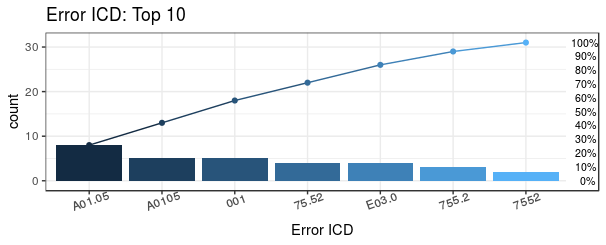
For instance, if a user chooses top 10 of common error ICD in dataset (topN = 10), then the Pareto chart output shows with top 10 error codes in this dataset and a list of the detail of error ICD codes.
Plot_error1$ICD
The most common error ICD is A0.11 which has 20 admission records and error type is "wrong format"
Also, users can divide ICD-9 by the prefix of the ICD code: 0, 1, 2,..., 9, V and E (groupICD = TRUE)
ICD-9-CM divided into 19 chapters:
001-139: Infectious And Parasitic Diseases
140-239: Neoplasms
....
For instance, if user chooses top 3 of common error ICD-9, the output Pareto chart shows with top 3 error codes and a list of the detail of error ICD codes.
Plot_error2 <- plotICDError(errorFile = error$Error, icdVersion = 9, wrongICDType = all, groupICD = TRUE, others = TRUE, topN = 3)
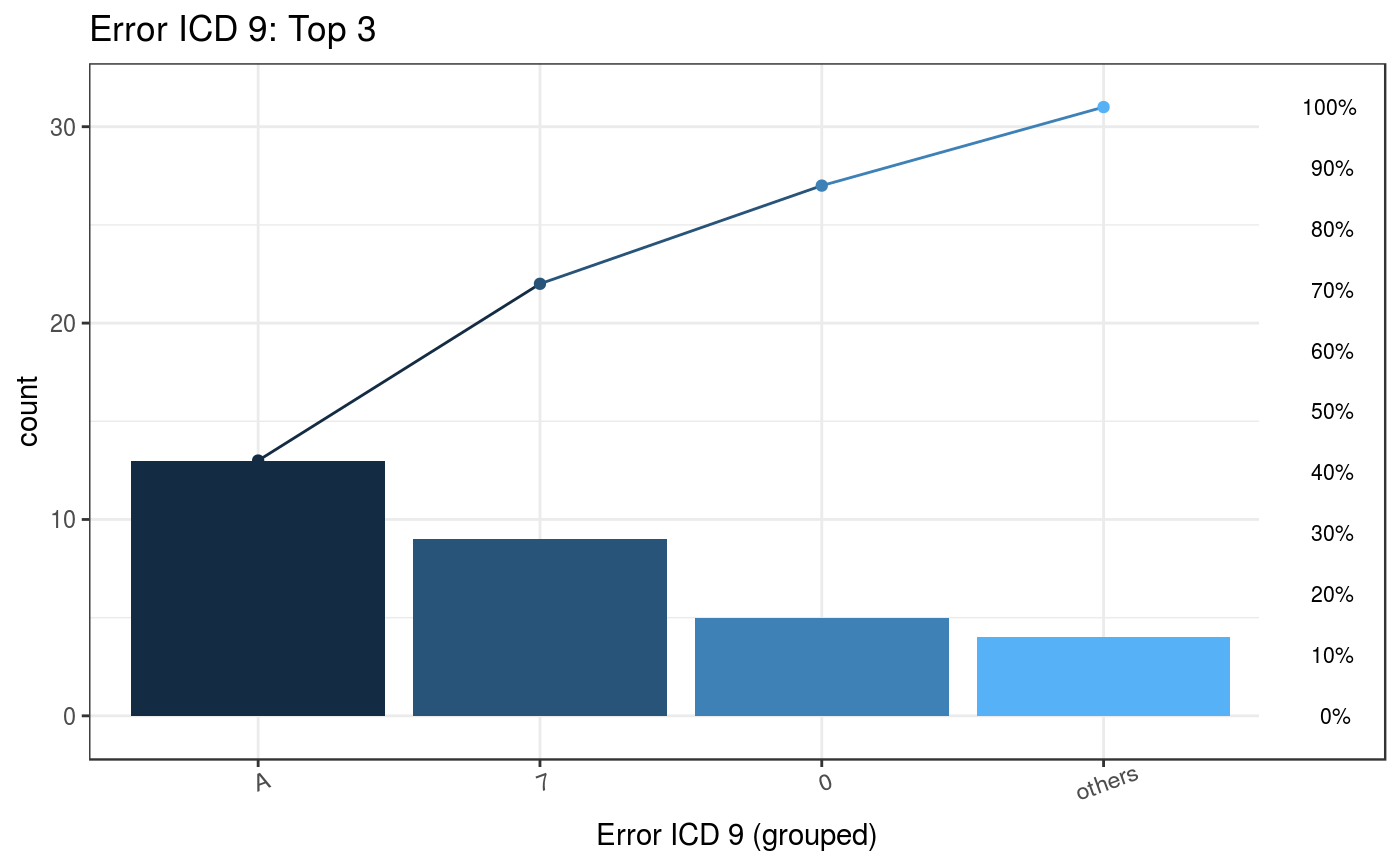
Plot_error2$ICD #> ICDGroup groupCount CumCountPerc MostICDInGroup ICDPercInGroup WrongType #> 1: A 13 41.94% A01.05 61.54% Wrong version #> 2: 7 9 70.97% 75.52 44.44% Wrong format 00#> 3: 0 5 87.1% 001 100% Wrong format #> 4: Others 4 100% E03.0 100% Wrong version
The most common error ICD is A01.05 which has 13 admission records and the error type is "wrong version".
B. histogram plot
plotDiagCat function provides an overview of grouping category of the diagnostic code in histogram plot. User can observe the proportion of diagnostic categories in their dataset.
groupedDataWide <- groupedDataLongToWide(ELIX$groupedDT, idColName = ID, categoryColName = Comorbidity, dateColName = Date) plot1 <- plotDiagCat(groupedDataWide = groupedDataWide, idColName = ID, topN = 10, limitFreq = 0.01)
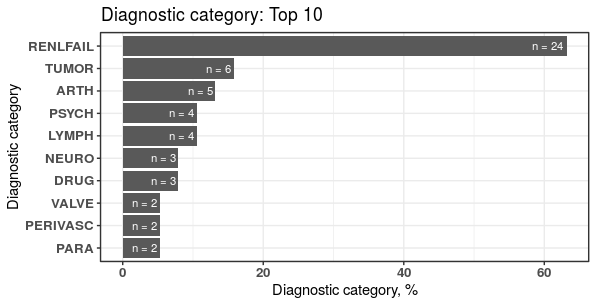
The first group, for instance, is grouped into "RENLFAIL" of ELIX comorbidity index.
plot1$sigCate
This function can also do the Chi-square test and Fisher’s exact test to see if it is statistical significantly different between the diagnostic categories of case and control. The default level of significance is of 5% (p = 0.05).
selectedCaseFile <- selectCases(dxDataFile = sampleDxFile, idColName = ID, icdColName = ICD, dateColName = Date, icd10usingDate = "2015/10/01", groupDataType = ccslvl2, caseCondition = "Diseases of the urinary system", caseCount = 1) groupedDataWide <- groupedDataLongToWide(ELIX$groupedDT, ID, Comorbidity, Date, selectedCaseFile = selectedCaseFile) plot2 <- plotDiagCat(groupedDataWide = groupedDataWide, idColName = ID, groupColName = selectedCase, topN = 10, limitFreq = 0.01, pvalue = 0.05)
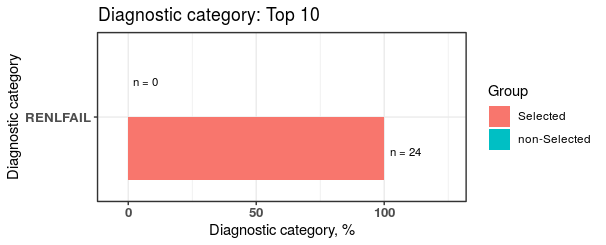
There are stastitcal significant difference in "RENLFAIL" of ELIX comorbidity index between case and control.
plot2$sigCate
Reference
I. Code transformation
ICD-9-CM code (2014): https://www.cms.gov/Medicare/Coding/ICD9ProviderDiagnosticCodes/codes.html
ICD-10-CM code (2019-2022): https://www.cms.gov/Medicare/Coding/ICD10
https://www.findacode.com/search/search.php
https://www.cms.gov/Medicare/Quality-Initiatives-Patient-Assessment-Instruments/HospitalQualityInits/Downloads/HospitalAppendix_F.pdf
II. Code grouping
CCS (Clinical Classifications Software)
ICD-9-CM (2015): https://www.hcup-us.ahrq.gov/toolssoftware/ccs/ccs.jsp
https://www.hcup-us.ahrq.gov/toolssoftware/ccs/Multi_Level_CCS_2015.zip
ICD-10-CM (2019): https://www.hcup-us.ahrq.gov/toolssoftware/ccsr/ccsr_archive.jsp
https://www.hcup-us.ahrq.gov/toolssoftware/ccs10/ccs_dx_icd10cm_2019_1.zip
CCSR (Clinical Classifications Software Refined)
ICD-10-CM (v2022-1): https://www.hcup-us.ahrq.gov/toolssoftware/ccsr/ccs_refined.jsp
PheWAS
ICD-9-Phecode (version 1.2, 2015): https://phewascatalog.org/phecodes
ICD-10 Phecode (version 1.2 beta, 2019): https://phewascatalog.org/phecodes_icd10cm
Comorbidities
ICD-9-AHRQ (2012-2015): https://www.hcup-us.ahrq.gov/toolssoftware/comorbidity/comorbidity.jsp#references
ICD-10-AHRQ (2019): https://www.hcup-us.ahrq.gov/toolssoftware/comorbidityicd10/comformat_icd10cm_2019_1.txt
ICD-9-Charlson: http://mchp-appserv.cpe.umanitoba.ca/Upload/SAS/ICD9_E_Charlson.sas.txt
ICD-10-Charlson: http://mchp-appserv.cpe.umanitoba.ca/Upload/SAS/ICD10_Charlson.sas.txt
ICD-9-Elixhauser (2012-2015): https://www.hcup-us.ahrq.gov/toolssoftware/comorbidity/comorbidity.jsp#references
ICD-10-Elixhauser (2019): https://www.hcup-us.ahrq.gov/toolssoftware/comorbidityicd10/comformat_icd10cm_2019_1.txt
Add the following code to your website.
For more information on customizing the embed code, read Embedding Snippets.
