README.md
In GoldfarbLab/TMTPurityCorrection: Corrects TMT reporter intensities for TMT impurities
TMTPurityCorrection
Installation
library(devtools)
install_github("GoldfarbLab/TMTPurityCorrection")
Usage
# Extract uncorrected reporter intensities from MaxQuant results
data <- read_tsv("evidence,txt") %>% select(matches("Reporter intensity \\d+"))
# Read in lot-specific impurity file
impurities <- read_csv("VJ309267.csv")
# Correct impurities
correctedIntensities <- correctTMTproImpurities(data, impurities)
Creating a lot-specific impurity file
- Find the data sheet for your lot at the bottom of: https://www.thermofisher.com/order/catalog/product/A44520#/A44520
- Create a csv file in the same format as data-raw/VJ309267.csv, which is created from the product sheet below.
- Note, the "extra" column's value is the row sum of impurities that don't correspond to a label.
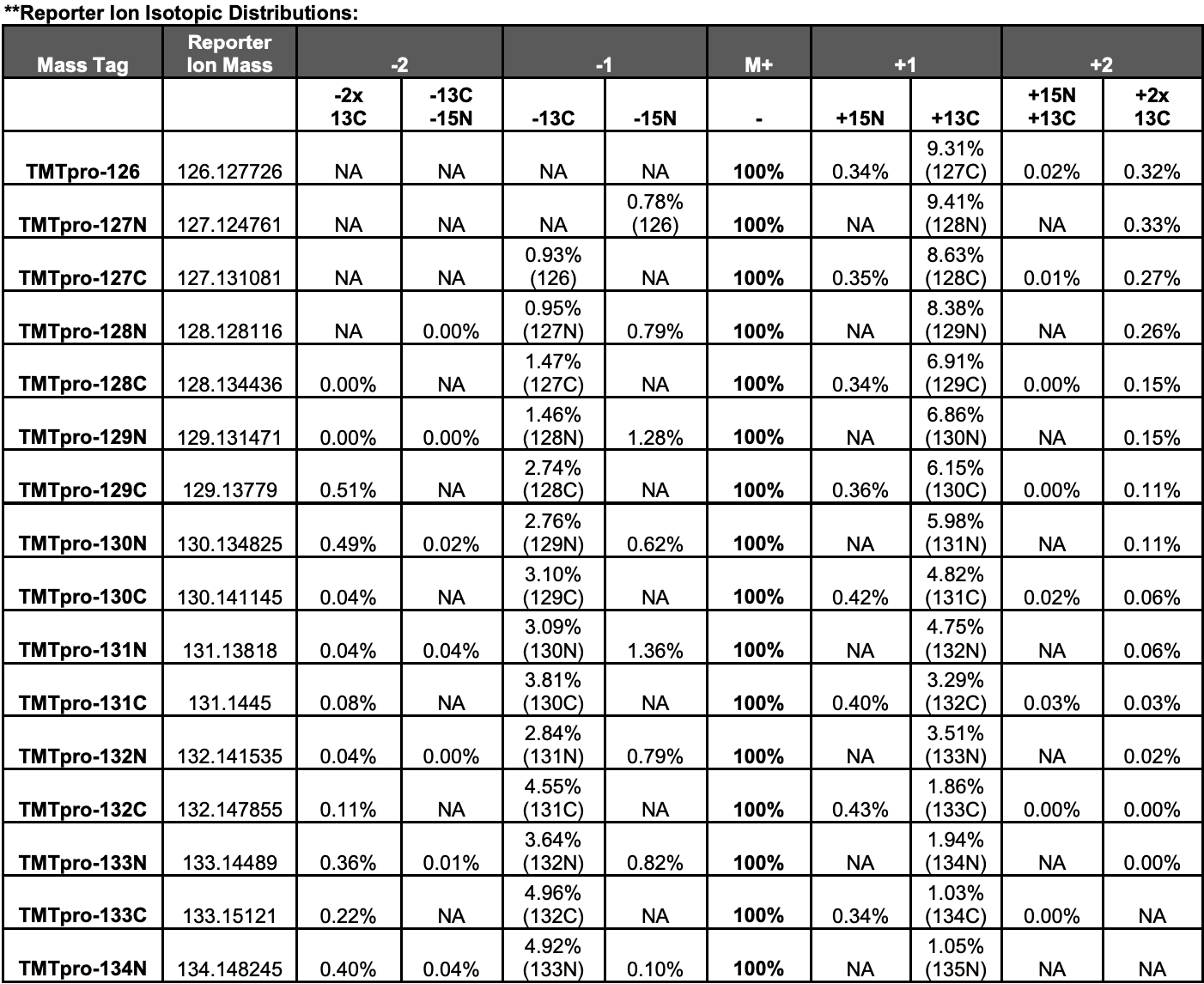
GoldfarbLab/TMTPurityCorrection documentation built on Jan. 7, 2022, 2:01 p.m.
TMTPurityCorrection
Installation
library(devtools)
install_github("GoldfarbLab/TMTPurityCorrection")
Usage
# Extract uncorrected reporter intensities from MaxQuant results
data <- read_tsv("evidence,txt") %>% select(matches("Reporter intensity \\d+"))
# Read in lot-specific impurity file
impurities <- read_csv("VJ309267.csv")
# Correct impurities
correctedIntensities <- correctTMTproImpurities(data, impurities)
Creating a lot-specific impurity file
- Find the data sheet for your lot at the bottom of: https://www.thermofisher.com/order/catalog/product/A44520#/A44520
- Create a csv file in the same format as data-raw/VJ309267.csv, which is created from the product sheet below.
- Note, the "extra" column's value is the row sum of impurities that don't correspond to a label.
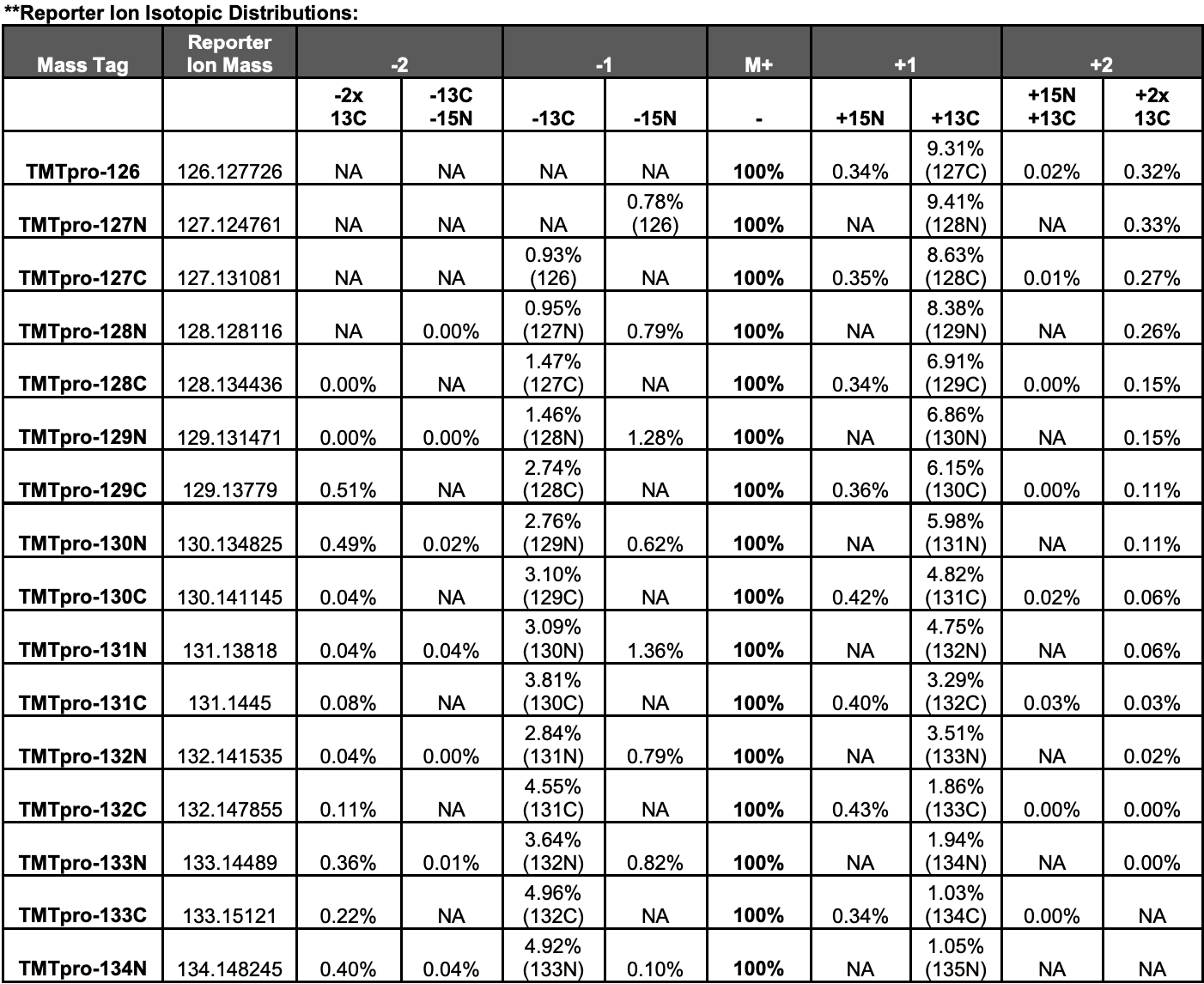
Embedding an R snippet on your website
Add the following code to your website.
For more information on customizing the embed code, read Embedding Snippets.
