FAQ.md
In AntoniusGolly/cmgo: Derive principle Channel metrics from bank points
FAQ
Support
If you experience problems with the package, please send an email to antonius.golly@gmail.com with following this checklist:
read the publication first, it will give you a lot of technical details
attach a list of input files (ASCII files with river bank points)
attach an R script with the relevant run commands you used
attach images showing the problem (optional)
Common technical fails
1. Maximum iterations
### exit due to maximum iterations (max. iterations = 20) ###
Note: this may be caused by gaps that opened in the centerline due to
jagged centerline paths. First, check for gaps visually with CM.plotPlanView(cmgo.obj, set="set1", error=1).
You can than either repair these gaps by editing the centerline paths manually or
simply increase the bank resolution via parameter par$bank.interpolation.max.dist!
There is two common issues with that. To find out, which applies use the suggested command from the error message and enter a zoom.length to show the problem:
CM.plotPlanView(cmgo.obj, set="set1", error=1, zoom.length=20)
1.1 Gaps occurred in the centerline
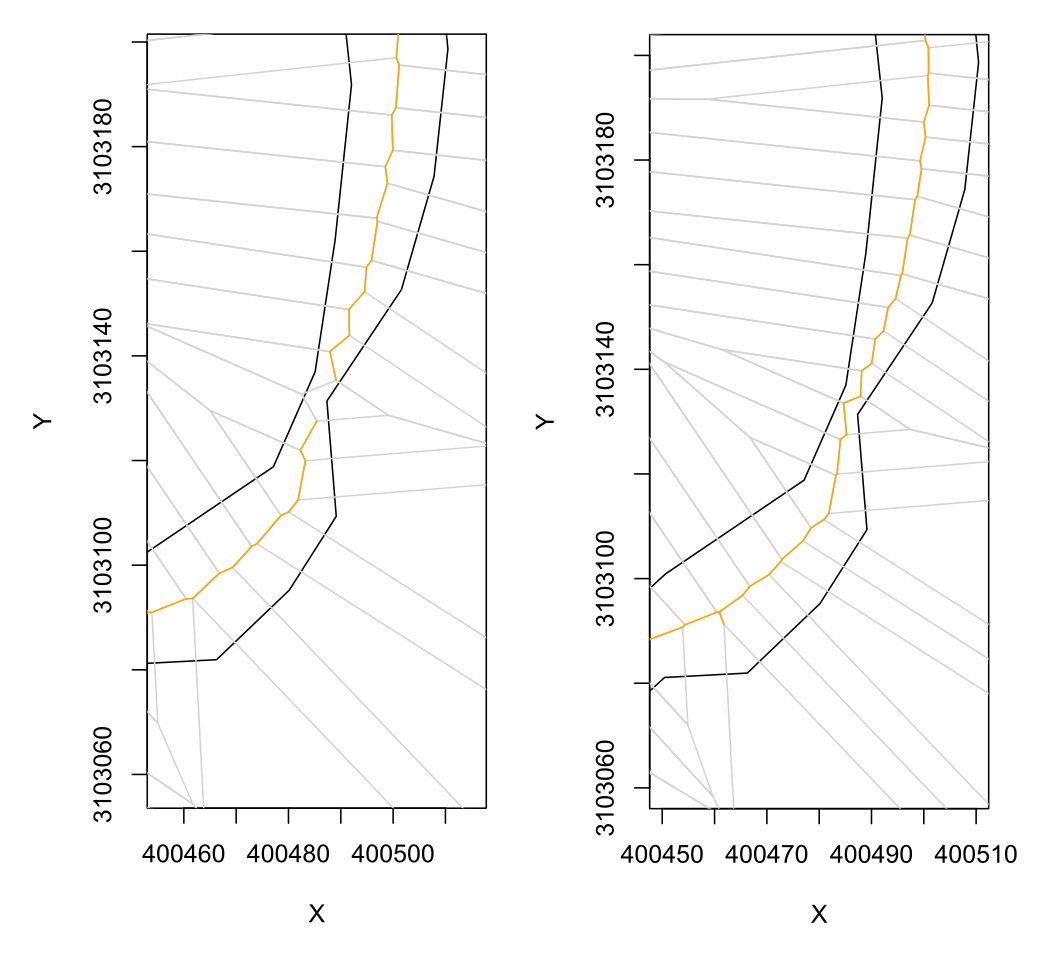
If your plot shows something similar to the left image decrease the value of the parameter par$bank.interpolate.max.dist and run the program again.
1.2 Segment cut-off not yet finished
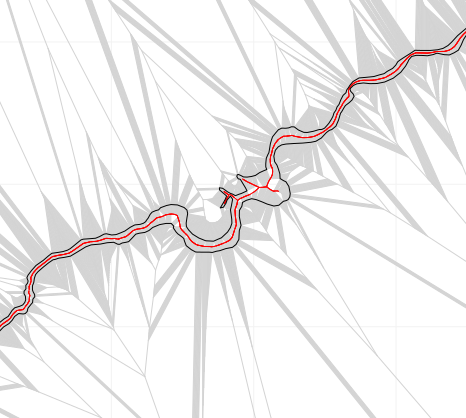
In case you image shows open side arms of the centerline cmgo will handle that case if you increase the parameter par$bank.filter2.max.it. By default there is 20 iterations to remove those sidearms. Increase to a higher value (e.g. 50) and rerun the program.
AntoniusGolly/cmgo documentation built on Sept. 24, 2021, 1:33 a.m.
FAQ
Support
If you experience problems with the package, please send an email to antonius.golly@gmail.com with following this checklist: read the publication first, it will give you a lot of technical details attach a list of input files (ASCII files with river bank points) attach an R script with the relevant run commands you used attach images showing the problem (optional)
Common technical fails
1. Maximum iterations
### exit due to maximum iterations (max. iterations = 20) ###
Note: this may be caused by gaps that opened in the centerline due to
jagged centerline paths. First, check for gaps visually with CM.plotPlanView(cmgo.obj, set="set1", error=1).
You can than either repair these gaps by editing the centerline paths manually or
simply increase the bank resolution via parameter par$bank.interpolation.max.dist!
There is two common issues with that. To find out, which applies use the suggested command from the error message and enter a zoom.length to show the problem:
CM.plotPlanView(cmgo.obj, set="set1", error=1, zoom.length=20)
1.1 Gaps occurred in the centerline
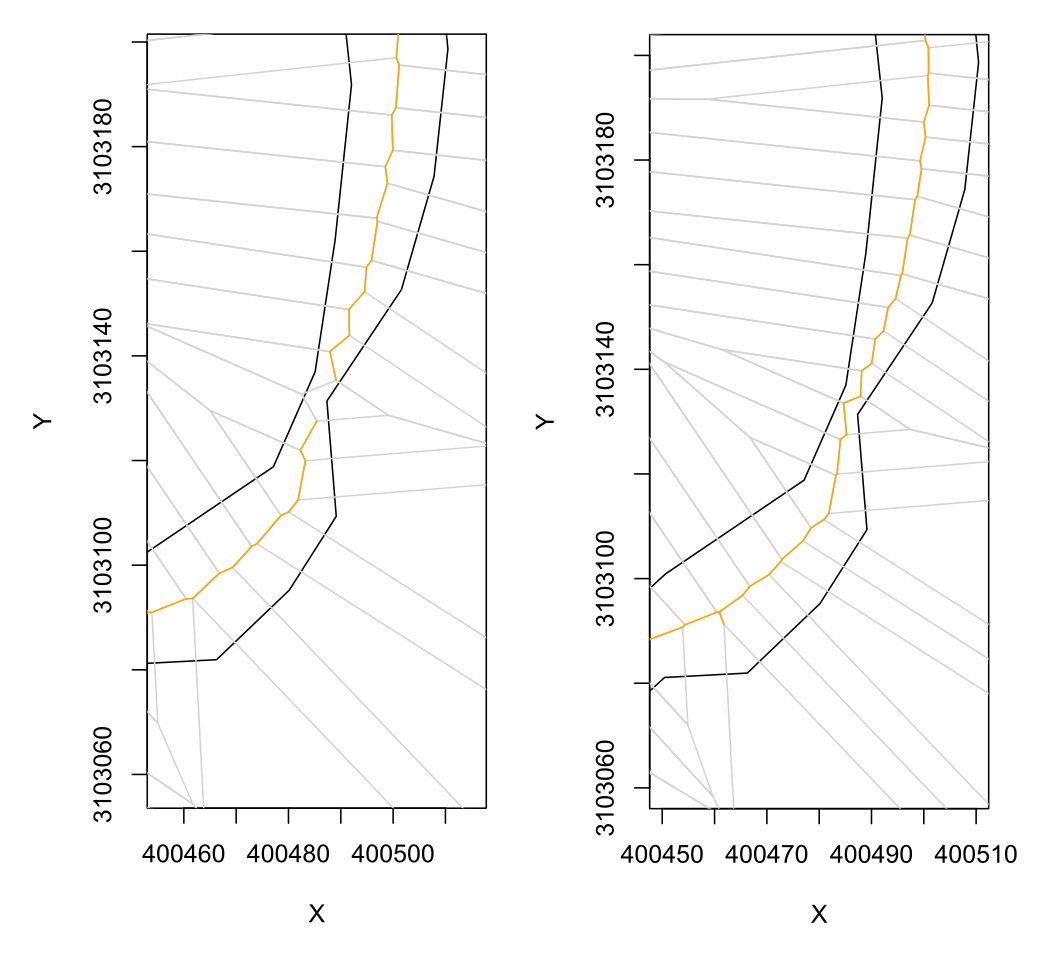
If your plot shows something similar to the left image decrease the value of the parameter par$bank.interpolate.max.dist and run the program again.
1.2 Segment cut-off not yet finished
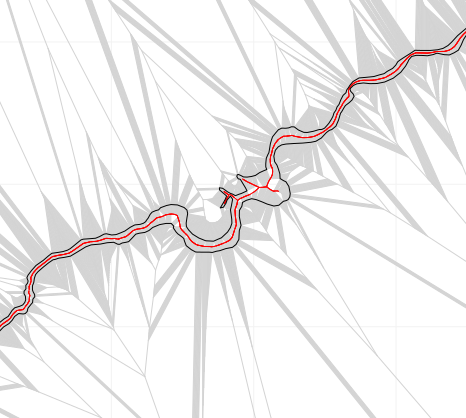
In case you image shows open side arms of the centerline cmgo will handle that case if you increase the parameter par$bank.filter2.max.it. By default there is 20 iterations to remove those sidearms. Increase to a higher value (e.g. 50) and rerun the program.
Add the following code to your website.
For more information on customizing the embed code, read Embedding Snippets.
