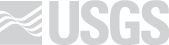README.md
In USGS-R/repgen: USGS internal report generation
repgen
report generation in R
Package Status
| Name | Status |
| :------------ |:-------------|
| Linux Build: |  |
| Package tests: |
|
| Package tests: |  |
|
This package is considered a 'support' package. For more information, see:
https://owi.usgs.gov/R/packages.html#support
Package installation
Install from github (use for most current code):
devtools::install_github('USGS-R/repgen')
Install tagged release (use for stable package releases):
version <- '0.3.1'
devtools::install_url(sprintf('https://github.com/USGS-R/repgen/archive/v%s.tar.gz', version))
Install production release (use for production package releases):
install.packages("repgen",
repos = c("http://owi.usgs.gov/R", "http://cran.us.r-project.org"),
dependencies = TRUE)
Server install (assumes Rserve and pandoc > 1.12.1 version)
echo $release_version
tag=$release_version
Rscript -e 'install.packages(c("devtools","httr","jsonlite","knitr", "rmarkdown","magrittr"), repos="http://cran.us.r-project.org")'
Rscript -e 'library(devtools);install_github("USGS-R/gsplot")'
Rscript -e 'library(devtools);install_url("https://github.com/USGS-R/repgen/archive/'${release_version}'.zip")'
Running With Docker and Rserve
This application can also be run locally using the included docker file and docker-compose file. The included docker-compose file has 2 profiles to choose from when running the application locally:
- aqcu-repgen: This is the default profile which runs the application as it would be in our cloud environment. This is not recommended for local development as it makes configuring connections to other services running locally on your machine more difficult.
- aqcu-repgen-local-dev: This is the profile which runs the application as it would be in the aqcu-local-dev project, and is configured to make it easy to replace the aqcu-repgen instance in the local-dev project with this instance. It is run the same as the
aqcu-repgen profile, except it uses the docker host network driver.
To build and run the application in Docker you can run: docker-compose up --build {profile}, replacing {profile} with one of the options listed above.
Example usgage
Generate an 'extremes' report:
library(repgen)
library(jsonlite)
data <- fromJSON(system.file('extdata','extremes','extremes-example.json',package = 'repgen'))
extremesTable(data)
Generate a 'vdiagram' report:
library(repgen)
library(jsonlite)
json_file <- system.file('extdata','vdiagram','vdiagram-v6.json', package = 'repgen')
data <-fromJSON(json_file)
vdiagram(data)
Package Support
The Water Mission Area of the USGS has supported the development and maintenance of the repgen R-package. Further maintenance is expected to be stable through September 2018. Resources are available primarily for maintenance. Priorities on the development of new features are determined by the repgen development team.
Disclaimer
This software is in the public domain because it contains materials that originally came from the U.S. Geological Survey, an agency of the United States Department of Interior. For more information, see the official USGS copyright policy at http://www.usgs.gov/visual-id/credit_usgs.html#copyright
This information is preliminary or provisional and is subject to revision. It is being provided to meet the need for timely best science. The information has not received final approval by the U.S. Geological Survey (USGS) and is provided on the condition that neither the USGS nor the U.S. Government shall be held liable for any damages resulting from the authorized or unauthorized use of the information. Although this software program has been used by the USGS, no warranty, expressed or implied, is made by the USGS or the U.S. Government as to the accuracy and functioning of the program and related program material nor shall the fact of distribution constitute any such warranty, and no responsibility is assumed by the USGS in connection therewith.
This software is provided "AS IS."
USGS-R/repgen documentation built on April 14, 2021, 2:47 p.m.
repgen
report generation in R
Package Status
| Name | Status |
| :------------ |:-------------|
| Linux Build: | |
| Package tests: |
|
This package is considered a 'support' package. For more information, see: https://owi.usgs.gov/R/packages.html#support
Package installation
Install from github (use for most current code):
devtools::install_github('USGS-R/repgen')
Install tagged release (use for stable package releases):
version <- '0.3.1'
devtools::install_url(sprintf('https://github.com/USGS-R/repgen/archive/v%s.tar.gz', version))
Install production release (use for production package releases):
install.packages("repgen",
repos = c("http://owi.usgs.gov/R", "http://cran.us.r-project.org"),
dependencies = TRUE)
Server install (assumes Rserve and pandoc > 1.12.1 version)
echo $release_version
tag=$release_version
Rscript -e 'install.packages(c("devtools","httr","jsonlite","knitr", "rmarkdown","magrittr"), repos="http://cran.us.r-project.org")'
Rscript -e 'library(devtools);install_github("USGS-R/gsplot")'
Rscript -e 'library(devtools);install_url("https://github.com/USGS-R/repgen/archive/'${release_version}'.zip")'
Running With Docker and Rserve
This application can also be run locally using the included docker file and docker-compose file. The included docker-compose file has 2 profiles to choose from when running the application locally:
- aqcu-repgen: This is the default profile which runs the application as it would be in our cloud environment. This is not recommended for local development as it makes configuring connections to other services running locally on your machine more difficult.
- aqcu-repgen-local-dev: This is the profile which runs the application as it would be in the aqcu-local-dev project, and is configured to make it easy to replace the aqcu-repgen instance in the local-dev project with this instance. It is run the same as the
aqcu-repgenprofile, except it uses the docker host network driver.
To build and run the application in Docker you can run: docker-compose up --build {profile}, replacing {profile} with one of the options listed above.
Example usgage
Generate an 'extremes' report:
library(repgen)
library(jsonlite)
data <- fromJSON(system.file('extdata','extremes','extremes-example.json',package = 'repgen'))
extremesTable(data)
Generate a 'vdiagram' report:
library(repgen)
library(jsonlite)
json_file <- system.file('extdata','vdiagram','vdiagram-v6.json', package = 'repgen')
data <-fromJSON(json_file)
vdiagram(data)
Package Support
The Water Mission Area of the USGS has supported the development and maintenance of the repgen R-package. Further maintenance is expected to be stable through September 2018. Resources are available primarily for maintenance. Priorities on the development of new features are determined by the repgen development team.
Disclaimer
This software is in the public domain because it contains materials that originally came from the U.S. Geological Survey, an agency of the United States Department of Interior. For more information, see the official USGS copyright policy at http://www.usgs.gov/visual-id/credit_usgs.html#copyright
This information is preliminary or provisional and is subject to revision. It is being provided to meet the need for timely best science. The information has not received final approval by the U.S. Geological Survey (USGS) and is provided on the condition that neither the USGS nor the U.S. Government shall be held liable for any damages resulting from the authorized or unauthorized use of the information. Although this software program has been used by the USGS, no warranty, expressed or implied, is made by the USGS or the U.S. Government as to the accuracy and functioning of the program and related program material nor shall the fact of distribution constitute any such warranty, and no responsibility is assumed by the USGS in connection therewith.
This software is provided "AS IS."
Add the following code to your website.
For more information on customizing the embed code, read Embedding Snippets.