draft_validation: Draft a starter *pointblank* validation .R/.Rmd file with a...
In pointblank: Data Validation and Organization of Metadata for Local and Remote Tables
View source: R/draft_validation.R
draft_validation R Documentation
Draft a starter pointblank validation .R/.Rmd file with a data table
Description
Generate a draft validation plan in a new .R or .Rmd file using an input data
table. Using this workflow, the data table will be scanned to learn about its
column data and a set of starter validation steps (constituting a validation
plan) will be written. It's best to use a data extract that contains at least
1000 rows and is relatively free of spurious data.
Once in the file, it's possible to tweak the validation steps to better fit
the expectations to the particular domain. While column inference is used to
generate reasonable validation plans, it is difficult to infer the acceptable
values without domain expertise. However, using draft_validation() could
get you started on floor 10 of tackling data quality issues and is in any
case better than starting with an empty code editor view.
Usage
draft_validation(
tbl,
tbl_name = NULL,
filename = tbl_name,
path = NULL,
lang = NULL,
output_type = c("R", "Rmd"),
add_comments = TRUE,
overwrite = FALSE,
quiet = FALSE
)
Arguments
tbl
A data table
obj:<tbl_*> // required
The input table. This can be a data frame, tibble, a tbl_dbi object, or a
tbl_spark object.
tbl_name
A table name
scalar<character> // default: NULL (optional)
A optional name to assign to the input table object. If no value is
provided, a name will be generated based on whatever information is
available. This table name will be displayed in the header area of the
agent report generated by printing the agent or calling
get_agent_report().
filename
File name
scalar<character> // default: tbl_name
An optional name for the .R or .Rmd file. This should be a name without an
extension. By default, this is taken from the tbl_name but if nothing is
supplied for that, the name will contain the text "draft_validation_"
followed by the current date and time.
path
File path
scalar<character> // default: NULL (optional)
A path can be specified here if there shouldn't be an attempt to place the
generated file in the working directory.
lang
Commenting language
scalar<character> // default: NULL (optional)
The language to use when creating comments for the automatically- generated
validation steps. By default, NULL will create English ("en") text.
Other options include French ("fr"), German ("de"), Italian ("it"),
Spanish ("es"), Portuguese ("pt"), Turkish ("tr"), Chinese ("zh"),
Russian ("ru"), Polish ("pl"), Danish ("da"), Swedish ("sv"), and
Dutch ("nl").
output_type
The output file type
singl-kw:[R|Rmd] // default: "R"
An option for choosing what type of output should be generated. By default,
this is an .R script ("R") but this could alternatively be an R Markdown
document ("Rmd").
add_comments
Add comments to the generated validation plan
scalar<logical> // default: TRUE
Should there be comments that explain the features of the validation plan
in the generated document?
overwrite
Overwrite a previous file of the same name
scalar<logical> // default: FALSE
Should a file of the same name be overwritten?
quiet
Inform (or not) upon file writing
scalar<logical> // default: FALSE
Should the function not inform when the file is written?
Value
Invisibly returns TRUE if the file has been written.
Supported Input Tables
The types of data tables that are officially supported are:
data frames (data.frame) and tibbles (tbl_df)
Spark DataFrames (tbl_spark)
the following database tables (tbl_dbi):
-
PostgreSQL tables (using the RPostgres::Postgres() as driver)
-
MySQL tables (with RMySQL::MySQL())
-
Microsoft SQL Server tables (via odbc)
-
BigQuery tables (using bigrquery::bigquery())
-
DuckDB tables (through duckdb::duckdb())
-
SQLite (with RSQLite::SQLite())
Other database tables may work to varying degrees but they haven't been
formally tested (so be mindful of this when using unsupported backends with
pointblank).
Examples
Let's draft a validation plan for the dplyr::storms dataset.
dplyr::storms
#> # A tibble: 19,537 x 13
#> name year month day hour lat long status category wind pressure
#> <chr> <dbl> <dbl> <int> <dbl> <dbl> <dbl> <fct> <dbl> <int> <int>
#> 1 Amy 1975 6 27 0 27.5 -79 tropical d~ NA 25 1013
#> 2 Amy 1975 6 27 6 28.5 -79 tropical d~ NA 25 1013
#> 3 Amy 1975 6 27 12 29.5 -79 tropical d~ NA 25 1013
#> 4 Amy 1975 6 27 18 30.5 -79 tropical d~ NA 25 1013
#> 5 Amy 1975 6 28 0 31.5 -78.8 tropical d~ NA 25 1012
#> 6 Amy 1975 6 28 6 32.4 -78.7 tropical d~ NA 25 1012
#> 7 Amy 1975 6 28 12 33.3 -78 tropical d~ NA 25 1011
#> 8 Amy 1975 6 28 18 34 -77 tropical d~ NA 30 1006
#> 9 Amy 1975 6 29 0 34.4 -75.8 tropical s~ NA 35 1004
#> 10 Amy 1975 6 29 6 34 -74.8 tropical s~ NA 40 1002
#> # i 19,527 more rows
#> # i 2 more variables: tropicalstorm_force_diameter <int>,
#> # hurricane_force_diameter <int>
The draft_validation() function creates an .R file by default. Using just
the defaults with dplyr::storms will yield the "dplyr__storms.R" file
in the working directory. Here are the contents of the file:
library(pointblank)
agent <-
create_agent(
tbl = ~ dplyr::storms,
actions = action_levels(
warn_at = 0.05,
stop_at = 0.10
),
tbl_name = "dplyr::storms",
label = "Validation plan generated by `draft_validation()`."
) %>%
# Expect that column `name` is of type: character
col_is_character(
columns = name
) %>%
# Expect that column `year` is of type: numeric
col_is_numeric(
columns = year
) %>%
# Expect that values in `year` should be between `1975` and `2020`
col_vals_between(
columns = year,
left = 1975,
right = 2020
) %>%
# Expect that column `month` is of type: numeric
col_is_numeric(
columns = month
) %>%
# Expect that values in `month` should be between `1` and `12`
col_vals_between(
columns = month,
left = 1,
right = 12
) %>%
# Expect that column `day` is of type: integer
col_is_integer(
columns = day
) %>%
# Expect that values in `day` should be between `1` and `31`
col_vals_between(
columns = day,
left = 1,
right = 31
) %>%
# Expect that column `hour` is of type: numeric
col_is_numeric(
columns = hour
) %>%
# Expect that values in `hour` should be between `0` and `23`
col_vals_between(
columns = hour,
left = 0,
right = 23
) %>%
# Expect that column `lat` is of type: numeric
col_is_numeric(
columns = lat
) %>%
# Expect that values in `lat` should be between `-90` and `90`
col_vals_between(
columns = lat,
left = -90,
right = 90
) %>%
# Expect that column `long` is of type: numeric
col_is_numeric(
columns = long
) %>%
# Expect that values in `long` should be between `-180` and `180`
col_vals_between(
columns = long,
left = -180,
right = 180
) %>%
# Expect that column `status` is of type: character
col_is_character(
columns = status
) %>%
# Expect that column `category` is of type: factor
col_is_factor(
columns = category
) %>%
# Expect that column `wind` is of type: integer
col_is_integer(
columns = wind
) %>%
# Expect that values in `wind` should be between `10` and `160`
col_vals_between(
columns = wind,
left = 10,
right = 160
) %>%
# Expect that column `pressure` is of type: integer
col_is_integer(
columns = pressure
) %>%
# Expect that values in `pressure` should be between `882` and `1022`
col_vals_between(
columns = pressure,
left = 882,
right = 1022
) %>%
# Expect that column `tropicalstorm_force_diameter` is of type: integer
col_is_integer(
columns = tropicalstorm_force_diameter
) %>%
# Expect that values in `tropicalstorm_force_diameter` should be between
# `0` and `870`
col_vals_between(
columns = tropicalstorm_force_diameter,
left = 0,
right = 870,
na_pass = TRUE
) %>%
# Expect that column `hurricane_force_diameter` is of type: integer
col_is_integer(
columns = hurricane_force_diameter
) %>%
# Expect that values in `hurricane_force_diameter` should be between
# `0` and `300`
col_vals_between(
columns = hurricane_force_diameter,
left = 0,
right = 300,
na_pass = TRUE
) %>%
# Expect entirely distinct rows across all columns
rows_distinct() %>%
# Expect that column schemas match
col_schema_match(
schema = col_schema(
name = "character",
year = "numeric",
month = "numeric",
day = "integer",
hour = "numeric",
lat = "numeric",
long = "numeric",
status = "character",
category = c("ordered", "factor"),
wind = "integer",
pressure = "integer",
tropicalstorm_force_diameter = "integer",
hurricane_force_diameter = "integer"
)
) %>%
interrogate()
agent
This is runnable as is, and the promise is that the interrogation should
produce no failing test units. After execution, we get the following
validation report:
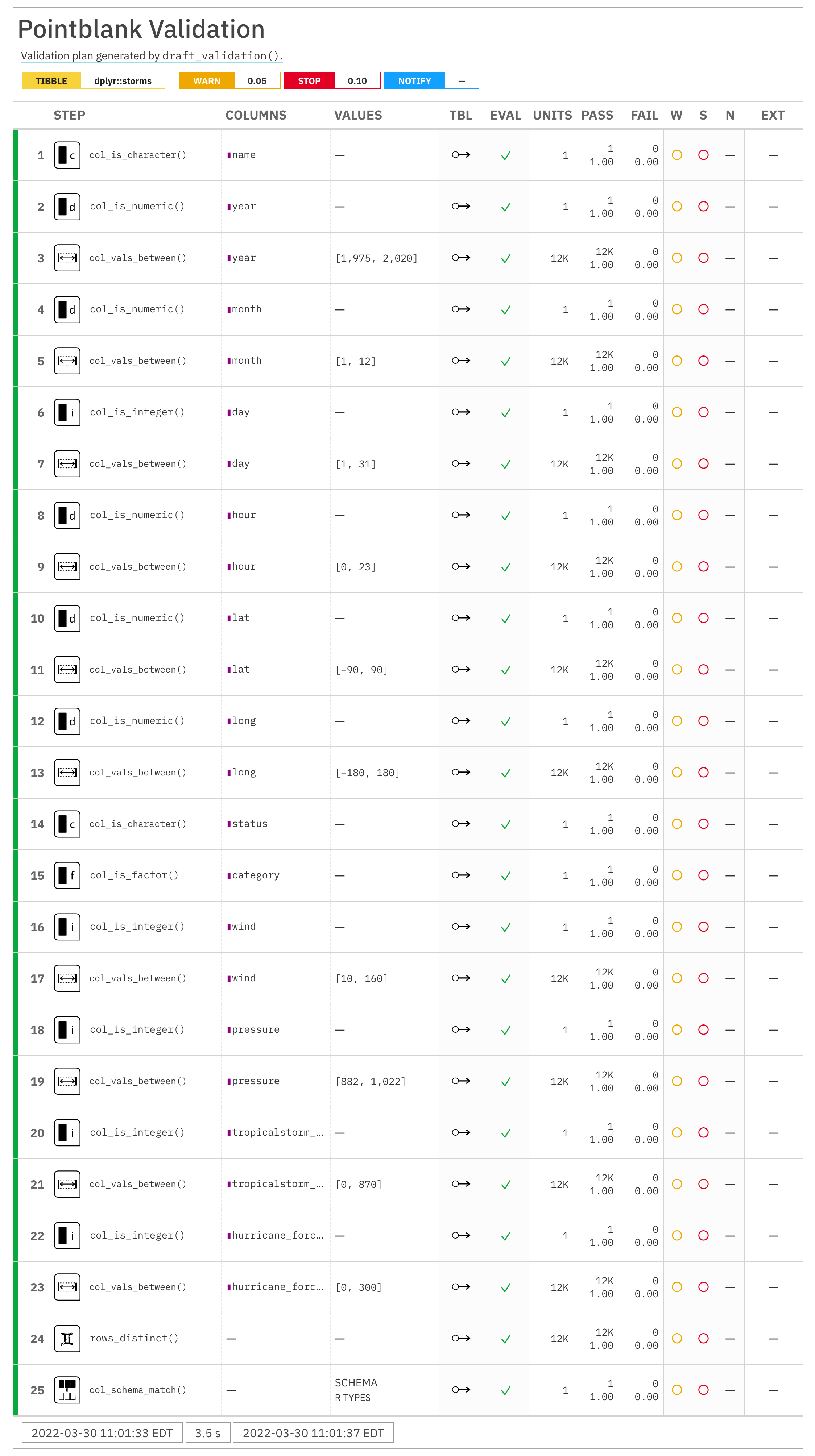
All of the expressions in the resulting file constitute just a rough
approximation of what a validation plan should be for a dataset. Certainly,
the value ranges in the emitted col_vals_between() may not be realistic for
the wind column and may require some modification (the provided left and
right values are just the limits of the provided data). However, note that
the lat and long (latitude and longitude) columns have acceptable ranges
(providing the limits of valid lat/lon values). This is thanks to
pointblank's column inference routines, which is able to understand what
certain columns contain.
For an evolving dataset that will experience changes (either in the form of
revised data and addition/deletion of rows or columns), the emitted
validation will serve as a good first step and changes can more easily be
made since there is a foundation to build from.
Function ID
1-11
See Also
Other Planning and Prep:
action_levels(),
create_agent(),
create_informant(),
db_tbl(),
file_tbl(),
scan_data(),
tbl_get(),
tbl_source(),
tbl_store(),
validate_rmd()
pointblank documentation built on Nov. 29, 2025, 1:06 a.m.
View source: R/draft_validation.R
| draft_validation | R Documentation |
Draft a starter pointblank validation .R/.Rmd file with a data table
Description
Generate a draft validation plan in a new .R or .Rmd file using an input data table. Using this workflow, the data table will be scanned to learn about its column data and a set of starter validation steps (constituting a validation plan) will be written. It's best to use a data extract that contains at least 1000 rows and is relatively free of spurious data.
Once in the file, it's possible to tweak the validation steps to better fit
the expectations to the particular domain. While column inference is used to
generate reasonable validation plans, it is difficult to infer the acceptable
values without domain expertise. However, using draft_validation() could
get you started on floor 10 of tackling data quality issues and is in any
case better than starting with an empty code editor view.
Usage
draft_validation(
tbl,
tbl_name = NULL,
filename = tbl_name,
path = NULL,
lang = NULL,
output_type = c("R", "Rmd"),
add_comments = TRUE,
overwrite = FALSE,
quiet = FALSE
)
Arguments
tbl |
A data table
The input table. This can be a data frame, tibble, a |
tbl_name |
A table name
A optional name to assign to the input table object. If no value is
provided, a name will be generated based on whatever information is
available. This table name will be displayed in the header area of the
agent report generated by printing the agent or calling
|
filename |
File name
An optional name for the .R or .Rmd file. This should be a name without an
extension. By default, this is taken from the |
path |
File path
A path can be specified here if there shouldn't be an attempt to place the generated file in the working directory. |
lang |
Commenting language
The language to use when creating comments for the automatically- generated
validation steps. By default, |
output_type |
The output file type
An option for choosing what type of output should be generated. By default,
this is an .R script ( |
add_comments |
Add comments to the generated validation plan
Should there be comments that explain the features of the validation plan in the generated document? |
overwrite |
Overwrite a previous file of the same name
Should a file of the same name be overwritten? |
quiet |
Inform (or not) upon file writing
Should the function not inform when the file is written? |
Value
Invisibly returns TRUE if the file has been written.
Supported Input Tables
The types of data tables that are officially supported are:
data frames (
data.frame) and tibbles (tbl_df)Spark DataFrames (
tbl_spark)the following database tables (
tbl_dbi):-
PostgreSQL tables (using the
RPostgres::Postgres()as driver) -
MySQL tables (with
RMySQL::MySQL()) -
Microsoft SQL Server tables (via odbc)
-
BigQuery tables (using
bigrquery::bigquery()) -
DuckDB tables (through
duckdb::duckdb()) -
SQLite (with
RSQLite::SQLite())
-
Other database tables may work to varying degrees but they haven't been formally tested (so be mindful of this when using unsupported backends with pointblank).
Examples
Let's draft a validation plan for the dplyr::storms dataset.
dplyr::storms #> # A tibble: 19,537 x 13 #> name year month day hour lat long status category wind pressure #> <chr> <dbl> <dbl> <int> <dbl> <dbl> <dbl> <fct> <dbl> <int> <int> #> 1 Amy 1975 6 27 0 27.5 -79 tropical d~ NA 25 1013 #> 2 Amy 1975 6 27 6 28.5 -79 tropical d~ NA 25 1013 #> 3 Amy 1975 6 27 12 29.5 -79 tropical d~ NA 25 1013 #> 4 Amy 1975 6 27 18 30.5 -79 tropical d~ NA 25 1013 #> 5 Amy 1975 6 28 0 31.5 -78.8 tropical d~ NA 25 1012 #> 6 Amy 1975 6 28 6 32.4 -78.7 tropical d~ NA 25 1012 #> 7 Amy 1975 6 28 12 33.3 -78 tropical d~ NA 25 1011 #> 8 Amy 1975 6 28 18 34 -77 tropical d~ NA 30 1006 #> 9 Amy 1975 6 29 0 34.4 -75.8 tropical s~ NA 35 1004 #> 10 Amy 1975 6 29 6 34 -74.8 tropical s~ NA 40 1002 #> # i 19,527 more rows #> # i 2 more variables: tropicalstorm_force_diameter <int>, #> # hurricane_force_diameter <int>
The draft_validation() function creates an .R file by default. Using just
the defaults with dplyr::storms will yield the "dplyr__storms.R" file
in the working directory. Here are the contents of the file:
library(pointblank)
agent <-
create_agent(
tbl = ~ dplyr::storms,
actions = action_levels(
warn_at = 0.05,
stop_at = 0.10
),
tbl_name = "dplyr::storms",
label = "Validation plan generated by `draft_validation()`."
) %>%
# Expect that column `name` is of type: character
col_is_character(
columns = name
) %>%
# Expect that column `year` is of type: numeric
col_is_numeric(
columns = year
) %>%
# Expect that values in `year` should be between `1975` and `2020`
col_vals_between(
columns = year,
left = 1975,
right = 2020
) %>%
# Expect that column `month` is of type: numeric
col_is_numeric(
columns = month
) %>%
# Expect that values in `month` should be between `1` and `12`
col_vals_between(
columns = month,
left = 1,
right = 12
) %>%
# Expect that column `day` is of type: integer
col_is_integer(
columns = day
) %>%
# Expect that values in `day` should be between `1` and `31`
col_vals_between(
columns = day,
left = 1,
right = 31
) %>%
# Expect that column `hour` is of type: numeric
col_is_numeric(
columns = hour
) %>%
# Expect that values in `hour` should be between `0` and `23`
col_vals_between(
columns = hour,
left = 0,
right = 23
) %>%
# Expect that column `lat` is of type: numeric
col_is_numeric(
columns = lat
) %>%
# Expect that values in `lat` should be between `-90` and `90`
col_vals_between(
columns = lat,
left = -90,
right = 90
) %>%
# Expect that column `long` is of type: numeric
col_is_numeric(
columns = long
) %>%
# Expect that values in `long` should be between `-180` and `180`
col_vals_between(
columns = long,
left = -180,
right = 180
) %>%
# Expect that column `status` is of type: character
col_is_character(
columns = status
) %>%
# Expect that column `category` is of type: factor
col_is_factor(
columns = category
) %>%
# Expect that column `wind` is of type: integer
col_is_integer(
columns = wind
) %>%
# Expect that values in `wind` should be between `10` and `160`
col_vals_between(
columns = wind,
left = 10,
right = 160
) %>%
# Expect that column `pressure` is of type: integer
col_is_integer(
columns = pressure
) %>%
# Expect that values in `pressure` should be between `882` and `1022`
col_vals_between(
columns = pressure,
left = 882,
right = 1022
) %>%
# Expect that column `tropicalstorm_force_diameter` is of type: integer
col_is_integer(
columns = tropicalstorm_force_diameter
) %>%
# Expect that values in `tropicalstorm_force_diameter` should be between
# `0` and `870`
col_vals_between(
columns = tropicalstorm_force_diameter,
left = 0,
right = 870,
na_pass = TRUE
) %>%
# Expect that column `hurricane_force_diameter` is of type: integer
col_is_integer(
columns = hurricane_force_diameter
) %>%
# Expect that values in `hurricane_force_diameter` should be between
# `0` and `300`
col_vals_between(
columns = hurricane_force_diameter,
left = 0,
right = 300,
na_pass = TRUE
) %>%
# Expect entirely distinct rows across all columns
rows_distinct() %>%
# Expect that column schemas match
col_schema_match(
schema = col_schema(
name = "character",
year = "numeric",
month = "numeric",
day = "integer",
hour = "numeric",
lat = "numeric",
long = "numeric",
status = "character",
category = c("ordered", "factor"),
wind = "integer",
pressure = "integer",
tropicalstorm_force_diameter = "integer",
hurricane_force_diameter = "integer"
)
) %>%
interrogate()
agent
This is runnable as is, and the promise is that the interrogation should produce no failing test units. After execution, we get the following validation report:
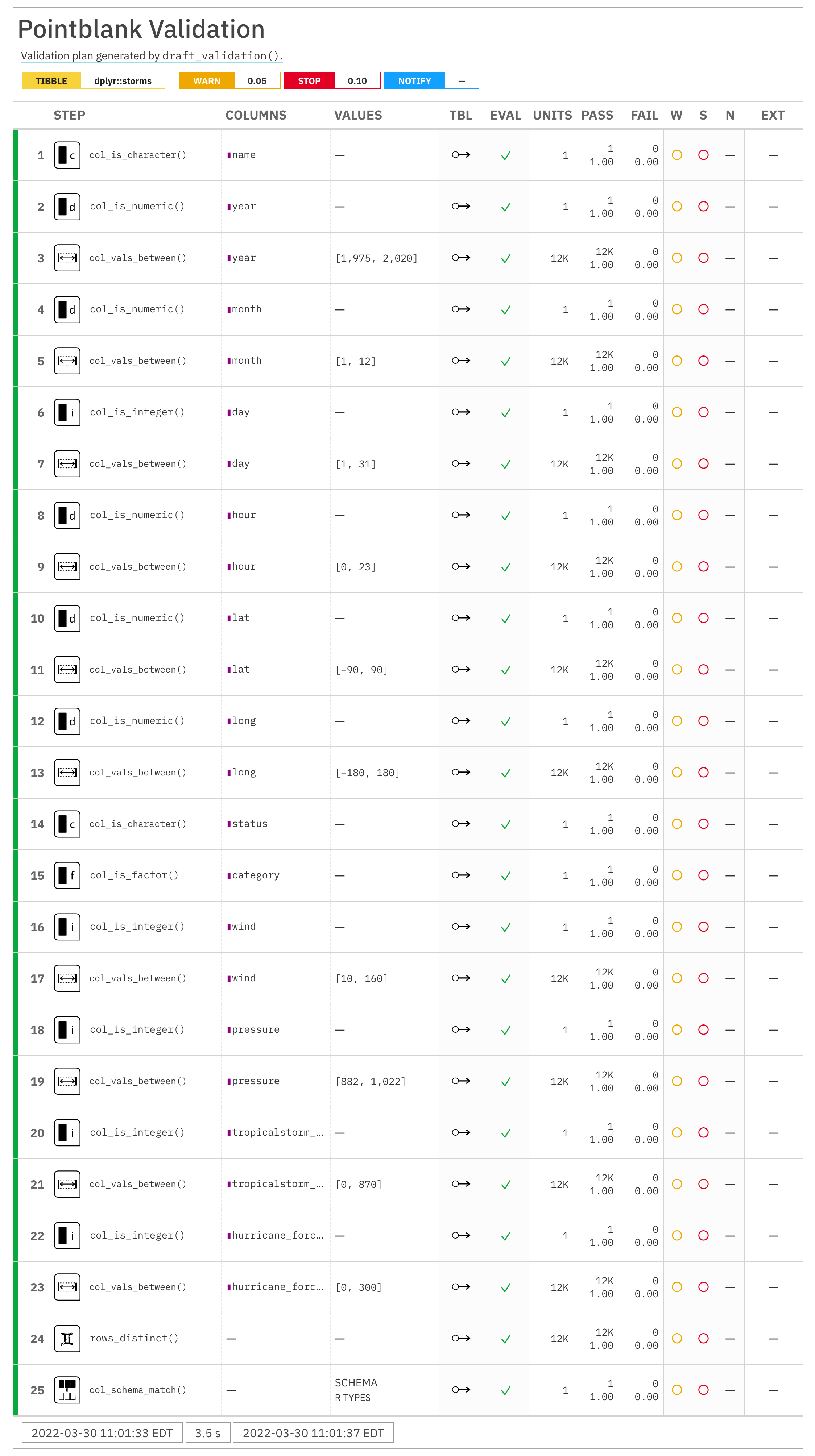
All of the expressions in the resulting file constitute just a rough
approximation of what a validation plan should be for a dataset. Certainly,
the value ranges in the emitted col_vals_between() may not be realistic for
the wind column and may require some modification (the provided left and
right values are just the limits of the provided data). However, note that
the lat and long (latitude and longitude) columns have acceptable ranges
(providing the limits of valid lat/lon values). This is thanks to
pointblank's column inference routines, which is able to understand what
certain columns contain.
For an evolving dataset that will experience changes (either in the form of revised data and addition/deletion of rows or columns), the emitted validation will serve as a good first step and changes can more easily be made since there is a foundation to build from.
Function ID
1-11
See Also
Other Planning and Prep:
action_levels(),
create_agent(),
create_informant(),
db_tbl(),
file_tbl(),
scan_data(),
tbl_get(),
tbl_source(),
tbl_store(),
validate_rmd()
Add the following code to your website.
For more information on customizing the embed code, read Embedding Snippets.
