email_create: Create an email object from a *pointblank* _agent_
In pointblank: Data Validation and Organization of Metadata for Local and Remote Tables
email_create R Documentation
Create an email object from a pointblank agent
Description
The email_create() function produces an email message object that could be
sent using the blastula package. By supplying a pointblank agent, a
blastula email_message message object will be created and printing it
will make the HTML email message appear in the Viewer.
Usage
email_create(
x,
msg_header = NULL,
msg_body = stock_msg_body(),
msg_footer = stock_msg_footer()
)
Arguments
x
The pointblank agent object
obj:<ptblank_agent> // required
A pointblank agent object that is commonly created through the use of
the create_agent() function.
msg_header, msg_body, msg_footer
Content for the header, body, and
footer components of the HTML email message.
Value
A blastula email_message object.
Examples
For the example provided here, we'll use the included small_table dataset.
We are also going to create an action_levels() list object since this is
useful for demonstrating an emailing scenario. It will have absolute values
for the warn and notify states (with thresholds of 1 and 2 'fail'
units, respectively, for the two states).
al <-
action_levels(
warn_at = 1,
notify_at = 2
)
In a workflow that involves an agent object, we can make use of the
end_fns argument and programmatically email the report with the
email_blast() function. However, an alternate workflow that is demonstrated
here is to produce the email object directly. This provides the flexibility
to send the email outside of the pointblank API. The email_create()
function lets us do this with an agent object. We can then view the HTML
email just by printing email_object. It should appear in the Viewer.
email_object <-
create_agent(
tbl = small_table,
tbl_name = "small_table",
label = "An example.",
actions = al
) %>%
col_vals_gt(a, value = 1) %>%
col_vals_lt(a, value = 7) %>%
interrogate() %>%
email_create()
email_object
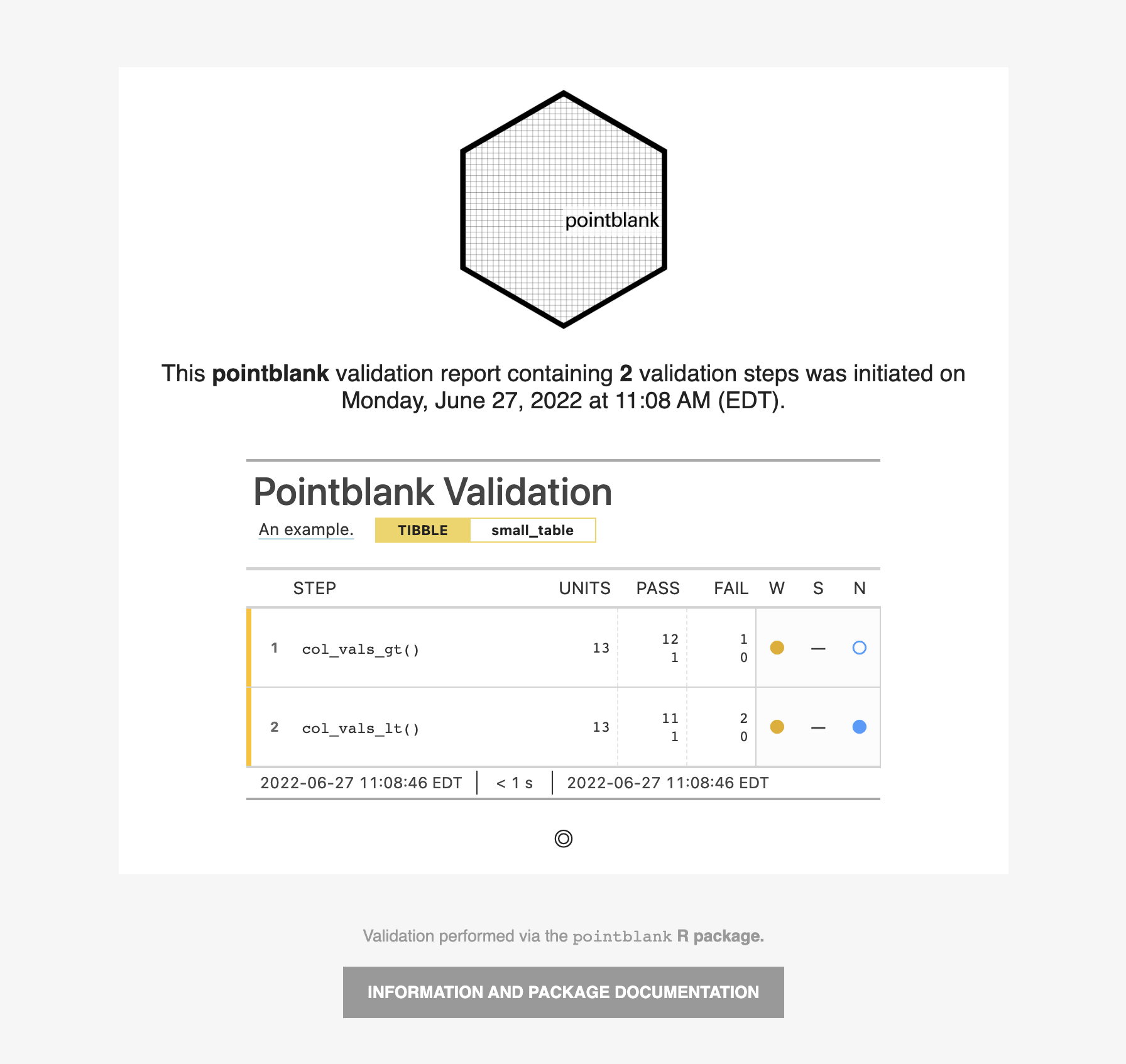
Function ID
4-2
See Also
Other Emailing:
email_blast(),
stock_msg_body(),
stock_msg_footer()
pointblank documentation built on Nov. 29, 2025, 1:06 a.m.
| email_create | R Documentation |
Create an email object from a pointblank agent
Description
The email_create() function produces an email message object that could be
sent using the blastula package. By supplying a pointblank agent, a
blastula email_message message object will be created and printing it
will make the HTML email message appear in the Viewer.
Usage
email_create(
x,
msg_header = NULL,
msg_body = stock_msg_body(),
msg_footer = stock_msg_footer()
)
Arguments
x |
The pointblank agent object
A pointblank agent object that is commonly created through the use of
the |
msg_header, msg_body, msg_footer |
Content for the header, body, and footer components of the HTML email message. |
Value
A blastula email_message object.
Examples
For the example provided here, we'll use the included small_table dataset.
We are also going to create an action_levels() list object since this is
useful for demonstrating an emailing scenario. It will have absolute values
for the warn and notify states (with thresholds of 1 and 2 'fail'
units, respectively, for the two states).
al <-
action_levels(
warn_at = 1,
notify_at = 2
)
In a workflow that involves an agent object, we can make use of the
end_fns argument and programmatically email the report with the
email_blast() function. However, an alternate workflow that is demonstrated
here is to produce the email object directly. This provides the flexibility
to send the email outside of the pointblank API. The email_create()
function lets us do this with an agent object. We can then view the HTML
email just by printing email_object. It should appear in the Viewer.
email_object <-
create_agent(
tbl = small_table,
tbl_name = "small_table",
label = "An example.",
actions = al
) %>%
col_vals_gt(a, value = 1) %>%
col_vals_lt(a, value = 7) %>%
interrogate() %>%
email_create()
email_object
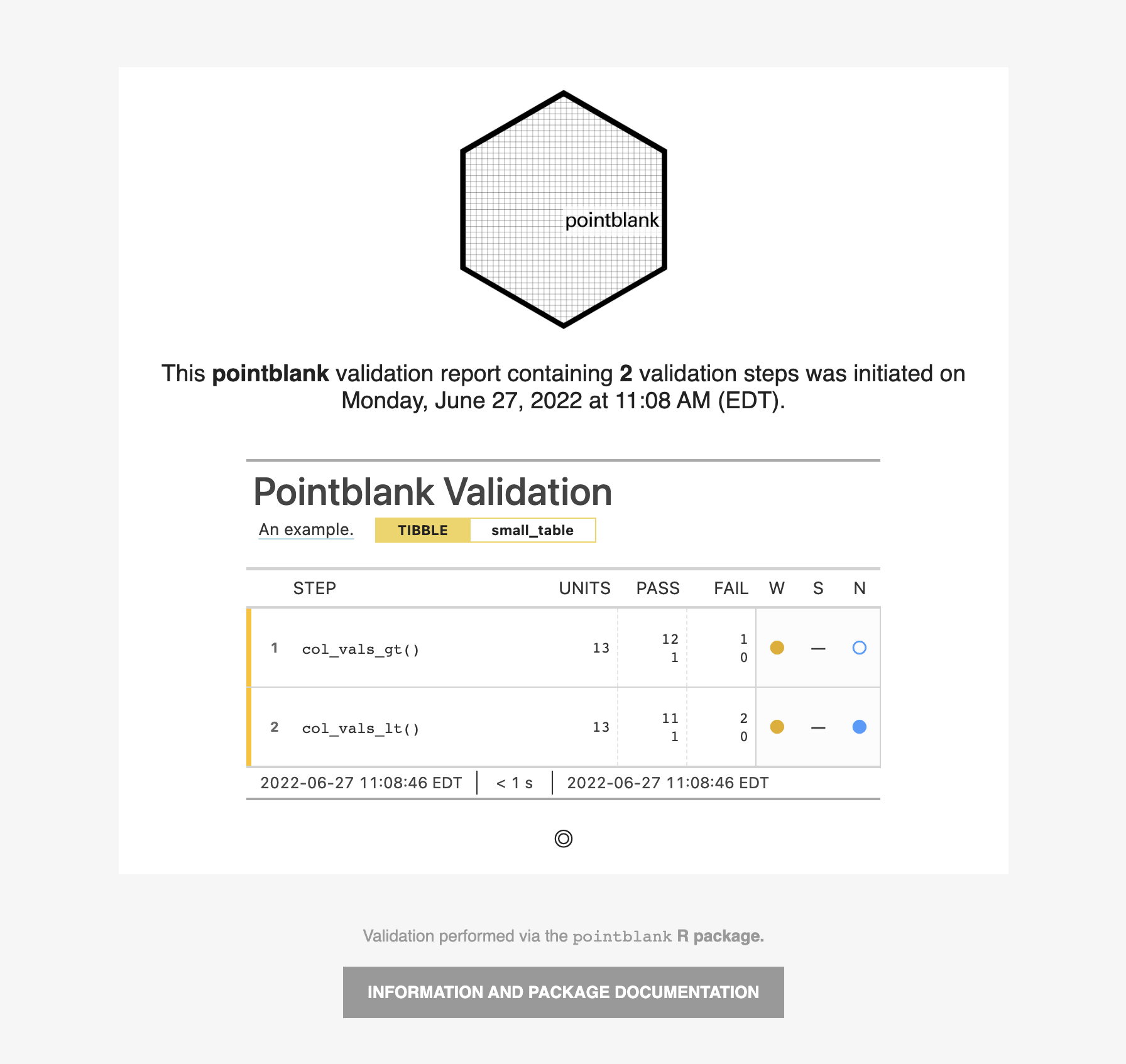
Function ID
4-2
See Also
Other Emailing:
email_blast(),
stock_msg_body(),
stock_msg_footer()
Add the following code to your website.
For more information on customizing the embed code, read Embedding Snippets.
