get_agent_report: Get a summary report from an agent
In pointblank: Data Validation and Organization of Metadata for Local and Remote Tables
View source: R/get_agent_report.R
get_agent_report R Documentation
Get a summary report from an agent
Description
We can get an informative summary table from an agent by using the
get_agent_report() function. The table can be provided in two substantially
different forms: as a gt based display table (the default), or, as a
tibble. The amount of fields with intel is different depending on whether or
not the agent performed an interrogation (with the interrogate() function).
Basically, before interrogate() is called, the agent will contain just the
validation plan (however many rows it has depends on how many validation
functions were supplied a part of that plan). Post-interrogation, information
on the passing and failing test units is provided, along with indicators on
whether certain failure states were entered (provided they were set through
actions). The display table variant of the agent report, the default form,
will have the following columns:
i (unlabeled): the validation step number.
STEP: the name of the validation function used for the validation step,
COLUMNS: the names of the target columns used in the validation step
(if applicable).
VALUES: the values used in the validation step, where applicable; this
could be as literal values, as column names, an expression, etc.
TBL: indicates whether any there were any changes to the target table
just prior to interrogation. A rightward arrow from a small circle indicates
that there was no mutation of the table. An arrow from a circle to a purple
square indicates that preconditions were used to modify the target table. An
arrow from a circle to a half-filled circle indicates that the target table
has been segmented.
EVAL: a symbol that denotes the success of interrogation evaluation
for each step. A checkmark indicates no issues with evaluation. A warning
sign indicates that a warning occurred during evaluation. An explosion symbol
indicates that evaluation failed due to an error. Hover over the symbol for
details on each condition.
UNITS: the total number of test units for the validation step
PASS: on top is the absolute number of passing test units and below
that is the fraction of passing test units over the total number of test
units.
FAIL: on top is the absolute number of failing test units and below
that is the fraction of failing test units over the total number of test
units.
W, S, N: indicators that show whether the warn, stop, or notify
states were entered; unset states appear as dashes, states that are set with
thresholds appear as unfilled circles when not entered and filled when
thresholds are exceeded (colors for W, S, and N are amber, red, and blue)
EXT: a column that provides buttons to download data extracts as CSV
files for row-based validation steps having failing test units. Buttons
only appear when there is data to collect.
The small version of the display table (obtained using size = "small")
omits the COLUMNS, TBL, and EXT columns. The width of the small table
is 575px; the standard table is 875px wide.
The ptblank_agent_report can be exported to a standalone HTML document
with the export_report() function.
If choosing to get a tibble (with display_table = FALSE), it will have the
following columns:
i: the validation step number.
type: the name of the validation function used for the validation step.
columns: the names of the target columns used in the validation step
(if applicable).
values: the values used in the validation step, where applicable; for
a conjointly() validation step, this is a listing of all sub-validations.
precon: indicates whether any there are any preconditions to apply
before interrogation and, if so, the number of statements used.
active: a logical value that indicates whether a validation step is
set to "active" during an interrogation.
eval: a character value that denotes the success of interrogation
evaluation for each step. A value of "OK" indicates no issues with
evaluation. The "WARNING" value indicates a warning occurred during
evaluation. The "ERROR" VALUES indicates that evaluation failed due to an
error. With "W+E" both warnings and an error occurred during evaluation.
units: the total number of test units for the validation step.
n_pass: the number of passing test units.
f_pass: the fraction of passing test units.
W, S, N: logical value stating whether the warn, stop, or notify
states were entered. Will be NA for states that are unset.
extract: an integer value that indicates the number of rows available
in a data extract. Will be NA if no extract is available.
Usage
get_agent_report(
agent,
arrange_by = c("i", "severity"),
keep = c("all", "fail_states"),
display_table = TRUE,
size = "standard",
title = ":default:",
lang = NULL,
locale = NULL
)
Arguments
agent
The pointblank agent object
obj:<ptblank_agent> // required
A pointblank agent object that is commonly created through the use of
the create_agent() function.
arrange_by
Method of arranging the report's table rows
singl-kw:[i|severity] // default: "i"
A choice to arrange the report table rows by the validation step number
("i", the default), or, to arrange in descending order by severity of the
failure state (with "severity").
keep
Which table rows should be kept?
singl-kw:[all|fail_states] // default: "all"
An option to keep "all" of the report's table rows (the
default), or, keep only those rows that reflect one or more
"fail_states".
display_table
Return a display-table report via gt
scalar<logical> // default: TRUE
Should a display table be generated? If TRUE, and if the gt package
is installed, a display table for the report will be shown in the Viewer.
If FALSE, or if gt is not available, then a tibble will be returned.
size
Size option for display-table report
scalar<character> // default: "standard"
The size of the display table, which can be either "standard" (the
default) or "small". This only applies to a display table (where
display_table = TRUE).
title
Title customization options
scalar<character> // default: ":default:"
Options for customizing the title of the report. The default is the keyword
":default:" which produces generic title text that refers to the
pointblank package in the language governed by the lang option.
Another keyword option is ":tbl_name:", and that presents the name of the
table as the title for the report. If no title is wanted, then the
":none:" keyword option can be used. Aside from keyword options, text can
be provided for the title and glue::glue() calls can be used to construct
the text string. If providing text, it will be interpreted as Markdown text
and transformed internally to HTML. To circumvent such a transformation,
use text in I() to explicitly state that the supplied text should not be
transformed.
lang
Reporting language
scalar<character> // default: NULL (optional)
The language to use for automatic creation of briefs (short descriptions
for each validation step) and for the agent report (a summary table that
provides the validation plan and the results from the interrogation. By
default, NULL will create English ("en") text. Other options include
French ("fr"), German ("de"), Italian ("it"), Spanish ("es"),
Portuguese ("pt"), Turkish ("tr"), Chinese ("zh"), Russian ("ru"),
Polish ("pl"), Danish ("da"), Swedish ("sv"), and Dutch ("nl").
This lang option will override any previously set language setting (e.g.,
by the create_agent() call).
locale
Locale for value formatting
scalar<character> // default: NULL (optional)
An optional locale ID to use for formatting values in the
agent report summary table according the locale's rules. Examples include
"en_US" for English (United States) and "fr_FR" for French (France);
more simply, this can be a language identifier without a country
designation, like "es" for Spanish (Spain, same as "es_ES"). This
locale option will override any previously set locale value (e.g., by the
create_agent() call).
Value
A ptblank_agent_report object if display_table = TRUE or a tibble
if display_table = FALSE.
Examples
For the example here, we'll use a simple table with a single numerical column
a.
tbl <- dplyr::tibble(a = c(5, 7, 8, 5))
tbl
#> # A tibble: 4 x 1
#> a
#> <dbl>
#> 1 5
#> 2 7
#> 3 8
#> 4 5
Let's create an agent and validate that values in column a are always
greater than 4.
agent <-
create_agent(
tbl = tbl,
tbl_name = "small_table",
label = "An example."
) %>%
col_vals_gt(columns = a, value = 4) %>%
interrogate()
We can get a tibble-based report from the agent by using get_agent_report()
with display_table = FALSE.
agent %>% get_agent_report(display_table = FALSE)
## # A tibble: 1 × 14
## i type columns values precon active eval units n_pass
## <int> <chr> <chr> <chr> <chr> <lgl> <chr> <dbl> <dbl>
## 1 1 col_va… a 4 NA TRUE OK 4 4
## # … with 5 more variables: f_pass <dbl>, W <lgl>, S <lgl>,
## # N <lgl>, extract <int>
The full-featured display-table-based report can be viewed by printing the
agent object, but, we can get a "ptblank_agent_report" object returned to
us when using display_table = TRUE (the default for get_agent_report).
report <- get_agent_report(agent)
report
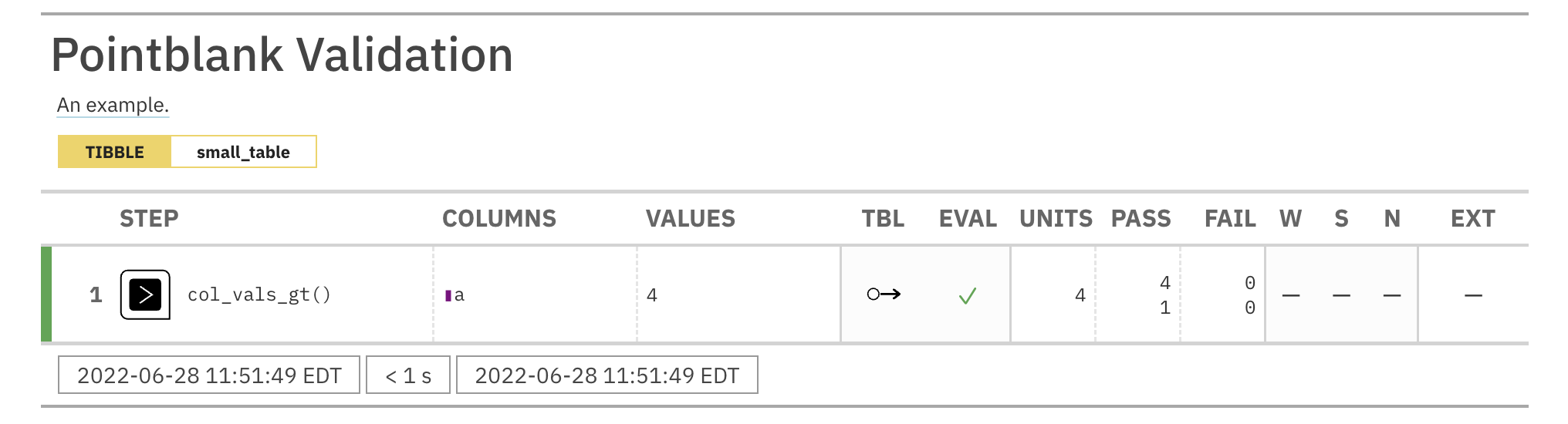
What can you do with the report object? Print it at will wherever, and, it
can serve as an input to the export_report() function.
However, the better reason to use get_agent_report() over just printing the
agent for display-table purposes is to make use of the different display
options.
The agent report as a gt display table comes in two sizes: "standard"
(the default, 875px wide) and "small" (575px wide). Let's take a look at
the smaller-sized version of the report.
small_report <-
get_agent_report(
agent = agent,
size = "small"
)
small_report
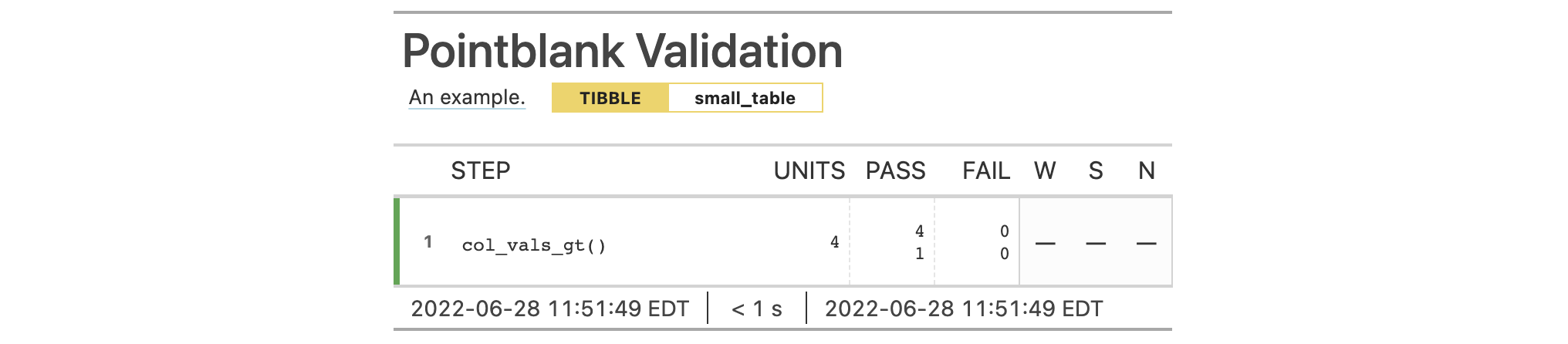
We can use our own title by supplying it to the title argument, or, use
a special keyword like ":tbl_name:" to get the table name (set in the
create_agent() call) as the title.
report_title <- get_agent_report(agent, title = ":tbl_name:")
report_title
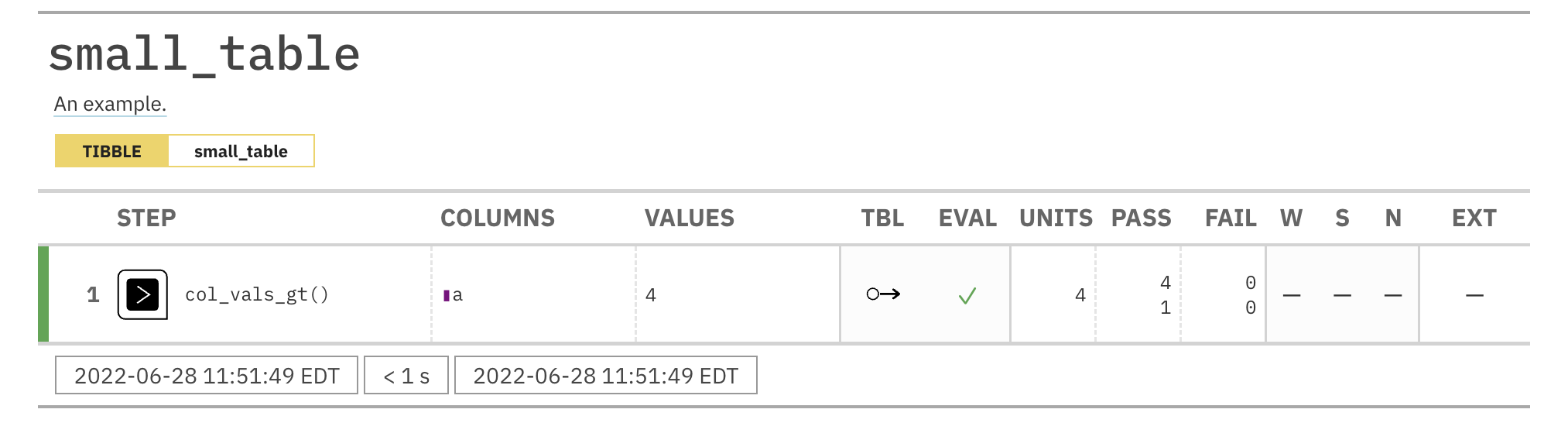
There are more options! You can change the language of the display table with
the lang argument (this overrides the language set in create_agent()),
validation steps can be rearranged using the arrange_by argument, and we
can also apply some filtering with the keep argument in
get_agent_report().
Function ID
6-2
See Also
Other Interrogate and Report:
interrogate()
pointblank documentation built on Nov. 29, 2025, 1:06 a.m.
View source: R/get_agent_report.R
| get_agent_report | R Documentation |
Get a summary report from an agent
Description
We can get an informative summary table from an agent by using the
get_agent_report() function. The table can be provided in two substantially
different forms: as a gt based display table (the default), or, as a
tibble. The amount of fields with intel is different depending on whether or
not the agent performed an interrogation (with the interrogate() function).
Basically, before interrogate() is called, the agent will contain just the
validation plan (however many rows it has depends on how many validation
functions were supplied a part of that plan). Post-interrogation, information
on the passing and failing test units is provided, along with indicators on
whether certain failure states were entered (provided they were set through
actions). The display table variant of the agent report, the default form,
will have the following columns:
i (unlabeled): the validation step number.
STEP: the name of the validation function used for the validation step,
COLUMNS: the names of the target columns used in the validation step (if applicable).
VALUES: the values used in the validation step, where applicable; this could be as literal values, as column names, an expression, etc.
TBL: indicates whether any there were any changes to the target table just prior to interrogation. A rightward arrow from a small circle indicates that there was no mutation of the table. An arrow from a circle to a purple square indicates that preconditions were used to modify the target table. An arrow from a circle to a half-filled circle indicates that the target table has been segmented.
EVAL: a symbol that denotes the success of interrogation evaluation for each step. A checkmark indicates no issues with evaluation. A warning sign indicates that a warning occurred during evaluation. An explosion symbol indicates that evaluation failed due to an error. Hover over the symbol for details on each condition.
UNITS: the total number of test units for the validation step
PASS: on top is the absolute number of passing test units and below that is the fraction of passing test units over the total number of test units.
FAIL: on top is the absolute number of failing test units and below that is the fraction of failing test units over the total number of test units.
W, S, N: indicators that show whether the
warn,stop, ornotifystates were entered; unset states appear as dashes, states that are set with thresholds appear as unfilled circles when not entered and filled when thresholds are exceeded (colors for W, S, and N are amber, red, and blue)EXT: a column that provides buttons to download data extracts as CSV files for row-based validation steps having failing test units. Buttons only appear when there is data to collect.
The small version of the display table (obtained using size = "small")
omits the COLUMNS, TBL, and EXT columns. The width of the small table
is 575px; the standard table is 875px wide.
The ptblank_agent_report can be exported to a standalone HTML document
with the export_report() function.
If choosing to get a tibble (with display_table = FALSE), it will have the
following columns:
i: the validation step number.
type: the name of the validation function used for the validation step.
columns: the names of the target columns used in the validation step (if applicable).
values: the values used in the validation step, where applicable; for a
conjointly()validation step, this is a listing of all sub-validations.precon: indicates whether any there are any preconditions to apply before interrogation and, if so, the number of statements used.
active: a logical value that indicates whether a validation step is set to
"active"during an interrogation.eval: a character value that denotes the success of interrogation evaluation for each step. A value of
"OK"indicates no issues with evaluation. The"WARNING"value indicates a warning occurred during evaluation. The"ERROR"VALUES indicates that evaluation failed due to an error. With"W+E"both warnings and an error occurred during evaluation.units: the total number of test units for the validation step.
n_pass: the number of passing test units.
f_pass: the fraction of passing test units.
W, S, N: logical value stating whether the
warn,stop, ornotifystates were entered. Will beNAfor states that are unset.extract: an integer value that indicates the number of rows available in a data extract. Will be
NAif no extract is available.
Usage
get_agent_report(
agent,
arrange_by = c("i", "severity"),
keep = c("all", "fail_states"),
display_table = TRUE,
size = "standard",
title = ":default:",
lang = NULL,
locale = NULL
)
Arguments
agent |
The pointblank agent object
A pointblank agent object that is commonly created through the use of
the |
arrange_by |
Method of arranging the report's table rows
A choice to arrange the report table rows by the validation step number
( |
keep |
Which table rows should be kept?
An option to keep |
display_table |
Return a display-table report via gt
Should a display table be generated? If |
size |
Size option for display-table report
The size of the display table, which can be either |
title |
Title customization options
Options for customizing the title of the report. The default is the keyword
|
lang |
Reporting language
The language to use for automatic creation of briefs (short descriptions
for each validation step) and for the agent report (a summary table that
provides the validation plan and the results from the interrogation. By
default, |
locale |
Locale for value formatting
An optional locale ID to use for formatting values in the
agent report summary table according the locale's rules. Examples include
|
Value
A ptblank_agent_report object if display_table = TRUE or a tibble
if display_table = FALSE.
Examples
For the example here, we'll use a simple table with a single numerical column
a.
tbl <- dplyr::tibble(a = c(5, 7, 8, 5)) tbl #> # A tibble: 4 x 1 #> a #> <dbl> #> 1 5 #> 2 7 #> 3 8 #> 4 5
Let's create an agent and validate that values in column a are always
greater than 4.
agent <-
create_agent(
tbl = tbl,
tbl_name = "small_table",
label = "An example."
) %>%
col_vals_gt(columns = a, value = 4) %>%
interrogate()
We can get a tibble-based report from the agent by using get_agent_report()
with display_table = FALSE.
agent %>% get_agent_report(display_table = FALSE)
## # A tibble: 1 × 14 ## i type columns values precon active eval units n_pass ## <int> <chr> <chr> <chr> <chr> <lgl> <chr> <dbl> <dbl> ## 1 1 col_va… a 4 NA TRUE OK 4 4 ## # … with 5 more variables: f_pass <dbl>, W <lgl>, S <lgl>, ## # N <lgl>, extract <int>
The full-featured display-table-based report can be viewed by printing the
agent object, but, we can get a "ptblank_agent_report" object returned to
us when using display_table = TRUE (the default for get_agent_report).
report <- get_agent_report(agent) report
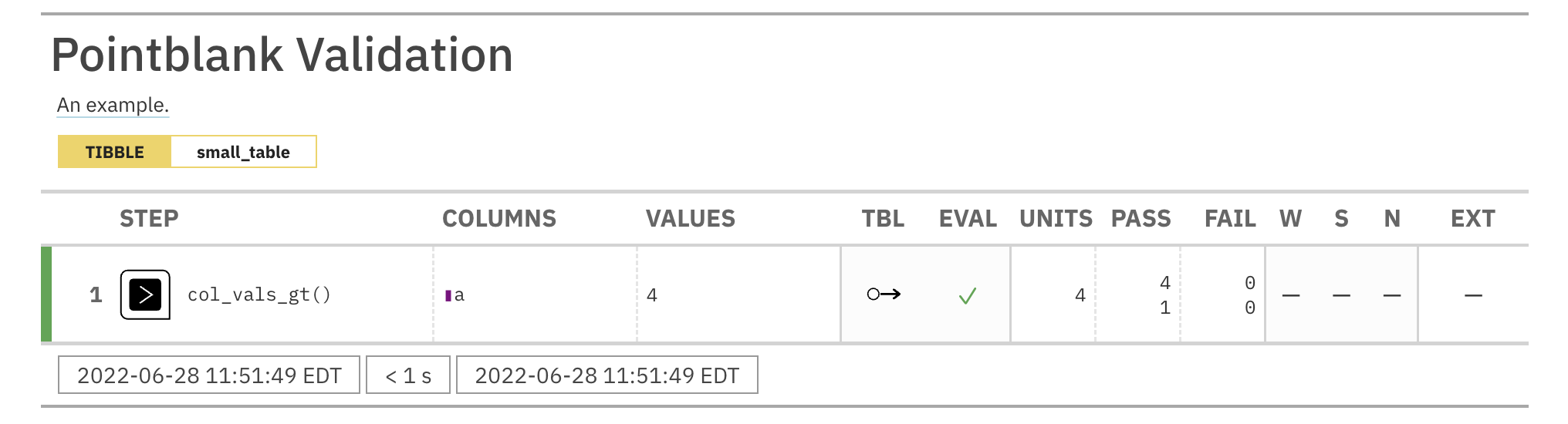
What can you do with the report object? Print it at will wherever, and, it
can serve as an input to the export_report() function.
However, the better reason to use get_agent_report() over just printing the
agent for display-table purposes is to make use of the different display
options.
The agent report as a gt display table comes in two sizes: "standard"
(the default, 875px wide) and "small" (575px wide). Let's take a look at
the smaller-sized version of the report.
small_report <-
get_agent_report(
agent = agent,
size = "small"
)
small_report
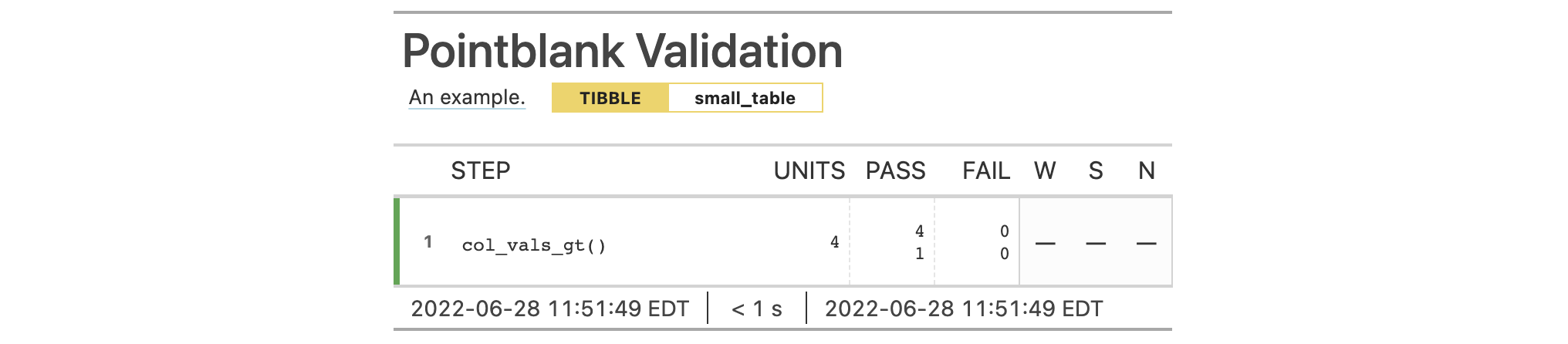
We can use our own title by supplying it to the title argument, or, use
a special keyword like ":tbl_name:" to get the table name (set in the
create_agent() call) as the title.
report_title <- get_agent_report(agent, title = ":tbl_name:") report_title
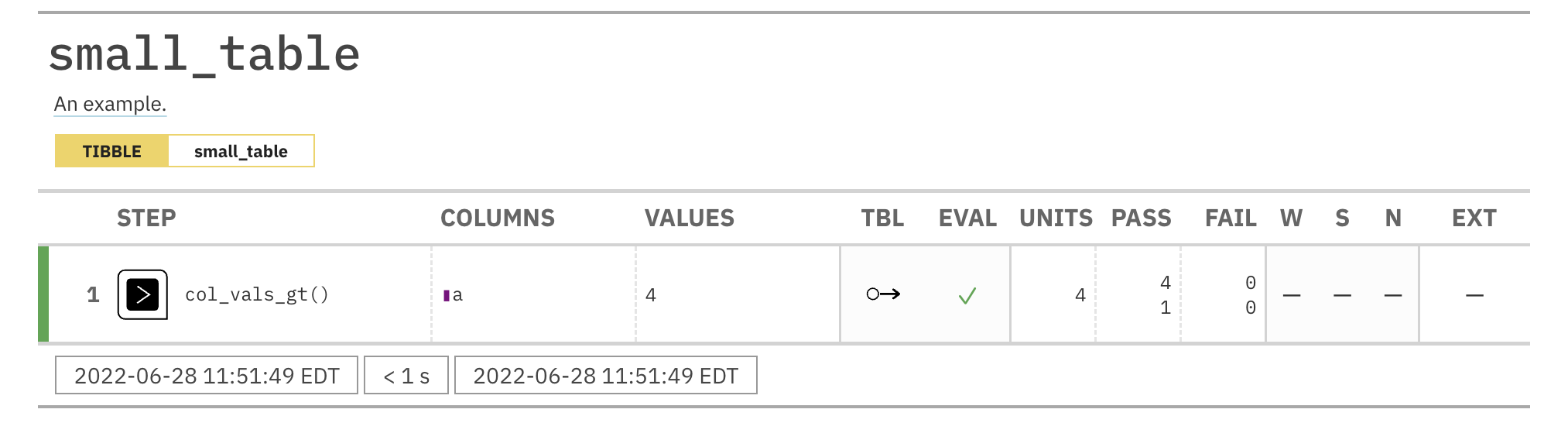
There are more options! You can change the language of the display table with
the lang argument (this overrides the language set in create_agent()),
validation steps can be rearranged using the arrange_by argument, and we
can also apply some filtering with the keep argument in
get_agent_report().
Function ID
6-2
See Also
Other Interrogate and Report:
interrogate()
Add the following code to your website.
For more information on customizing the embed code, read Embedding Snippets.
