cols_label: Relabel one or more columns
In rstudio/gt: Easily Create Presentation-Ready Display Tables
cols_label R Documentation
Relabel one or more columns
Description
Column labels can be modified from their default values (the names of the
columns from the input table data). When you create a gt table object
using gt(), column names effectively become the column labels. While this
serves as a good first approximation, column names as label defaults aren't
often as appealing in a gt table as the option for custom column labels.
cols_label() provides the flexibility to relabel one or more columns and
we even have the option to use md() or html() for rendering column labels
from Markdown or using HTML.
Usage
cols_label(.data, ..., .list = list2(...), .fn = NULL, .process_units = NULL)
Arguments
.data
The gt table data object
obj:<gt_tbl> // required
This is the gt table object that is commonly created through use of the
gt() function.
...
Column label assignments
<multiple expressions> // required (or, use .list)
Expressions for the assignment of column labels for the table columns in
.data. Two-sided formulas (e.g., <LHS> ~ <RHS>) can be used, where the
left-hand side corresponds to selections of columns and the right-hand side
evaluates to single-length values for the label to apply. Column names
should be enclosed in c(). Select helpers like starts_with(),
ends_with(), contains(), matches(), and everything() can be used
in the LHS. Named arguments are also valid as input for simple mappings of
column name to label text; they should be of the form
<column name> = <label>. Subsequent expressions that operate on the
columns assigned previously will result in overwriting column label values.
.list
Alternative to ...
<list of multiple expressions> // required (or, use ...)
Allows for the use of a list as an input alternative to ....
.fn
Function to apply
function // default: NULL (optional)
An option to specify a function that will be applied to all of the provided
label values.
.process_units
Option to process any available units throughout
scalar<logical> // default: NULL (optional)
Should your column text contain text that is already in gt's units
notation (and, importantly, is surrounded by "{{"/"}}"), using TRUE
here reprocesses all column such that the units are properly registered for
each of the column labels. This ignores any column label assignments in
... or .list.
Value
An object of class gt_tbl.
A note on column names and column labels
It's important to note that while columns can be freely relabeled, we
continue to refer to columns by their original column names. Column names in
a tibble or data frame must be unique whereas column labels in gt have
no requirement for uniqueness (which is useful for labeling columns as, say,
measurement units that may be repeated several times—usually under
different spanner labels). Thus, we can still easily distinguish
between columns in other gt function calls (e.g., in all of the
fmt*() functions) even though we may lose distinguishability between column
labels once they have undergone relabeling.
Incorporating units with gt's units notation
Measurement units are often seen as part of column labels and indeed it can
be much more straightforward to include them here rather than using other
devices to make readers aware of units for specific columns. The gt
package offers the function cols_units() to apply units to various columns
with an interface that's similar to that of this function. However, it is
also possible to define units here along with the column label, obviating the
need for pattern syntax that joins the two text components. To do this, we
have to surround the portion of text in the label that corresponds to the
units definition with "{{"/"}}".
Now that we know how to mark text for units definition, we know need to know
how to write proper units with the notation. Such notation uses a succinct
method of writing units and it should feel somewhat familiar though it is
particular to the task at hand. Each unit is treated as a separate entity
(parentheses and other symbols included) and the addition of subscript text
and exponents is flexible and relatively easy to formulate. This is all best
shown with a few examples:
-
"m/s" and "m / s" both render as "m/s"
-
"m s^-1" will appear with the "-1" exponent intact
-
"m /s" gives the same result, as "/<unit>" is equivalent to
"<unit>^-1"
-
"E_h" will render an "E" with the "h" subscript
-
"t_i^2.5" provides a t with an "i" subscript and a "2.5" exponent
-
"m[_0^2]" will use overstriking to set both scripts vertically
-
"g/L %C6H12O6%" uses a chemical formula (enclosed in a pair of "%"
characters) as a unit partial, and the formula will render correctly with
subscripted numbers
Common units that are difficult to write using ASCII text may be implicitly
converted to the correct characters (e.g., the "u" in "ug", "um",
"uL", and "umol" will be converted to the Greek mu symbol; "degC"
and "degF" will render a degree sign before the temperature unit)
We can transform shorthand symbol/unit names enclosed in ":" (e.g.,
":angstrom:", ":ohm:", etc.) into proper symbols
Greek letters can added by enclosing the letter name in ":"; you can
use lowercase letters (e.g., ":beta:", ":sigma:", etc.) and uppercase
letters too (e.g., ":Alpha:", ":Zeta:", etc.)
The components of a unit (unit name, subscript, and exponent) can be
fully or partially italicized/emboldened by surrounding text with "*" or
"**"
Examples
Let's use a portion of the countrypops dataset to create a gt table.
We can relabel all the table's columns with the cols_label() function to
improve its presentation. In this simple case we are supplying the name of
the column on the left-hand side, and the label text on the right-hand side.
countrypops |>
dplyr::select(-contains("code")) |>
dplyr::filter(
country_name == "Uganda",
year %in% 2017:2021
) |>
gt() |>
cols_label(
country_name = "Name",
year = "Year",
population = "Population"
)

Using the countrypops dataset again, we label columns similarly to before
but this time making the column labels be bold through Markdown formatting
(with the md() helper function). It's possible here to use either a = or
a ~ between the column name and the label text.
countrypops |>
dplyr::select(-contains("code")) |>
dplyr::filter(
country_name == "Uganda",
year %in% 2017:2021
) |>
gt() |>
cols_label(
country_name = md("**Name**"),
year = md("**Year**"),
population ~ md("**Population**")
)
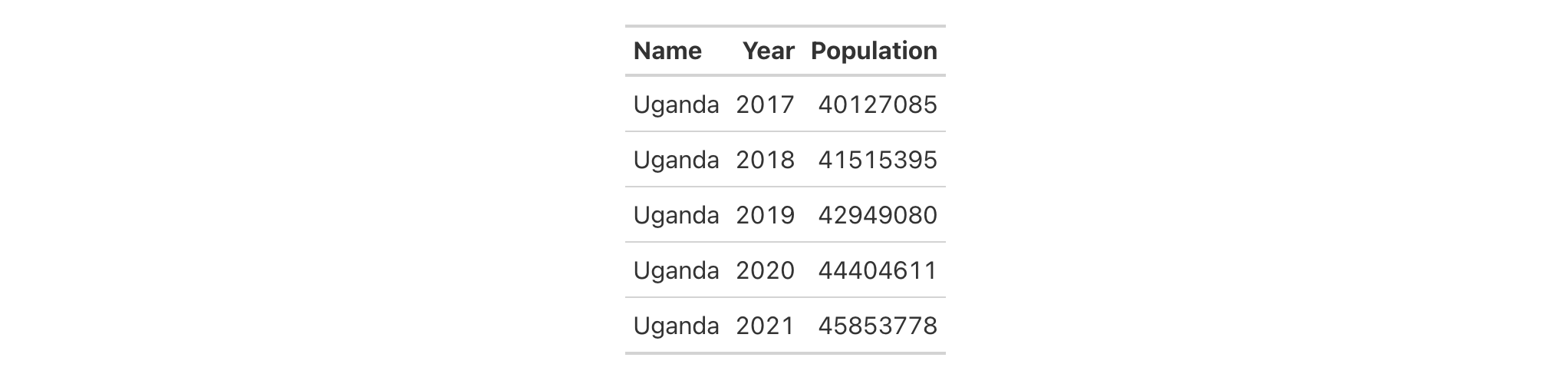
With a select portion of the metro dataset, let's create a small gt
table with three columns. Within cols_label() we'd like to provide column
labels that contain line breaks. For that, we can use <br> to indicate
where the line breaks should be. We also need to use the md() helper
function to signal to gt that this text should be interpreted as
Markdown. Instead of calling md() on each of labels as before, we can more
conveniently use the .fn argument and provide the bare function there (it
will be applied to each label defined in the cols_label() call).
metro |>
dplyr::select(name, lines, passengers, connect_other) |>
dplyr::slice_max(passengers, n = 10) |>
gt() |>
cols_hide(columns = passengers) |>
cols_label(
name = "Name of<br>Metro Station",
lines = "Metro<br>Lines",
connect_other = "Train<br>Services",
.fn = md
)

Using a subset of the towny dataset, we can create an interesting gt
table. First, only certain columns are selected from the dataset, some
filtering of rows is done, rows are sorted, and then only the first 10 rows
are kept. After the data is introduced to gt(), we then apply some spanner
labels using two calls of tab_spanner(). Below those spanners, we want to
label the columns by the years of interest. Using cols_label() and select
expressions on the left side of the formulas, we can easily relabel multiple
columns with common label text. Note that we cannot use an = sign in any of
the expressions within cols_label(); because the left-hand side is not a
single column name, we must use formula syntax (i.e., with the ~).
towny |>
dplyr::select(
name, ends_with("2001"), ends_with("2006"), matches("2001_2006")
) |>
dplyr::filter(population_2001 > 100000) |>
dplyr::slice_max(pop_change_2001_2006_pct, n = 10) |>
gt() |>
fmt_integer() |>
fmt_percent(columns = matches("change"), decimals = 1) |>
tab_spanner(label = "Population", columns = starts_with("population")) |>
tab_spanner(label = "Density", columns = starts_with("density")) |>
cols_label(
ends_with("01") ~ "2001",
ends_with("06") ~ "2006",
matches("change") ~ md("Population Change,<br>2001 to 2006")
) |>
cols_width(everything() ~ px(120))

Here's another table that uses the towny dataset. The big difference
compared to the previous gt table is that cols_label() as used here
incorporates unit notation text (within "{{"/"}}").
towny |>
dplyr::select(
name, population_2021, density_2021, land_area_km2, latitude, longitude
) |>
dplyr::slice_max(population_2021, n = 10) |>
gt() |>
fmt_integer(columns = population_2021) |>
fmt_number(
columns = c(density_2021, land_area_km2),
decimals = 1
) |>
fmt_number(columns = latitude, decimals = 2) |>
fmt_number(columns = longitude, decimals = 2, scale_by = -1) |>
cols_label(
starts_with("population") ~ "Population",
starts_with("density") ~ "Density, {{*persons* km^-2}}",
land_area_km2 ~ "Area, {{km^2}}",
latitude ~ "Latitude, {{:degrees:N}}",
longitude ~ "Longitude, {{:degrees:W}}"
) |>
cols_width(everything() ~ px(120))

The illness dataset has units within the units column. They're
formatted in just the right way for gt too. Let's do some text
manipulation through dplyr::mutate() and some pivoting with
tidyr::pivot_longer() and tidyr::pivot_wider() in order to include the
units as part of the column names in the reworked table. These column names
are in a format where the units are included within "{{"/"}}", so, we can
use cols_label() with the .process_units = TRUE option to register the
measurement units. In addition to this, because there is a <br> included
(for a line break), we should use the .fn option and provide the md()
helper function (as a bare function name). This ensures that any line breaks
will materialize.
illness |>
dplyr::mutate(test = paste0(test, ",<br>{{", units, "}}")) |>
dplyr::slice_head(n = 8) |>
dplyr::select(-c(starts_with("norm"), units)) |>
tidyr::pivot_longer(
cols = starts_with("day"),
names_to = "day",
names_prefix = "day_",
values_to = "value"
) |>
tidyr::pivot_wider(
names_from = test,
values_from = value
) |>
gt(rowname_col = "day") |>
tab_stubhead(label = "Day") |>
cols_label(
.fn = md,
.process_units = TRUE
) |>
cols_width(
stub() ~ px(50),
everything() ~ px(120)
)

Function ID
5-4
Function Introduced
v0.2.0.5 (March 31, 2020)
See Also
Other column modification functions:
cols_add(),
cols_align(),
cols_align_decimal(),
cols_hide(),
cols_label_with(),
cols_merge(),
cols_merge_n_pct(),
cols_merge_range(),
cols_merge_uncert(),
cols_move(),
cols_move_to_end(),
cols_move_to_start(),
cols_nanoplot(),
cols_unhide(),
cols_units(),
cols_width()
rstudio/gt documentation built on March 29, 2025, 4:02 a.m.
| cols_label | R Documentation |
Relabel one or more columns
Description
Column labels can be modified from their default values (the names of the
columns from the input table data). When you create a gt table object
using gt(), column names effectively become the column labels. While this
serves as a good first approximation, column names as label defaults aren't
often as appealing in a gt table as the option for custom column labels.
cols_label() provides the flexibility to relabel one or more columns and
we even have the option to use md() or html() for rendering column labels
from Markdown or using HTML.
Usage
cols_label(.data, ..., .list = list2(...), .fn = NULL, .process_units = NULL)
Arguments
.data |
The gt table data object
This is the gt table object that is commonly created through use of the
|
... |
Column label assignments
Expressions for the assignment of column labels for the table columns in
|
.list |
Alternative to
Allows for the use of a list as an input alternative to |
.fn |
Function to apply
An option to specify a function that will be applied to all of the provided label values. |
.process_units |
Option to process any available units throughout
Should your column text contain text that is already in gt's units
notation (and, importantly, is surrounded by |
Value
An object of class gt_tbl.
A note on column names and column labels
It's important to note that while columns can be freely relabeled, we
continue to refer to columns by their original column names. Column names in
a tibble or data frame must be unique whereas column labels in gt have
no requirement for uniqueness (which is useful for labeling columns as, say,
measurement units that may be repeated several times—usually under
different spanner labels). Thus, we can still easily distinguish
between columns in other gt function calls (e.g., in all of the
fmt*() functions) even though we may lose distinguishability between column
labels once they have undergone relabeling.
Incorporating units with gt's units notation
Measurement units are often seen as part of column labels and indeed it can
be much more straightforward to include them here rather than using other
devices to make readers aware of units for specific columns. The gt
package offers the function cols_units() to apply units to various columns
with an interface that's similar to that of this function. However, it is
also possible to define units here along with the column label, obviating the
need for pattern syntax that joins the two text components. To do this, we
have to surround the portion of text in the label that corresponds to the
units definition with "{{"/"}}".
Now that we know how to mark text for units definition, we know need to know how to write proper units with the notation. Such notation uses a succinct method of writing units and it should feel somewhat familiar though it is particular to the task at hand. Each unit is treated as a separate entity (parentheses and other symbols included) and the addition of subscript text and exponents is flexible and relatively easy to formulate. This is all best shown with a few examples:
-
"m/s"and"m / s"both render as"m/s" -
"m s^-1"will appear with the"-1"exponent intact -
"m /s"gives the same result, as"/<unit>"is equivalent to"<unit>^-1" -
"E_h"will render an"E"with the"h"subscript -
"t_i^2.5"provides atwith an"i"subscript and a"2.5"exponent -
"m[_0^2]"will use overstriking to set both scripts vertically -
"g/L %C6H12O6%"uses a chemical formula (enclosed in a pair of"%"characters) as a unit partial, and the formula will render correctly with subscripted numbers Common units that are difficult to write using ASCII text may be implicitly converted to the correct characters (e.g., the
"u"in"ug","um","uL", and"umol"will be converted to the Greek mu symbol;"degC"and"degF"will render a degree sign before the temperature unit)We can transform shorthand symbol/unit names enclosed in
":"(e.g.,":angstrom:",":ohm:", etc.) into proper symbolsGreek letters can added by enclosing the letter name in
":"; you can use lowercase letters (e.g.,":beta:",":sigma:", etc.) and uppercase letters too (e.g.,":Alpha:",":Zeta:", etc.)The components of a unit (unit name, subscript, and exponent) can be fully or partially italicized/emboldened by surrounding text with
"*"or"**"
Examples
Let's use a portion of the countrypops dataset to create a gt table.
We can relabel all the table's columns with the cols_label() function to
improve its presentation. In this simple case we are supplying the name of
the column on the left-hand side, and the label text on the right-hand side.
countrypops |>
dplyr::select(-contains("code")) |>
dplyr::filter(
country_name == "Uganda",
year %in% 2017:2021
) |>
gt() |>
cols_label(
country_name = "Name",
year = "Year",
population = "Population"
)

Using the countrypops dataset again, we label columns similarly to before
but this time making the column labels be bold through Markdown formatting
(with the md() helper function). It's possible here to use either a = or
a ~ between the column name and the label text.
countrypops |>
dplyr::select(-contains("code")) |>
dplyr::filter(
country_name == "Uganda",
year %in% 2017:2021
) |>
gt() |>
cols_label(
country_name = md("**Name**"),
year = md("**Year**"),
population ~ md("**Population**")
)
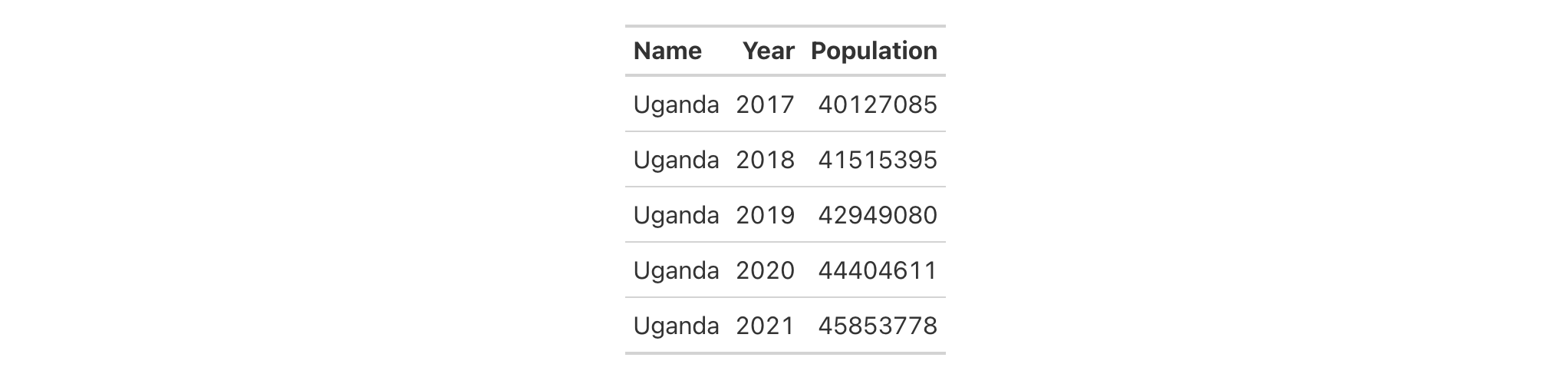
With a select portion of the metro dataset, let's create a small gt
table with three columns. Within cols_label() we'd like to provide column
labels that contain line breaks. For that, we can use <br> to indicate
where the line breaks should be. We also need to use the md() helper
function to signal to gt that this text should be interpreted as
Markdown. Instead of calling md() on each of labels as before, we can more
conveniently use the .fn argument and provide the bare function there (it
will be applied to each label defined in the cols_label() call).
metro |>
dplyr::select(name, lines, passengers, connect_other) |>
dplyr::slice_max(passengers, n = 10) |>
gt() |>
cols_hide(columns = passengers) |>
cols_label(
name = "Name of<br>Metro Station",
lines = "Metro<br>Lines",
connect_other = "Train<br>Services",
.fn = md
)

Using a subset of the towny dataset, we can create an interesting gt
table. First, only certain columns are selected from the dataset, some
filtering of rows is done, rows are sorted, and then only the first 10 rows
are kept. After the data is introduced to gt(), we then apply some spanner
labels using two calls of tab_spanner(). Below those spanners, we want to
label the columns by the years of interest. Using cols_label() and select
expressions on the left side of the formulas, we can easily relabel multiple
columns with common label text. Note that we cannot use an = sign in any of
the expressions within cols_label(); because the left-hand side is not a
single column name, we must use formula syntax (i.e., with the ~).
towny |>
dplyr::select(
name, ends_with("2001"), ends_with("2006"), matches("2001_2006")
) |>
dplyr::filter(population_2001 > 100000) |>
dplyr::slice_max(pop_change_2001_2006_pct, n = 10) |>
gt() |>
fmt_integer() |>
fmt_percent(columns = matches("change"), decimals = 1) |>
tab_spanner(label = "Population", columns = starts_with("population")) |>
tab_spanner(label = "Density", columns = starts_with("density")) |>
cols_label(
ends_with("01") ~ "2001",
ends_with("06") ~ "2006",
matches("change") ~ md("Population Change,<br>2001 to 2006")
) |>
cols_width(everything() ~ px(120))

Here's another table that uses the towny dataset. The big difference
compared to the previous gt table is that cols_label() as used here
incorporates unit notation text (within "{{"/"}}").
towny |>
dplyr::select(
name, population_2021, density_2021, land_area_km2, latitude, longitude
) |>
dplyr::slice_max(population_2021, n = 10) |>
gt() |>
fmt_integer(columns = population_2021) |>
fmt_number(
columns = c(density_2021, land_area_km2),
decimals = 1
) |>
fmt_number(columns = latitude, decimals = 2) |>
fmt_number(columns = longitude, decimals = 2, scale_by = -1) |>
cols_label(
starts_with("population") ~ "Population",
starts_with("density") ~ "Density, {{*persons* km^-2}}",
land_area_km2 ~ "Area, {{km^2}}",
latitude ~ "Latitude, {{:degrees:N}}",
longitude ~ "Longitude, {{:degrees:W}}"
) |>
cols_width(everything() ~ px(120))

The illness dataset has units within the units column. They're
formatted in just the right way for gt too. Let's do some text
manipulation through dplyr::mutate() and some pivoting with
tidyr::pivot_longer() and tidyr::pivot_wider() in order to include the
units as part of the column names in the reworked table. These column names
are in a format where the units are included within "{{"/"}}", so, we can
use cols_label() with the .process_units = TRUE option to register the
measurement units. In addition to this, because there is a <br> included
(for a line break), we should use the .fn option and provide the md()
helper function (as a bare function name). This ensures that any line breaks
will materialize.
illness |>
dplyr::mutate(test = paste0(test, ",<br>{{", units, "}}")) |>
dplyr::slice_head(n = 8) |>
dplyr::select(-c(starts_with("norm"), units)) |>
tidyr::pivot_longer(
cols = starts_with("day"),
names_to = "day",
names_prefix = "day_",
values_to = "value"
) |>
tidyr::pivot_wider(
names_from = test,
values_from = value
) |>
gt(rowname_col = "day") |>
tab_stubhead(label = "Day") |>
cols_label(
.fn = md,
.process_units = TRUE
) |>
cols_width(
stub() ~ px(50),
everything() ~ px(120)
)

Function ID
5-4
Function Introduced
v0.2.0.5 (March 31, 2020)
See Also
Other column modification functions:
cols_add(),
cols_align(),
cols_align_decimal(),
cols_hide(),
cols_label_with(),
cols_merge(),
cols_merge_n_pct(),
cols_merge_range(),
cols_merge_uncert(),
cols_move(),
cols_move_to_end(),
cols_move_to_start(),
cols_nanoplot(),
cols_unhide(),
cols_units(),
cols_width()
Add the following code to your website.
For more information on customizing the embed code, read Embedding Snippets.
