cols_move: Move one or more columns
In rstudio/gt: Easily Create Presentation-Ready Display Tables
cols_move R Documentation
Move one or more columns
Description
On those occasions where you need to move columns this way or that way, we
can make use of the cols_move() function. While it's true that the movement
of columns can be done upstream of gt, it is much easier and less error
prone to use the function provided here. The movement procedure here takes
one or more specified columns (in the columns argument) and places them to
the right of a different column (the after argument). The ordering of the
columns to be moved is preserved, as is the ordering of all other columns
in the table.
Usage
cols_move(data, columns, after)
Arguments
data
The gt table data object
obj:<gt_tbl> // required
This is the gt table object that is commonly created through use of the
gt() function.
columns
Columns to target
<column-targeting expression> // required
The columns for which the moving operations should be applied. Can either
be a series of column names provided in c(), a vector of column indices,
or a select helper function (e.g. starts_with(), ends_with(),
contains(), matches(), num_range(), and everything(). The columns
move as a group to a different position. The order of the remaining columns
will be preserved.
after
Column used as anchor
<column-targeting expression> // required
The column used to anchor the insertion of the moved columns. All of the
moved columns will be placed to the right of this column. While select
helper functions such as starts_with() and ends_with() can be used for
column targeting, it's recommended that a single column name be used. This
is to ensure that exactly one column is provided here.
Details
The columns supplied in columns must all exist in the table and none of
them can be in the after argument. The after column must also exist and
only one column should be provided here. If you need to place one or more
columns at the beginning of the column series, the cols_move_to_start()
function should be used. Similarly, if those columns to move should be placed
at the end of the column series then use cols_move_to_end().
Value
An object of class gt_tbl.
Examples
Use the countrypops dataset to create a gt table. We'll choose to
position the population column after the country_name column by using the
cols_move() function.
countrypops |>
dplyr::select(-contains("code")) |>
dplyr::filter(
country_name == "Japan",
year %in% 2012:2021
) |>
gt() |>
cols_move(
columns = population,
after = country_name
) |>
fmt_integer(columns = population)
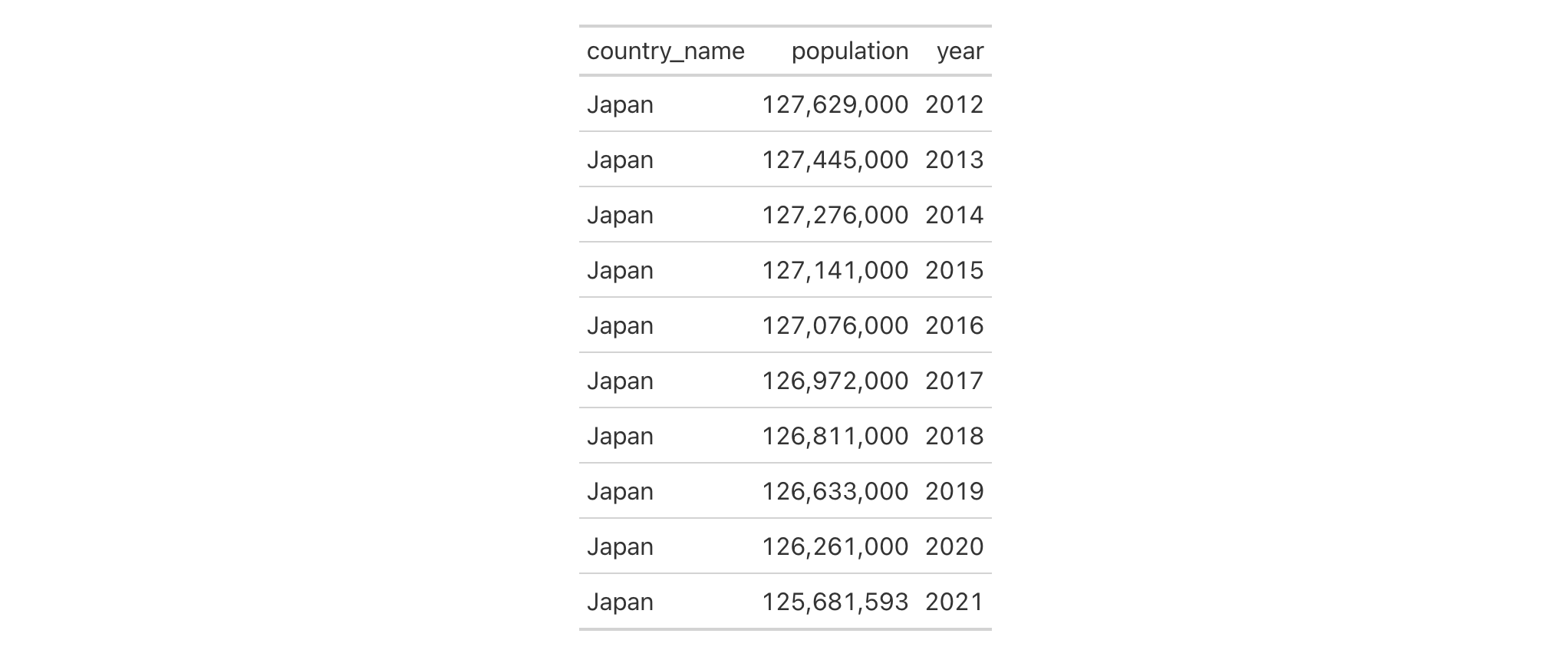
Function ID
5-9
Function Introduced
v0.2.0.5 (March 31, 2020)
See Also
Other column modification functions:
cols_add(),
cols_align(),
cols_align_decimal(),
cols_hide(),
cols_label(),
cols_label_with(),
cols_merge(),
cols_merge_n_pct(),
cols_merge_range(),
cols_merge_uncert(),
cols_move_to_end(),
cols_move_to_start(),
cols_nanoplot(),
cols_unhide(),
cols_units(),
cols_width()
rstudio/gt documentation built on March 29, 2025, 4:02 a.m.
| cols_move | R Documentation |
Move one or more columns
Description
On those occasions where you need to move columns this way or that way, we
can make use of the cols_move() function. While it's true that the movement
of columns can be done upstream of gt, it is much easier and less error
prone to use the function provided here. The movement procedure here takes
one or more specified columns (in the columns argument) and places them to
the right of a different column (the after argument). The ordering of the
columns to be moved is preserved, as is the ordering of all other columns
in the table.
Usage
cols_move(data, columns, after)
Arguments
data |
The gt table data object
This is the gt table object that is commonly created through use of the
|
columns |
Columns to target
The columns for which the moving operations should be applied. Can either
be a series of column names provided in |
after |
Column used as anchor
The column used to anchor the insertion of the moved columns. All of the
moved columns will be placed to the right of this column. While select
helper functions such as |
Details
The columns supplied in columns must all exist in the table and none of
them can be in the after argument. The after column must also exist and
only one column should be provided here. If you need to place one or more
columns at the beginning of the column series, the cols_move_to_start()
function should be used. Similarly, if those columns to move should be placed
at the end of the column series then use cols_move_to_end().
Value
An object of class gt_tbl.
Examples
Use the countrypops dataset to create a gt table. We'll choose to
position the population column after the country_name column by using the
cols_move() function.
countrypops |>
dplyr::select(-contains("code")) |>
dplyr::filter(
country_name == "Japan",
year %in% 2012:2021
) |>
gt() |>
cols_move(
columns = population,
after = country_name
) |>
fmt_integer(columns = population)
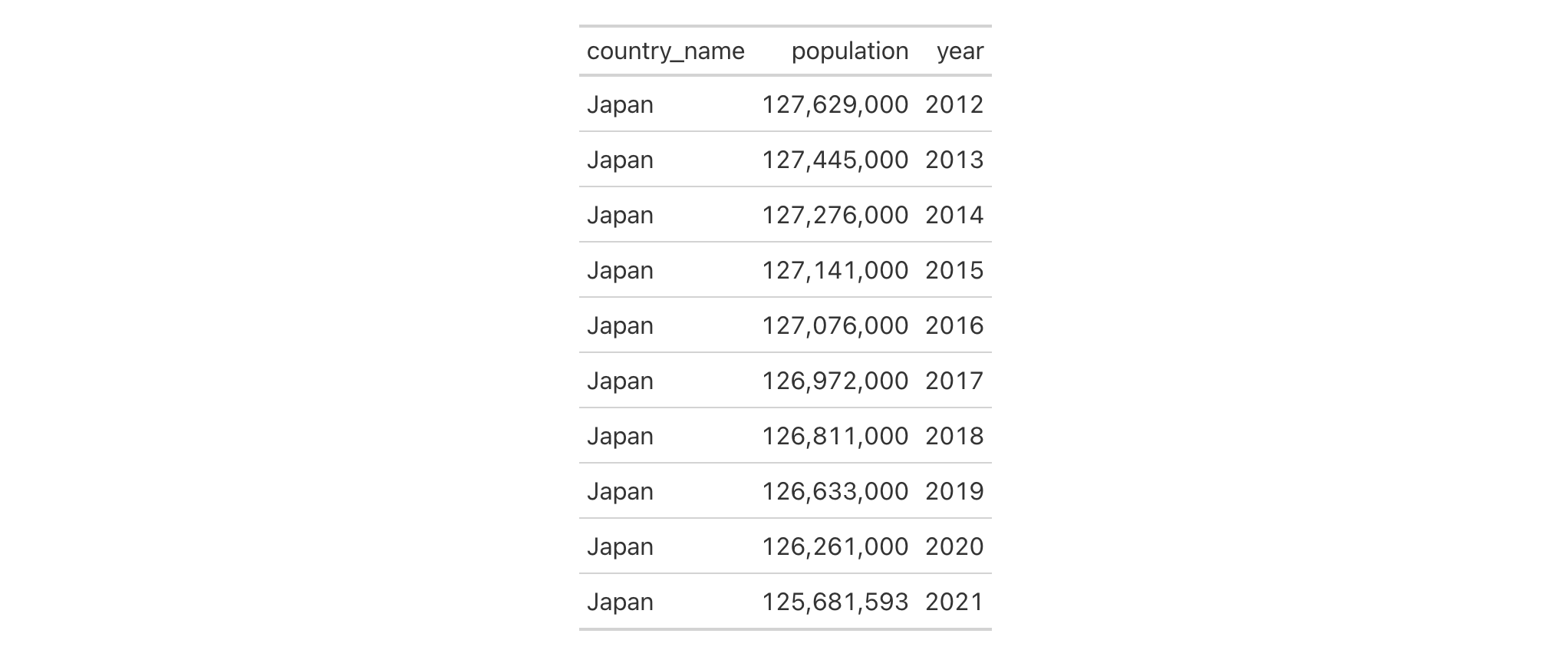
Function ID
5-9
Function Introduced
v0.2.0.5 (March 31, 2020)
See Also
Other column modification functions:
cols_add(),
cols_align(),
cols_align_decimal(),
cols_hide(),
cols_label(),
cols_label_with(),
cols_merge(),
cols_merge_n_pct(),
cols_merge_range(),
cols_merge_uncert(),
cols_move_to_end(),
cols_move_to_start(),
cols_nanoplot(),
cols_unhide(),
cols_units(),
cols_width()
Add the following code to your website.
For more information on customizing the embed code, read Embedding Snippets.
