cols_merge_uncert: Merge columns to a value-with-uncertainty column
In rstudio/gt: Easily Create Presentation-Ready Display Tables
cols_merge_uncert R Documentation
Merge columns to a value-with-uncertainty column
Description
cols_merge_uncert() is a specialized variant of cols_merge(). It takes as
input a base value column (col_val) and either: (1) a single uncertainty
column, or (2) two columns representing lower and upper uncertainty bounds.
These columns will be essentially merged in a single column (that of
col_val). What results is a column with values and associated
uncertainties, and any columns specified in col_uncert are hidden from
appearing the output table.
Usage
cols_merge_uncert(
data,
col_val,
col_uncert,
rows = everything(),
sep = " +/- ",
autohide = TRUE
)
Arguments
data
The gt table data object
obj:<gt_tbl> // required
This is the gt table object that is commonly created through use of the
gt() function.
col_val
Column to target for base values
<column-targeting expression> // required
The column that contains values for the start of the range. While select
helper functions such as starts_with() and ends_with() can be used for
column targeting, it's recommended that a single column name be used. This
is to ensure that exactly one column is provided here.
col_uncert
Column or columns to target for uncertainty values
<column-targeting expression> // required
The most common case involves supplying a single column with uncertainties;
these values will be combined with those in col_val. Less commonly, the
lower and upper uncertainty bounds may be different. For that case, two
columns representing the lower and upper uncertainty values away from
col_val, respectively, should be provided. While select helper functions
such as starts_with() and ends_with() can be used for column targeting,
it's recommended that one or two column names be explicitly provided in a
vector.
rows
Rows to target
<row-targeting expression> // default: everything()
In conjunction with columns, we can specify which of their rows should
participate in the merging process. The default everything() results in
all rows in columns being formatted. Alternatively, we can supply a
vector of row IDs within c(), a vector of row indices, or a select
helper function (e.g. starts_with(), ends_with(), contains(),
matches(), num_range(), and everything()). We can also use
expressions to filter down to the rows we need
(e.g., [colname_1] > 100 & [colname_2] < 50).
sep
Separator text for uncertainties
scalar<character> // default: " +/- "
The separator text that contains the uncertainty mark for a single
uncertainty value. The default value of " +/- " indicates that an
appropriate plus/minus mark will be used depending on the output context.
Should you want this special symbol to be taken literally, it can be
supplied within the I() function.
autohide
Automatic hiding of the col_uncert column(s)
scalar<logical> // default: TRUE
An option to automatically hide any columns specified in col_uncert. Any
columns with their state changed to 'hidden' will behave the same as
before, they just won't be displayed in the finalized table.
Value
An object of class gt_tbl.
Comparison with other column-merging functions
This function could be somewhat replicated using cols_merge() in the case
where a single column is supplied for col_uncert, however,
cols_merge_uncert() employs the following specialized semantics for NA
handling:
-
NAs in col_val result in missing values for the merged column (e.g.,
NA + 0.1 = NA)
-
NAs in col_uncert (but not col_val) result in base values only for
the merged column (e.g., 12.0 + NA = 12.0)
-
NAs both col_val and col_uncert result in missing values for the
merged column (e.g., NA + NA = NA)
Any resulting NA values in the col_val column following the merge
operation can be easily formatted using sub_missing().
This function is part of a set of four column-merging functions. The other
three are the general cols_merge() function and the specialized
cols_merge_range() and cols_merge_n_pct() functions. These functions
operate similarly, where the non-target columns can be optionally hidden from
the output table through the hide_columns or autohide options.
Examples
Let's use the exibble dataset to create a simple, two-column gt table
(keeping only the num and currency columns). We'll format the num
column with the fmt_number() function. Next we merge the currency and
num columns into the currency column; this will contain a base value and
an uncertainty and it's all done using the cols_merge_uncert() function.
After the merging process, the column label for the currency column is
updated with cols_label() to better describe the content.
exibble |>
dplyr::select(num, currency) |>
dplyr::slice(1:7) |>
gt() |>
fmt_number(
columns = num,
decimals = 3,
use_seps = FALSE
) |>
cols_merge_uncert(
col_val = currency,
col_uncert = num
) |>
cols_label(currency = "value + uncert.")
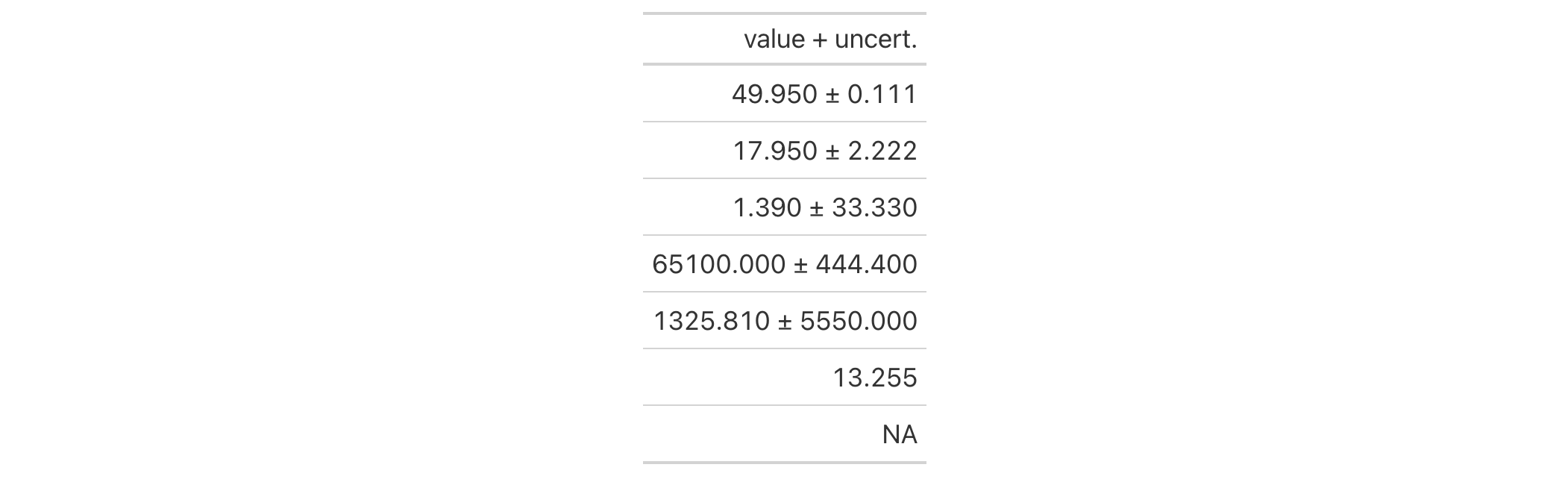
Function ID
5-15
Function Introduced
v0.2.0.5 (March 31, 2020)
See Also
Other column modification functions:
cols_add(),
cols_align(),
cols_align_decimal(),
cols_hide(),
cols_label(),
cols_label_with(),
cols_merge(),
cols_merge_n_pct(),
cols_merge_range(),
cols_move(),
cols_move_to_end(),
cols_move_to_start(),
cols_nanoplot(),
cols_unhide(),
cols_units(),
cols_width()
rstudio/gt documentation built on March 29, 2025, 4:02 a.m.
| cols_merge_uncert | R Documentation |
Merge columns to a value-with-uncertainty column
Description
cols_merge_uncert() is a specialized variant of cols_merge(). It takes as
input a base value column (col_val) and either: (1) a single uncertainty
column, or (2) two columns representing lower and upper uncertainty bounds.
These columns will be essentially merged in a single column (that of
col_val). What results is a column with values and associated
uncertainties, and any columns specified in col_uncert are hidden from
appearing the output table.
Usage
cols_merge_uncert(
data,
col_val,
col_uncert,
rows = everything(),
sep = " +/- ",
autohide = TRUE
)
Arguments
data |
The gt table data object
This is the gt table object that is commonly created through use of the
|
col_val |
Column to target for base values
The column that contains values for the start of the range. While select
helper functions such as |
col_uncert |
Column or columns to target for uncertainty values
The most common case involves supplying a single column with uncertainties;
these values will be combined with those in |
rows |
Rows to target
In conjunction with |
sep |
Separator text for uncertainties
The separator text that contains the uncertainty mark for a single
uncertainty value. The default value of |
autohide |
Automatic hiding of the
An option to automatically hide any columns specified in |
Value
An object of class gt_tbl.
Comparison with other column-merging functions
This function could be somewhat replicated using cols_merge() in the case
where a single column is supplied for col_uncert, however,
cols_merge_uncert() employs the following specialized semantics for NA
handling:
-
NAs incol_valresult in missing values for the merged column (e.g.,NA+0.1=NA) -
NAs incol_uncert(but notcol_val) result in base values only for the merged column (e.g.,12.0+NA=12.0) -
NAs bothcol_valandcol_uncertresult in missing values for the merged column (e.g.,NA+NA=NA)
Any resulting NA values in the col_val column following the merge
operation can be easily formatted using sub_missing().
This function is part of a set of four column-merging functions. The other
three are the general cols_merge() function and the specialized
cols_merge_range() and cols_merge_n_pct() functions. These functions
operate similarly, where the non-target columns can be optionally hidden from
the output table through the hide_columns or autohide options.
Examples
Let's use the exibble dataset to create a simple, two-column gt table
(keeping only the num and currency columns). We'll format the num
column with the fmt_number() function. Next we merge the currency and
num columns into the currency column; this will contain a base value and
an uncertainty and it's all done using the cols_merge_uncert() function.
After the merging process, the column label for the currency column is
updated with cols_label() to better describe the content.
exibble |>
dplyr::select(num, currency) |>
dplyr::slice(1:7) |>
gt() |>
fmt_number(
columns = num,
decimals = 3,
use_seps = FALSE
) |>
cols_merge_uncert(
col_val = currency,
col_uncert = num
) |>
cols_label(currency = "value + uncert.")
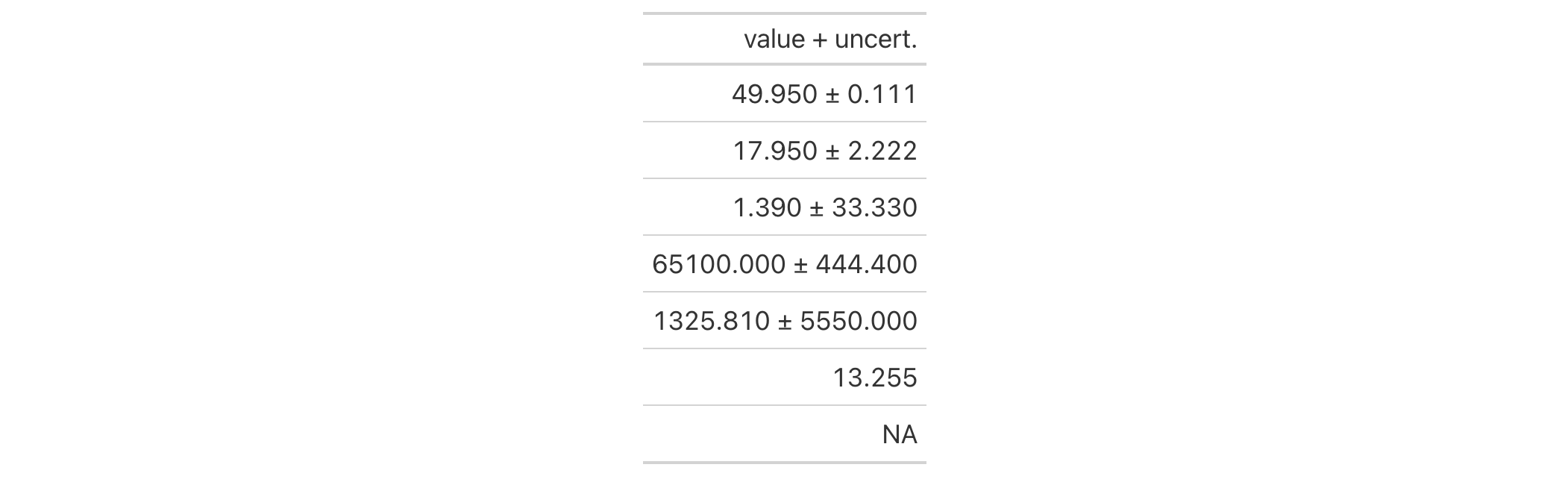
Function ID
5-15
Function Introduced
v0.2.0.5 (March 31, 2020)
See Also
Other column modification functions:
cols_add(),
cols_align(),
cols_align_decimal(),
cols_hide(),
cols_label(),
cols_label_with(),
cols_merge(),
cols_merge_n_pct(),
cols_merge_range(),
cols_move(),
cols_move_to_end(),
cols_move_to_start(),
cols_nanoplot(),
cols_unhide(),
cols_units(),
cols_width()
Add the following code to your website.
For more information on customizing the embed code, read Embedding Snippets.
