cols_unhide: Unhide one or more columns
In rstudio/gt: Easily Create Presentation-Ready Display Tables
cols_unhide R Documentation
Unhide one or more columns
Description
cols_unhide() allows us to take one or more hidden columns (usually done
via cols_hide()) and make them visible in the final output table. This may
be important in cases where the user obtains a gt_tbl object with hidden
columns and there is motivation to reveal one or more of those.
Usage
cols_unhide(data, columns)
Arguments
data
The gt table data object
obj:<gt_tbl> // required
This is the gt table object that is commonly created through use of the
gt() function.
columns
Columns to target
<column-targeting expression> // default: everything()
The columns to unhide in the output display table. Can either be a series
of column names provided in c(), a vector of column indices, or a select
helper function (e.g. starts_with(), ends_with(), contains(),
matches(), num_range(), and everything()).
Details
The hiding and unhiding of columns is internally a rendering directive, so,
all columns that are 'hidden' are still accessible and useful in any
expression provided to a rows argument. The cols_unhide() function
quietly changes the visible state of a column (much like the cols_hide()
function) and doesn't yield warnings or messages when changing the state of
already-visible columns.
Value
An object of class gt_tbl.
Examples
Let's use a small portion of the countrypops dataset to create a gt
table. We'll hide the country_code_2 and country_code_3 columns with
cols_hide().
tab_1 <-
countrypops |>
dplyr::filter(
country_name == "Singapore",
year %in% 2017:2021
) |>
gt() |>
cols_hide(columns = c(country_code_2, country_code_3))
tab_1

If the tab_1 object is provided without the code or source data to
regenerate it, and, the user wants to reveal otherwise hidden columns then
cols_unhide() becomes useful.
tab_1 |> cols_unhide(columns = country_code_2)
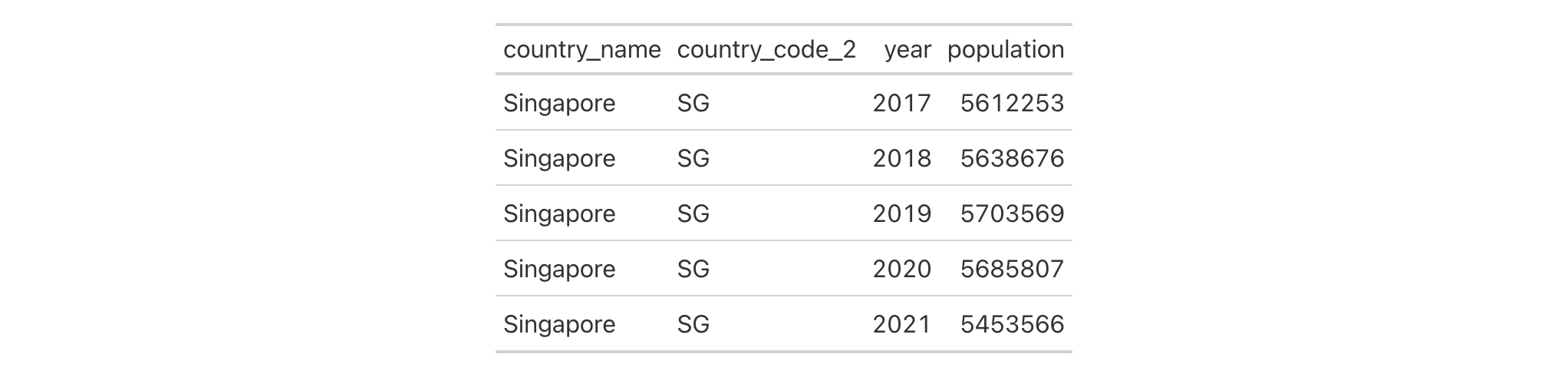
Function ID
5-13
Function Introduced
v0.3.0 (May 12, 2021)
See Also
cols_hide() to perform the inverse operation.
Other column modification functions:
cols_add(),
cols_align(),
cols_align_decimal(),
cols_hide(),
cols_label(),
cols_label_with(),
cols_merge(),
cols_merge_n_pct(),
cols_merge_range(),
cols_merge_uncert(),
cols_move(),
cols_move_to_end(),
cols_move_to_start(),
cols_nanoplot(),
cols_units(),
cols_width()
rstudio/gt documentation built on March 29, 2025, 4:02 a.m.
| cols_unhide | R Documentation |
Unhide one or more columns
Description
cols_unhide() allows us to take one or more hidden columns (usually done
via cols_hide()) and make them visible in the final output table. This may
be important in cases where the user obtains a gt_tbl object with hidden
columns and there is motivation to reveal one or more of those.
Usage
cols_unhide(data, columns)
Arguments
data |
The gt table data object
This is the gt table object that is commonly created through use of the
|
columns |
Columns to target
The columns to unhide in the output display table. Can either be a series
of column names provided in |
Details
The hiding and unhiding of columns is internally a rendering directive, so,
all columns that are 'hidden' are still accessible and useful in any
expression provided to a rows argument. The cols_unhide() function
quietly changes the visible state of a column (much like the cols_hide()
function) and doesn't yield warnings or messages when changing the state of
already-visible columns.
Value
An object of class gt_tbl.
Examples
Let's use a small portion of the countrypops dataset to create a gt
table. We'll hide the country_code_2 and country_code_3 columns with
cols_hide().
tab_1 <-
countrypops |>
dplyr::filter(
country_name == "Singapore",
year %in% 2017:2021
) |>
gt() |>
cols_hide(columns = c(country_code_2, country_code_3))
tab_1

If the tab_1 object is provided without the code or source data to
regenerate it, and, the user wants to reveal otherwise hidden columns then
cols_unhide() becomes useful.
tab_1 |> cols_unhide(columns = country_code_2)
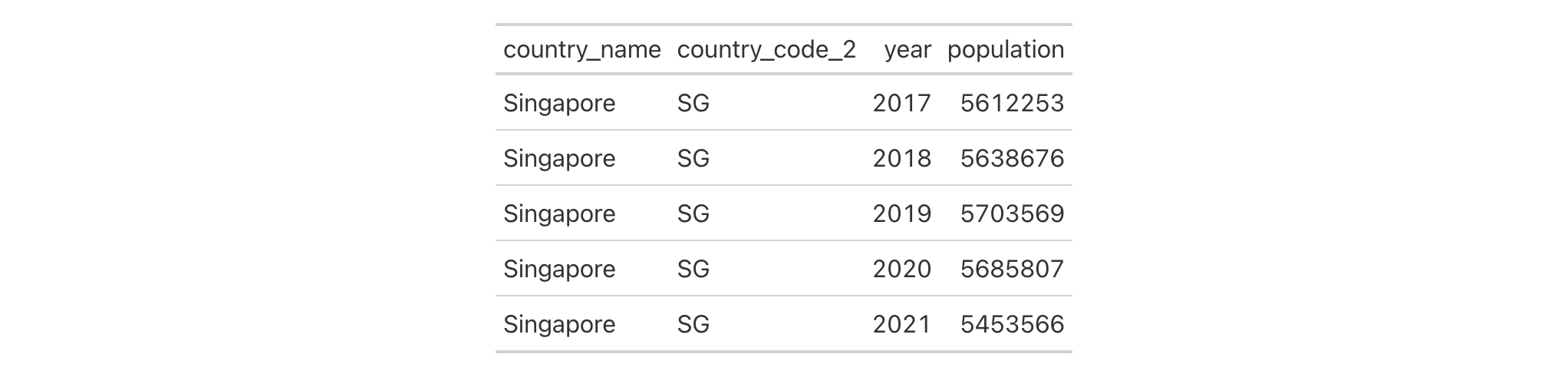
Function ID
5-13
Function Introduced
v0.3.0 (May 12, 2021)
See Also
cols_hide() to perform the inverse operation.
Other column modification functions:
cols_add(),
cols_align(),
cols_align_decimal(),
cols_hide(),
cols_label(),
cols_label_with(),
cols_merge(),
cols_merge_n_pct(),
cols_merge_range(),
cols_merge_uncert(),
cols_move(),
cols_move_to_end(),
cols_move_to_start(),
cols_nanoplot(),
cols_units(),
cols_width()
Add the following code to your website.
For more information on customizing the embed code, read Embedding Snippets.
