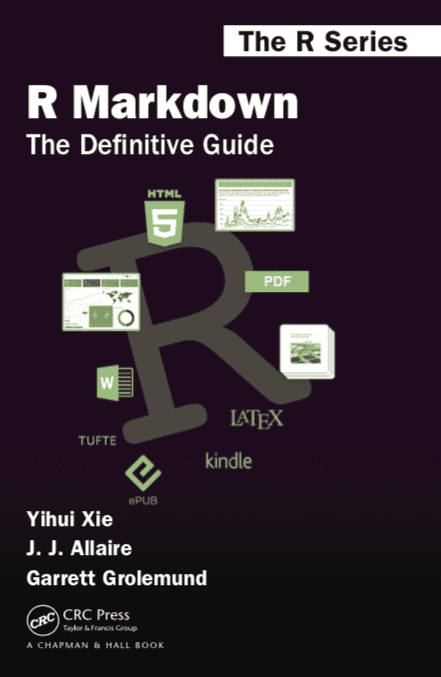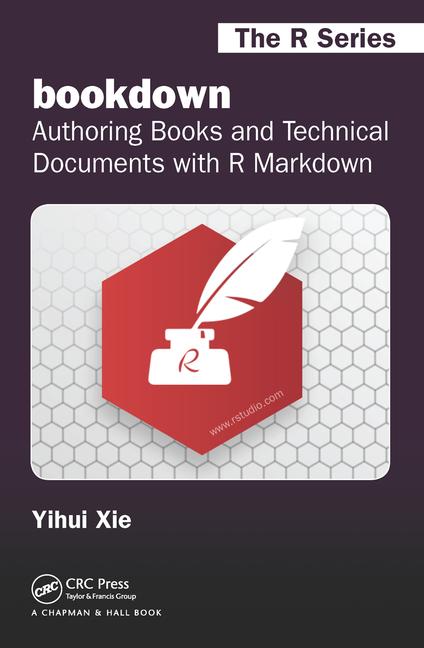Learn bookdown
In bookdown: Authoring Books and Technical Documents with R Markdown
knitr::opts_chunk$set(
collapse = TRUE,
comment = "#>"
)
Overview
If you are new to R Markdown, we recommend you start with R Markdown: The Definitive Guide to get an overview. Part I introduces how to install the relevant packages, and provides an overview of R Markdown, including the possible output formats, the Markdown syntax, the R code chunk syntax, and how to use other languages in R Markdown.
Next, the chapter on Books will help orient you to how the bookdown package allows you to use R Markdown to author books, using single or multiple .Rmd files to build your content.
User Guide
Written by Yihui Xie, the package author, bookdown: Authoring Books and Technical Documents with R Markdown introduces the R package and how to use it. The book is published by Chapman & Hall/CRC, and you can read it online for free.
The book is structured into several chapters to guide the reader into the use of the R package bookdown to write books:
# run this to update the content below
xfun::pkg_attach2("xml2")
html <- read_html("https://bookdown.org/yihui/bookdown/")
chapters <- xml_find_all(html, "//li[@class='chapter']")
first_level <- chapters[which(purrr::map_lgl(xml_attr(chapters, 'data-level'), ~ grepl('^\\d+$', .x)))]
titles <- xml_text(xml_find_all(first_level, "a"))
titles <- gsub("^(\\d+)", "\\1.", titles)
titles <- gsub("^(.*) \\([*])$", "\\1", titles)
url <- file.path("https://bookdown.org/yihui/bookdown", xml_attr(first_level, "data-path"))
formatted <- sprintf("* [%s](%s)", titles, url)
cat(formatted, sep = "\n")
- 1. Introduction introduces the package and how to get started using it.
- 2. Components introduces elements than can be used while writing a book like Markdown syntax, custom blocks, Theorem and Proof environments, and numbered references.
- 3. Output Formats documents the formats to produce HTML, PDF, and EPUB books.
- 4. Customization documents the configuration options available for authors.
- 5. Editing explains how to edit, build, preview, and serve the book locally.
- 6. Publishing explains how to publish your book early online for feedback, and how to formally publish as either printed copies or e-books.
Going further with examples
https://bookdown.org is the place to find examples of books created with bookdown.
- The Home section showcases featured books available online, with links to each book's source code.
- The Books section lists books written using bookdown.
- The Contest section showcases the award recipients and their bookdown applications from the 2018 bookdown contest.
See more about how to publish a book or get your book listed on the About bookdown.org.
Look also at the "Examples" page.
Try the bookdown package in your browser
Any scripts or data that you put into this service are public.
bookdown documentation built on Dec. 5, 2025, 9:07 a.m.
knitr::opts_chunk$set( collapse = TRUE, comment = "#>" )
Overview
If you are new to R Markdown, we recommend you start with R Markdown: The Definitive Guide to get an overview. Part I introduces how to install the relevant packages, and provides an overview of R Markdown, including the possible output formats, the Markdown syntax, the R code chunk syntax, and how to use other languages in R Markdown.
Next, the chapter on Books will help orient you to how the bookdown package allows you to use R Markdown to author books, using single or multiple .Rmd files to build your content.
User Guide
Written by Yihui Xie, the package author, bookdown: Authoring Books and Technical Documents with R Markdown introduces the R package and how to use it. The book is published by Chapman & Hall/CRC, and you can read it online for free.
The book is structured into several chapters to guide the reader into the use of the R package bookdown to write books:
# run this to update the content below xfun::pkg_attach2("xml2") html <- read_html("https://bookdown.org/yihui/bookdown/") chapters <- xml_find_all(html, "//li[@class='chapter']") first_level <- chapters[which(purrr::map_lgl(xml_attr(chapters, 'data-level'), ~ grepl('^\\d+$', .x)))] titles <- xml_text(xml_find_all(first_level, "a")) titles <- gsub("^(\\d+)", "\\1.", titles) titles <- gsub("^(.*) \\([*])$", "\\1", titles) url <- file.path("https://bookdown.org/yihui/bookdown", xml_attr(first_level, "data-path")) formatted <- sprintf("* [%s](%s)", titles, url) cat(formatted, sep = "\n")
- 1. Introduction introduces the package and how to get started using it.
- 2. Components introduces elements than can be used while writing a book like Markdown syntax, custom blocks, Theorem and Proof environments, and numbered references.
- 3. Output Formats documents the formats to produce HTML, PDF, and EPUB books.
- 4. Customization documents the configuration options available for authors.
- 5. Editing explains how to edit, build, preview, and serve the book locally.
- 6. Publishing explains how to publish your book early online for feedback, and how to formally publish as either printed copies or e-books.
Going further with examples
https://bookdown.org is the place to find examples of books created with bookdown.
- The Home section showcases featured books available online, with links to each book's source code.
- The Books section lists books written using bookdown.
- The Contest section showcases the award recipients and their bookdown applications from the 2018 bookdown contest.
See more about how to publish a book or get your book listed on the About bookdown.org.
Look also at the "Examples" page.
Try the bookdown package in your browser
Any scripts or data that you put into this service are public.
Add the following code to your website.
For more information on customizing the embed code, read Embedding Snippets.