cols_align_decimal: Align all numeric values in a column along the decimal mark
In gt: Easily Create Presentation-Ready Display Tables
View source: R/cols_align_decimal.R
cols_align_decimal R Documentation
Align all numeric values in a column along the decimal mark
Description
For numeric columns that contain values with decimal portions, it is
sometimes useful to have them lined up along the decimal mark for easier
readability. We can do this with cols_align_decimal() and provide any
number of columns (the function will skip over columns that don't require
this type of alignment).
Usage
cols_align_decimal(data, columns = everything(), dec_mark = ".", locale = NULL)
Arguments
data
The gt table or gt group data object
obj:<gt_tbl> // required
This is the gt table object that is commonly created through use of the
gt() function.
OR
obj:<gt_group> // required
This is the gt group object that is commonly created through use of the
gt_group() function.
columns
Columns to target
<column-targeting expression> // default: everything()
The columns for which decimal alignment should be applied. Can either be a
series of column names provided in c(), a vector of column indices, or a
select helper function (e.g. starts_with(), ends_with(), contains(),
matches(), num_range(), and everything()). By default this is set to
everything() which means that the decimal alignment affects all columns.
dec_mark
Decimal mark
scalar<character> // default: "."
The character used as a decimal mark in the numeric values to be aligned.
If a locale value was used when formatting the numeric values then locale
is better to use and it will override any value here in dec_mark.
locale
Locale identifier
scalar<character> // default: NULL (optional)
An optional locale identifier that can be used to obtain the type of
decimal mark used in the numeric values to be aligned (according to the
locale's formatting rules). Examples include "en" for English (United
States) and "fr" for French (France). We can call info_locales() for a
useful reference for all of the locales that are supported. A locale ID can
be also set in the initial gt() function call (where it would be used
automatically by any function with a locale argument) but a
locale value provided here will override that global locale.
Value
An object of class gt_tbl.
Examples
Let's put together a two-column table to create a gt table. The first
column char just contains letters whereas the second column, num, has a
collection of numbers and NA values. We could format the numbers with
fmt_number() and elect to drop the trailing zeros past the decimal mark
with drop_trailing_zeros = TRUE. This can leave formatted numbers that are
hard to scan through because the decimal mark isn't fixed horizontally. We
could remedy this and align the numbers by the decimal mark with
cols_align_decimal().
dplyr::tibble(
char = LETTERS[1:9],
num = c(1.2, -33.52, 9023.2, -283.527, NA, 0.401, -123.1, NA, 41)
) |>
gt() |>
fmt_number(
columns = num,
decimals = 3,
drop_trailing_zeros = TRUE
) |>
cols_align_decimal()
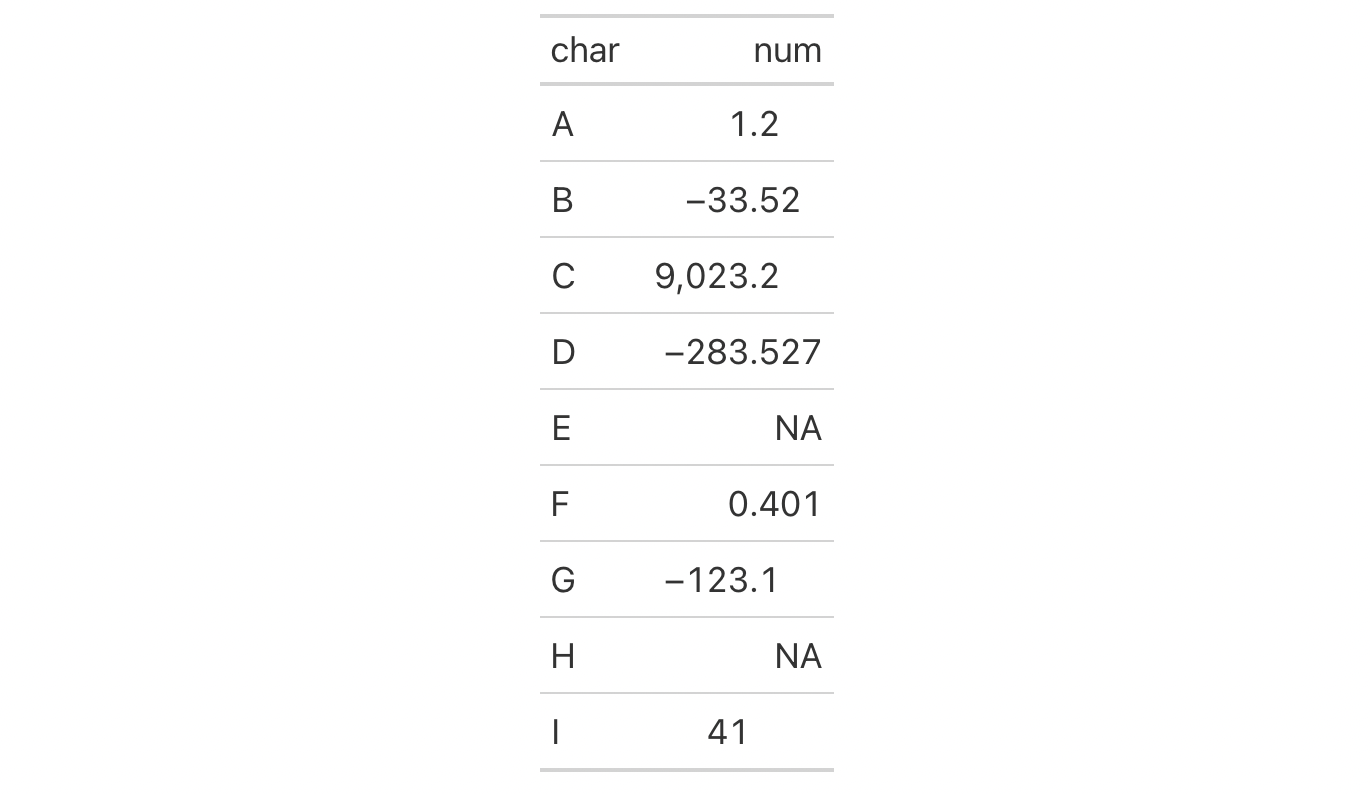
Function ID
5-2
Function Introduced
v0.8.0 (November 16, 2022)
See Also
Other column modification functions:
cols_add(),
cols_align(),
cols_hide(),
cols_label(),
cols_label_with(),
cols_merge(),
cols_merge_n_pct(),
cols_merge_range(),
cols_merge_uncert(),
cols_move(),
cols_move_to_end(),
cols_move_to_start(),
cols_nanoplot(),
cols_unhide(),
cols_units(),
cols_width()
gt documentation built on Jan. 22, 2026, 9:07 a.m.
View source: R/cols_align_decimal.R
| cols_align_decimal | R Documentation |
Align all numeric values in a column along the decimal mark
Description
For numeric columns that contain values with decimal portions, it is
sometimes useful to have them lined up along the decimal mark for easier
readability. We can do this with cols_align_decimal() and provide any
number of columns (the function will skip over columns that don't require
this type of alignment).
Usage
cols_align_decimal(data, columns = everything(), dec_mark = ".", locale = NULL)
Arguments
data |
The gt table or gt group data object
This is the gt table object that is commonly created through use of the
OR
This is the gt group object that is commonly created through use of the
|
columns |
Columns to target
The columns for which decimal alignment should be applied. Can either be a
series of column names provided in |
dec_mark |
Decimal mark
The character used as a decimal mark in the numeric values to be aligned.
If a locale value was used when formatting the numeric values then |
locale |
Locale identifier
An optional locale identifier that can be used to obtain the type of
decimal mark used in the numeric values to be aligned (according to the
locale's formatting rules). Examples include |
Value
An object of class gt_tbl.
Examples
Let's put together a two-column table to create a gt table. The first
column char just contains letters whereas the second column, num, has a
collection of numbers and NA values. We could format the numbers with
fmt_number() and elect to drop the trailing zeros past the decimal mark
with drop_trailing_zeros = TRUE. This can leave formatted numbers that are
hard to scan through because the decimal mark isn't fixed horizontally. We
could remedy this and align the numbers by the decimal mark with
cols_align_decimal().
dplyr::tibble(
char = LETTERS[1:9],
num = c(1.2, -33.52, 9023.2, -283.527, NA, 0.401, -123.1, NA, 41)
) |>
gt() |>
fmt_number(
columns = num,
decimals = 3,
drop_trailing_zeros = TRUE
) |>
cols_align_decimal()
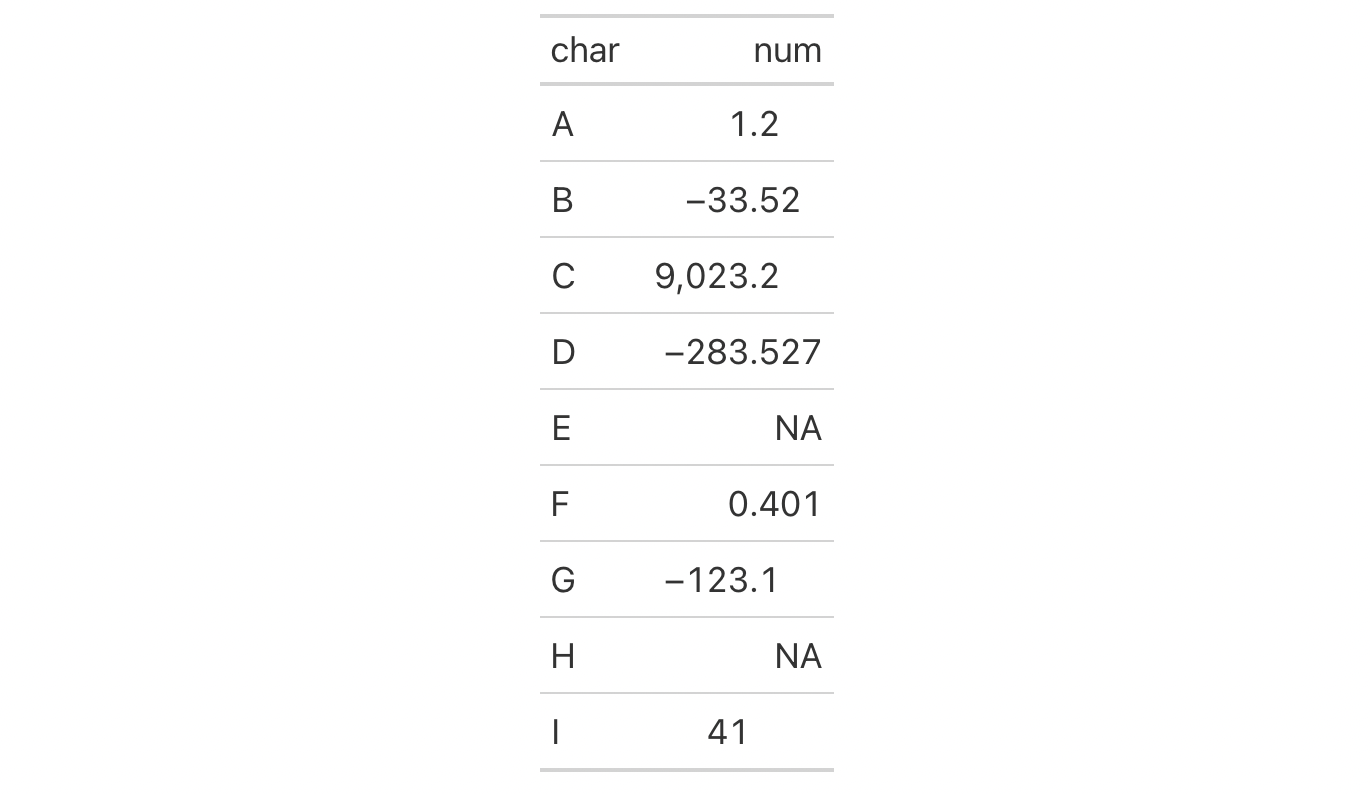
Function ID
5-2
Function Introduced
v0.8.0 (November 16, 2022)
See Also
Other column modification functions:
cols_add(),
cols_align(),
cols_hide(),
cols_label(),
cols_label_with(),
cols_merge(),
cols_merge_n_pct(),
cols_merge_range(),
cols_merge_uncert(),
cols_move(),
cols_move_to_end(),
cols_move_to_start(),
cols_nanoplot(),
cols_unhide(),
cols_units(),
cols_width()
Add the following code to your website.
For more information on customizing the embed code, read Embedding Snippets.
