fmt_auto: Automatically format column data according to their values
In rstudio/gt: Easily Create Presentation-Ready Display Tables
fmt_auto R Documentation
Automatically format column data according to their values
Description
fmt_auto() will automatically apply formatting of various types in a way
that best suits the data table provided. The function will attempt to format
numbers such that they are condensed to an optimal width, either with
scientific notation or large-number suffixing. Currency values are detected
by currency codes embedded in the column name and formatted in the correct
way. Although the functionality here is comprehensive it's still possible to
reduce the scope of automatic formatting with the scope argument and also
by choosing a subset of columns and rows to which the formatting will be applied.
Usage
fmt_auto(
data,
columns = everything(),
rows = everything(),
scope = c("numbers", "currency"),
lg_num_pref = c("sci", "suf"),
locale = NULL
)
Arguments
data
The gt table data object
obj:<gt_tbl> // required
This is the gt table object that is commonly created through use of the
gt() function.
columns
Columns to target
<column-targeting expression> // default: everything()
Can either be a series of column names provided in c(), a vector of
column indices, or a select helper function (e.g. starts_with(),
ends_with(), contains(), matches(), num_range() and everything()).
rows
Rows to target
<row-targeting expression> // default: everything()
In conjunction with columns, we can specify which of their rows should
undergo formatting. The default everything() results in all rows in
columns being formatted. Alternatively, we can supply a vector of row
captions within c(), a vector of row indices, or a select helper
function (e.g. starts_with(), ends_with(), contains(), matches(),
num_range(), and everything()). We can also use expressions to filter
down to the rows we need (e.g., [colname_1] > 100 & [colname_2] < 50).
scope
Scope of automatic formatting
mult-kw:[numbers|currency] // default: c("numbers", "currency")
By default, the function will format both "numbers"-type values and
"currency"-type values though the scope can be reduced to a single type
of value to format.
lg_num_pref
Large-number preference
singl-kw:[sci|suf] // default: "sci"
When large numbers are present, there can be a fixed preference toward how
they are formatted. Choices are scientific notation for very small and very
large values ("sci"), or, the use of suffixed numbers ("suf", for large
values only).
locale
Locale identifier
scalar<character> // default: NULL (optional)
An optional locale identifier that can be used for formatting values
according to the locale's rules. Examples include "en" for English (United
States) and "fr" for French (France). We can call info_locales() for a
useful reference for all of the locales that are supported. A locale ID can
be also set in the initial gt() function call (where it would be used
automatically by any function with a locale argument) but a locale
value provided here will override that global locale.
Value
An object of class gt_tbl.
Examples
Use the exibble dataset to create a gt table. Format all of the
columns automatically with the fmt_auto() function.
exibble |>
gt() |>
fmt_auto()
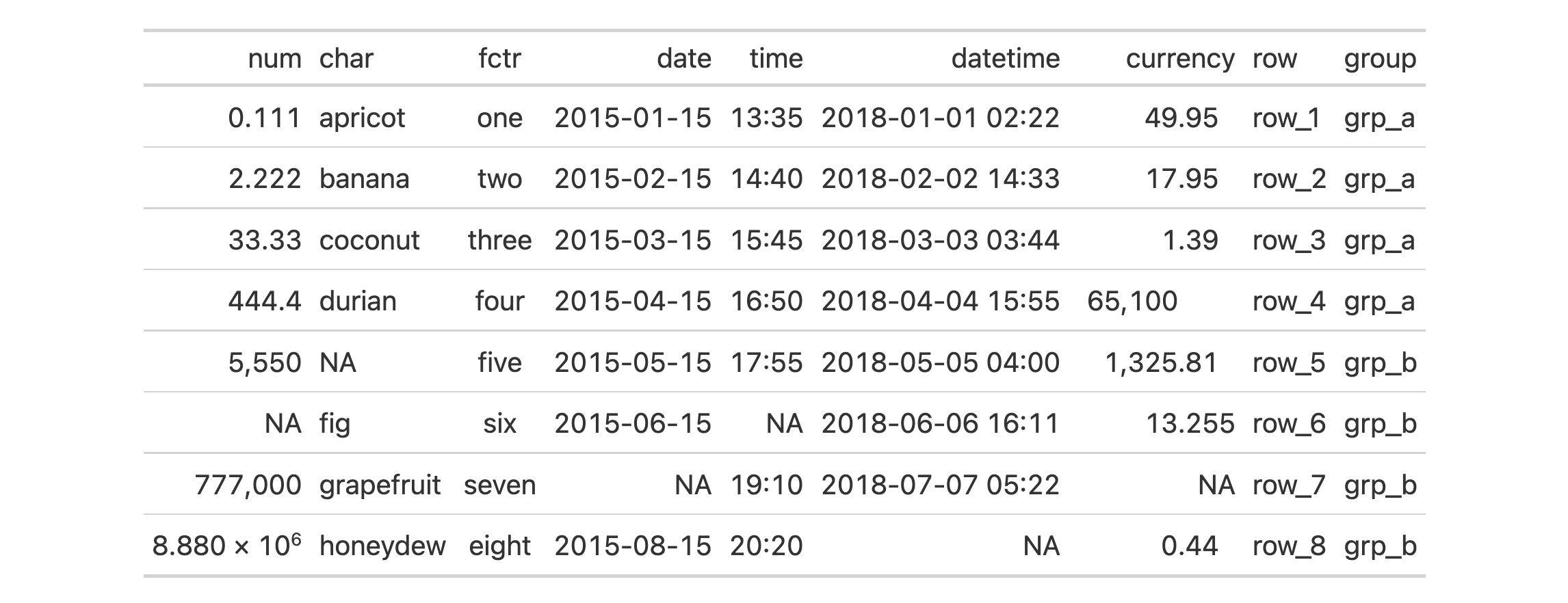
Let's now use the countrypops dataset to create another gt table.
We'll again use fmt_auto() to automatically format all columns but this
time the choice will be made to opt for large-number suffixing instead of
scientific notation. This is done by using the lg_num_pref = "suf" option.
countrypops |>
dplyr::select(country_code_3, year, population) |>
dplyr::filter(country_code_3 %in% c("CHN", "IND", "USA", "PAK", "IDN")) |>
dplyr::filter(year > 1975 & year %% 5 == 0) |>
tidyr::pivot_wider(names_from = year, values_from = population) |>
dplyr::arrange(desc(`2020`)) |>
gt(rowname_col = "country_code_3") |>
fmt_auto(lg_num_pref = "suf")
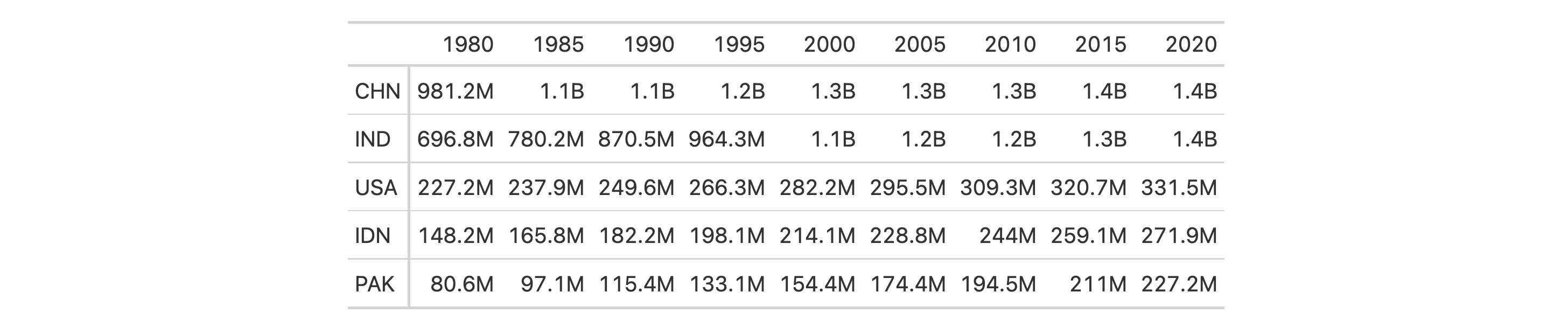
Function ID
3-29
Function Introduced
v0.9.0 (Mar 31, 2023)
See Also
Other data formatting functions:
data_color(),
fmt(),
fmt_bins(),
fmt_bytes(),
fmt_chem(),
fmt_country(),
fmt_currency(),
fmt_date(),
fmt_datetime(),
fmt_duration(),
fmt_email(),
fmt_engineering(),
fmt_flag(),
fmt_fraction(),
fmt_icon(),
fmt_image(),
fmt_index(),
fmt_integer(),
fmt_markdown(),
fmt_number(),
fmt_partsper(),
fmt_passthrough(),
fmt_percent(),
fmt_roman(),
fmt_scientific(),
fmt_spelled_num(),
fmt_tf(),
fmt_time(),
fmt_units(),
fmt_url(),
sub_large_vals(),
sub_missing(),
sub_small_vals(),
sub_values(),
sub_zero()
rstudio/gt documentation built on March 29, 2025, 4:02 a.m.
| fmt_auto | R Documentation |
Automatically format column data according to their values
Description
fmt_auto() will automatically apply formatting of various types in a way
that best suits the data table provided. The function will attempt to format
numbers such that they are condensed to an optimal width, either with
scientific notation or large-number suffixing. Currency values are detected
by currency codes embedded in the column name and formatted in the correct
way. Although the functionality here is comprehensive it's still possible to
reduce the scope of automatic formatting with the scope argument and also
by choosing a subset of columns and rows to which the formatting will be applied.
Usage
fmt_auto(
data,
columns = everything(),
rows = everything(),
scope = c("numbers", "currency"),
lg_num_pref = c("sci", "suf"),
locale = NULL
)
Arguments
data |
The gt table data object
This is the gt table object that is commonly created through use of the
|
columns |
Columns to target
Can either be a series of column names provided in |
rows |
Rows to target
In conjunction with |
scope |
Scope of automatic formatting
By default, the function will format both |
lg_num_pref |
Large-number preference
When large numbers are present, there can be a fixed preference toward how
they are formatted. Choices are scientific notation for very small and very
large values ( |
locale |
Locale identifier
An optional locale identifier that can be used for formatting values
according to the locale's rules. Examples include |
Value
An object of class gt_tbl.
Examples
Use the exibble dataset to create a gt table. Format all of the
columns automatically with the fmt_auto() function.
exibble |> gt() |> fmt_auto()
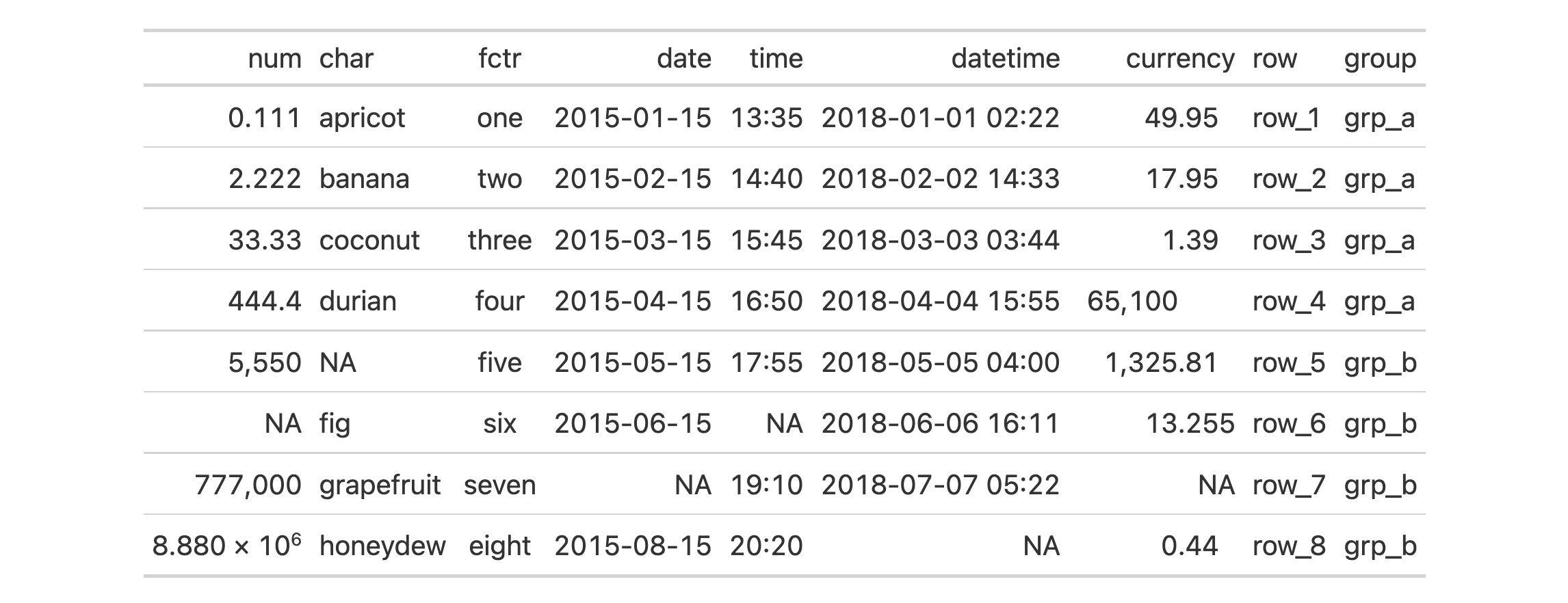
Let's now use the countrypops dataset to create another gt table.
We'll again use fmt_auto() to automatically format all columns but this
time the choice will be made to opt for large-number suffixing instead of
scientific notation. This is done by using the lg_num_pref = "suf" option.
countrypops |>
dplyr::select(country_code_3, year, population) |>
dplyr::filter(country_code_3 %in% c("CHN", "IND", "USA", "PAK", "IDN")) |>
dplyr::filter(year > 1975 & year %% 5 == 0) |>
tidyr::pivot_wider(names_from = year, values_from = population) |>
dplyr::arrange(desc(`2020`)) |>
gt(rowname_col = "country_code_3") |>
fmt_auto(lg_num_pref = "suf")
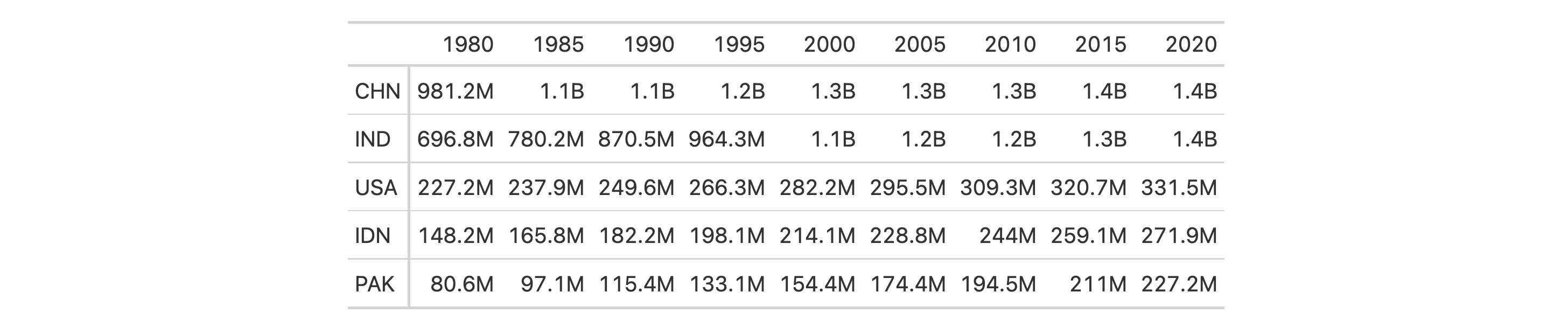
Function ID
3-29
Function Introduced
v0.9.0 (Mar 31, 2023)
See Also
Other data formatting functions:
data_color(),
fmt(),
fmt_bins(),
fmt_bytes(),
fmt_chem(),
fmt_country(),
fmt_currency(),
fmt_date(),
fmt_datetime(),
fmt_duration(),
fmt_email(),
fmt_engineering(),
fmt_flag(),
fmt_fraction(),
fmt_icon(),
fmt_image(),
fmt_index(),
fmt_integer(),
fmt_markdown(),
fmt_number(),
fmt_partsper(),
fmt_passthrough(),
fmt_percent(),
fmt_roman(),
fmt_scientific(),
fmt_spelled_num(),
fmt_tf(),
fmt_time(),
fmt_units(),
fmt_url(),
sub_large_vals(),
sub_missing(),
sub_small_vals(),
sub_values(),
sub_zero()
Add the following code to your website.
For more information on customizing the embed code, read Embedding Snippets.
