fmt_bins: Format column data containing bin/interval information
In rstudio/gt: Easily Create Presentation-Ready Display Tables
fmt_bins R Documentation
Format column data containing bin/interval information
Description
When using cut() (or other functions that use it in some way)
you get bins that can look like this: "(0,10]", "(10,15]", "(15,20]",
"(20,40]". This interval notation expresses the lower and upper limits of
each range. The square or round brackets define whether each of the endpoints
are included in the range ([/] for inclusion, (/) for exclusion).
Should bins of this sort be present in a table, the fmt_bins() function can
be used to format that syntax to a form that presents better in a display
table. It's possible to format the values of the intervals with the fmt
argument, and, the separator can be modified with the sep argument.
Usage
fmt_bins(
data,
columns = everything(),
rows = everything(),
sep = "--",
fmt = NULL
)
Arguments
data
The gt table data object
obj:<gt_tbl> // required
This is the gt table object that is commonly created through use of the
gt() function.
columns
Columns to target
<column-targeting expression> // default: everything()
Can either be a series of column names provided in c(), a vector of
column indices, or a select helper function (e.g. starts_with(),
ends_with(), contains(), matches(), num_range() and everything()).
rows
Rows to target
<row-targeting expression> // default: everything()
In conjunction with columns, we can specify which of their rows should
undergo formatting. The default everything() results in all rows in
columns being formatted. Alternatively, we can supply a vector of row
captions within c(), a vector of row indices, or a select helper
function (e.g. starts_with(), ends_with(), contains(), matches(),
num_range(), and everything()). We can also use expressions to filter
down to the rows we need (e.g., [colname_1] > 100 & [colname_2] < 50).
sep
Separator between values
scalar<character> // default: "--"
The separator text that indicates the values are ranged. The default value
of "--" indicates that an en dash will be used for the range separator.
Using "---" will be taken to mean that an em dash should be used. Should
you want these special symbols to be taken literally, they can be supplied
within base::I().
fmt
Formatting expressions
<single expression> // default: NULL (optional)
An optional formatting expression in formula form. If used, the RHS of ~
should contain a formatting call (e.g.,
~ fmt_number(., decimals = 3, use_seps = FALSE).
Value
An object of class gt_tbl.
Compatibility of formatting function with data values
fmt_bins() is compatible with body cells that are of the "character" or
"factor" types. Any other types of body cells are ignored during formatting.
This is to say that cells of incompatible data types may be targeted, but
there will be no attempt to format them.
Formatting expressions for fmt
We can supply a one-sided (RHS only) expression to fmt, and, several can be
provided in a list. The expression uses a formatting function (e.g.,
fmt_number(), fmt_currency(), etc.) and it must contain an initial .
that stands for the data object. If performing numeric formatting it might
look something like this:
fmt = ~ fmt_number(., decimals = 1, use_seps = FALSE)
Examples
Use the countrypops dataset to create a gt table. Before even getting
to the gt() call, we use cut() in conjunction with scales::breaks_log()
to create some highly customized bins. Consequently each country's population
in the 2021 year is assigned to a bin. These bins have a characteristic type
of formatting that can be used as input to fmt_bins(), and using that
formatting function allows us to customize the presentation of those ranges.
For instance, here we are formatting the left and right values of the ranges
with fmt_integer() (using formula syntax).
countrypops |>
dplyr::filter(year == 2021) |>
dplyr::select(country_code_2, population) |>
dplyr::mutate(population_class = cut(
population,
breaks = scales::breaks_log(n = 20)(population)
)
) |>
dplyr::group_by(population_class) |>
dplyr::summarize(
count = dplyr::n(),
countries = paste0(country_code_2, collapse = ",")
) |>
dplyr::arrange(desc(population_class)) |>
gt() |>
fmt_flag(columns = countries) |>
fmt_bins(
columns = population_class,
fmt = ~ fmt_integer(., suffixing = TRUE)
) |>
cols_label(
population_class = "Population Range",
count = "",
countries = "Countries"
) |>
cols_width(
population_class ~ px(150),
count ~ px(50)
) |>
tab_style(
style = cell_text(style = "italic"),
locations = cells_body(columns = count)
)
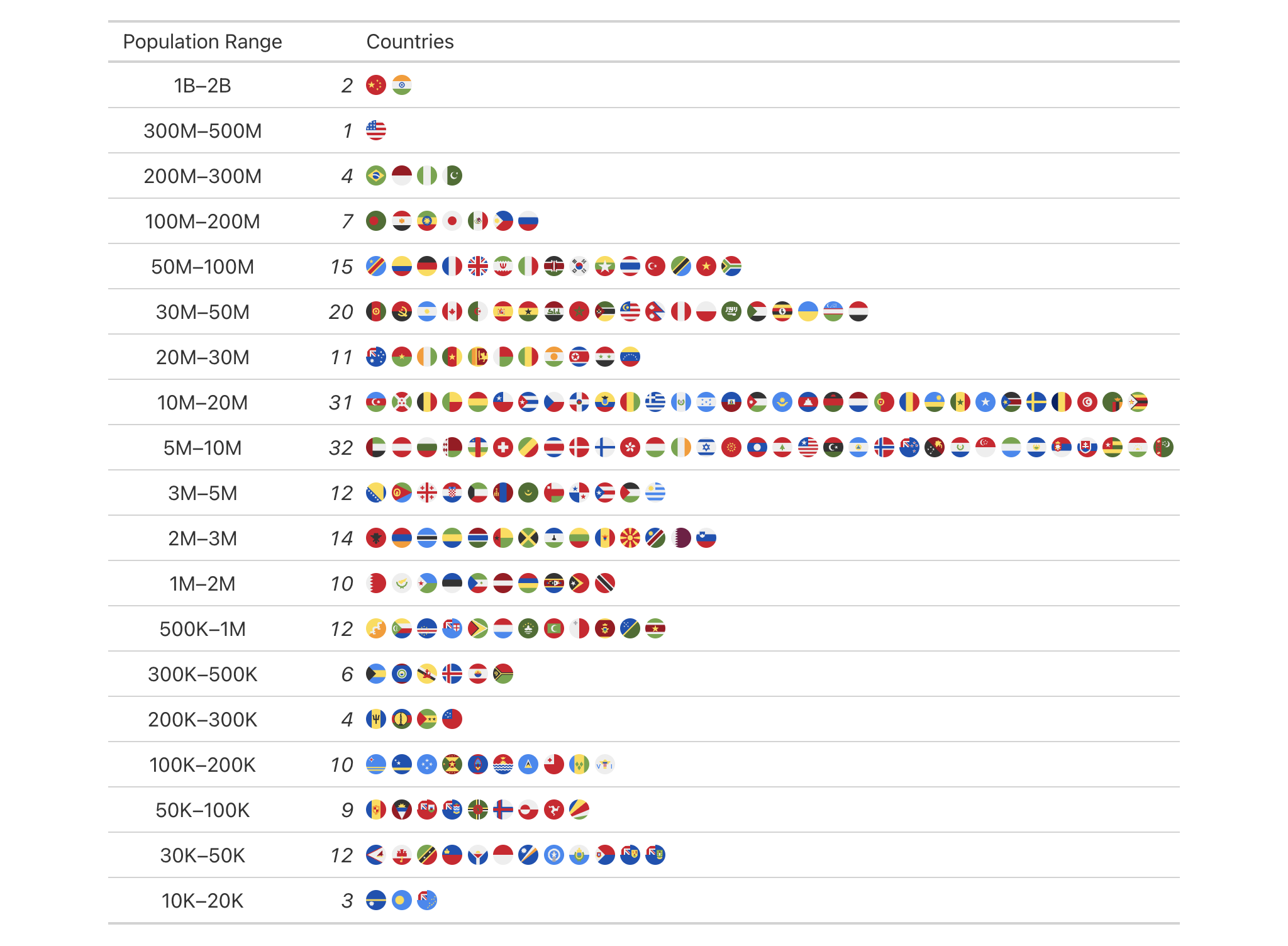
Function ID
3-17
Function Introduced
v0.9.0 (Mar 31, 2023)
See Also
Other data formatting functions:
data_color(),
fmt(),
fmt_auto(),
fmt_bytes(),
fmt_chem(),
fmt_country(),
fmt_currency(),
fmt_date(),
fmt_datetime(),
fmt_duration(),
fmt_email(),
fmt_engineering(),
fmt_flag(),
fmt_fraction(),
fmt_icon(),
fmt_image(),
fmt_index(),
fmt_integer(),
fmt_markdown(),
fmt_number(),
fmt_partsper(),
fmt_passthrough(),
fmt_percent(),
fmt_roman(),
fmt_scientific(),
fmt_spelled_num(),
fmt_tf(),
fmt_time(),
fmt_units(),
fmt_url(),
sub_large_vals(),
sub_missing(),
sub_small_vals(),
sub_values(),
sub_zero()
rstudio/gt documentation built on March 29, 2025, 4:02 a.m.
| fmt_bins | R Documentation |
Format column data containing bin/interval information
Description
When using cut() (or other functions that use it in some way)
you get bins that can look like this: "(0,10]", "(10,15]", "(15,20]",
"(20,40]". This interval notation expresses the lower and upper limits of
each range. The square or round brackets define whether each of the endpoints
are included in the range ([/] for inclusion, (/) for exclusion).
Should bins of this sort be present in a table, the fmt_bins() function can
be used to format that syntax to a form that presents better in a display
table. It's possible to format the values of the intervals with the fmt
argument, and, the separator can be modified with the sep argument.
Usage
fmt_bins(
data,
columns = everything(),
rows = everything(),
sep = "--",
fmt = NULL
)
Arguments
data |
The gt table data object
This is the gt table object that is commonly created through use of the
|
columns |
Columns to target
Can either be a series of column names provided in |
rows |
Rows to target
In conjunction with |
sep |
Separator between values
The separator text that indicates the values are ranged. The default value
of |
fmt |
Formatting expressions
An optional formatting expression in formula form. If used, the RHS of |
Value
An object of class gt_tbl.
Compatibility of formatting function with data values
fmt_bins() is compatible with body cells that are of the "character" or
"factor" types. Any other types of body cells are ignored during formatting.
This is to say that cells of incompatible data types may be targeted, but
there will be no attempt to format them.
Formatting expressions for fmt
We can supply a one-sided (RHS only) expression to fmt, and, several can be
provided in a list. The expression uses a formatting function (e.g.,
fmt_number(), fmt_currency(), etc.) and it must contain an initial .
that stands for the data object. If performing numeric formatting it might
look something like this:
fmt = ~ fmt_number(., decimals = 1, use_seps = FALSE)
Examples
Use the countrypops dataset to create a gt table. Before even getting
to the gt() call, we use cut() in conjunction with scales::breaks_log()
to create some highly customized bins. Consequently each country's population
in the 2021 year is assigned to a bin. These bins have a characteristic type
of formatting that can be used as input to fmt_bins(), and using that
formatting function allows us to customize the presentation of those ranges.
For instance, here we are formatting the left and right values of the ranges
with fmt_integer() (using formula syntax).
countrypops |>
dplyr::filter(year == 2021) |>
dplyr::select(country_code_2, population) |>
dplyr::mutate(population_class = cut(
population,
breaks = scales::breaks_log(n = 20)(population)
)
) |>
dplyr::group_by(population_class) |>
dplyr::summarize(
count = dplyr::n(),
countries = paste0(country_code_2, collapse = ",")
) |>
dplyr::arrange(desc(population_class)) |>
gt() |>
fmt_flag(columns = countries) |>
fmt_bins(
columns = population_class,
fmt = ~ fmt_integer(., suffixing = TRUE)
) |>
cols_label(
population_class = "Population Range",
count = "",
countries = "Countries"
) |>
cols_width(
population_class ~ px(150),
count ~ px(50)
) |>
tab_style(
style = cell_text(style = "italic"),
locations = cells_body(columns = count)
)
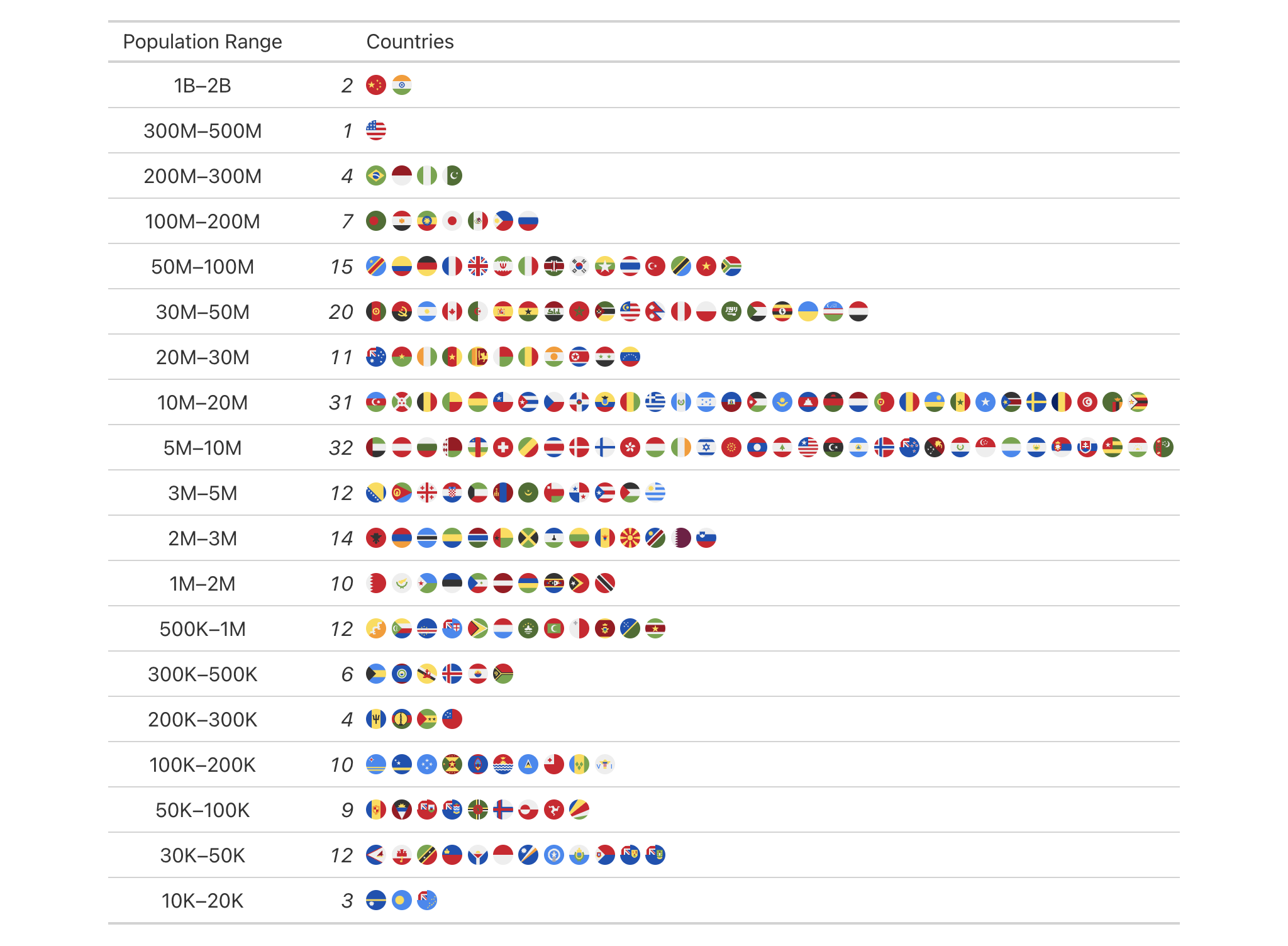
Function ID
3-17
Function Introduced
v0.9.0 (Mar 31, 2023)
See Also
Other data formatting functions:
data_color(),
fmt(),
fmt_auto(),
fmt_bytes(),
fmt_chem(),
fmt_country(),
fmt_currency(),
fmt_date(),
fmt_datetime(),
fmt_duration(),
fmt_email(),
fmt_engineering(),
fmt_flag(),
fmt_fraction(),
fmt_icon(),
fmt_image(),
fmt_index(),
fmt_integer(),
fmt_markdown(),
fmt_number(),
fmt_partsper(),
fmt_passthrough(),
fmt_percent(),
fmt_roman(),
fmt_scientific(),
fmt_spelled_num(),
fmt_tf(),
fmt_time(),
fmt_units(),
fmt_url(),
sub_large_vals(),
sub_missing(),
sub_small_vals(),
sub_values(),
sub_zero()
Add the following code to your website.
For more information on customizing the embed code, read Embedding Snippets.
